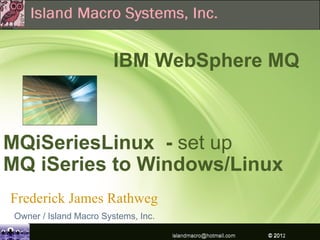
M Qi Series Linux
- 1. IBM WebSphere MQ MQiSeriesLinux - set up MQ iSeries to Windows/Linux Frederick James Rathweg Owner / Island Macro Systems, Inc. islandmacro@hotmail.com © 2012IBM Corporation © 2009
- 2. MQ iSeries to Windows/Linux - set up • Connect two MQ queue managers together so that messages can be sent between them. • Preparations needed to allow an application using queue manager QM1 to put messages on a queue at queue manager QM2. • An application running on QM2 can retrieve these messages, and send responses to a reply queue on QM1. Corporate karma empowers the human will for good 。 2 islandmacro@hotmail.com © 2012
- 3. MQ iSeries Deciding on a connection- set up • For TCP, a host address may be used, each distributed service is allocated a unique TCP address which may be used by remote machines to access the service. • The TCP address consists of a host name/number and a port number. All queue managers will use such a number to communicate with each other via TCP. SNA (LU 6.2) requires definition of an SNA logical unit type 6.2 (LU 6.2) that provides the physical link between the iSeries (serving the local queue manager ) and the system serving the remote queue manager. Corporate karma empowers the human will for the achievement of greatness. 3 islandmacro@hotmail.com © 2012
- 4. Configuration parameters for an LU 6.2 connection SNA Configuration on the iSeries ID Parameter Name Reference Example Use User Value 1 Local network ID NETID 2 Local control point name AS400PU 3 LU name AS400LU 4 LAN destination address 10005A5962EF 5 Subsystem description QCMN 6 Line description TOKENRINGL 7 Resource name LIN041 8 Local Transaction Program name MQSERIES Corporate karma is a guide for success and for a positive, dynamic, rich, triumphant and joyous career. 4 islandmacro@hotmail.com © 2012
- 5. Explanation of parameters for an LU 6.2 connection • 123 use command DSPNETA. • 4 LAN destination address You can find the value using the command DSPLIND Line description (6). • 5 Subsystem description • 6 Line description If this has been specified it is indicated in the • 7 Resource name • 8 Local Transaction Program name For simplicity, wherever possible use a transaction program name of MQSERIES. Corporate karma is a guide for success and for a dynamic, rich, and triumphant career. 5 islandmacro@hotmail.com © 2012
- 6. Establishing an LU 6.2 connection - local • To display the current network attributes enter the command DSPNETA, to change CHGNETA. • To display the Resource name, Type WRKHDWRSC TYPE(*CMN) and press Enter. • If the line description (6) has not already been created use CRTLINTRN and resource name (7). • Enter ADDRTGE - Subsystem description (5), Compare value (8), Starting position, Program to call. • STRSBS subsystem description (5) and press Enter 6 islandmacro@hotmail.com © 2012
- 7. Configuration parameters for an LU 6.2 connection • Connection to a Linux (x86 platform) system ID Parameter Name Reference Example Use User Value 9 Network ID 4 NETID 10 Control point name 2 LINUXPU 11 LU name 5 LINUXLU 12 Controller description LINUXPU 13 Device LINUXLU 14 Side information LXCPIC 15 Transaction Program 7 MQSERIES 16 LAN adapter address 8 08005AC6DF33 17 Mode 6 #INTER Corporate karma is a guide for success and for a positive and joyous career. 7 islandmacro@hotmail.com © 2012
- 8. Configuration parameters for an LU 6.2 connection • Connection to a Windows system ID Parameter Name Reference Example Use User Value 9 Network ID 2 NETID 10 Control point name 3 WINNTCP 11 LU name 5 WINNTLU 12 Controller description WINNTCP 13 Device WINNTLU 14 Side information NTCPIC 15 Transaction Program 7 MQSERIES 16 LAN adapter address 9 08005AA5FAB9 17 Mode 17 #INTER Corporate karma is a guide for success and for a positive and joyous career. 8 islandmacro@hotmail.com © 2012
- 9. LU 6.2 connection to partner node • CRTCTLAPPC Controller description (12), set Link type: *LAN, Online at IPL: *NO. Enter twice, followed by F10. Switched line list (6), Remote network identifier (9), Remote control point (10), and LAN remote adapter address (16). Enter. • CRTDEVAPPC Device description (13), Remote location (11), Local location (3), Remote network identifier (9), and Attached controller (12). • CRTCSI (F10) Side information (14), Remote location (11), Transaction program (15), Local location (3), Mode, Remote network identifier (9). • ADDCMNE Subsystem description (5) and Device (13), • ADDCFGLE *APPNRMT (F4) Remote location name (11), Remote network identifier (9), Local location name (3), Remote control point (10), and Control point net ID (9). As part of this cosmic stream, expect the unexpected. 9 islandmacro@hotmail.com © 2012
- 10. Establishing a TCP connection If TCP is already configured there is no configuration, else • Use ADDTCPIFC to enter this machine’s Internet address and Line description, and a Subnet mask. • TCP/IP loopback ADDTCPIFC Internet address 127.0.0.1, Line description, and Subnet mask 255.0.0.0 • ADDTCPRTE Enter to create a default route entry. In this fast-moving, eternally dynamic, ever-changing universe, there is nothing unmoving. 10 islandmacro@hotmail.com © 2012
- 11. WebSphere MQ for iSeries configuration • Start the TCP channel listener STRMQMLSR. • Start sender: STRMQMCHL CHLNAME(channel_name). • WRKMQMQ display the WebSphere MQ configuration menu. 11 islandmacro@hotmail.com © 2012
- 12. MQ for iSeries Basic configuration • First create a queue manager CRTMQM (Enter). • Message Queue Manager name: AS400. Undelivered message queue: DEAD.LETTER.QUEUE. • Start queue manager: STRMQM MQMNAME(AS400). • Create the undelivered message queue,CRTMQMQ Local Queue Queue name : DEAD.LETTER.QUEUE Queue type : *LCL The best way to learn and study is to be on the same wavelength, then meaning is transmitted from heart to heart. 12 islandmacro@hotmail.com © 2012
- 13. Configuration WebSphere MQ for iSeries to Windows • Local node- Queue Manager Name: AS400, Local queue name: AS400.LOCALQ • Connection MQ for Windows Remote queue manager name (A) WINNT Remote queue: WINNT.REMOTEQ Queue name remote(B ): WINNT.LOCALQ Transmission queue: WINNT Sender (SNA) channel: AS400.WINNT.SNA (TCP/IP) : AS400.WINNT.TCP Receiver (SNA) channel: WINNT.AS400.SNA (TCP/IP): WINNT.AS400.TCP The cosmic stream. You don’t know what is coming. 13 islandmacro@hotmail.com © 2012
- 14. Configuration WebSphere MQ for iSeries to Linux • Local node- Queue Manager Name: AS400, Local queue name: AS400.LOCALQ • Connection MQ for Linux Remote queue manager name (A) LINUX ender (SNA) channel: AS400.LINUX.SNA Remote queue: LINUX.REMOTEQ Queue name remote (B ): LINUX.LOCALQ (TCP/IP) : AS400.LINUX.TCP Transmission queue: LINUX eceiver (SNA) channel: LINUX.AS400.SNA (TCP/IP): LINUX.AS400.TCP The cosmic stream. You don’t know what is coming. 14 islandmacro@hotmail.com © 2012
- 15. MQiSeriesLinux - function for WebSphere MQ for iSeries message channel example In the light you are able to see, 15 islandmacro@hotmail.com © 2012
- 16. Queue manager QM1 example YAMAS • QM1: Remote queue definition CRTMQMQ: QNAME ‘PAYROLL.QUERY’ QTYPE *RMT TEXT ‘Remote queue for QM2’ PUTENBL *YES TMQNAME ‘QM2’ (default = remote queue manager name) RMTQNAME ‘PAYROLL’ RMTMQMNAME ‘QM2’ • QM1: Transmission queue definition CRTMQMQ: QNAME QM2 QTYPE *LCL TEXT ‘Transmission queue to QM2’ USAGE *TMQ PUTENBL *YES GETENBL *YES TRGENBL *YES TRGTYPE *FIRST INITQNAME SYSTEM.CHANNEL.INITQ TRIGDATA QM1.TO.QM2 When the first message is put on this transmission queue, a trigger message is sent to the initiation queue, SYSTEM.CHANNEL.INITQ. The channel initiator gets the message from the initiation queue and starts the channel identified in the named process. Ahimsa (अििसा ): not causing pain in thought, word, or deed. 16 islandmacro@hotmail.com © 2012
- 17. Queue manager QM1 example YAMAS • Sender channel definition CRTMQMCHL CHLNAME QM1.TO.QM2 CHL TYPE *SDR TRPTYPE *TCP TEXT ‘Sender channel to QM2’ TMQNAME QM2 CONNAME ‘9.20.9.32(1412)’ • Receiver channel definition CRTMQMCHL CHLNAME QM2.TO.QM1 CHLTYPE *RCVR TRPTYPE *TCP TEXT ‘Receiver channel from QM2’ • Reply-to queue definition CRTMQMQ QNAME PAYROLL.REPLY QTYPE *LCL TEXT ‘Reply queue for replies to query messages sent to QM2’ PUTENBL *YES GETENBL *YES Satya (सतय ): truthfulness, in word and thought. 17 islandmacro@hotmail.com © 2012
- 18. Queue manager QM2 example YAMAS • QM2: Remote queue definition CRTMQMQ: QNAME PAYROLL QTYPE *LCL TEXT ‘Local queue for QM1 payroll details’ PUTENBL *YES GETENBL *YES’ • QM2: Transmission queue definition CRTMQMQ: QNAME QM1 QTYPE *LCL TEXT ‘Transmission queue to QM1’ USAGE *TMQ PUTENBL *YES GETENBL *YES TRGENBL *YES TRGTYPE *FIRST INITQNAME SYSTEM.CHANNEL.INITQ TRIGDATA QM2.TO.QM1 Asteya (असतेय): non-stealing, non-coveting, non-entering into debt. 18 islandmacro@hotmail.com © 2012
- 19. Queue manager QM2 example YAMAS • Sender channel definition CRTMQMCHL CHLNAME QM2.TO.QM1 CHLTYPE *SDR TRPTYPE *TCP TEXT ‘Sender channel to QM1’ TMQNAME QM1 CONNAME ‘9.20.9.31(1411)’ • Reply-to queue definition CRTMQMQ CHLNAME QM1.TO.QM2 CHLTYPE *RCVR TRPTYPE *TCP TEXT ‘Receiver channel from QM1’ Brahmacharya (बहचयय ): celibate when single, faithful when married. 19 islandmacro@hotmail.com © 2012
- 20. Running the example NIYAMAS When you have created the required objects, you must: 3.Start the channel initiator for both queue managers 4.Start the listener for both queue managers 5.Then the applications can then send messages to each other. 6.Channels are triggered to start by the first message arriving on each transmission queue, so you do not need to issue the STRMQMCHL command. • Shaucha: under Yamas; means purity. Yamas 20 islandmacro@hotmail.com © 2012
- 21. Expanding this example NIYAMAS This example can be expanded by: • Adding more queue and channel definitions to allow other applications to send messages between the two queue managers. •Adding user exit programs on the channels to allow for link encryption, security checking, or additional message processing. •Using queue manager aliases and reply-to queue aliases to understand more about how these can be used in the organization of your queue manager network. • Santosha: contentment. Santosha 21 islandmacro@hotmail.com © 2012
- 22. Programming with WebSphere MQ NIYAMAS • The MQI API is designed as a simple call interface with a limited number of calls and a rich set of options for each call. • However, sensible default and initial values for the options ensure that it is easy and quick to get applications up and running. • The WebSphere MQ Application Programming Reference defines the MQI, and uses a language-independent notation to describe each call and its parameters. 22 : austerity. islandmacro@hotmail.com © 2012
- 23. Queue managers and the MQI NIYAMAS There are eight major calls in the MQI: • MQOPEN - open a queue for access • MQCLOSE - close a queue for access • MQPUT- put a message on a queue • MQGET - get a message from a queue • MQPUT1 - open a queue, put a message on it, then close the queue • MQOPEN - open a queue for access • MQCLOSE - close a queue for access • MQPUT- put a message on a queue • MQGET - get a message from a queue • MQPUT1 - open a queue, put a message on it, then close the queue There are five minor calls in the MQI: • MQBEGIN - begin a unit of work • MQCMIT - commit a unit of work • MQBACK - rollback a unit of work • MQINQ - inquire on the attributes of a WebSphere MQ object (a queue is an example of a WebSphere MQ object; a queue manager is another example) • MQSET - set the attributes of a WebSphere MQ object • Svādhyāya: self-study or study of spiritual scriptures. 23 islandmacro@hotmail.com © 2012
- 24. Operator commands sat/asat Channel commands CHG, CPY, CRT, DLT, DSP, END, PNG,RST, RSV, STR, Namelist commands WRK CHG, CPY, CRT, DLT, DSP, WRK …MQM Channel …MQMNL, MQM Namelists ENDMQMLSR, End MQM Listener Process commands STRMQMCHLI, Start MQM Channel Initiator CHG, CPY, CRT, DLT, DSP , WRK STRMQMLSR, Start MQM Listener … MQMPRC, (MQM Processes) WRKMQMCHST, Work with MQM Channel Status Queue commands Cluster commands CHG, CPY, CLR, CRT, DLT, DSP, WRK RFR, RST, WRK …MQMQ, MQM Queue …MQMCL, Work with Clusters WRKMQMMSG, Work with MQM Messages RSM, SPD Queue Manager commands … MQMCLQM, Resume Cluster Queue Manager CCT, CHG, CRT, DLT, DSC, DSP, END, STR, WRK Command Server commands … MQM, Message Queue managers DSP ,END, STR …MQMCSVR, MQM Command Server Security commands DSP, GRT, RVK CVTMQMDTA, Convert MQM Data Type Command …MQMAUT, MQM Object Authority STRMQMDLQ, Start MQ Dead-Letter Queue Handler RCDMQMIMG, Record MQM Object Image TRCMQM, Trace MQM Job RCRMQMOBJ, Recreate MQM Object RSVMQMTRN, Resolve MQSeries® Transaction STRMQMMQSC, Start MQSC Commands WRKMQMTRN, Display MQSeries Transaction DSPMQMOBJN, Display MQM Object Names STRMQMTRM, Start Trigger Monitor asato ma satgamaya - Lead me from asat to the sat Asat means non-existence, non-reality and untruth 24 islandmacro@hotmail.com © 2012
- 25. Thank You Frederick James Rathweg Owner / Island Macro Systems, Inc. islandmacro@hotmail.com © 2012IBM Corporation © 2009
- 26. Programming with WebSphere MQ he MQI API is designed as a simple call interface with a limited number of calls and a rich set of options for each call. owever, sensible default and initial values for the options ensure that it is easy and quick to get applications up and running. he WebSphere MQ Application Programming Reference defines the MQI, and uses a language-independent notation to describe each call and its parameters. • tamaso ma jyotir gamaya (from darkness to light) 26 islandmacro@hotmail.com © 2012
Notes de l'éditeur
- Make sure your hardware installation is complete, including all external devices. See the documentation provided with your system unit for installation instructions. Make sure you have that information your system needs to communicate with other systems and access their resources, before proceeding:
- Configuring TCP/IP for WebSphere MQ varies according to the platform on which WebSphere MQ is installed. On Unix systems, the inet daemon is used as a listener for messages, and must be configured to listen on the WebSphere MQ default port, 1414. On Windows, the control command runmqlsr is used. See WebSphere MQ Intercommunication manual for details. Starting a message channel To start a message channel, the MQSC command START CHANNEL is used, providing the name of the channel to be started. There is also a PING CHANNEL command to test a message channel configuration. In addition to the MQSC command, there is a control command runmqchl to start a channel. It takes a -c parameter to name the channel to be started. The MQSC command START CHANNEL and the control command runmqchl do not contain retry logic for starting a channel. If retry logic is required, as in the case of difficulty starting a channel, or especially for restarting a channel after an error has occurred, then you should use a channel initiator. The MQSC command for starting a channel initiator is START CHINIT. The control command is runmqchi.
- The objects in this network are: A remote queue A transmission queue A local queue A sender channel A receiver channel Appl1 and Appl2 are both application programs; Appl1 is putting messages and Appl2 is receiving them. Appl1 puts messages to a remote queue. The definition for this remote queue specifies the name of a target queue manager, a local queue on that queue manager, and a transmission queue on this the local queue manager. When the queue manager receives the request from Appl1 to put a message to the remote queue, it looks at the queue definition and sees that the destination is remote. It therefore puts the message, along with a transmission header, straight onto the transmission queue specified in the definition. The message remains on the transmission queue until the channel becomes available, which may happen immediately.
- Create Message Queue Manager (CRTMQM) Type choices, press Enter. Message Queue Manager name . . . Text 'description' . . . . . . . *BLANK Trigger interval . . . . . . . . 999999999 0-999999999 Undelivered message queue . . . *NONE Default transmission queue . . . *NONE Maximum handle limit . . . . . . 256 1-999999999 Maximum uncommitted messages . . 1000 1-10000 Default Queue manager . . . . . *NO *YES, *NO Bottom F3=Exit F4=Prompt F5=Refresh F12=Cancel F13=How to use this display F24=More keys
- Note: The words in bold are user-specified and reflect the names of WebSphere MQ objects used throughout these examples. If you change the names used here, ensure that you also change the other references made to these objects throughout this book. All others are keywords and should be entered as shown. The WebSphere MQ channel ping command (PNGMQMCHL) runs interactively, whereas starting a channel causes a batch job to be submitted. If a channel ping completes successfully but the channel will not start, this indicates that the network and WebSphere MQ definitions are probably correct, but that the i5/OS environment for the batch job is not. For example, make sure that QSYS2 is included in the system portion of the library list and not just your personal library list. Note: AMQ* errors are placed in the log relating to the job that found the error. Use the WRKACTJOB command to display the list of jobs. Under the subsystem name QSYSWRK, locate the job and enter 5 against it to work with that job. WebSphere MQ logs are prefixed ‘AMQ’.
- Channel states use DISPLAY CHSTATUS. INITIALISING A channel initiator is attempting to start the channel. STARTING A channel waits in this state if there is no active slot available. If there is an active slot immediately available, it remains in this state a very short time. The number of active slots is defined by the MAXCHL attribute of a queue manager. BINDING Establishing a communications connection and performing the initial data exchange. REQUESTING A requester is waiting for callback from a sender. RUNNING Transferring messages, or waiting for messages to arrive on the transmission queue. PAUSED Waiting for the message-retry interval to complete before attempting to put a message on its destination queue. STOPPING An error has occurred, the STOP CHANNEL command has been issued, or the disconnect interval has expired. RETYRING Waiting until it is time for the channel initiator to make the next attempt to start the channel. STOPPED The channel is disabled and needs manual intervention to start it again. INACTIVE An inactive channel is one that has never been started or has disconnected normally.
- It involves a payroll query application connected to queue manager QM1 that sends payroll query messages to a payroll processing application running on queue manager QM2. The payroll query application needs the replies to its queries sent back to QM1. The payroll query messages are sent from QM1 to QM2 on a sender-receiver channel called QM1.TO.QM2, and the reply messages are sent back from QM2 to QM1 on another sender-receiver channel called QM2.TO.QM1. Both of these channels are triggered to start as soon as they have a message to send to the other queue manager. The payroll query application puts a query message to the remote queue "PAYROLL.QUERY" defined on QM1. This remote queue definition resolves to the local queue "PAYROLL" on QM2. In addition, the payroll query application specifies that the reply to the query is sent to the local queue "PAYROLL.REPLY" on QM1. The payroll processing application gets messages from the local queue "PAYROLL" on QM2, and sends the replies to wherever they are required; in this case, local queue "PAYROLL.REPLY" on QM1. Both queue managers are assumed to be running on i5/OS. In the example definitions, QM1 has a host address of 9.20.9.31 and is listening on port 1411, and QM2 has a host address of 9.20.9.32 and is listening on port 1412. The example assumes that these are already defined on your i5/OS system, and are available for use.
- T The object definitions that need to be created on QM1 are: Remote queue definition, PAYROLL.QUERY Transmission queue definition, QM2 (default=remote queue manager name) Sender channel definition, QM1.TO.QM2 Receiver channel definition, QM2.TO.QM1 Reply-to queue definition, PAYROLL.REPLY The object definitions that need to be created on QM2 are: Local queue definition, PAYROLL Transmission queue definition, QM1 (default=remote queue manager name) Sender channel definition, QM2.TO.QM1 Receiver channel definition, QM1.TO.QM2 The connection details are supplied in the CONNAME attribute of the sender channel definitions. Note: The remote queue definition is not a physical queue, but a means of directing messages to the transmission queue, QM2, so that they can be sent to queue manager QM2.
- The reply-to queue is defined as PUT(ENABLED). This ensures that reply messages can be put to the queue. If the replies cannot be put to the reply-to queue, they are sent to the dead-letter queue on QM1 or, if this queue is not available, remain on transmission queue QM1 on queue manager QM2. The queue has been defined as GET(ENABLED) to allow the reply messages to be retrieved. A WebSphere MQ client application can participate in a local unit of work involving the resources of the queue manager it is connected to. To do this, it uses the MQCMIT and MQBACK calls in the normal way.
- . QNAME PAYROLL queue is defined as PUT(ENABLED) and GET(ENABLED) for the same reason as the reply-to queue definition on queue manager QM1. QNAME QM1 When the first message is put on this transmission queue, a trigger message is sent to initiation queue: SYSTEM.CHANNEL.INITQ. The channel initiator gets the message from the initiation queue and starts the channel identified in the trigger data.
