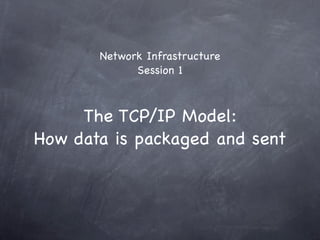
Network infrastructure - TCP/IP
- 1. Network Infrastructure Session 1 The TCP/IP Model: How data is packaged and sent
- 2. Overview • What are we going to see? • Jargon, Acronyms and Keywords • Brief history of network models, the Internet and Al Gore’s involvement • Networking Models/Frameworks • The TCP/IP Model - How your data is packaged and prepared to be sent over a network
- 3. So what are we going to see? Data Encapsulation Process How data is prepared to be sent Layer “Data” Encapsulation “Segment” aka “TCP Segment” or “Datagram” “Packet” * IP Layer * Network Layer “Frame” * Network Interface Layer * Data Link Layer * Network Link Layer
- 4. Tell it to me in “FedEX” =
- 5. Jargon, Acronyms and Keywords • Protocol • Network Model Architecture (NM/A) • TCP - Transmission Control Protocol • IP - Internet Protocol • TCP/IP Model = Internet Model = Internet Protocol Suite = the list goes on • Encapsulation
- 6. TCP/IP Model Terminology / Key Concepts • (Data) Encapsulation • Process of modifying or “packaging” data
- 7. TCP/IP Model Terminology / Key Concepts • Same Layer Interaction • Interaction between 2 computers at same layer • Headers at that layer hold the information that they want to communicate
- 8. TCP/IP Model Terminology / Key Concepts • Adjacent Layer Interaction • higher layers request to the next lower- layer protocol to perform a service, and the next lower-layer performs the service for the higher layer
- 9. TCP & IP two parts of a whole • TCP facilitates the exchange of data (the “message”) directly between two computers (hosts/clients) on a network • IP handles the addressing and routing of the data (“message”) across network(s)
- 10. FedEX Analogy • TCP is the service that boxes up, packs, ships/receives your message (e.g. UPS/ Fed-EX/Canada Post/USPS) • IP is the Mailing Addresses (From/To) and Directions (Send through YYZ to get to SFO) involved in getting your message delivered
- 11. So Where does this all happen? (in the context of this class)
- 13. On servers
- 14. So Where does this all happen? • From a birds view: client devices & servers • Under a microscope: • it is an interactive process between the operating system (Windows, OS X, Linux) and the network card (Wired/Wireless) • is both a hardware and software interaction • Occurs before leaving your computer (device)
- 15. Context • 1970’s each company (IBM, Apple, Bell etc.) had their own closed standards • no open standardized model(s) between companies • computers/devices from different vendors were unable to speak to each other even if physically connected
- 16. Network Model / Architecture “NM/A” • they are a set of functions and protocols for both Hardware and Software • each NM/A takes a layered approach • layered approach makes it: • efficient • easier • granularity for troubleshooting
- 17. Network Model / Architecture “NM/A”
- 18. NM/A - Standardization • There are two well known models: • 1. OSI Model (Open Standards Interconnection?) - Created by the ISO • This is used primarily as a reference model now for most NM/A • 2. TCP/IP Model - Created for/by the US-DoD (ARPANET / DARPA) • It is the internet
- 19. Special Note • “Layer #” device - This most often refers to a corresponding layer in the OSI Model not the TCP/IP model • Layers are not numbered in TCP/IP model
- 20. OSI vs. TCP/IP Layer 7 Layer 6 Layer 5 Layer 4 Layer 3 Layer 2 Layer 1
- 21. Then came Al Gore
- 22. Then came Al Gore • Al Gore and the Internet http://pro.ps/UMYVk • As a Senator, Gore began to craft the High Performance Computing and Communication Act of 1991 (commonly referred to as "The Gore Bill") • Gore continued his involvement with the computer industry and new technologies after he left the White House in 2001. He is a member of the Board of Directors of Apple Inc. and a Senior Advisor to Google.
- 23. Without Al Gore there would be no internet
- 24. Again...Tell it to me in “FedEX” =
- 25. What’s the big deal about TCP/IP?
- 26. What’s the big deal about TCP/IP? How data is prepared to be sent Layer “Data” Encapsulation “Segment” aka “TCP Segment” or “Datagram” “Packet” * IP Layer * Network Layer “Frame” * Network Interface Layer * Data Link Layer * Network Link Layer
- 27. TCP/IP Model as FedEx Data Encapsulation is How data is packaged and sent Encapsulation
- 29. TCP/IP Model • 4 Layers • Application • Transport • Internet • Link
- 30. Note • the naming of these is inconsistent across literature by different authors/ companies • see: http://pro.ps/qJ6ET
- 31. TCP/IP Model Application Layer • “Top” / “Upper Most” / “First” Layer • Provides services to software applications (i.e. Firefox etc.) • Actual ‘Software’ “sits on top” of this layer - Firefox is “above” this layer • Examples of protocols at this layer - FTP, HTTP, SMTP • Each protocol has its own port e.g. http port 80 - FTP port 21
- 32. TCP/IP Model Application Layer • At this layer data comes in coded according to application layer protocols (i.e. http, ftp, IMAP etc.) • Data is sent off to the next lower layer (Transport Layer) to be encapsulated with a ‘lower layer’ protocol (e.g. TCP or UDP) to start actual data transfer
- 33. TCP/IP Model Application Layer • Joe from Accounting has a document to send (data) -> Joe is the Web Browser (Application) • You are the Mailroom Boy (A.K.A. The Application Layer) • Joe hands gives you his document to FedEX
- 34. Application Layer to Transport Layer Application Layer Joe’s Document “Data” Encapsulation (e.g.http) From Accounting Transport Layer
- 35. Application Layer to Transport Layer Application Layer Joe’s Document “Data” (e.g.http) From Accounting Encapsulation You arrive at
- 36. TCP/IP Model Transport Layer • Home to “TCP” in TCP/IP • TCP = Transmission Control Protocol
- 37. TCP/IP Model Transport Layer • “Second” Layer • Uses two categories of protocols to “transport” / encapsulate the data(a.k.a. datagrams, TCP Segments) • Reliable (i.e. TCP - Transmission Control Protocol) • Unreliable (i.e. UDP - User Datagram Protocol)
- 38. Reliable Transport (i.e. TCP) • Acknowledgement of data received by the destination device • Retransmission of data if not received - no missing data in reliable transport • Timeout if it takes too long for a message to arrive
- 39. Reliable Transport (i.e. TCP) • Ordered - puts messages in proper sequence - buffers out of order messages and then properly re-orders before sending to application • Think valuable info - Financial data!
- 40. Unreliable Transport (i.e. UDP) • No concept of Acknowledgement, Retransmission or Timeout • No Re-Ordering of the message sent - if two messages sent - the order they arrive can’t be predicted • Data integrity is checked IF the message arrives • Meant for speed/burst transmission (i.e. voice)
- 41. Transport Layer Responsibilities • Flow Control - “Windowing” • Multiplexing - “Sockets” - Example: Web Browsers and Multiple Tabbed Pages • Segmentation - Breaks data into smaller chunks when sending • Clump - reassembles data when receiving (Reverse of Segmentation)
- 42. TCP/IP Model Transport Layer • A Transport Layer HEADER is added to the Application Layer Data • This Transport Layer (“Protocol”) Header *plus* Application Layer Data is referred to as a SEGMENT (aka TCP Segment or Datagram)
- 43. Reliable transport - Analogy • Using the mail analogy: Reliable transport is like sending registered/ courier mail • you get confirmation of when the package arrives at its destination • you also are told if it’s lost and can track where it gets lost (in theory...)
- 44. Unreliable transport - Analogy • Unreliable is like sending a postcard • no return address - only who you’re sending to • you don’t care if it gets there you just send it and wish it luck
- 45. Transport Layer = Weighing, Packaging and Getting a Shipping# 1) Weigh your message Fed-Ex Layer
- 46. Transport Layer = Weighing, Packaging and Getting a Shipping# 1) Weigh your message Fed-Ex Layer 2) Message almost always too big
- 47. Transport Layer = Weighing, Packaging and Getting a Shipping# 1) Weigh your message Fed-Ex Layer 2) Message almost always too big 3) Split into smaller messages “Segmentation”
- 48. Transport Layer = Weighing, Packaging and Getting a Shipping# 1) Weigh your message Fed-Ex Layer 2) Message almost Packing Slip for always too big Content Info Only 3) Split into smaller messages “Segmentation”
- 49. ~OR~
- 50. Transport Layer = Weighing, Packaging and Getting a Shipping# 3) Split into smaller messages Segmentation
- 51. Transport Layer = Weighing, Packaging and Getting a Shipping# 3) Split into 4*) Shipping #s smaller #1 #2 #3 (*optional) messages Segmentation
- 52. Transport Layer = Weighing, Packaging and Getting a Shipping# 3) Split into 4*) Shipping #s smaller #1 #2 #3 (*optional) messages Segmentation Packing slip with: Content Info & Shipping# #1 #2 #3
- 53. With or Without Shipping # What’s the Diff? #1, 2, 3 vs. No #’s
- 54. With or Without Shipping # What’s the Diff? #1, 2, 3 vs. No #’s Reliable Unreliable Transport Transport Registered Unregistered Mail Mail Fed-EX Post Card TCP UDP
- 55. With or Without Shipping # What’s the Diff? #1, 2, 3 vs. No #’s Reliable Unreliable Transport Transport TCP UDP
- 56. Did you notice anything? • No sender address info • No recipient address info • This is handled and passed down to Internet Layer
- 57. Break Time
- 58. Application Layer to Transport Layer “Data” Layer Encapsulation (e.g.http) “Segment” aka “TCP Segment” or “datagram” Layer Transport Layer Header added to Application Layer Data
- 59. Application Layer to Transport Layer Joe’s “Data” Document Layer Encapsulation (e.g.http) “Segment” aka Arrive at local “TCP Segment” or FedEX “datagram” Layer Transport Layer Header added to Application Layer Data
- 60. Transport Layer to Internet Layer “Segment” aka “TCP Segment” or “datagram” Layer Encapsulation “Packet” Layer Internet Layer Header added to Transport Layer Segment
- 61. Transport Layer to Internet Layer “Segment” aka “TCP Segment” or “datagram” Layer Encapsulation “Packet” Layer Internet Layer Header added to Transport Layer Segment
- 62. TCP/IP Model Internet Layer • Home the “IP” of TCP/IP • IP = Internet Protocol • Provides addresses -> e.g. 192.168.1.1 or 46 Hayden Street M4Y 1V8
- 63. TCP/IP Model Internet Layer • “Third” Layer • Also known as the “NETWORK (IP) LAYER” - and a whole bunch of names... • Responsible for: • Routing - (Big Topic) • Addressing / Subnetting • Routers operate at this Layer
- 64. TCP/IP Model Internet Layer • An Internet Layer HEADER is added to the Transport Layer Segment • This Internet (“IP”) Header *plus* Transport Layer Segment is referred to as a PACKET
- 65. Internet Layer - Time to give it a Shipping Label From: To: 123 ABC Street 321 BCA Ave M2N 4E6 L4R 6Y2 192.168.1.1 10.1.1.1 255.255.255.0 255.255.255.0
- 66. Transport Layer to Internet Layer “Segment” aka “TCP Segment” or “datagram” Layer Encapsulation “Packet” Layer Internet Layer Header added to Transport Layer Segment
- 67. Internet Layer to Link Layer “Packet” Layer Encapsulation “Frame” Link Layer Link Layer Header added to Internet Link Layer Footer added to Internet Layer Layer Packet Packet
- 68. TCP/IP Model Link Layer • “Last” / “Bottom” / “Fourth” Layer • Also known as the “DATA LINK, NETWORK LINK LAYER” • Has 2 Components • Software - “Data Link” • LAN (Ethernet) • Hardware - “Physical Link” • Voltages • Pins on a connector (8 for RJ-45)
- 69. TCP/IP Model Link Layer • MTU (Maximum Transmission Unit) is controlled by this layer • Max MTU over Ethernet is 1500-bytes • HUB & Switch operate at this layer • We use MAC addresses (Media Access Control) here NOT IP addresses
- 70. TCP/IP Model Link Layer • A Link Layer HEADER *and* FOOTER is added to the Internet Layer Packet • This Link Layer Header & Footer *plus* Internet Layer Packet is referred to as a FRAME
- 71. TCP/IP Model Link Layer • This is where the package makes it to the back of the warehouse • It is then ready to be put on to a shipping truck, van etc.
- 72. TCP/IP Model Link Layer • This layer specifies how the data is to leave FedEX store -> Cube Van only? 16 Wheeler?
- 73. Transport Layer to Network (IP) Layer “Packet” Layer Encapsulation “Frame” Link Layer Link Layer Header added to Internet Link Layer Footer added to Internet Layer Layer Packet Packet
- 74. TCP/IP Model Data Encapsulation Process Layer “Data” Encapsulation “Segment” aka “TCP Segment” or “Datagram” “Packet” “Frame”
- 75. TCP/IP: How data is packaged Thanks! Email: Ray@RaymondKao.com Twitter: @RayKao
Notes de l'éditeur
- \n
- \n
- \n
- \n
- \n
- \n
- \n
- \n
- \n
- \n
- \n
- \n
- \n
- \n
- \n
- \n
- \n
- \n
- \n
- \n
- \n
- \n
- \n
- \n
- \n
- \n
- \n
- \n
- \n
- \n
- \n
- \n
- \n
- \n
- \n
- \n
- \n
- \n
- \n
- \n
- \n
- \n
- \n
- \n
- \n
- \n
- \n
- \n
- \n
- \n
- \n
- \n
- \n
- \n
- \n
- \n
- \n
- \n
- \n
- \n
- \n
- \n
- \n
- \n
- \n
- \n
- \n
- \n
- \n
- \n
- \n
- \n
- \n
- \n
- \n