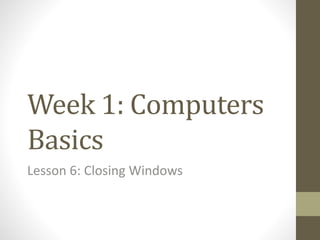
Week 1 lesson 6 Intro to Tech class
- 1. Week 1: Computers Basics Lesson 6: Closing Windows
- 2. It is important to know the correct shut down process when you are finished using your computer. If you do not you might lose your data or damage the computer.
- 3. YoulogofforshutdownyourcomputerusingtheStart Menu.WhenyouchooseShutDown,ashutdownwindow givesyouthechoiceoftheseoptions: Log off disconnects your account from the network, without shutting down the computer. Shut down automatically logs you off the network. If no one else is going to use the computer after you, it is best to shut down the computer. Restart will shut down the computer, then automatically start it again. You might need to do this when you install new software or if your computer is not working properly. Standby (or Sleep) lets your computer use less power when it is not in use. Your work stays on your computer so you can continue where you left off, but you should save it before you use this option.
- 4. In this activity you use some of Window’s shut down options. Step 1: Click the Start button. From the Start menu, you have the option to Log off or Shut down.
- 5. • Step 2: Choose Log off. • Step 3: In the Log off window, click Log off. Your computer should return to the Welcome to Windows screen or Log On screen • Step 4: Log back on to Windows.
- 6. Step 5: On the Start menu, choose Shut Down. You will see the Shut Down Windows box. (Note: In Windows 7, you are not prompted to select shut down in a separate box, it simply shuts down.) Step 6: Under What do you want the computer to do?, click the drop down arrow to display the Shut Down options. Again, in Windows 7, this is different. You select the arrow button next to the Shut Down button. A pop-up window appears. You can select Log off, Restart, Sleep, or even Switch User from here.
- 7. Step 7: Choose Restart, your computer should shut down, but then restart automatically. Step 8: Return to the Shut Down Windows box, then choose Shut Down on the drop-down menu and click OK. (Again, in Windows 7, you are not asked to select OK, it just shuts down.)
- 8. Help! When Your Computer Freezes: If an application is not working or seems to be stuck, you can click Ctrl + Alt +Delete to open the Task Manager. Click the application in the task window and then click End Task. When you are asked if you want to end the task, click End Now. If you use this to exit an application, you may lose unsaved work.
Notes de l'éditeur
- It is important to know the correct shut down process when you are finished using your computer. If you do not you might lose your data or damage the computer.
- You log off or shut down your computer using the Start Menu. When you choose Shut Down, a shut down window gives you the choice of these options: Log off disconnects your account from the network, without shutting down the computer. Shut down automatically logs you off the network. If no one else is going to use the computer after you, it is best to shut down the computer. Restart will shut down the computer, then automatically start it again. You might need to do this when you install new software or if your computer is not working properly. Standby (or Sleep) lets your computer use less power when it is not in use. Your work stays on your computer so you can continue where you left off, but you should save it before you use this option.
- In this activity you use some of Window’s shut down options. Click the Start button. From the Start menu, you have the option to Log off or Shut down.
- Choose Log off. In the Log off window, click Log off. Your computer should return to the Welcome to Windows screen or Log On screen. Log back on to Windows.
- On the Start menu, choose Shut Down. You will see the Shut Down Windows box. (Note: In Windows 7, you are not prompted to select shut down in a separate box, it simply shuts down.) Under What do you want the computer to do?, click the drop down arrow to display the Shut Down options. Again, in Windows 7, this is different. You select the arrow button next to the Shut Down button. A pop-up window appears. You can select Log off, Restart, Sleep, or even Switch User from here.
- Choose Restart, your computer should shut down, but then restart automatically. Return to the Shut Down Windows box, then choose Shut Down on the drop-down menu and click OK. (Again, in Windows 7, you are not asked to select OK, it just shuts down.)
- Help! When Your Computer Freezes: If an application is not working or seems to be stuck, you can click Ctrl + Alt +Delete to open the Task Manager. Click the application in the task window and then click End Task. When you are asked if you want to end the task, click End Now. If you use this to exit an application, you may lose unsaved work.