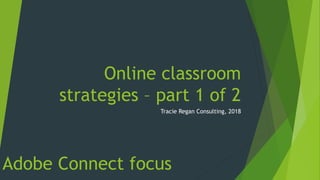
Online classroom strategies part 1 of 2
- 1. Online classroom strategies – part 1 of 2 Tracie Regan Consulting, 2018 Adobe Connect focus
- 2. Online classroom strategies - Part 1 of 2 In this session we will share tips on how to manage online classroom behaviours Manage learner expectations Instruction giving Participation acknowledgement
- 4. Before the session Encourage learners to log in early Resolve ICT issues before a planned online lesson Detail what resources learners will need to participate – a Skype- friendly headset, internet access, course notes etc.. Ask learners to find a quiet area for participating in the session if possible
- 5. Establishing expectation Clearly articulate and demonstrate the boundaries of pro-social behaviour Is it safe? Is it respectful? Is it fair? Is it legal? Consider running a session on brainstorming rule for participation and conduct in your class with your learners.
- 6. Keep the rules short, simple & positive Keep the rules short and simple. For example: Log in regularly. Arrive for chat sessions prepared. Know your way around the online course. Stay on task according to the lesson plan. Show respect for yourself, others and the e-environment.
- 7. Model the rules Simply greeting students, using their names and encouraging all students to participate reinforces expectations that everyone will be valued and treated with respect in your class.
- 9. Give effective instruction Provide a mixture of verbal and written instructions that are consistent in their message. Check with your learners the intent of the instruction has been understood. Focus on the immediate task. Be available after the session for personal learner support discussions.
- 10. Phrase the instruction as a direction Always assume the activity will be completed. Set a time limit. Close the activity so the learner knows you will be moving on to the next item.
- 11. Use ‘Thanks’ Use ‘Thanks’ rather than ‘Please’ to raise the expectation the instruction will be carried out.
- 12. White noise While an online session can be fast paced, allow time for your instructions to be processed by your learners by pausing in your speech.
- 13. Ensure the instruction stands out Break up complex tasks. Use the layouts feature in Adobe Connect to transition from one step in the activity to the next. Provide written instructions via a handout using the File share pod.
- 14. Use encouragement Consider linking instructions with a positive encourager – “Don’t forget our online chat session tomorrow, I am looking forward to reading your thoughts on the topic”
- 15. Develop a sense of inclusivity Be inclusive in your wording. Keep the stage in Adobe Connect simple and use the layouts feature to move through activities rather than clutter the screen with numerous pods. Use a variety of activities so that all learners can participate.
- 16. Resolve troubles early Use session reports to identify technical issues or lack of engagement Listen to the tone of the learner to identify if they are having trouble with the activity If the activity isn’t working out as you planned, move on
- 17. Reflective practice Watch your online session recordings to check your technique in giving instructions. Discuss techniques with other online teachers and facilitators. Prepare a script before your session and use this as a guide.
- 19. Parallel acknowledgement Acknowledge on-task behaviour as this cues other learners to match the behaviour. “Thanks Peter for leading this activity on the whiteboard” Acknowledge personal strengths “Dan, your comments show a sound level of understanding, well done” Add an element of fun “Rob, you answered so fast!” Use a free timer app for drama
- 20. Use the attendee status regularly Hands-up for the microphone Do you Agree? Give a tick Give Rob/Paul/Jan a round of virtual applause
- 21. Lurkers welcome Everyone will have a personal communication strength – written, verbal, audio, or that special stage presence on video. Understand your learners and give opportunity to contribute in a variety of methods.
- 22. Non-verbal redirection Private messaging Q&A responses Follow up email “I noticed you didn’t participate very much today – can I help you?”
- 23. Online classroom strategies - Part 1 of 2 recap In this session we shared tips on how to manage online classroom behaviours Manage learner expectations Instruction giving Participation acknowledgement
- 24. Online classroom strategies - Part 2 of 2 In the next session we will share tips on how to manage online classroom behaviours Managing disruptive behaviour Non-progression Debriefing
- 25. Questions
Notes de l'éditeur
- Developed by Tracie Regan Consulting, 2018; images MS Office graphics; content copyright all rights reserved not for distribution.
- Image created in Canva by Tracie Regan, 2018
- Detailed instructions prior to the session will help students organise what they are required to do, and they are then able to begin the task in a prepared manner. During a webinar it is also important to tell learners in advance what they are expected to do in an activity. Give them time to process your instruction as well.
- Why is establishing expectations an effective management skill? It is important to have clear boundaries for social behaviour so that everyone is clear about what is, and is not, regarded as responsible and safe when participating in your online course. Students expect and want boundaries of behaviour set. Some rules are non-negotiable, such as expected participation, no cyber bullying, knowing when assessments are due, and how their submissions will be accepted online. It is important that teachers and students are clear on what these rules are, what the consequences are for breaking them, and the procedures for applying them. Apart from the non-negotiable rules, teachers need to establish clear expectations so that students can learn in a productive, harmonious environment. As the facilitator, you need to define the rules for your group together with the members of the group. Discuss and question students about their expectations of themselves, the teacher and one another
- Once the rules have been agreed, place it on your Welcome screen as a reminder for learners when they join the session. Rules will have more impact if they describe what learner CAN do. Being online provides a certain anonymity, and some people behave differently than in a face to face setting, so many need a gentle reminder from time to time.
- In the online environment you can send a private message to welcome a newcomer, phone your students regularly to provide voice contact, and encourage a sense of virtual community through group activities. Remind them of past successful group activities to build a sense of community.
- Adding a notes pod with written instruction may help to clarify your verbal instruction for some learners. An affective facilitator keeps the students focussed on their learning task - avoid being too technical, using jargon that the student may be unfamiliar with or providing distracting activities. Be more detailed in your instructions for activities that everyone should complete. You can ‘park’ questions from students using the Q&A pod for answering after the session for those learners looking for extra development and personal attention without disrupting the class.
- Time is of the essence in an online classroom. Long periods of silence can be the catalyst for distraction for your learners and break their engagement focus. Don’t ask “Can you answer the poll questions?” instead say “You have 3 minutes to answer these poll questions and we will look at the responses together”
- Using ‘thanks’ turns the instruction into a given. Try it out for yourself. While giving your instruction in a firm precise manner, be careful about how this is interpreted by your diverse learners. Sometimes a soft tone will still get your message across without sounding abrupt.
- Some learners can be overwhelmed with audio feedback or more than one person speaking at a time. Set a protocol for requesting use of the microphone and monitor this to ensure everyone has a voice. Plan for some brief breaks in conversation to let the mind catch up. Long instructions should be supported in text via the notes pod in Adobe Connect.
- Some activities may need to be supplemented with written instructions prior to the session being held so that learners have an opportunity to clarify areas with you beforehand.
- Also consider providing a welcoming statement when your learners enter their online session.
- Remember to check the Adobe Connect session reports regularly for participation and engagement. This will help you to identify those that are having troubles early on and reduce the risk of a minor problem turning into a major one.
- Parallel acknowledging can be done while everyone is online at the same time, or left as messages for the group members to read and be encouraged by, when they next log in. An example could be “Thanks everyone for staying on task, it is great to see such positive results with this activity. If you are having any trouble, just give me a call.” You will need to choose words that sound genuine for your situation and suit your students. AVOID negativity by saying: “Dan, why haven’t you answered the poll when everyone else has?” “I see it’s always the same people not doing the task.” “You’re the only one not doing what you’re supposed to.” Try not to single people out, but encourage them to participate.
- Using the attendee status options regularly promotes a positive tone in the classroom. Between 70-90% of our communication is affected by body language messages, and may be even higher with some cultural groups. This means that online communication seems stripped of humanity. You need to add that back in. Checking in regularly with your learners ensure they understand your message and are on-task.
- While in the chat room, or using other communication tools, be sure to comment on students’ continued presence, even if they have not interacted. Sometimes lurkers can provide a very positive contribution after the chat by summarising the content, or offering points for discussion in the forum. Allow for those that do not feel comfortable offering immediate feedback to contribute in other ways.
- In the online environment you will often use non-verbal redirections: Send a quick email or private chat message commenting on the amount of time they spent on a particular task, this will signal to the student you can tell what they are doing and may be enough to renew their focus.
