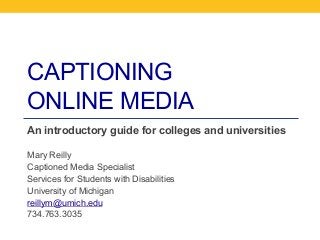
Captioning Online Media: an introductory guide for colleges and universities
- 1. CAPTIONING ONLINE MEDIA An introductory guide for colleges and universities Mary Reilly Captioned Media Specialist Services for Students with Disabilities University of Michigan reillym@umich.edu 734.763.3035
- 2. Five Basic Steps 1. Download the video 2. Create a transcript 3. Generate a SubRip (.SRT) caption file 4. Add the SRT file to the video 5. Playback the video with captions
- 3. YouTube Automatic Captions Transcripts have to be 97-100% accurate to be comprehensible to a reader. no classes in Nepal and nothing else that’s more inflation index is better than anyone
- 4. Terminology • Open Captions • Permanently displayed on screen • Closed Captions [CC] • Embedded in video; can be turned on/off • Captions vs Subtitles • Closed captions: English / native language • Subtitles: Foreign Language • Subtitles for Deaf/Hard of Hearing [SDH] • Lay “over” the video file
- 5. Terminology • Captions vs Transcripts • Transcripts in and of themselves fulfill accessibility considerations. • Captions not only display words as the textual equivalent of spoken dialogue or narration they also include speaker identification, sound effects, and music description.
- 6. Mac OS X, File Formats, & Players • Macintosh vs Microsoft Windows operating systems • Mac OS X recommended for videos / digital media • MPEG4 / MOV video file formats • High quality and half the storage space • Playback on QuickTime Player • Self-contained Video • QuickTime Player (version 10 and 7) • QuickTime Player 10 – used for audio/video recording • QuickTime Player 7 – (older version) used to extract audio
- 7. Step 1: Download the Video There are several ways and methods to download videos off the Internet. • Factors: Operating System (OS), Internet browsers • A good summary to find a tool that works for you: “16 Alternative Ways to Download Online Videos” http://www.hongkiat.com/blog/download-youtubevideos/
- 8. Download Videos via Web Services KeepVid: www.keepvid.com • Mac platform (free), Google Chrome (not supported)
- 9. KeepVid.com
- 10. Download Videos via Browser Extensions / Plugins Video DownloadHelper (Firefox) • https://addons.mozilla.org/en-US/firefox/addon/video- downloadhelper/
- 12. Download Videos from Desktop YTD Video Downloader • http://www.ytddownloader.com/mac/
- 13. YTD Video Downloader Example • YouTube URL: http://www.youtube.com/watch?v=cKq1LuzS1f8
- 14. Step 2: Create a Transcript Separate the audio track from the video a. Open MP4 video in QuickTime Player 7 b. Go to Window menu 1. Choose ‘Show Movie Properties’ c. Extract ‘Sound Track’ d. Save as ‘AUDIO [title]’ in folder with video
- 15. Extract audio file from QuickTime Player 7 • YouTube URL: http://www.youtube.com/watch?v=rO4-QwtFtp4
- 16. Professional Transcriptionists Medical transcribers • Price: $.12-15 per line • Send video/audio files via Skype • Turnaround: 24-72 hours depending on length and priority
- 17. MEDI-TRAN Invoice March 2013 # Document Custom Lines Rate Amount 1 Oprah_20th _Anniversary_AIDS_Clip-True_Transcipt.doc 127.81 0.12 15.34 2 Cynthia_Clip-True_Transcript.doc 23.81 0.12 2.86 3 Cynthia_Film-True_Transcript.doc 28.04 0.12 3.36 4 Cynthia_QuickTime-True_Transcript.doc 21.47 0.12 2.58 5 Dentist_Negotiation.doc 32.98 0.12 3.96 154.26 0.12 18.51 43.1 0.12 5.17 8 STATS_250-Lecture_02-21-13.doc 572.81 0.12 68.74 9 STATS_250-Lecture_02-26-13.doc 818.15 0.12 98.18 10 STATS_250-Lecture_02-28-13.doc 735.92 0.12 88.31 6 Murphy_Brown_Negotiation-True_Transcipt.doc 7 Miss_Representation-Official_Trailer-True_Transcript.doc Subtotal: Total: 5665.85 679.91 679.91
- 18. Online Captioning Services • Automatic Sync Technologies • http://www.automaticsync.com/captionsync/
- 19. Automatic Sync Technologies • Turnaround: 72 hours (usually sooner) • $159/hour ($2.65/min) for transcript + caption (SRT) file
- 20. Online Captioning Services • 3PlayMedia: http://www.3playmedia.com/ • Turnaround: 4 business days • $150/hour ($2.50/min) • transcript + subtitle/caption file (SRT file)
- 21. Do-It-Yourself Online Transcription Amara (Universal Subtitles) – http://www.amara.org • Follow the steps / tutorial videos to transcribe and time code video
- 22. Dictation (App) Dictation (Google Chrome App) – http://ctrlq.org/dictation/ • Need to have a microphone installed on computer
- 23. Save Transcripts with UTF-8 Encoding • Save all transcript files as Plain Text Document (TXT) files • Read text as: Unicode (UTF-8)
- 24. Step 3: Generate a SubRip (.SRT file)
- 25. Generating SRT Files Using Amara • When captioning is complete… • Click on ‘English’ • Click on ‘Download Subtitles’ • SRT file will be downloaded to computer • Save to Desktop or file folder
- 26. Download SRT file from Amara
- 27. CaptionSync & 3PlayMedia SubRip Files CaptionSync Captioning Files $69/hour 3PlayMedia Transcription Alignment $1.25/min - $75/hour
- 28. Step 4: Add SubRip (SRT) files to Video • iSubtitle – http://www.bitfield.se/isubtitle/ ($20)
- 29. Creating [SDH] Video in iSubtitle • YouTube URL: http://www.youtube.com/watch?v=hUpCAbXyWMM
- 30. Creating [CC] Video in MacCaption • YouTube URL: http://www.youtube.com/watch?v=YIE2bWQst00
- 31. What she’s really saying… no color, nothing, no sexual orientation that makes us better than anyone else.
- 32. Step 5: Where to Play This Video? • Course/Learning Management Software • Course Tools (CTools), Blackboard, Desire2Learn, Moodle, etc. • Videos can be uploaded to site • Most videos are less than 50MB • Flash Drive / CD • Give hard copy to professor / student • Be sure to explain how to view captions/subtitles in QuickTime Player J
- 33. Five Basic Steps 1. Download the video 2. Create a transcript 3. Generate a SubRip (.SRT) subtitle file 4. Add the SRT file to the video 5. Playback the video with captions
- 34. Questions? Mary Reilly Captioned Media Specialist Services for Students with Disabilities University of Michigan reillym@umich.edu 734.763.3035
Notes de l'éditeur
- Hello, I’m Mary Reilly, I work in the Services for Students with Disabilities office at the University of Michigan. My official title is Assistant Coordinator of Services for Students who are Deaf/hard of hearing. However, a large part of my job is really captioning videos for deaf/hard of hearing students who are registered with our office. I have been in this position for five years and in that short time there’s been a lot of changes in the captioning process, both in the software used and the source of the content. In the last couple of years, there has been an increase in the use of Internet videos in course content. Professors are finding that online media through YouTube, Vimeo and other various websites serve their needs in the classroom. They can get short clips to demonstrate a process, or illustrate a point and there’s no need to cue the VHS tape or reserve the DVD from the library. This presents its own problems however as almost no digital media online is captioned. So how to make this accessible for students who are deaf/hard of hearing?
- Today I’m going to describe five basic steps that can be applied to any video you want to caption. The steps are always consistent; it’s really the resources that you have available to you that make it different for everyone. And now that the Internet has become a source of video content, this has meant adjusting the captioning process accordingly. The landscape for this kind of work is always changing; there will always be new and faster ways of doing this. Today I’m going to share with you what I have learned so far and what has met my needs. Hopefully you will find what I have learned useful and some things you can apply to your own captioning workflow.
- So this is just an illustration of why I caption videos the way I do. As you may or may have tried, YouTube has come out with Automatic Captions. Automatic Captions transcribe the audio of the video and present captions on the screen. Most of the time though, it is just a guessing game as to what the speakers are really saying as it’s almost always inaccurate. Here is a screen shot of Sandra Bullock giving her Academy Award speech for Best Actress. The captions appear say: “no classes in Nepal and nothing else that’s more inflation index is better than anyone” As you see, this makes absolutely no sense whatsoever. Not only are the words not what Sandra is saying but the syntax is scrambled to a degree that it’s incomprehensible. I use this as an example that relying on audio for transcription work is really impossible. The fact that YouTube even puts this out there as a service is really sad, because it benefits no one and actually does more harm than if there weren’t captions at all. Transcripts have to be 97-100% accurate to be comprehensible to a reader. Anything less and the reader cannot follow the speaker. In other words, too many breakdowns in words and syntax and the reader loses the meaning and intent of the speaker. So don’t use Automatic Captions for YouTube! I’ll explain today the steps to caption a video so that it’s useful for anyone who needs them.
- For the purposes of this presentation, I’m going to briefly describe open and closed captions as well as subtitles. TerminologyOpen Captions: Open captions are permanently displayed on the screenClosed-Captions:Closed captions are embedded into the video file and can be turned on and off. Closed-Captions are also identified by a [CC] icon on the back cover of DVDs / VHS tapes.Captions vs. Subtitles: Captions are usually in English or the native language while subtitles refer to a foreign language. Subtitles are usually only for translation to or from another language and don’t include auditory cues such as laughter, off- and on-screen sounds, etc.Subtitles for Deaf/Hard of Hearing [SDH]: However, more and more common is the SDH icon which are subtitles designed for deaf/hard of hearing. In other words, these subtitles include the auditory cues. This trend might be becoming more widespread as subtitles are easier to add to video files – they are not embedded but rather ‘lay over’ the video file. It takes less auxiliary equipment to play them than it does closed-captioning which in some cases can require a decoder in order to see them.
- Captions vs TranscriptsTranscripts in and of themselves are useful for fulfilling accessibility considerations. Captions not only display words as the textual equivalent of spoken dialogue or narration they also include speaker identification, sound effects, and music description.
- Mac vs Windows Operating Systems: There are two widely used operating systems in use today. If you’re going to be working quite a bit with video / audio files / film editing and authoring, I highly recommend getting a Mac if you don’t already have one. A Mac operating system has file formats (MOV) (MP4) and others that are designed to be compatible with Apple software. Macs also have a reputation of being more user friendly in recording and editing digital media. In this presentation, I’ll be demonstrating captioning steps using a Mac and with Mac compatible files. MPEG4 / MOV video file formatsMPEG4 file formats are of high quality and use half the storage space. MPEG4/MOV files can also be played back on QuickTime Player. Another advantage is that in QuickTime the video files can be saved as a self-contained video meaning there are no external files, it is all embedded in one and can be played anywhere.QuickTime Player (version 10 and 7)QuickTime Player 10 is great for recording and playing back video. It is also the latest QuickTime Player version. There are features in QuickTime Player 7 though, that come in very handy when adding captioning files. It has the ability to add caption files and extract files. I have both loaded on my machine and use them for different purposes. QuickTime Player 7 is free so if you don’t already have it, you can download it.
- There are several ways to download videos off the Internet.Factors: Operating System (OS), Internet browsers A good summary to find the tool that works for you is a website called “16 Ways Alternative Ways to Download Online Videos”: http://www.hongkiat.com/blog/download-youtube-videos/
- Keepvid: KeepVid is quite simple to use. Just enter the video URL (video’s page address) and click the Download button. You will then be shown the various formats the video can be downloaded in, along with their download links. Click on the appropriate link and the video will get downloaded. You can use it for Youtube, DailyMotion, Google Video, Vimeo etc. It also has a KeepVid program you can download for Windows but you need to buy a license to activate its use. (Source: http://www.hongkiat.com/blog/download-youtube-videos/)
- www.keepvid.comCopy and paste URL of video into Download fieldEnable Java / Accept Risk and click okay to Run programChoose: Download MP4 (any size)
- Step 1: Download via Browser Extensions / PluginsVideo DownloadHelper (Firefox)(Firefox) DownloadHelper is a Firefox addon which allows you to download videos and images from many sites including YouTube, Google Videos, DailyMotion, etc. It can also convert downloaded videos to your preferred format. When DownloadHelper feels that a site has content that can be downloaded, its icon animates and you can click the icon and choose the appropriate option from the menu. (Source: http://www.hongkiat.com/blog/download-youtube-videos/)
- The first and simplest in my view is to get the addon, Video Download Helper in the Mozilla Firefox browser. This will allow you to see if a video can be downloaded by checking the small icon of colored balls in the upper left side of the browser field. If the balls are colored and rotating that means there is video recognized. Press the small arrow button next to it and the drop down menu lists the formats to download.
- Step 1: Download from DesktopYTD Video Downloader(Win) This video downloader is a tool for downloading videos from more than 60 video sites including YouTube. You just need to paste the video’s URL in the input field and choose the download quality (or format) and click the Download button. It can even convert the downloaded videos into various video formats. It’s available for Windows and Mac. (Source: http://www.hongkiat.com/blog/download-youtube-videos/)
- YouTube URL: http://www.youtube.com/watch?v=cKq1LuzS1f8
- One small step to do before creating the transcript: Get the audio fileExtracting the audio from the video makes it much easier to transcribe. For one, it’s a smaller file than the video file so sending it to transcriptionists is easier. It also contains only the data they need. So how to go about this? This is where QuickTime Player 7 is very helpful. Here is a video demonstrating how to do it.I have the instructions here and also a short video walking you through the steps. This video and others I’m going to show are on YouTube and the URLs are on the handouts.
- YouTube URL: http://www.youtube.com/watch?v=rO4-QwtFtp4
- Medical transcribersSend video/audio files via SkypeTurnaround: 24-72 hours depending on length and priorityPrice: $.12-15 per line
- Custom Lines, Rate, AmountShort videos range from $2-3 while longer videos 60 min or more can be $80-100.
- Screen shot of Automatic Sync Technologies Captioning Submissions page.Here is the URL and screen shot of AST.
- Automatic Sync TechnologiesTurnaround: 72 hours (usually sooner)Price: $159/hour ($2.65/min) for transcript + caption file (SRT file)
- 3PlayMediaTurnaround: 4 business days Price: $150/hour ($2.50/min) for transcript + caption file (SRT file)
- Amara – http://www.amara.orgAmara was formerly called Universal Subtitles. You can set up a free individual account at amara.org. There are four short video tutorials that walk you through how to transcribe and caption the video. It is very user friendly and easy to do. This is a screen shot of Amara captioning software. The YouTube video is shown in the view window. Below is the transcript broken into caption boxes. The colored buttons to the right allow you to play and pause the video to sync the audio and text..
- Dictation – for those who are not fast typists and who are doing the transcripts yourselfDictation (Google Chrome App) – http://ctrlq.org/dictation/Need to have a microphone installed on computer
- Screen shot of window for file extension. Arrow pointing to the Encoding: Unicode 6.1 (UTF-8)Save Transcripts with UTF-8 EncodingJust remember…when you go to save your Word transcripts as plain text documents (TXT), choose the character encoding: UTF-8UTF-8 is increasingly being used as the default character encoding in operating systems, programming languages, and software applications. So all this to say that it’s the most compatible with any players that you use.
- Caption files are text files that contain no video data. They can be edited in any text editor. SubRip SRT files are the most common of all subtitle files and can be used to playback captions on most players. SRT files always have the same format. First line – number of the caption in sequential orderSecond line – the time code beginning and end, going from hours, minutes, seconds, and milliseconds to the third degreeThird line – caption textFourth line – blank This format is true of all SRT caption files and you can edit the time or text.
- Here are the instructions
- Download SRT file from AmaraWhen captioning is complete, click on ‘English’. Click on ‘Download Subtitles’.SRT file (time-coded caption file) will be downloaded to computer. Save to Desktop or file folder
- CaptionSync & 3PlayMedia SubRip FilesCaptionSync and 3PlayMedia will create SRT files For CaptionSync, just getting captioning files (when you already have a transcript) is $69/hour. For 3PlayMedia, they call it “transcription alignment” but it is basically the same thing. Their prices are $1.25/min or $75/hour. Since I have an account with Automatic Sync, I have a screen shot here of the Available Outputs (as you can see there are many) and the Chosen Outputs of which SubRip subtitles (SRT) is one.
- Step 4: Add SubRip (SRT file) to VideoNow that you have this wonderful SRT file, it is lonely without it’s video file. So you’ll need some software that will allow you to add this caption file to your video file. One relatively cheap one isiSubtitle.
- YouTube URL: http://www.youtube.com/watch?v=hUpCAbXyWMMCreating [SDH] Video in iSubtitleSandra Bullock Oscars Acceptance Speech (Video)This is a short video demonstrating how iSubtitle works. So keep in mind that the subtitles we’re adding here are Subtitles for the Deaf/Hard of Hearing (SDH). There are though several subtitle files you can add, in numerous foreign languages.M4V –iTunes Video FilesMP4 – MPEG-4 video file formatMOV – is an Apple QuickTime Movie480p/ 720p/ 1080p explanationhttp://www.tapestockonline.com/hdwhdibe4872.html
- YouTube URL : http://www.youtube.com/watch?v=YIE2bWQst00Creating [CC] Video in MacCaptionSandra Bullock Oscars Acceptance Speech (Video)Another method is MacCaption. I use MacCaption software for most of my captioning work. It is a very expensive software so I didn’t want to rely on this when showing you how to captioned videos. However, MacCaption does have the ability to export QuickTime Closed-Captioned videos. Since this is a very nice feature of QuickTime movies I wanted to show you what the end result of that looked like. I have created a short video so that you can see how this is done.
- What She’s Really Saying…So, in following these steps to get the video captioned accurately, you can now understand what Sandra Bullock is saying and not have to rely on automatic captions. Her words at least make more sense given the context. The text reads: “no color, nothing no sexual orientation that makes us better than anyone else.”
- Step 5: Where to Play This Video?You can play this video, now that it is saved as a self-contained video, in any QuickTime Player on Window or Mac. The professor or student has only to turn on the Subtitles or Closed-Captioning, whichever file you have created. Since professors show these videos in class, I have used our course management software (CTools or CourseTools) to upload it to the class website. There, either the professor can download it or make it available to all the students. And if students are watching it on their own time they can choose to play or not the captions. There is usually a storage limit but since the videos tend to be short it doesn’t exceed this amount. Another method is to just make a hard copy and give it to the professor or student to download on their computer or mobile device. I have done this for students in large, competitive schools who want access to the videos but draw attention to the captioning in a large classroom setting. So it is personalized in that respect. A flash drive or CD can also be given to the professor and they can save it in their PowerPoint or somewhere on their computer for when they present it in class. Just be sure to remind both how to turn captions on in QuickTime. Since some go so long without having to think about them, they often forget. Especially the professors. Don’t let your hard work go to waste! Remind them often that they have to turn on the captions in QuickTime Player.
- Five Basic Steps (Revisited)So that is a basic rundown of all the steps involved in captioning a video. I realize this is a lot of information and it’s a lot to do for one video! But over time the process gets easier and easier. The steps involved though, are the same for any video you want caption, it just largely depends on what equipment you’re using and the resources you have. In any case, I hope this has proven useful to you.
- If you have any questions regarding what I have just talked about, or if you want to discuss your own process, I would love to hear about it. I think that’s the best way to learn new things. I have included some more information and resources on the handout that I didn’t discuss in the presentation. So if you have more questions that I didn’t answer today or want to talk more about video captioning, please feel free to call or email me. I can also send you the PowerPoint if that proves helpful. Thank you very much.