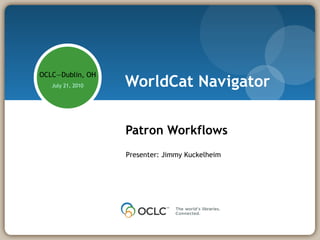
Workflows webinar7 2010
- 1. WorldCat Navigator Patron Workflows OCLC—Dublin, OH July 21, 2010 Presenter: Jimmy Kuckelheim
- 5. Submitting A Request – Finding An Item
- 6. Submitting A Request – Viewing an Item
- 7. Submitting A Request – Requesting An Item
- 8. Submitting A Request – Where Are You From?
- 9. Submitting A Request – Authentication/Logging In
- 10. Submitting A Request – The Request Form
- 11. Submitting A Request – The Request Form
- 12. Submitting A Request – Request Submitted
- 13. Viewing Requests
- 14. Viewing Requests
- 15. Viewing Requests
- 16. Viewing Requests
- 24. Lending: Returned Item Workflow
- 25. Lending: Returned Item Workflow
- 26. Lending: Returned Item Workflow
- 27. Lending: Overdue Notice Workflow
- 28. Lending: Overdue Notice Workflow
- 31. Lending: Recall a Loaned Item Workflow
- 32. Lending: Recall a Loaned Item Workflow
- 33. Lending: Renewal Request Workflow
- 34. Lending: Renewal Request Workflow
- 35. Lending: Renewal Request Workflow
- 41. Borrowing: Request Not Processed Workflow
- 42. Borrowing: Request Not Processed Workflow
- 43. Borrowing: Request Not Processed Workflow
- 44. Borrowing: Request Not Processed Workflow
- 45. Borrowing: Request Not Processed Workflow
- 46. Borrowing: Process Received Requests Workflow
- 47. Borrowing: Process Received Requests Workflow
- 48. Borrowing: Requested Item Returned Workflow
- 49. Borrowing: Requested Item Returned Workflow
- 50. Borrowing: Renewal Request Workflow
- 51. Borrowing: Renewal Request Workflow
- 52. Borrowing: Request No Longer Needed Workflow
- 53. Borrowing: Request No Longer Needed Workflow
- 54. Borrowing: Lender Recall Workflow
- 55. Borrowing: Lender Recall Workflow
- 57. Questions? If you have additional questions or concerns please contact your Implementation Manager. Thank You!
Notes de l'éditeur
- WorldCat Navigator = the new Texas ILL service
- The holds that we place through our lender workflow are on behalf of institutional patrons (represents borrowing libraries) and not local patrons. These institutional patrons will be borrowing items that are available at the time. Therefore, a policy change may be needed at your library to allow place holds on available items. It is possible that multiple requests for the same item could come from the same institutional patron. Therefore, this also may involve a policy change at your library.
- After running a search, a user will see this brief results page. Notice that items indicate which library or group they are held by (in this case Summit).
- Here is an example of the WorldCat Navigator interface. Please notice there is no detailed, specific availability information displaying for a particular library, only clickable availability for the group libraries which own this particular item. Most users will just click on the Request button. However some users may want to see availability at other libraries, in which case they can click on the “check availability for this item” link to see holdings.
- In order to see availability in the user interface, your library must have one of the five ILSes OCLC interoperates with (Aleph, Horizon, Unicorn, Voyager, or Millennium). Otherwise clickable availability will not be displayed in this interface. Clicking on the request button (in this example the “Request Summit Item”) would route the users through the same Navigator workflow we discussed earlier. NOTE TO SELF [Items need to be listed in NRE as unavailable for lib. use only otherwise the rota will get populated with the primary library as a lender. Libraries will direct their patrons to the main Navigator group web address (i.e., texasgroup.worldcat.org, summit.worldcat.org, etc.)]
- Once a user clicks on the request button, they are prompted to choose where they are from (or which library/institution they are affiliated with).
- At this point the user will be prompted to authenticate (login) to his or her library/institution. This page is HTML on your EZProxy side so it can be changed to look like whatever you want it to look like.
- Once the user has been authenticated (logged in), a popup window will indicate successful authentication.
- The user can then input any additional information that may be needed, and must also indicate the desired pickup location for the item they are requesting. There are a few small changes you can make on the request form. This is currently configured via a survey in SurveyMonkey; the link is included in the questionnaire documents that are distributed to each library.
- At this point the lending string is built based on the rules defined from questionnaires you will fill out regarding policy decisions. We have another webinar which covers these questionnaires. If the request can be filled, the workflow continues. The development of the NISO Circulation Interchange Protocol (NCIP) allows different circulation systems to work together and to work with other library systems. If your library has an NCIP server , NRE (the Navigator Request Engine) then places a hold in your local OPAC on the requested item, and the patron can then manage this request from the Navigator interface (we’ll be showing screenshots from the patron’s perspective shortly). If your library does not have/support NCIP, then you would refer to the Staff Request Management Lending workflows, which I discuss in a separate webinar which covers the staff lending and borrowing workflows for Navigator. Alternatively, if the request cannot be filled but your library has ILLiad integrated into Navigator, the request will go to ILLiad. Library staff then manage requests from the ILLiad interface, while patrons will be able to manage these requests from the Navigator interface. If the request cannot be filled and your library does not have ILLiad integration, a few alternative options exist: 1) NRE can send an email to the patron with instructions and possibly an embedded link with next steps. 2) NRE can send an email with bibliographic details to your Interlibrary Loan department. 3) The request stops and library staff must decide what to do with the request. 4) NRE can send an ISO request to WCRS, and the request is then maintained in NRE. [NOTE TO INSTRUCTOR: This is typically not a desirable option because it means that ILL staff must learn NRE, which can take additional time for training and/or more demand on current resources.]
- Next we’ll take a look at how a patron can view his or her requests. Towards the upper left of the Navigator user interface is a drop-down list of customizable links. One link which will always be included is the “Manage Requests” link, where users can login to see all of their requests. [NOTE: Support ticket open to change wording from “Manage Requests” to “My Requests”]
- Once the user logs in, he or she will see a list of total requests. Each request is numbered with information including title, author, item type, request ID number, date the request was made, the source of the request, and the status of the request.
- By clicking on the “View Detail” link a user can see the pickup location, as well as service type (loan request or copy request), and service level (service level is just indicating if it is a normal loan or a rush. The service level implies how quickly you want the item and how widely you want the responder to search for it). The detail has more relevance with ILLiad requests, since Navigator requests are always loans and always normal service level.
- Please also note that the user may sort their requests by date (newest to oldest and vice versa), or they can sort alphabetically by title.
- We’ll be discussing the flow of requests through NRE. This is only meant as an introduction to the request management workflows; closer to your ‘go live’ date, detailed training will be provided.
- First we will take a look at the staff request management workflows regarding lending. Because patron requests are automatically mediated, the first point of staff intervention in the request function is when the request has arrived at the lending library. Several workflows exist. We’ll discuss each workflow individually and in detail, starting with the first basic workflow.
- The actual process in your library may vary depending on how closely your circulation system can interface with NRE. Much goes on within NRE in order to streamline the lending process for you. Once your library receives a lending request, NRE searches your OPAC to determine if the item is still available at your library. If available, NRE can then attempt to place a hold on the item in your circulation system. This step requires circulation interoperability . If the item is not available, NRE will respond to the request automatically. You will not have to handle requests for items that are not available in your collection. The Work Queue in NRE indicates your library’s active requests as both a borrower and a lender. You can use it as a quick way to find all the requests that meet a certain criteria. In addition to the work queue, there are other searches available for finding requests.
- If you have integrated NRE with your circulation system, you may use the pull slips from that system to retrieve items to lend. Alternatively, NRE can print a pick list, which you can take to the shelf to retrieve the items being requested. You will use the work queue to print the pick list.
- This is a sample pick list. The actual pick list used in your library may vary from the one shown. [How this looks will depend on what the group defines in the consortial questionnaire (usually filled out by your Navigator project lead)]
- Once you have physically retrieved the items from your shelves, you will prepare them to be shipped to the borrower. As part of that shipping process, you will indicate in NRE that you are shipping the item. You will also indicate the item that you are shipping using the item’s barcode. With this information, NRE can check the item out in your circulation system. This requires circulation interoperability . Without circulation interoperability , you will have to check the item out manually on your circ system.
- Through the work queue, you may print a shipping slip to insert into the item as it is shipped. Here is a sample shipping slip. The one used by your library may be different from what is shown here. [NOTE: Again this is something that will be customized by your project lead on the consortium questionnaire]
- Once the borrowing library has returned the item to your library, you will document in NRE that the item is checked back into your collection. Once you have checked the item in on NRE, the circulation interoperability function can also check it back in on your circulation system. If you do not have circulation interoperability , you will have to manually update your circulation system. Please note you do not need to fill in both the “Our number” field and the “Shipped Item Barcode” field. You can have one or the other, such as the above example, or [proceed to next slide]
- This. And lastly, [go to next slide]
- Or you can also have both fields filled in.
- With circulation interoperability , it is assumed that overdue notices will be sent from your circulation system. If you do not have circulation interoperability , you will send overdue notices from NRE. NRE does not send automatic overdue notices. As the lender you would mark the requested item as ‘Overdue’. The overdue message is received by the borrowing library and an automatic notification can then be sent to the patron. Items that are overdue are indicated in the work queue. The work queue also indicates items that were marked overdue but still have not been returned after 4 weeks. [NOTE TO INSTRUCTOR: “Overdue Today” indicates all those items as of today that are overdue, not only items which are overdue on that actual day.]
- To alert the borrower that the item is overdue, you will perform an ‘Overdue’ action. You can add a note to the borrowing library if desired. Once you click on the ‘Overdue’ button, the borrower is notified that the request is overdue and needs attention. NRE has a bulk processing feature which allows you to process multiple items as overdue at the same time
- If you are the current lender for an item which is no longer needed by the patron, the borrowing library will ask you if the item can be cancelled. You will be able to approve or reject the cancellation in the work queue. Your Work Queue will indicate that a cancellation has been requested.
- You can choose to reply Yes or No to the cancellation request. If you allow the cancellation by performing the Cancel Reply-Yes action, the request will no longer be an active request for your library. If you do not allow the cancellation by performing the Cancel Reply-No action, the request will revert back to the state it was in before the cancellation request. [NOTE TO INSTRUCTOR: “The state it was in before the cancellation request” = wherever it was before they asked to cancel it.]
- There may be occasions when you must ask a borrowing library to return an item before its due date. After searching for the specific request you want to recall, you will perform a Recall action on it. The Recall action allows you to send a note to the borrowing library describing the situation.
- The work queue will then indicate those requests for which you have requested a recall.
- The borrowing library may request that a loaned item be renewed. In this case, you will need to approve or deny the renewal request. Your work queue will indicate that you have a renewal request.
- You can approve or reject the renewal. If you reject the request, using the Renew Answer-No action, the original due date applies to the request.
- If you approve the renewal, using the Renew Answer-Yes action, you will be able to specify the new due date. Please note that your circulation system will have to be manually updated with this new information.
- You may frequently have to access requests out of the context of the standard work flow. You may need to trouble-shoot a request or respond to a patron or staff member question about a request. NRE provides 2 request searches which allow you to search for and access a single request or a group of requests that meet the search criteria. This search will retrieve only NRE requests made in Navigator. No ILLiad requests can be retrieved.
- Here is the Standard request search, which captures the most commonly needed searches. After choosing your role in the request as a lender, you can search by request numbers, item barcodes, request title, etc.
- Here is the Advanced request search, which allows you to combine search status, format, etc. with request data such as title, request number, due date, etc.. After choosing your role in the request, you can search by request numbers, item barcodes, request title, etc.
- NRE provides a group of reports that you can use to monitor the requesting and lending process at your institution. These reports include a chart of daily requesting activity (Daily Request Statistics). The daily reports are condensed by month into the Monthly Request Statistics. You may also run reports of your lending and borrowing activity by title for a particular period of time. These are the Standard Reports which are customized during the latter part of the implementation. There are questions in the questionnaire related to them and we’ll work with you to customize them closer to your actual go-live date.
- Shifting focus, these workflows illustrate what is available on the borrowing side of the Staff Request Management experience. We will discuss each one of these workflows in detail.
- Navigator is designed to auto-mediate patron requests, eliminating the need for staff intervention at the borrowing library before the request goes to a potential lender. However, there are times when NRE requires the borrowing staff to look at a request before it is sent out to the first lender. Requests needing borrowing staff attention are counted in the Idle/Check Manual category in the work queue.
- In the request details, you can see the reason why the request needed staff intervention. In this example, the request duplicates another active request by the same patron for the same title. Other reasons a request may need staff intervention: The request is found in your own library No lending locations were found within your group You do not have integration with ILLiad or WCRS
- If you judge that the request can be sent on to a lender, you can modify the request (if needed) and then authorize the request. Clicking on the Request button will send the request to the first lender.
- On the other hand, you may decide to reject the request. You can simply ‘Complete’ the request so that it does not get sent out to any lender. You have the opportunity to add a note explaining your decision. This note will stay with the request for later reference.
- When certain conditions are met (i.e., the item is available locally, or you do not have ILLiad integration), NRE can automatically send an email to your patron. You can determine what the conditions are and what the text of the email should be. The email can include request details. [coming from Questionnaire] [NOTE TO INSTRUCTOR: Staff can send an alert to a user on any condition, and they can have different alert messages.]
- Under ideal circumstances, the borrowing staff interacts with NRE for the first time when a requested item is received. You will indicate in NRE that the item has been received. OCLC recognizes that your library may have multiple items to receive when the mail or courier arrives. NRE provides Batch Update as a quick way to receive the items without having to search for and display individual requests. Another convenience of Batch Update is that you can choose to use the lender’s barcode on the received item to identify the request. Alternatively, you can use the request number. If your library has circulation interoperability , a temporary bibliographic and item record will be created in your circulation system once you receive the item. The barcode assigned to the temporary item record will be what you enter in the ‘circulating item barcode’ in the batch update. circulation interoperability also allows NRE to place a hold on the newly-created item for your patron. If you do not have circulation interoperability , you will have to manually create the bib and item record and place a hold for the item in your circulation system.
- Once the item has been received and your circulation system has been updated, you will usually place the item on a hold shelf for the patron. You will include some paperwork indicating who the item is for. This may come from your circulation system or from NRE. Here is an example of a received report from NRE. The report used by your group may be different. If your library has circulation interoperability , your OPAC may do this for you, depending on your ILS. If your circulation system doesn’t notify the patron, you may request that NRE send an email to your patron when the item is received.
- When your patron returns the item to your library, you will update NRE to indicate that the item has been returned. Then you will package up the item and return it to the lender. The batch update function can be used for recording that an item is being returned to the lending library. You can use the request number or your item number to identify the request. Once you submit the ‘Returned’ action, the circulation interoperability function will attempt to check the item back in from the patron. This may have been done previously by your circulation department. In that case, this merely provides a second check. After the item has been returned, the temporary bibliographic and item record should be deleted. When and how this happens is dependent on your ILS system—some systems will allow the integration process to delete the temporary records. Others will provide a batch process for deleting these records.
- You can print a return slip to include with the item when you are sending it back to the lender. This is an example of a return slip. The one used by your group may be different. [NOTE TO INSTRUCTOR: changes/customizations on this return slip applies to the group only; individual libraries cannot have custom return slips.]
- You may allow your users to request a renewal of an item borrowed from the consortium. You will find the request you want to renew and perform a ‘Renewal’ action on the request. Once you’ve found the request you want to renew, you can request a new due date. You may also send a note to the lender, if needed. There is no circulation interoperability in the renewal process. If the renewal is approved, you will need to manually update your circulation system. [NOTE TO INSTRUCTOR: Users need to contact their library to renew an item; they cannot do it themselves.]
- You will then need to wait for the lender to approve the renewal. While you are waiting, the request will be in the Renew Pending category in the work queue. Once the lender responds, the request then goes back to being a ‘Received’ request. If the renewal was approved, the due date of the request is updated.
- After making a request, your patron may tell you that he or she no longer needs the item. If you have already received the item, you can simply return it. If you have not yet received the item, you can terminate the request. You can add a note explaining the reason for termination, then click the Terminate button. This will send a request to the current lender to cancel the request.
- Until the lender approves the cancellation, the request will be in a ‘Cancel Pending’ category in the work queue. The brief details clearly indicate that the request has been terminated and the patron no longer requires the item. [NOTE TO INSTRUCTOR: If a patron never picks up the request, you can perform this “terminate” action on the request and then ship it back to the lending library.]
- Occasionally, a lender may need an item returned before the due date. In that case, the lender will issue a Recall for the item. You will be able to see the recalled request from the work queue.
- You will need to contact your patron and ask for an early return of the item. You may request that OCLC set up an automatic patron notification when you receive a recall request. Or, you may use NRE to send an ad hoc message to the patron. To do this, you will perform the ‘Send User Alert’ action. Add a note to the patron and then click ‘Send’. An email will be sent to the patron’s email address in the request. Alternatively, you can contact the patron by phone or email outside of NRE.