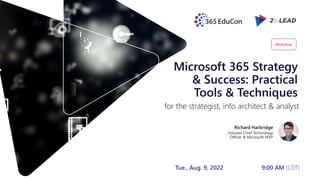
STRATEGY & SUCCESS WITH MICROSOFT 365: Practical Tools & Techniques For Strategists, Business Analysts & Information Architects
- 1. Microsoft 365 Strategy & Success: Practical Tools & Techniques Richard Harbridge 2toLead Chief Technology Officer & Microsoft MVP for the strategist, info architect & analyst Workshop Tue., Aug. 9, 2022 9:00 AM (CDT)
- 2. My Twitter is @RHarbridge, I’m super friendly & proud to work at @2toLead. Richard Harbridge 2toLead Chief Technology Officer & Microsoft MVP Speaker & Author Super Friendly
- 3. OUR GOAL TODAY… Is basically to help you feel more confident and capable when it comes to planning, executing and managing Employee Experience & Microsoft 365 Strategy. From Here To Here
- 4. WHAT WE ARE GOING TO COVER TODAY. ALIGNING WITH MICROSOFT & OUR INDUSTRY PLANNING FOR SUCCESS AT SCALE BREAK PRO-ACTIVE PLANNING (ESTIMATES & ROADMAPS) VISUALIZING & COMMUNICATING BETTER Q&A / NEXT STEPS 9:00am - 9:45am 9:45am – 10:45am 10:45am – 11:00am 11:00am – 11:30am 11:30am – 12:15pm 12:15pm – 12:30pm
- 5. WHAT WE ARE GOING TO COVER TODAY. ALIGNING WITH MICROSOFT & OUR INDUSTRY PLANNING FOR SUCCESS AT SCALE BREAK PRO-ACTIVE PLANNING (ESTIMATES & ROADMAPS) VISUALIZING & COMMUNICATING BETTER Q&A / NEXT STEPS 9:00am - 9:45am 9:45am – 10:45am 10:45am – 11:00am 11:00am – 11:30am 11:30am – 12:15pm 12:15pm – 12:30pm
- 6. What are we hearing Strategy
- 7. Human Resources We have been focusing more and more on employee engagement. We need more than policies; we need to help people adhere. We need to make it easier for employees to get support. Hybrid work and new recruiting demands require change.
- 9. Communications Enabling more effective communication matters. We need to improve engagement in organizational communications. Need to enable consistency, brand alignment and better experiences. We need to highlight, amplify and personalize communications.
- 10. Edit & Publish Enable & Connect Amplify & Engage Communications
- 11. Administrator It’s difficult or time consuming to update and maintain. I can’t safely delegate any management to end users. I can’t enforce any guidelines for how it should be used. I don’t have a good way to surface coaching or guidance.
- 14. You will love the way we work. Together. ™ Jacob Morgan in “The Employee Experience Advantage” suggests three environments that support and reinforce each other. With the shift driven by Hybrid Work, it has pushed greater weight on cultural and technological environments. The feeling employees get working for your organization The actual spaces in which employees work The tools employees use to get their jobs done
- 15. You will love the way we work. Together. ™ The way we see digital employee experience at 2toLead is based on 3 primary areas of investment.
- 16. You will love the way we work. Together. ™ We are experiencing greater volume, velocity, and variety of communication and collaboration. This requires us to collaborate, communicate and manage employees in better ways than we have before. Of employees and executives cite a lack of collaboration or ineffective communication for workplace failures. Of employers have identified that enhancing the employee experience is an important priority. 86% Source: Willis Towers Watson Source: Salesforce 92%
- 17. You will love the way we work. Together. ™ Employee communication focuses on the technologies that improve the employee communication technology experience. Let’s start by exploring the trends around key technology here.
- 18. What do we generally see across our clients? Improve Communication Provide a powerful channel to communicate, reduce noise, and help employees feel informed. Inspire Confidence Provide a trusted repository for authoritative corporate information, creating a source of truth. Drive Efficiencies Make it easier for employees to find critical information and get their core tasks done with increased efficiency. Foster Engagement Create a medium for two- way communication, allowing employees to be heard and feel included. Nurture Community Develop a platform to allow employees to feel better connected to one another and part of a larger whole.
- 19. What do we generally see across our clients? Simplification – This business driver represents absorbing complexity into management and improving the user experience to be more intelligent, engaging, and personalized. Responsibly – This business driver represents the need to provide a reliable, fast, stable, and scalable digital workplace that is well-governed, and that aligns with our policies and simplifies compliance. Productivity – This business driver represents the need to automate services, operationalize manual-work, allow employees to focus on what’s important, and improve productivity. Inclusive - Provide personalized content to our diverse employees, using intelligence to drive the findability of information, engage with them through our communications, and build our great company culture. Productive - Provide employees with a suite of automated services that operationalize manual work, allowing them to be more productive and to spend more time with our valued customers. Ready - Provide a strong, reliable, fast, stable, and scalable digital workplace that is there for employees when they need it. Support with a well-governed experience that aligns with our policies and simplifies compliance. Sometimes keeping objectives simple enables easier mapping and alignment. At the end of the day though they all contain a lot of the same concepts as what all organizations are often trying to achieve or improve is similar.
- 21. You will love the way we work. Together. ™ Contextualized navigation and discovery based on where and how users work benefiting from cloud scale AI, digital behavior capture & continual content analysis. In emails, instant messages, team messages, pages, news, documents and more… the knowledge, people, digital spaces, and more are available in context.
- 22. You will love the way we work. Together. ™ Contextualized insights based on the topic discovery that includes people, resources, sites, communities and more can improve our curated assets and support our extended team of content leads and departmental stakeholders. Content leaders can leverage the insights provided by Viva Topics by rationalizing them with curated resources to improve them. Does that product site internally have links/connections to the people, resources and sites suggested by topics?
- 23. Page 38 ESTIMATED COMPLEXITY Company Communicator for Microsoft Teams Employee Communications Take company communications to the next level with an enhanced company communication experience that enables pushing key messages to people and channels in Microsoft Teams. Try It Yourself Today Microsoft Solution Discover Another 40+ Solution Ideas In Our eBook
- 24. Yammer is evolving and for corporate communications there are new ways to engage, design and integrate Yammer capabilities into your digital hub experiences.
- 25. Yammer is evolving and for corporate communications there are new ways to engage, design and integrate Yammer capabilities into your digital hub experiences.
- 26. You will love the way we work. Together. ™ Employee communication focuses on the technologies that improve the employee communication technology experience. Let’s start by exploring the trends around key technology here.
- 27. You will love the way we work. Together. ™ The way we see digital employee experience at 2toLead is based on 3 primary areas of investment.
- 28. You will love the way we work. Together. ™ Are we collaborating enough? Should we collaborate more? Why aren’t we collaborating more? Of surveyed employees believe that people in their own organization don’t collaborate enough. Of employees and executives cite lack of collaboration or ineffective communication for workplace failures. 86% 39% Source: Salesforce Source: Visix Of employees say the ability to collaborate makes them more loyal. 33% Source: The Economist
- 29. You will love the way we work. Together. ™ Some industry leaders have concerns about the increased risk of data leakage and more as collaboration volume increases along with velocity and variety. Compliance Collaboration
- 30. You will love the way we work. Together. ™ Some industry leaders have concerns about the increased risk of data leakage and more as collaboration volume increases along with velocity and variety. Compliance Collaboration
- 31. You will love the way we work. Together. ™ Some industry leaders have concerns about the increased risk of data leakage and more as collaboration volume increases along with velocity and variety. Compliance Collaboration Compliant Collaboration
- 32. You will love the way we work. Together. ™ The problem isn’t a relationship between these things. It’s that many organizations as volume, velocity and variety increase so do the tools they use.
- 33. You will love the way we work. Together. ™ The problem isn’t a relationship between these things. It’s that many organizations as volume, velocity and variety increase so do the tools they use.
- 34. As you consolidate (where possible) you gain the benefit of a richly integrated suite of digital workplace or digital employee experience tools. An experience that will continue to be further integrated over time. Desired State Often The Reality
- 35. Many organizations are surprised at how many ways they can integrate, enhance and enrich Microsoft 365 with data or connections with other systems via Microsoft Search, Power Platform, Teams, & More.
- 36. You will love the way we work. Together. ™ It’s not just about Teams being the place where users work with others internally in Microsoft 365, it’s also about how they will use Teams across marketplace tools over time. 700+ apps and counting
- 37. You will love the way we work. Together. ™ Changing workforce 35% of the workforce is millennials Surging digital demand Not enough developers The Great Lockdown 42% of US employees working remote 5.2% contraction in the Global GDP more apps will be created in the next 5 years than in the last 40 50% of digital work can be automated with current tech developer shortfall What is driving the demand? 86%of companies struggle to hire tech talent 75% of the 2025 global workforce will be millennials Momentum and demand are building with more need for solutions and integration than ever before. 65% of all app dev will be low-code by 2024. So how does Teams fit into this wave of change?
- 38. You will love the way we work. Together. ™ Business data is available to everyone, everywhere. This means we need to be able to easily communicate as part of any business process and that business application is now multiplayer.
- 39. You will love the way we work. Together. ™ There is a comprehensive strategy from the architecture level to the experience level that is responsible for why Microsoft 365 scales collaboration, compliance and security across applications and solutions. Legacy Applications High Maintenance Cost Lower Performance Technical Limitation Worse & Disconnected User Experience Modern Applications More Efficient With Lower Maintenance Cost High Performance & More Scalable More Secure & More Manageable Better & More Integrated User Experiences Microsoft Collaborative Apps Device OS UX Microsoft Teams Microsoft Office Components Fluid Framework • Adaptive Cards • Connectors Logic Azure PaaS Power Platform Data Microsoft Graph Microsoft Dataverse Communications Azure Communications Services Identity Azure Active Directory Pro-dev Low/no code
- 40. You will love the way we work. Together. ™ At one point in time being able to collaborate effectively anywhere, at any time and on any device was a bold ambition. Microsoft and vendors have long since realized this, but it has a cost. Collaboration Overload People spend 80% of their time collaborating, find 44% of meeting time unproductive Note: Collaboration Occurs Before, During & After Meetings!
- 41. You will love the way we work. Together. ™ Most of the dissatisfaction in meetings comes from not collaborating enough before it, after it, or in a different way during it. Meetings are important but they are often overused and used poorly. Today Microsoft not only matches this need with great experiences but even adds intelligence to those experiences to improve collaboration further whether for the individual, team or org. Collaboration Overload People spend 80% of their time collaborating, find 44% of meeting time unproductive Note: Collaboration Occurs Before, During & After Meetings!
- 42. You will love the way we work. Together. ™ By leveraging personal insights, you can also learn more about your meeting habits. How many calendar invitations do you send last minute? How many do you accept? Collaboration Overload People spend 80% of their time collaborating, find 44% of meeting time unproductive Note: Collaboration Occurs Before, During & After Meetings!
- 43. You will love the way we work. Together. ™ Today Microsoft not only matches this need with great experiences but even adds intelligence to those experiences to improve collaboration further whether for the individual, team or org. Collaboration Overload People spend 80% of their time collaborating, find 44% of meeting time unproductive Note: Collaboration Occurs Before, During & After Meetings!
- 44. You will love the way we work. Together. ™ It’s important to modernize how you approach, plan and support collaboration so that when further changes come your organization is resilient and ready enough to take advantage of them.
- 45. You will love the way we work. Together. ™ The distribution of collaborative work is often extremely lopsided. In most cases, 20% to 35% of value-added collaborations come from only 3% to 5% of employees.
- 46. You will love the way we work. Together. ™ The way we see digital employee experience at 2toLead is based on 3 primary areas of investment.
- 47. CUSTOMER EFFORT SCORING “The customer effort score outperforms the Net Promoter Score and Customer Satisfaction measures in predicting behavior.” – Harvard Business Review High Low High Predictive Power For Increased Spending Predictive Power For Purchasing Customer Satisfaction (CSAT) Customer Effort Score (CES)
- 48. EMPLOYEE EFFORT SCORING “An Employee Effort Score will outperform the Employee Satisfaction scores in predicting behavior (and efficacy).” – Richard Harbridge (at Microsoft Ignite 2018) High Low High Predictive Power For Increased Productivity Predictive Power For Increased Engagement Employee Satisfaction (ESAT) Employee Effort Score (EES)
- 49. You will love the way we work. Together. ™ With the shift to remote work enablement managing work life balance has become a greater risk.
- 50. You will love the way we work. Together. ™ At one point of time being able to collaborate effectively anywhere, at any time and on any device was a bold ambition. Microsoft and vendors have long since realized this, but it has a cost. Collaboration Overload People spend 80% of their time collaborating, find 44% of meeting time unproductive Note: Collaboration Occurs Before, During & After Meetings! Blurred Boundaries 75% of people have experienced burnout at work with 40% of people report work disrupts personal/family time at least weekly
- 51. Today Microsoft not only matches this need with great experiences but even adds intelligence to those experiences to improve collaboration further whether for the individual, team or org. Blurred boundaries 75% of people have experienced burnout at work with 40% of people report work disrupts personal/family time at least weekly
- 52. You will love the way we work. Together. ™ Help your employees have the tools to manage and improve their well-being and personal productivity. Start by leveraging the capabilities built into Insights. Blurred Boundaries 75% of people have experienced burnout at work with 40% of people report work disrupts personal/family time at least weekly
- 53. You will love the way we work. Together. ™ Help your employees have the tools to manage and improve their well-being and personal productivity. Start by leveraging the capabilities built into Insights. Blurred Boundaries 75% of people have experienced burnout at work with 40% of people report work disrupts personal/family time at least weekly
- 54. You will love the way we work. Together. ™ Help your employees have the tools to manage and improve their well-being and personal productivity. Start by leveraging the capabilities built into Insights. Blurred Boundaries 75% of people have experienced burnout at work with 40% of people report work disrupts personal/family time at least weekly
- 55. Ways of working tracker: scorecard metrics
- 56. Wellbeing score across categories Distribution by wellbeing score and collaboration hours Collaboration hours
- 57. You will love the way we work. Together. ™ By combining insights from surveys and employee pulse insights with data from how they work digitally we can take more pro-active steps to improve focus on important topic areas.
- 58. You will love the way we work. Together. ™ Limited Network 42% of IWs rarely meet new people at their company, managers rarely make those connections IWs rarely meet new people at their company; when they do meet new people, it’s most often through a formal or informal company event. How many have you had during this pandemic?
- 59. You will love the way we work. Together. ™ Limited Network 42% of IWs rarely meet new people at their company, managers rarely make those connections Empower insights that enable employees to be more connected. Enable employees to extend and strengthen their networks within the organization with solutions that improve retention, connection and engagement.
- 60. You will love the way we work. Together. ™ Goal management, objectives and key results (OKR), and connecting work to outcomes is a big emphasis of investment for many organizations today that is having tremendous impact. Ally.io accelerates organizational alignment from 40% to 90% in less than one year. Taken from Ally’s 2021 Goal Management Report reviewing over 4,500 knowledge workers in North America and the UK. Read the full report here.
- 61. You will love the way we work. Together. ™ Align work to corporate objectives. Align at all levels of the organization with OKR approval workflows, Organizational, Team, and Individual goal pages, and Chart View.
- 62. You will love the way we work. Together. ™ Align work to corporate objectives. Align at all levels of the organization with OKR approval workflows, Organizational, Team, and Individual goal pages, and Chart View.
- 63. You will love the way we work. Together. ™ Align work to corporate objectives. Connect work to outcomes with Projects and Tasks aligned to OKRs with automatic and built in integration.
- 64. You will love the way we work. Together. ™ Align work to corporate objectives. Connect work to outcomes with Projects and Tasks aligned to OKRs with automatic and built in integration.
- 65. You will love the way we work. Together. ™ Align work to corporate objectives. Focus discussions, provide context and simplify reporting with custom dashboards and OKRs that dynamically update.
- 66. You will love the way we work. Together. ™ Align work to corporate objectives. Share progress and insights across your organization with shareable links to dashboards and with pinned apps and resources in Teams.
- 67. You will love the way we work. Together. ™ The way we see digital employee experience at 2toLead is based on 3 primary areas of investment.
- 68. MICROSOFT 365 HAS A ROADMAP… It’s important to understand what’s coming, what’s changing and how we should prepare.
- 69. ACTIVITY: PLAN YOUR TECHNOLOGY… Sometimes you can direct what you want to put on your own radar. What might be landing further out? How can we get there successfully? Video Conferencing Intranet Social Intranet Integrated Digital Workplace Integrated Voice Conferencing Surface Hubs In Boardrooms Holoportation (HoloLens)
- 70. ACTIVITY: PLAN YOUR TECHNOLOGY… What if we look at our own organizations technology radar? Inspired by StepTwo’s Digital Workplace Radar
- 71. ACTIVITY: PLAN YOUR TECHNOLOGY… Sometimes you can direct what you want to put on your own radar. What might be landing further out? How can we get there successfully? ??? ??? ??? ??? Social Driven Intranet Integrated Digital Workplace Surface Hubs In Boardrooms AI Assisted Or Led Contract Review Self-Service Business Intelligence AI Assisted Or Led Product Research
- 72. WHAT WE ARE GOING TO COVER TODAY. ALIGNING WITH MICROSOFT & OUR INDUSTRY PLANNING FOR SUCCESS AT SCALE BREAK PRO-ACTIVE PLANNING (ESTIMATES & ROADMAPS) VISUALIZING & COMMUNICATING BETTER Q&A / NEXT STEPS 9:00am - 9:45am 9:45am – 10:45am 10:45am – 11:00am 11:00am – 11:30am 11:30am – 12:15pm 12:15pm – 12:30pm
- 73. WHAT WE ARE GOING TO COVER TODAY. ALIGNING WITH MICROSOFT & OUR INDUSTRY PLANNING FOR SUCCESS AT SCALE BREAK PRO-ACTIVE PLANNING (ESTIMATES & ROADMAPS) VISUALIZING & COMMUNICATING BETTER Q&A / NEXT STEPS 9:00am - 9:45am 9:45am – 10:45am 10:45am – 11:00am 11:00am – 11:30am 11:30am – 12:15pm 12:15pm – 12:30pm
- 74. Always work to maximize the out of the box capabilities first. They are built into the platform for good reason. Best Practice 1
- 75. ALWAYS EXPLORE OOTB FIRST… While 3rd parties can highlight gaps be sure to evaluate OOTB first. Trust but verify that your needs can’t be met without custom or 3rd party. Tenant administrators can take advantage of the SharePoint Provisioning Service to automatically provision SharePoint Look Book designs to any tenant in the world.
- 76. EXAMPLE: LEVERAGING MODERN SITES… • Over 40 New Modern Web Parts • Save Page As Template (Page Design) • Save/Bookmark • Send By Email & Email News Digest • Section Layouts • Richer Integration With Teams • Audience Targeting • & Much More… There are more than 40 reasons outlined in Office365Intranets.com to use Modern sites over classic ones. Transition ASAP as modern sites are the foundation for most new features.
- 77. EXAMPLE: MICROSOFT MOBILE FIRST… Enable better experiences on mobile devices. Designed for the user. Extending team or departmental reach, notifying of comments or posts, bookmarking to read later and more… Out Of The Box ●
- 78. FREE MIGRATION TOOLING… There are a plethora of capabilities Microsoft offers as a first party for migrating and managing your Microsoft 365 environment. Example of something important that is not in the roadmap.
- 79. EXAMPLE: LEVERAGE MICROSOFT SEARCH… Microsoft search provides a powerful set of capabilities out of the box. It’s great for connecting data from multiple systems and places into a unified set of experiences.
- 80. Where do we still see gaps? Search
- 81. Design challenges posed by search. Challenges ▪ The search box context behaves contextually which is nice in theory but also means a user needs to consciously consider where they are searching from every time they want to run a search (high interaction cost). ▪ The helper text is a good idea but it’s easy to miss, disappears when you type, and has labels that not all users will find (e.g., “Search across sites”).
- 82. Design challenges posed by search. Challenges ▪ While the breadcrumb is a common UI element, it is not one that many users are accustomed to seeing (or using) in the SEPR context. As a result, most users seem to miss it in the context of Search Results pages and certainly do not have an intuitive sense of what effect this may have on the results they are seeing.
- 83. Design challenges posed by search. Challenges ▪ Out of the box refiners are incredibly limited. ▪ It takes effort to offer tailored search experiences leveraging enterprise metadata to help users filter and sort through pre- defined verticals.
- 84. Design challenges posed by search. Challenges ▪ One of the biggest complaints we hear about search is that it brings back multiple copies of the same thing – eroding trust in the system. ▪ Users don’t have an easy way to report what they are seeing is a problem, and if it’s not easy, no one will do it.
- 85. Design challenges posed by search. Challenges ▪ Many limitations in adding custom enterprise properties to a user’s profile. ▪ Additional attributes can be displayed, but they are not searchable. ▪ SharePoint profile properties are disconnected from the new experience and painful to update
- 86. Design challenges posed by search. Challenges ▪ Microsoft Search utilizes a complex ranking model driven by Graph and artificial intelligence which draws upon a host of data points to make results relevant and helpful. ▪ The relevancy model cannot be configured in a systemic way other than via ad-hoc overrides
- 87. Always work to maximize the out of the box capabilities first. They are built into the platform for good reason. Best Practice 1
- 88. Understand the value of effective Information Architecture. Hubs, Shared Channels & More Matter. Best Practice 2
- 89. SITE STRUCTURE MODEL(S) There are a number of ways to manage site hierarchy. The key is to ensure hierarchy enables collaboration and does not restrict it. SITE NAV TOP NAV SITE NAV SITE NAV SITE NAV SITE NAV HUB-AND-SPOKE SITE NAV SITE NAV SITE NAV SITE NAV SITE NAV SITE NAV TOP NAV SITE NAV TOP NAV HIERARCHICAL
- 90. HUB SITE PLANNING… Go ahead and plan how you aim to implement hub sites within your organization https://aka.ms/PlanningSPhubsites “Hub before you sub” HR Hub Benefits Pay and Compensati on Talent Acquisition Performanc e Manageme nt Professional Developme nt “Manager Portal” (restricted) HR Team Site (private) Inside Austria Austria Finance Austria HR Austria Legal Austria Quality Project 1 Project 2 Project 3 Project 4 Modern Intranet Portfolio Communication Site Migration Team Team Site Migration Team Infrastructure Upgrade Team
- 91. Teams and Channel Architecture How to group channels under Teams There are a few ways that we commonly see for the information architecture of Teams and Channels. 1. By phase/stage of a project (e.g. Project ABC > Initiation, Execution, Closure, etc.) 2. By topic area under a broader subject (e.g. Adoption > Best Practices, Research, Tools, etc.) 3. By work stream under a functional area (e.g. HR > Benefits, Learning, etc.) 4. By project under a common grouping, partner or client (e.g. Microsoft > MSFT001, MSFT002, etc.) Note: Remember that channel naming has an impact on the folder structure in the attached SharePoint Document Library.
- 92. Teams Tags A note about “Audiences” in Teams While audiences remains one way by which to determine Team and Channel architecture, there is now added flexibility with Tags. Not unlike metadata in SharePoint – but for users. Tags let users quickly and easily connect with a subset of people on a team, potentially liberating some channel to be used for other purposes. Some scenarios include: ▪ A store manager posts an announcement to a channel to notify all cashiers. ▪ A hospital administrator sends a message to all radiologists in a channel. ▪ A marketing manager starts a group chat with all designers. ▪ A nurse sends a message to all on-call cardiologists. (coming soon) ▪ A system engineer posts an announcement to a channel to notify all on-shift field engineers. (coming soon)
- 93. Teams Tags A note about Managing Tags in Teams Tags can be a useful tool, but they can also cause confusion if not properly managed. As such, it is possible to control. ▪ Administrators can manage creating Tags or delegate the creation of Tags, but either way Team owners can apply tags (new or existing) to users in the Team ▪ A team can have up to 100 tags, up to 100 team members can be assigned to a tag, and up to 25 tags can be assigned to a single user. Tag Management in Teams Admin Tag Management in a Team Resources: • https://support.microsoft.com/en-us/office/using-tags-in-teams-667bd56f-32b8-4118-9a0b-56807c96d91e?ui=en-us&rs=en-us&ad=us • https://docs.microsoft.com/en-us/microsoftteams/manage-tags
- 94. We work across more silos, teams and orgs. We work with contractors, customers or partners more. Collaborating with external parties is accelerating as are expectations around collaboration.
- 95. Today it’s not only easy to share externally, but the options we have available both improve security while reducing the friction involved. Let’s explore shared channels as an example.
- 96. Today it’s not only easy to share externally, but the options we have available both improve security while reducing the friction involved. Let’s explore shared channels as an example.
- 97. Today it’s not only easy to share externally, but the options we have available both improve security while reducing the friction involved. Let’s explore shared channels as an example.
- 98. Today it’s not only easy to share externally, but the options we have available both improve security while reducing the friction involved. Let’s explore shared channels as an example.
- 99. Today it’s not only easy to share externally, but the options we have available both improve security while reducing the friction involved. Let’s explore shared channels as an example.
- 100. Today it’s not only easy to share externally, but the options we have available both improve security while reducing the friction involved. Let’s explore shared channels as an example.
- 101. Whether it be SharePoint, Teams, Yammer, Outlook or other apps… all of them support considerable security, compliance and information management by design. Let’s explore shared channels as an example.
- 102. Whether it be SharePoint, Teams, Yammer, Outlook or other apps… all of them support considerable security, compliance and information management by design. Let’s explore shared channels as an example.
- 103. Whether it be SharePoint, Teams, Yammer, Outlook or other apps… all of them support considerable security, compliance and information management by design. Let’s explore shared channels as an example.
- 104. Whether it be SharePoint, Teams, Yammer, Outlook or other apps… all of them support considerable security, compliance and information management by design. Let’s explore shared channels as an example.
- 105. Whether it be SharePoint, Teams, Yammer, Outlook or other apps… all of them support considerable security, compliance and information management by design. Let’s explore shared channels as an example.
- 106. Shared Channels A few notes about the challenges that come with them. There are some limitations in place today (many are going away over time). ▪ Shared channels support tabs except for Stream, Planner, and Forms. ▪ Short term challenge. ▪ LOB apps, bots, connectors, and message extensions are not supported. ▪ Short term challenge. ▪ Notifications from shared channels are not included in missed activity emails. ▪ Short term challenge. ▪ You cannot convert an existing private channel to public, or a public channel to private nor can you convert them to shared channels. ▪ Long term challenge. This puts greater emphasis on IA planning ahead of time. Especially since when you create a team from an existing team, any shared channels in the existing team won’t be copied over. ▪ For the B2B scenarios unfortunately this requires mutual trust or “federated” identities between two Azure AD organizations. ▪ Long term challenge. This is one of the reasons we emphasize it’s internal use cases more aggressively since the conversion of extranet spaces will take longer for many customers.
- 107. You will love the way we work. Together. ™ When we think of historic ways we organize and work on content we often are providing metadata based on the location or where content resides. That folder hierarchy represents multiple metadata values. If we access a file from this point onwards, we know that the department = human resources. The metadata about the type of file, or additional context is also provided in greater detail the further down a hierarchy it is stored. This can be set by default and integrated into the content experience.
- 108. You will love the way we work. Together. ™ New AI and intelligent content services and capabilities make it easier to build content understanding and classification apps directly into the content management flow such as with SharePoint Syntex. Object Detection Form Processing Document Understanding Manual Process digital content - photos, scans, receipts, business cards, videos with OCR & text Capture content types and metadata from purchase orders, applications, other structured documents Customize for your org’s forms Taught by your subject matter experts Capture content types and metadata from contracts, resumes, other unstructured documents Smart, right out of the box Data entry and labor- intensive processing Any content
- 109. You will love the way we work. Together. ™ New AI and intelligent content services and capabilities make it easier to build content understanding and classification apps directly into the content management flow such as with SharePoint Syntex.
- 110. You will love the way we work. Together. ™ New AI and intelligent content services and capabilities make it easier to build content understanding and classification apps directly into the content management flow such as with SharePoint Syntex.
- 111. You will love the way we work. Together. ™ Valuable experiences are driven by metadata which not only facilitates compliance and findability but also is the cornerstone for effective process and information management.
- 112. You will love the way we work. Together. ™ The metadata about each workspace that is automatically tagged or assigned when filing becomes invaluable for searching for, retrieving and working with that content as a user or when applying sensitivity or retention rules.
- 113. You will love the way we work. Together. ™ Metadata or labels themselves can manage lifecycle. Automated disposition approval based on applied retention policies can ensure documents are kept and stored in accordance with compliance policies
- 114. You will love the way we work. Together. ™ Metadata or labels themselves can manage sensitivity. Automated content marking can help identify a content’s sensitivity classification and make it obvious how it should be handled
- 115. You will love the way we work. Together. ™ For technology experts and leaders to support the business it’s been a challenge understanding where the opportunities or challenges reside. New capabilities, models and approaches are viable. Try the SharePoint Syntex Assessment, the first module of the new Microsoft 365 Assessment Tool. Or explore capabilities in Microsoft Purview.
- 116. Understand the value of effective Information Architecture. Hubs, Shared Channels & More Matter. Best Practice 2
- 117. Manage sprawl by understanding the teams, sites and communities in our digital workplace. Best Practice 3
- 118. WHY DO WE NEED TO MANAGE SPRAWL? What are the common issues that come with unmanaged sprawl of Microsoft Teams or SharePoint Sites? Ineffective Naming Unclear Purpose Or Workspace Focus Unclear Official vs Unofficial Cannot Differentiate At A Glance Inappropriate Name Usage Owners Missing Orphaned Teams/Sites Unmanaged Teams/Sites Sponsor vs Owner Challenge Private Channels (Don’t Require Owner) Redundant Teams/Sites Decreased User Confidence Inconsistent Workspaces Increased Operational Load Increased Costs To Support Data Loss Risks Limited Ability To Target Labels For Information Protection Limited Ability To Determine Risk Limited Ability To Pro-actively Mitigate Risks Limited Permission Review & Increased Chances Of Over Sharing Loss Of Control Often Unmanaged Use Of Apps (Cannot Target) Unmanaged Integration Limited Ability To Target Labels For Retention No Clear Escalation If Owner Missing Or Unresponsive Slower Team/Site Start Not Tailored Or Fit To Purpose Inconsistent Design/Layout Leads To Relearning Hesitation To Optimize Created Spaces Technically Challenging Navigation Productivity Costs Challenging For New Users To Ramp Hard To Find Workspaces Uncertain Who Owns A Workspace Reliance On Others To Link Training & Adoption Challenges When To Use What Challenges No Consistency Makes It Harder To Train Unmanaged Workspaces Cannot Be Targeted With Guidance Difficulty Identifying Champions & Pro- actively Targeting Champions
- 119. WHY DO WE NEED TO MANAGE SPRAWL? What are the common issues that come with unmanaged sprawl of Microsoft Teams or SharePoint Sites? Ineffective Naming Unclear Purpose Or Workspace Focus Unclear Official vs Unofficial Cannot Differentiate At A Glance Inappropriate Name Usage Owners Missing Orphaned Teams/Sites Unmanaged Teams/Sites Sponsor vs Owner Challenge Private Channels (Don’t Require Owner) Redundant Teams/Sites Decreased User Confidence Inconsistent Workspaces Increased Operational Load Increased Costs To Support Data Loss Risks Limited Ability To Target Labels For Information Protection Limited Ability To Determine Risk Limited Ability To Pro-actively Mitigate Risks Limited Permission Review & Increased Chances Of Over Sharing Loss Of Control Often Unmanaged Use Of Apps (Cannot Target) Unmanaged Integration Limited Ability To Target Labels For Retention No Clear Escalation If Owner Missing Or Unresponsive Slower Team/Site Start Not Tailored Or Fit To Purpose Inconsistent Design/Layout Leads To Relearning Hesitation To Optimize Created Spaces Technically Challenging Navigation Productivity Costs Challenging For New Users To Ramp Hard To Find Workspaces Uncertain Who Owns A Workspace Reliance On Others To Link Training & Adoption Challenges When To Use What Challenges No Consistency Makes It Harder To Train Unmanaged Workspaces Cannot Be Targeted With Guidance Difficulty Identifying Champions & Pro- actively Targeting Champions • Unclear Purpose Or Workspace Focus • Confusion On What Is Official vs Unofficial • The Inability To Differentiate At A Glance • Inappropriate Name Usage Ineffective Naming Leads To...
- 120. WHY DO WE NEED TO MANAGE SPRAWL? What are the common issues that come with unmanaged sprawl of Microsoft Teams or SharePoint Sites? Ineffective Naming Unclear Purpose Or Workspace Focus Unclear Official vs Unofficial Cannot Differentiate At A Glance Inappropriate Name Usage Owners Missing Orphaned Teams/Sites Unmanaged Teams/Sites Sponsor vs Owner Challenge Private Channels (Don’t Require Owner) Redundant Teams/Sites Decreased User Confidence Inconsistent Workspaces Increased Operational Load Increased Costs To Support Data Loss Risks Limited Ability To Target Labels For Information Protection Limited Ability To Determine Risk Limited Ability To Pro-actively Mitigate Risks Limited Permission Review & Increased Chances Of Over Sharing Loss Of Control Often Unmanaged Use Of Apps (Cannot Target) Unmanaged Integration Limited Ability To Target Labels For Retention No Clear Escalation If Owner Missing Or Unresponsive Slower Team/Site Start Not Tailored Or Fit To Purpose Inconsistent Design/Layout Leads To Relearning Hesitation To Optimize Created Spaces Technically Challenging Navigation Productivity Costs Challenging For New Users To Ramp Hard To Find Workspaces Uncertain Who Owns A Workspace Reliance On Others To Link Training & Adoption Challenges When To Use What Challenges No Consistency Makes It Harder To Train Unmanaged Workspaces Cannot Be Targeted With Guidance Difficulty Identifying Champions & Pro- actively Targeting Champions • More Orphaned & Abandoned Teams/Sites • Unmanaged & Unsupported Teams/Sites • Inability To Identify Sponsor/Owner For Key Decisions • Lack Of Accountability & Inability To Manage At Scale Owners & Ownership Missing Leads To...
- 121. WHY DO WE NEED TO MANAGE SPRAWL? What are the common issues that come with unmanaged sprawl of Microsoft Teams or SharePoint Sites? Ineffective Naming Unclear Purpose Or Workspace Focus Unclear Official vs Unofficial Cannot Differentiate At A Glance Inappropriate Name Usage Owners Missing Orphaned Teams/Sites Unmanaged Teams/Sites Sponsor vs Owner Challenge Private Channels (Don’t Require Owner) Redundant Teams/Sites Decreased User Confidence Inconsistent Workspaces Increased Operational Load Increased Costs To Support Data Loss Risks Limited Ability To Target Labels For Information Protection Limited Ability To Determine Risk Limited Ability To Pro-actively Mitigate Risks Limited Permission Review & Increased Chances Of Over Sharing Loss Of Control Often Unmanaged Use Of Apps (Cannot Target) Unmanaged Integration Limited Ability To Target Labels For Retention No Clear Escalation If Owner Missing Or Unresponsive Slower Team/Site Start Not Tailored Or Fit To Purpose Inconsistent Design/Layout Leads To Relearning Hesitation To Optimize Created Spaces Technically Challenging Navigation Productivity Costs Challenging For New Users To Ramp Hard To Find Workspaces Uncertain Who Owns A Workspace Reliance On Others To Link Training & Adoption Challenges When To Use What Challenges No Consistency Makes It Harder To Train Unmanaged Workspaces Cannot Be Targeted With Guidance Difficulty Identifying Champions & Pro- actively Targeting Champions • Decreased User Confidence & More Confusion • More Inconsistent Workspaces & Abandoned Workspaces • Increased Operational Load & Lower User Productivity • Increased Costs To Support Redundant Teams/Sites Lead To...
- 122. WHY DO WE NEED TO MANAGE SPRAWL? What are the common issues that come with unmanaged sprawl of Microsoft Teams or SharePoint Sites? Ineffective Naming Unclear Purpose Or Workspace Focus Unclear Official vs Unofficial Cannot Differentiate At A Glance Inappropriate Name Usage Owners Missing Orphaned Teams/Sites Unmanaged Teams/Sites Sponsor vs Owner Challenge Private Channels (Don’t Require Owner) Redundant Teams/Sites Decreased User Confidence Inconsistent Workspaces Increased Operational Load Increased Costs To Support Data Loss Risks Limited Ability To Target Labels For Information Protection Limited Ability To Determine Risk Limited Ability To Pro-actively Mitigate Risks Limited Permission Review & Increased Chances Of Over Sharing Loss Of Control Often Unmanaged Use Of Apps (Cannot Target) Unmanaged Integration Limited Ability To Target Labels For Retention No Clear Escalation If Owner Missing Or Unresponsive Slower Team/Site Start Not Tailored Or Fit To Purpose Inconsistent Design/Layout Leads To Relearning Hesitation To Optimize Created Spaces Technically Challenging Navigation Productivity Costs Challenging For New Users To Ramp Hard To Find Workspaces Uncertain Who Owns A Workspace Reliance On Others To Link Training & Adoption Challenges When To Use What Challenges No Consistency Makes It Harder To Train Unmanaged Workspaces Cannot Be Targeted With Guidance Difficulty Identifying Champions & Pro- actively Targeting Champions • Limited Targeting For Information Protection/Retention • Increased Likelihoood Of Access Mistakes/Over Sharing • Less Proactive Mitigatation With Permission Reviews • Managing Security/Reporting Being More Reliant On IT Data Loss Risks Arise Due To...
- 123. You will love the way we work. Together. ™ M365Sprawl.com Understand how to solve common Sprawl issues, and how they impact end-users and IT, in our eBook. Download: M365Sprawl.com
- 124. SOLUTION: METADATA MATTERS Why is asking a few extra questions on provisioning so important? What value does this extra metadata provide once we have it for reference? Sample Metadata Questions: • What is the purpose or business reason for this workspace? • What division does this relate to? • What department does this relate to? • What product does this relate to? • What customer does this relate to? • What project does this relate to? • Will this workspace contain highly confidential information? • Who is the business sponsor for this workspace? • What should the visibility of this workspace be? Should it be shown in the directory? Workspace Metadata Matters! It Enables Default Metadata That Empowers Effective & More Targeted Labelling Improving Content Protection Improving Retention Management It Enables Differentiated Templates Which Enable Faster Adoption Which Improve Productivity Which Improve Consistency & Experience It Enables More Effective Management With Targeted Support With Targeted & Improved Lifecycle Management With Empowered Discovery & Reduced Redundancy
- 125. Design and implement a simplified experience that gives you quick access to teams, sites, communities, and more. Complimenting your Intranet and Digital Workplace Strategy.
- 126. ESTIMATED COMPLEXITY Digital Workplace Directories Organizing the Digital Workplace Navigating sites, teams, communities and enterprise digital workspaces can be a challenge, but with metadata, user-led filtering and effective directory experiences you can solve this challenge. Implement the most important investment for solving governance- related challenges with sprawl while providing a better experience. See A Demo Of This In Action Today 2toLead Solution Discover Another 40+ Solution Ideas In Our eBook
- 127. Manage sprawl by understanding the teams, sites and communities in our digital workplace. Best Practice 3
- 128. Microsoft 365 as a platform can provide not just an excellent experience layer, but also a solution layer to extend on. Best Practice 4
- 129. INTEGRATION CAN BE EASY… Using the connectors built in, or by using a simple sync model you can connect systems and reduce clicks, or tie processes/data together. Supported Via 3rd Party
- 130. 1 DAY HACKATHON Establishing a culture of failure is important for individuals and teams to grow. PowerApps works best when you drive more user led creation via techniques like Hackathons.
- 131. ESTIMATED COMPLEXITY Project Discovery & Project Applications Business Process Enable discovery and capture staff interest in projects. Manage project applications, enable project intake, and simplify team onboarding all in an integrated experience in Microsoft Teams. Learn More About This Idea Microsoft Solution Discover Another 40+ Solution Ideas In Our eBook
- 132. ESTIMATED COMPLEXITY Icebreaker: Connect Employees Together Employee Networking & Connection Enable employees to extend and strengthen their networks within the organization with virtual or in-person connections that improve retention and engagement. Pair team members up for a meet up every week and let the bot help find an available timeslot for both parties. Try It Yourself Today Microsoft Solution Discover Another 40+ Solution Ideas In Our eBook
- 133. ESTIMATED COMPLEXITY Champion Management Platform Adoption The Champion Management Platform enables organizations to adopt, onboard and maintain Champions, allowing everyone to discover Champions right where they collaborate. Hold organizational-wide tournaments promoting adoption themes and more. Try It Yourself Today Microsoft Solution Discover Another 40+ Solution Ideas In Our eBook
- 134. ESTIMATED COMPLEXITY Employee Training & Events Registration Employee Networking & Connection From registration to expressing interest enable employees to engage in training and events while in Microsoft Teams. This can greatly compliment Teams webinars and SharePoint events to meet organization needs. Try It Yourself Today Microsoft Solution Discover Another 40+ Solution Ideas In Our eBook
- 135. ESTIMATED COMPLEXITY Staff Check-Ins App Business Process First-line staff in organizations typically need to communicate and check-in with their teams periodically with time-critical updates. With the app, managers or supervisors can get task updates or check-ins from employees on a schedule or an ad-hoc basis. The staff check-in can include real-time location, photos, and notes. Try It Yourself Today Microsoft Solution Discover Another 40+ Solution Ideas In Our eBook
- 136. ESTIMATED COMPLEXITY Grow Your Skills App Employee Networking & Connection Grow Your Skills is an app for employees to discover & contribute to gig projects or volunteer activities based on their interest which will help them to acquire new skills or master the ones that they already have right inside teams. Try It Yourself Today Microsoft Solution Discover Another 40+ Solution Ideas In Our eBook
- 137. ESTIMATED COMPLEXITY Great Ideas App Ideation This idea routing app enables employees to submit and share ideas beyond the confines of an idea generation campaign with something like Yammer. It provides users with the ability to vote and help highlight the ideas worth further qualification and can further foster an innovation culture. Try It Yourself Today Microsoft Solution Discover Another 40+ Solution Ideas In Our eBook
- 138. Microsoft 365 as a platform can provide not just an excellent experience layer, but also a solution layer to extend on. Best Practice 4
- 139. Migration requires both technical effort and optimization effort for complete success. You don’t have to do both at the same time. Best Practice 5
- 140. While it’s tempting to front-load optimization into the migration pattern it is rarely the most efficient approach. There are better tools to optimize in the cloud or modern environment. This also means that IT budget for upgrades/migrations needs to come from somewhere. Once you are Online how will you trigger the right investments over time?
- 141. While it’s tempting to front-load optimization into the migration pattern it is rarely the most efficient approach. There are better tools to optimize in the cloud or modern environment. We All Pay A Knowledge Tax Optimizing navigation, organization, access and more to organization knowledge is valuable. We all benefit from knowledge as do our organizations, but someone has to pay to optimize it from time to time as industries, our organization, and technology changes.
- 142. While it’s tempting to front-load optimization into the migration pattern it is rarely the most efficient approach. There are better tools to optimize in the cloud or modern environment. Migration Success Content Migration Solution Migration Restructure Optimization Expensive but predictable. Prioritization matters as does ROI here.
- 143. While it’s tempting to front-load optimization into the migration pattern it is rarely the most efficient approach. There are better tools to optimize in the cloud or modern environment. Migration Success Content Migration Solution Migration Restructure Optimization Expensive but predictable. Prioritization matters as does ROI here. Restructuring can be lighter in approach focusing on permissions and flattening sites to ready them for Teams etc.
- 144. Foundational Restructure Flatten First Security does matter and it’s important you don’t lose security fidelity, but even in a lift and shift it’s important to ‘flatten’ and optimize some security patterns to embrace the M365 model (Teams, Hubs, etc). Establish a consolidated foundation from which to grow. IT Help Desk Intranet HR Benefits Professional Development Recruiting Facilities Mail Room Knowledge Management Accounting Operations Finance Payroll
- 145. Template Modern Targets Start with modern templates that provide consistent layouts and configuration that are fit for purpose with your needs and allow for immediate reusability as your footprint grows. Many collections of content can be migrated without pages or solutions meaning modern sites, teams and more improve the experience and require less migration effort. Establish a consolidated foundation from which to grow. Foundational Restructure
- 146. Keep in mind that template design is changing where the idea of ‘connected’ templates across multiple elements of the digital workplace can be built into a single ‘template’ for application.
- 147. While it’s tempting to front-load optimization into the migration pattern it is rarely the most efficient approach. There are better tools to optimize in the cloud or modern environment. Migration Success Content Migration Solution Migration Restructure Optimization Expensive but predictable. Prioritization matters as does ROI here. Restructuring can be lighter in approach focusing on permissions and flattening sites to ready them for Teams etc.
- 148. While it’s tempting to front-load optimization into the migration pattern it is rarely the most efficient approach. There are better tools to optimize in the cloud or modern environment. Migration Success Content Migration Solution Migration (Foundational) Restructure Optimization This is easier in the cloud and means that the improved experiences are available sooner to more people (at less cost). Optimization is the biggest cost and the most likely to lead to significant (if not near-never ending) scope creep. Example: Content owners have better visibility into things like view counts to help optimize content in the cloud.
- 149. Example: Content owners have better visibility into things like view counts to help optimize content in the cloud. This is easier in the cloud and means that the improved experiences are available sooner to more people (at less cost). Optimization is the biggest cost and the most likely to lead to significant (if not near-never ending) scope creep. While it’s tempting to front-load optimization into the migration pattern it is rarely the most efficient approach. There are better tools to optimize in the cloud or modern environment. Migration Success Content Migration Solution Migration (Foundational) Restructure Optimization
- 150. Optimization Project Migration Project While it’s tempting to front-load optimization into the migration pattern it is rarely the most efficient approach. There are better tools to optimize in the cloud or modern environment. Migration Success Content Migration Solution Migration (Foundational) Restructuring Restructure & Optimization Improved Knowledge
- 151. Optimization Services While it’s tempting to front-load optimization into the migration pattern it is rarely the most efficient approach. There are better tools to optimize in the cloud or modern environment. Migration Success Content Migration Solution Migration (Light) Restructuring Envision & Assess Design Implement Adopt Review Migration Project Migration Success Content Migration Solution Migration (Foundational) Restructuring
- 152. Optimization Services While it’s tempting to front-load optimization into the migration pattern it is rarely the most efficient approach. There are better tools to optimize in the cloud or modern environment. Migration Success Content Migration Solution Migration (Light) Restructuring Envision & Assess Design Implement Adopt Review Migration Project Migration Success Content Migration Solution Migration (Foundational) Restructuring
- 153. Migration requires both technical effort and optimization effort for complete success. You don’t have to do both at the same time. Best Practice 5
- 154. WHAT WE ARE GOING TO COVER TODAY. ALIGNING WITH MICROSOFT & OUR INDUSTRY PLANNING FOR SUCCESS AT SCALE BREAK PRO-ACTIVE PLANNING (ESTIMATES & ROADMAPS) VISUALIZING & COMMUNICATING BETTER Q&A / NEXT STEPS 9:00am - 9:45am 9:45am – 10:45am 10:45am – 11:00am 11:00am – 11:30am 11:30am – 12:15pm 12:15pm – 12:30pm
- 155. WHAT WE ARE GOING TO COVER TODAY. ALIGNING WITH MICROSOFT & OUR INDUSTRY PLANNING FOR SUCCESS AT SCALE BREAK PRO-ACTIVE PLANNING (ESTIMATES & ROADMAPS) VISUALIZING & COMMUNICATING BETTER Q&A / NEXT STEPS 9:00am - 9:45am 9:45am – 10:45am 10:45am – 11:00am 11:00am – 11:30am 11:30am – 12:15pm 12:15pm – 12:30pm
- 156. WHAT WE ARE GOING TO COVER TODAY. ALIGNING WITH MICROSOFT & OUR INDUSTRY PLANNING FOR SUCCESS AT SCALE BREAK PRO-ACTIVE PLANNING (ESTIMATES & ROADMAPS) VISUALIZING & COMMUNICATING BETTER Q&A / NEXT STEPS 9:00am - 9:45am 9:45am – 10:45am 10:45am – 11:00am 11:00am – 11:30am 11:30am – 12:15pm 12:15pm – 12:30pm
- 157. PRO-ACTIVE & COMPREHENSIVE PLANS… It is important to not just plan for a targeted workload or project/program, but to instead plan for many, based on your digital workplace goals and all of Office 365’s services. - Intranets? - Extranets? - Departmental Portals? - Functional Areas? - Project Sites? - Team Sites? - Enterprise Social Networks? - Document Management? - Records Management? - Business Processes? - Information Protection? - Meeting Management? - And much much more….
- 158. EXAMPLE: INTRANET ROADMAP SAMPLE Below is a really simple example of a roadmap for an Intranet workload. More @ Office365Intranets.com
- 159. EXAMPLE: INTRANET ROADMAP SAMPLE Below is a really simple example of a roadmap for an Intranet workload. More @ Office365Intranets.com
- 160. EXAMPLE: POWER BI ROADMAP SAMPLE Below is a really simple example of a roadmap for just Power BI as a technology focus.
- 161. You will love the way we work. Together. ™ How the roadmap is broken down into categories Facilitate Governance & Responsibly Empower Absorb complexity into management, align with policies, simplify compliance, security and performance. Establish An Effective Foundation Foundational and important work from strategy to architecture that is necessary for continued digital workplace success. Migrate & Modernize Move away from legacy systems into long-term, supported, and more integrated experiences. Foster Collaboration, Connection & Engagement Make it easy and efficient for employees to onboard, teams to work together, from anywhere, to gain insights on what is important and feel included. Improve Communication, Navigation & Search Provide more effective ways to communicate, reduce noise, feel informed, engaged and get their core tasks done with increased efficiency.
- 162. You will love the way we work. Together. ™ PHASE 1 - Modernize 0-6 months PHASE 2 – Connect & Integrate 6-12 months PHASE 3 – Intelligent & Automated 12-24 months A summary of the initiatives planned over the next 24 months Digital Workplace Strategy & Roadmap Modern Navigation (Custom Header & Footer) Employee Preboarding Portal(s) Migrate & Develop Intranet Content Establish Digital Workplace Backlog Intranet Site, Page & Team Template Design Intranet Governance Design & Planning Employee Networking & Connection App (Release 1) Foster Collaboration, Connection & Engagement Improve Communication, Navigation & Search Migrate & Modernize Establish An Effective Foundation Facilitate Governance & Responsibly Empower Teams Company Communicator App Employee Onboarding Organization Portal(s) Employee Onboarding Departmental Site(s) Digital Workplace Directory (Release 1) Digital Workplace Directory (Release 2) Employee Networking & Connection App (Release 2) Teams Company Communicator App (Enhancements) Targeted Search Experience & Search Refiners Intranet Navigation & Search Design Intranet Integration & Solution Design Intranet Content Design & Migration Planning Build Of Sites, Pages, Teams & IA Automating & Improving Onboarding, Transfers & Offboarding Solution(s) (Release 1) Bring The Intranet Into Context Of Work (Topics) Bring Knowledge To Users In The Context Of Their Work (Topics Broader Rollout) Enhanced Intranet Insights (Release 1) My Links, Alerts & Subscriptions (Release 1) Digital Center Of Excellence (Release 1) Digital Center Of Excellence (Release 2) Targeted Viva Learning (Pilot) Intranet Launch
- 163. Individual Group Interviews Requirements Defined Aggregated Employee Needs Review Roadmap Defined Requirements Prioritized Following the review and finalization of Employee Needs, requirements would be prioritized and confirmed. These requirements (often in the form of user stories) are then grouped with related needs into recommended initiatives that could be sequenced over time. Finally, existing in-flight organizational initiatives are integrated into the timeline.
- 164. WHERE DO YOU START? CURRENT STATE… An easy way to approach this is to do findings exercises around your digital workplace needs. Interviews, surveys, focus groups, usage analysis, and more can help generate meaningful findings. • Adoption • Too many tools - Not sure what to use when • No formal training/support (only peer-to-peer support) • Lack of governance • Self-Serve – Communication & Collaboration • Self-management of workspaces is not available • Client/Project Knowledge not shared across regions/teams • Lack of collaboration between teams • Lack of best practices for documents management • Technology Enablement • Technology Infrastructure is slow and cumbersome • Permissions hard to implement to comply with MSA agreements • Need direction to migrate documents to SharePoint Online • Automate Collaboration • Repetitive tasks are not easy to perform due to large number of applications • Intelligent Search • Difficult to find information within the company • No central place to search for employees • Employee information and status not up to date • Digital Hub • Fractured Corporate Communication (each business line has separate communication) • Lack of Single Sign-on (10-15 applications to log in every day) Automate Collaboration Digital Hub Intelligent Search Adoption Self-Serve (Communication & Collaboration) Technology Enablement
- 165. THEN START TO MAP FUTURE STATE… Once you have findings then work on establishing actionable recommendations (hopefully with an expert). Recommendations can then be categorized and you can determine ‘urgency’.
- 166. EMBRACE SPECIFICITY & ANALYSIS… You can definitely approach this with more of a user need mapped to recommendation/solution approach along with business value and complexity to makes things easier to prioritize.
- 167. PRIORITIZATION CAN BE DIFFICULT… The simplest prioritization formula still hasn’t changed. Estimated Value Estimated Difficulty I have a difficult solution. It’s an 8 in difficulty (out of 10). I have an easy solution. It’s a 2 in difficulty (out of 10). The expected value of the difficult solution is 4 (out of 10). The expected value of the easy solution is 6 (out of 10). Estimated Value Estimated Difficulty
- 168. GIVING ESTIMATES… Never ever give a single number. Why a range? Realistically if you don’t give a range it won’t indicate how uncertain you are about the estimate. Never Give a Single Number 6 Hours! At least 2 hours… 4 hours maybe? How Long Will X Take You? 16? Way too much. 8 Tops. I better pick something in between… Forgotten/Not Shared Now That We Have Our Magic Number
- 169. GIVING ESTIMATES… So the first thing we need to agree on is that quickly estimating a ‘single number’ (without math/careful consideration) typically leads to poor results in both setting the right expectation and being accurate. Ranged Estimates Help Communicate Confidence and Set Expectations 2-8 Hours!
- 170. EMBRACE SPECIFICITY & ANALYSIS… You can definitely approach this with more of a user need mapped to recommendation/solution approach along with business value and complexity to makes things easier to prioritize.
- 171. QUANTIFYING BENEFITS There are many ways you can quantify the benefits your Microsoft 365 initiatives provide. Here are some things to consider – for more guidance here go to Office365Metrics.com Power Apps & Power Automate Average Cost To Develop Is 70% Less Eliminates Vendor License Costs Improved Process Efficiency Can Be Measured (Before & After) The effort and costs to manage are very low (0.1 FTE for 2000 employees) Use of bots to handle employee Qs found to reduce IT tickets by 10% to 15% Decision makers improve their time-to- decision by 15.6% Microsoft Teams Employee Application Switching Costs (Saves Employees An Estimated ~15-25 Minutes Per Day) Major Security Breach Risk Reduction (1% to 5% reduction in likelihood of major data breach) Information Workers Save 104 Minutes Each Week With Improved Online Meetings Replaces overnight trips (for 3 years ~5k employees this is 350) SharePoint ~100 minutes per week saved around collaboration and information sharing (coauthoring and reviewing docs especially) Firstline workers save 140 minutes per week from improved tools and information. Streamlined Business Processes reduce the time it takes to develop a new product by 14.18 days and save 12,500 hours per year in distribution activities. Employees Save Highly Mobile Workers 24 Minutes A Day Accessing Systems & Information Microsoft 365 Reduces downtime by an average of 15.75 hours annually for each user. The time it takes to provision a new device is reduced by 75%. Automated application and resource provisioning solutions save 135 minutes per request. Application testing for 50% of the apps in it’s portfolio are reduced by 75% (est 5k user size). All figures come from Forrester TEI reports. These are only a small sampling of potential benefits you can measure.
- 172. FRAMING ROADMAPS IS NOT THAT HARD Just try it yourself by putting together some recommendations from this event. Then put them into a roadmap based on urgency or even better based on business value and complexity.
- 173. WHAT WE ARE GOING TO COVER TODAY. ALIGNING WITH MICROSOFT & OUR INDUSTRY PLANNING FOR SUCCESS AT SCALE BREAK PRO-ACTIVE PLANNING (ESTIMATES & ROADMAPS) VISUALIZING & COMMUNICATING BETTER Q&A / NEXT STEPS 9:00am - 9:45am 9:45am – 10:45am 10:45am – 11:00am 11:00am – 11:30am 11:30am – 12:15pm 12:15pm – 12:30pm
- 174. WHAT WE ARE GOING TO COVER TODAY. ALIGNING WITH MICROSOFT & OUR INDUSTRY PLANNING FOR SUCCESS AT SCALE BREAK PRO-ACTIVE PLANNING (ESTIMATES & ROADMAPS) VISUALIZING & COMMUNICATING BETTER Q&A / NEXT STEPS 9:00am - 9:45am 9:45am – 10:45am 10:45am – 11:00am 11:00am – 11:30am 11:30am – 12:15pm 12:15pm – 12:30pm
- 175. ALIGN WITH BUSINESS OBJECTIVES Here is an example of the technique we often use when creating objective maps for our customers. See more at http://Office365Metrics.com.
- 176. HARVEY BALLS: POLICIES EXAMPLE Sometimes you want to highlight gaps and stages of progression for key investments, activities, resources or more. In this example we use these to help assess and map. # Need Current State Notes & Recommendations Support 1 Office 365 Champion Coverage & Selection Plan Current State No, Champion coverage and/or selection plan exists which identifies champions per business unit, office, department, team, or floor nor one that outlines how new Champions can/should be identified or nominated to improve Office 365 adoption. Current Champions were selected based on their role within the different units and to get a good cross section of individuals (executives, reception area, field and office workers) Recommendations: • Ensure there is an accessible list of these active champions. • Ensure you have shared the details of how you select champions, remaining champion gaps/needs, and how users can sign up to be one in your Campion Coverage and Selection Criteria guidance. 2 Champion Commitment Guide Current State No, Champion Commitment Guide exists that articulates the value of champions and the champion’s community while outlining champion commitments and benefits Recommendations: • Draft an Office 365 Champion Guide detailing the value of Champions and their community within your organization, the required commitments necessary to be a Champion and the associated benefits. 3 Champion Fact Sheet Current State No, the Champion community does not have a fact sheet that can be provided to a champion’s manager to support or help in attaining buy-in. Recommendations: # Icon Description 1 Does Not Exist: The starting point of usage and guidance. There is no plan being followed. 2 Partially Defined/Started: An approach may have been decided upon and is being opportunistically applied. The approach has not been widely accepted nor adopted. It may be informally defined. 3 Defined: The approach has been reviewed and accepted within the organization. There has been buy-in to the documented approach and the approach is often followed. The way this area is implemented is defined and/or standardized, but not in use across the entire organization. Some governance is defined but may not be widely understood/followed. 4 Defined & Managed: This area is centrally supported, standardized, and implemented across the organization. It is defined and understood/followed. Metrics may be gathered and reported. 5 Optimized & Managed: This area is functioning optimally and continuous improvement occurs based on defined and monitored metrics or feedback. Assets are pro-actively maintained to ensure relevancy and correctness. Leadership in this area is demonstrable.
- 177. RESPONSIBILITIES OVER ROLES It’s easier to think of the role and map the roles needed. But the real value is mapping responsibilities of roles. Example: Does the role communicate, coordinate and engage effectively? Office365Resources.com Role Resources Communication Coordination Engagement Trend Office 365 Project Manager 4 - Managed 5 - Optimizing 5 - Optimizing 5 - Optimizing Business Owner 4.5 – Managed 5 - Optimizing 5 - Optimizing 5 - Optimizing Executive Sponsors 4.5 – Managed 5 - Optimizing 5 - Optimizing 4 - Managed Champions 4 - Managed 4 - Managed 5 - Optimizing 4 - Managed Departmental Leads 3.5 – Defined 4 - Managed 4 - Managed 2 – Opportunistic Education Leads 4 - Managed 4 - Managed 4 - Managed 2.5- Opportunistic IT Leads 4 - Managed 4.5 – Managed 5 - Optimizing 4.5 – Managed HR Manager 3 – Defined 3.5 – Defined 3.5 – Defined 3 – Defined Communication Leads 5 - Optimizing 5 - Optimizing 5 - Optimizing 5 - Optimizing Community
- 178. It would be great to find content easily over the Intranet using search and be able to access work related documents and materials while I am out of the office GOALS Create work related documents efficiently with reference to existing documents and templates. EXPECTATIONS Consolidate personalized mechanism to find relevant content. Personalized communication/notifications. FRUSTRATIONS Difficult to sift through search results / documents to find the relevant documents, and lack of communication relevance to his work. “ KEY CHARACTERISTICS Age Occupation Education Family Location 41 Field Employee Bachelor’s Degree Married Canada FUTURE STATE OUTLOOK SHAREPOINT ONEDRIVE TEAMS YAMMER CURRENT STATE OUTLOOK SHAREPOINT ONEDRIVE TEAMS YAMMER Judy Consumer Persona XYZ Focused Independent ATTRIBUTES TECHNICAL PROWESS TECH. AVOIDANCE ONLINE EXPERIENCE SOCIAL DRIVE TOUCH POINT CHANNELS Phone Website Speech Chat Mobile App Goal Oriented
- 179. HOW CAN CARD SORTING HELP? Techniques like card sorting can create shared understanding across a group of stakeholders around the best ways to think about and organize information. Gerbil
- 180. HOW CAN CARD SORTING HELP? Techniques like card sorting can create shared understanding across a group of stakeholders around the best ways to think about and organize information. Gerbil
- 181. HOW CAN CARD SORTING HELP? Techniques like card sorting can create shared understanding across a group of stakeholders around the best ways to think about and organize information. Ford Gerbil
- 182. HOW CAN CARD SORTING HELP? Techniques like card sorting can create shared understanding across a group of stakeholders around the best ways to think about and organize information. Ford Gerbil
- 183. HOW CAN CARD SORTING HELP? Techniques like card sorting can create shared understanding across a group of stakeholders around the best ways to think about and organize information. http://www.boxesandarrows.com/view/analyzing_card_sort_results_with_a_spreadsheet_template
- 184. MIND MAP NAVIGATION… Using Mind Maps for navigational design makes this process MUCH faster and more efficient.
- 185. HOW CAN VISUAL NOTE TAKING HELP? When conducting any meeting there should never be a blank screen. Use PowerPoint, OneNote, Word, or an open Email. Take notes as people talk and facilitate! When to use sharing screen? - When the meeting starts
- 186. VISUAL NOTE TAKING IS IMPORTANT… Shared notes are even better so everyone can add to them interactively as the meeting proceeds instead of just a facilitator.
- 187. VISUAL NOTE TAKING IS IMPORTANT… Advanced concepts like mind mapping can take this even further and may be an even better visual tool to create shared understanding.
- 188. DOCUMENT INVENTORY… While there is a lot of contextual insights on documents sometimes it still helps to assess the kinds of documents and content you have to better plan and improve experiences. Power AI can automate! Compiling results from 20 to 50 participants using excel sheets/hand outs can be painful. If you expect many responses use a survey tool instead.
- 189. Envisioning XYZ’s Workplace In The Future Centralize Data Storage Use hybrid, or pure cloud-based storage services so it can easily be shared and synchronized across devices while scaling with demand. Tablets & Smartphones Shift the consumption of information from paper to convenient, portable, connected digital devices and services. Bring Your Own Device Flexibility That offers security, directory services, and the touch-and-gesture features that underlie the digital work style. Anywhere Access To Information Via computers, laptops, tablets, and smartphones so people can access their information anywhere, anytime through NextGen portal experiences. Easily Connect & Collaborate In executive conference rooms, at your desk, or on the road with modern voice, video, screen sharing and other modern meeting collaboration services. More Engaged Employees Increase engagement inside and outside of meetings by unlocking the full potential of your workforce through enterprise social collaboration, and enterprise social networking. Natural Input & Interactivity Using OneNote & the Modern Office suite for touch, stylus, and gesture-based input to take notes and mark up documents digitally, replacing notebooks and whiteboards. “Empower our employees with anywhere, anytime access to their personal workplace and our collective knowledge and expertise.” – CEO of XYZ 1 2 3 5 4 6 7 1 2 3 4 5 6 7
- 190. STOP WITH THE BALANCING ACT ANALOGY… Consider the example most people use when referencing Governance. The wild west or super locked down. The reality is that governance (and most approaches) are more nuanced. Projects Tasks Communities Practices
- 191. DEMONSTRATIONS… When and how should we showcase and share capabilities, features and solutions?
- 192. DEMONSTRATIONS… When and how should we showcase and share capabilities, features and solutions? Based on a richer an more in depth understanding of pain points, concerns and interests.
- 193. DEMONSTRATIONS & IMPACT… What is the difference between a good and bad demo?
- 194. “SO WHAT” OR CONTEXT MATTERS A LOT… Throughout the demo ask – “So what” – why is this important? This makes a huge difference.
- 195. WHAT WE ARE GOING TO COVER TODAY. ALIGNING WITH MICROSOFT & OUR INDUSTRY PLANNING FOR SUCCESS AT SCALE BREAK PRO-ACTIVE PLANNING (ESTIMATES & ROADMAPS) VISUALIZING & COMMUNICATING BETTER Q&A / NEXT STEPS 9:00am - 9:45am 9:45am – 10:45am 10:45am – 11:00am 11:00am – 11:30am 11:30am – 12:15pm 12:15pm – 12:30pm
- 196. WHAT WE ARE GOING TO COVER TODAY. ALIGNING WITH MICROSOFT & OUR INDUSTRY PLANNING FOR SUCCESS AT SCALE BREAK PRO-ACTIVE PLANNING (ESTIMATES & ROADMAPS) VISUALIZING & COMMUNICATING BETTER Q&A / NEXT STEPS 9:00am - 9:45am 9:45am – 10:45am 10:45am – 11:00am 11:00am – 11:30am 11:30am – 12:15pm 12:15pm – 12:30pm
- 197. M365Intranets.com M365Sprawl.com M365Campaigns.com Explore 800+ Pages of Free Expert Guidance… M365Metrics.com M365Resources.com SharePointMigrations.com
- 198. Let’s connect and find ways to do more and work together. Message me on LinkedIn or email Richard@2toLead.com 200+ Awesome Presentations at: Richard Harbridge 2toLead Chief Technology Officer & Microsoft MVP Super Friendly Thank You Slideshare.Net/RHarbridge 700+ Pages of Whitepapers at: 2toLead.com/Whitepapers Elsewhere… M365Resources.com Office365Campaigns.com M365Sprawl.com M365Intranets.com M365Metrics.com SharePointMigrations.com
