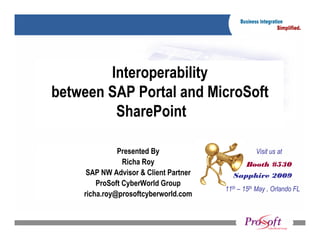
Interoperability Ms Sap
- 1. Interoperability between SAP Portal and MicroSoft SharePoint Presented By Visit us at Richa Roy Booth #530 Name SAP NW Advisor & Client Partner Sapphire 2009 ProSoft CyberWorld Group 11th – 15th May , Orlando FL richa.roy@prosoftcyberworld.com
- 2. Logistics Moderator: Rahul Vasisht SR. Account Executive & Moderator ProSoft CyberWorld Group rahul@prosoftcyberworld.com Speaker: Richa Roy Please mute your phone SAP NW Advisor & Client Partner during the presentation ProSoft CyberWorld Group richa.roy@prosoftcyberworld.com
- 3. Agenda • History of SharePoint Portal • History of SAP Portal • Why Interoperability between SAP Portal and MicroSoft Sharepoint Portal • Which Portal should take lead ? • SAP Centric View Of Interoperability • MicroSoft Centric View Of Interoperability
- 4. Agenda • History of SharePoint Portal • History of SAP Portal • Why Interoperability between SAP Portal and MicroSoft Sharepoint Portal • Which Portal should take lead ? • SAP Centric View Of Interoperability • MicroSoft Centric View Of Interoperability
- 5. History of SharePoint Portal I • SharePoint was first released in 2001 • Initial product was called SharePoint Team Services but was changed in 2003 to Windows SharePoint Services (WSS) • The building blocks of WSS were list, libraries and user customizable Web Pages. • WSS was used to create team sites for hosting document libraries, tasks lists, and calendars to enable a small team of users to manage documents and collaborate on a project. • SharePoint Portal Server 2003 – An add-on product – Added the ability to create portals and search across team sites – Allowed companies to provide centralized access to all their team sites
- 6. History of SharePoint Portal II MicroSoft completely re-architected SharePoint into a layer of technologies that consists of these two primary products • Windows SharePoint Services Version 3.0 – Two primary usage scenarios for WSS are document management and collaboration • MicroSoft Office SharePoint Server (MOSS) 2007 – MOSS is successor of SharePoint Portal Server 2003. – Supports creation of portals – Includes enterprise level services such as business intelligence and business process integration
- 7. Agenda • History of SharePoint Portal • History of SAP Portal • Why Interoperability between SAP Portal and MicroSoft Sharepoint Portal • Which Portal should take lead ? • SAP Centric View Of Interoperability • MicroSoft Centric View Of Interoperability
- 8. History of SAP Portal I
- 9. Agenda • History of SharePoint Portal • History of SAP Portal • Why Interoperability between SAP Portal and MicroSoft Sharepoint Portal • Which Portal should take lead ? • SAP Centric View Of Interoperability • MicroSoft Centric View Of Interoperability
- 10. The Sapphire 04’ Press Release
- 11. Why SAP NW interoperability with .NET?
- 12. Why Interoperability between SAP NW Portal and MOSS ? Both SAP NW Portal and MicroSoft Sharepoint portal are increasingly being deployed synchronously in the same companies and organizations. To complete the information flow within the organizations interoperability between these two portals is must.
- 13. Agenda • History of SharePoint Portal • History of SAP Portal • Why Interoperability between SAP Portal and MicroSoft Sharepoint Portal • Which Portal should take lead ? • SAP Centric View Of Interoperability • MicroSoft Centric View Of Interoperability
- 14. Which Portal should take lead in our organization? • Are you SAP Shop or MicroSoft Shop ? • What type of applications, information and services you are exposing or plan to expose through your portal? • What type of resources you have in-house – SAP Resources – .NET Resources – Java Resources • What is the percentage utilization of each of your portals? • What are the options available for interoperability between these portals?
- 15. Agenda • History of SharePoint Portal • History of SAP Portal • Why Interoperability between SAP Portal and MicroSoft Sharepoint Portal • Which Portal should take lead ? • SAP Centric View Of Interoperability • MicroSoft Centric View Of Interoperability
- 16. SAP Centric View of Interoperability • Integration using RSS feed • Integration using custom portal components – Integration using Web Services • Visual Composer • Web Dynpro – Integration using PDK for .NET • Integration using Web DAV Repository in KM • Search Integration
- 17. Integration using RSS feed • MOSS 2007 provides for every content the possibility to receive the content through the RSS feeds. • SAP NW provides an XML iview that converts the RSS feed into HTML • An XSLT file can be assigned for formatting the RSS • Limitation – Can be used only for anonymous RSS feeds
- 18. Integration using RSS Feed
- 19. Integration using RSS feed
- 20. Integration using RSS Feed
- 21. Integration using RSS Feed
- 22. Integration using RSS Feed
- 23. Integration using custom portal components • Advantages – Provides very tight integration- since development tools offer full access to the underlying portal platform libraries and framework – Best usability integration – since portal components are based on UI technology of host portal • Disadvantages – Each custom portal component must be developed and maintained individually – Expensive as number of components increases
- 24. Integration using custom portal components • Where to use portal component development ? – If need to develop a new application – If existing application can be migrated with a large degree of reuse
- 25. Integration using Web Services • Windows SharePoint Services Administration Web Service Alerts Web Service provides a rich support for Authentication Web Service web services Copy Web Service Document Workspace Web Service Forms Web Service – Ability to consume remote or Imaging Web Service local web services List Data Retrieval Web Service Lists Web Service – Ability to expose SharePoint Meetings Web Service People Web Service functions through web Permissions Web Service services SharePoint Directory Management Web Service Site Data Web Service – SAP leverages these web Sites Web Service Search Web Service services for integration Users and Groups Web Service Versions Web Service Views Web Service Web Part Pages Web Service Webs Web Service
- 26. Integration using Web Services – Visual Composer • For this scenario SSO must be configured between two portals • WDSL for SharePoint web service must be registered with NW Administrator • Create a model in Visual Composer • Invoke web service as part of the Visual Composer model
- 27. Integration using Web Services – Web Dynpro • Create a web dynpro project in NW Developer Studio • Use Adaptive Web Services Model • Enter the WSDL of the web service you want to consume • Create your user interface • SSO must be configured between two portals • Use “Logon Ticket” for your authentication mode • Build and deploy your application
- 28. Integration using PDK for .NET • Portal Development Kit for MicroSoft .NET ( PDK for .NET) can be used to create iViews for SAP NW Portal. • Three components of PDK for .NET are – Portal Add- In for Visual Studio • An extension to Visual Studio 2005 • Used to build, deploy and debug portal components in .NET – Portal Runtime for MicroSoft .NET • Processes .NET components at runtime – Java -.NET Interoperability framework • A mechanism that enables API calls between Java Stack and .NET stack. Allows to access java based portal services from .NET code
- 29. Integration using Web DAV Repository in KM • SAP Knowledge Management provides capabilities for accessing unstructured documents, information from various data sources • SAP Knowledge Management creates an additional layer on top of existing document repositories and connecting them via connectors called Repository Managers
- 30. Integration using WebDAV Repository in KM • Web DAV ( Web Based Distributed Authoring and Versioning) is an open standard and refers to the set of extensions to the HTTP protocol • Web DAV allows users to collaboratively edit and manage files on remote World Wide Web servers. • SAP KM can act as Web DAV client and server both • Web DAV Repository Manager can be configured to access documents stored on another Web DAV enabled server – in this case MOSS
- 31. Integration using Web DAV repository in KM
- 32. Search Integration – Using TREX as search engine • Create WebDAV repository for the content you want to search on MOSS • Create index in SAP KM for this Web DAV repository • TREX can now search all the documents in this Web DAV repository. • Limitation – TREX cannot search over custom properties of the documents
- 33. Search Integration – Using MOSS as search engine • MOSS offers Search Web Service • Search Web Service will be leveraged by SAP in Collaboration Portal – via SAP KM Search plug-in • The search term in this case will be send to both TREX and MOSS search engine • Results of both the searches will be displayed as one single search result to the end user • Full text search, property search as well as custom property search over all MOSS documents will all be possible
- 34. Agenda • History of SharePoint Portal • History of SAP Portal • Why Interoperability between SAP Portal and MicroSoft Sharepoint Portal • Which Portal should take lead ? • SAP Centric View Of Interoperability • MicroSoft Centric View Of Interoperability
- 35. MicroSoft Centric View of Interoperability • Integration using MOSS iView Web Part • Integration using WSRP consumer Web Part • Integration using web services – Business Data Catalog
- 36. Integration using MOSS iView Web Part • Steps for creating MOSS iView Web Part – Managing the list of trusted SAP hosts • TrustedSAPHostsConfig.xml – Configure SSO between MOSS and SAP Portal – Creating iView Web Parts in MOSS 2007 • Edit the page and add the iView Web Part to the page • Then you can configure iView by pasting the relative URL of the iView to the Web Part tool pane. – Creating an iView Web Part catalog • Central repository of pre-defined iView Web Parts • Export iView definition to a file on the file system and then import the iView definition to the Web Part gallery.
- 37. Integration using WSRP consumer Web Part • Manage the list of trusted WSRP Producers – TrustedWSRPProducers.config – Add SAP Portal as WSRP producer to this list • Configure SSO between MOSS and SAP Portal • Create WSRP web part in MOSS portal – Edit the page and add WSRP web part to the page • Add your WSRP compliant content to your web part
- 38. Integration using web services • In SAP NW you can create web services in different ways – Convert existing BAPI/ Function module to web service – Create web service using Web Service Creation Wizard of SAP • Once a web service is created it can be consumed by MOSS Business Data Catalog
- 39. Business Data Catalog • Business Data Catalog is new integration feature of MOSS 2007 • It is shared web service that enables MOSS 2007 users to expose business data from SAP without the need of custom coding
- 40. Integration using Business Data Catalog • Steps for integration – Import one or more service description (WSDL) into BDC editor – Define additional conditions and filters – Export the XML definition of the service as an BDC shared Application – Consume the service in a variety of predefined lists and web parts with access to the shared definition without writing any lines of code
- 41. Integration using Business Data Catalog • Users can deploy any of the built-in MOSS 2007 web parts to work with SAP Business Data • BDC describes where SAP Data is located and how to retrieve it • When user selects a BDC, all available SAP Data types associated with that catalog appear in MOSS 2007 • This data can be list of items or single items of data • Web parts built –into the BDC specify how the users wants to present the data that is returned
- 42. Integration using Business Data Catalog – other scenarios • Business Data Web Parts • Business Data Search • Enterprise Content Management • Forms and Workflows These scenarios will be • Write-back covered in detail in my next webinar on April 17th 2009
- 43. Richa Roy SAP NW Advisor richa.roy@prosoftcyberworld.com (732)579-7406 Visit us at Booth #530 Sapphire 2009 11th – 15th May , Orlando FL
- 44. References • http://sdn.sap.com – Interoperability between SAP NetWeaver Portal and MicroSoft SharePoint Technologies • A very good guide for step-by-step configuration steps for interoperability scenarios – Roadmap for SAP Net Weaver and MicroSoft .NET • SAP and MicroSoft’s partnership roadmap • http://help.sap.com