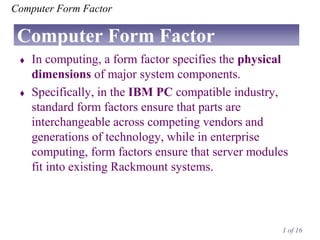
computer form factor
- 1. Computer Form Factor Computer Form Factor In computing, a form factor specifies the physical dimensions of major system components. Specifically, in the IBM PC compatible industry, standard form factors ensure that parts are interchangeable across competing vendors and generations of technology, while in enterprise computing, form factors ensure that server modules fit into existing Rackmount systems. 1 of 16
- 2. Computer Form Factor Computer Form Factor 2 of 16
- 3. Computer Form Factor Computer Form Factor Traditionally, the most significant specification is the motherboard, which generally dictates the overall size of the case. Small form factors have been developed and implemented, but further reduction in overall size is hampered by current power supply technology. 3 of 16
- 4. Computer Form Factor Computer Form Factor 4 of 16
- 5. Computer Form Factor Computer Case A computer case (also known as a computer chassis, cabinet, box, tower, enclosure, housing, system unit or simply case) is the enclosure that contains most of the components of a computer (usually excluding the display, keyboard and mouse). 5 of 16
- 6. Computer Form Factor Computer Case A computer case is sometimes incorrectly referred to as a CPU. Cases are usually constructed from steel or Aluminium. Plastic and wood are sometimes used. 6 of 16
- 7. Computer Form Factor Computer Case: Sizes Cases can come in many different sizes. The size and shape of a computer case is usually determined by the form factor of the motherboard, since it is the largest component of most computers. Personal computer form factors specify only the internal dimensions and layout of the case. Form factors for rack-mounted and blade servers may include precise external dimensions as well, since these cases must themselves fit in specific enclosures. 7 of 16
- 8. Computer Form Factor Rack Mounted Systems 8 of 16
- 9. Computer Form Factor Blade Servers 9 of 16
- 10. Computer Form Factor Computer Case: Sizes Case designed for an ATX motherboard and power supply may take on several external forms: Vertical Tower (Designed to sit on the floor, height > width) Flat Desktop (height < width) Pizza Box (height ≤ 2 inches, designed to sit on the desk under the computer's monitor). 10 of 16
- 11. Computer Form Factor Computer Case: Sizes 11 of 16
- 12. Computer Form Factor Computer Case: Sizes Tower cases come in mini-tower, mid-tower, and big-tower/full-tower sizes. Full tower cases are typically 22 inches or more in height and intended to stand on the floor. They have six to ten drive bays. 12 of 16
- 13. Computer Form Factor Computer Case: Sizes Midtower cases are smaller, about 18" high with two to four external bays. Minitower case will typically have only one or two external bays and stand from 14" to 16" tall. 13 of 16
- 14. Computer Form Factor Computer Case: Layout Computer cases usually include sheet metal enclosures for a power supply unit and drive bays, as well as a rear panel that can accommodate peripheral connectors protruding from the motherboard and expansion slots. Most cases also have a power button or switch, a reset button, and LEDs to indicate power status as well as hard drive and network activity. 14 of 16
- 15. Computer Form Factor Computer Case: Layout Some cases include built-in I/O ports (such as USB and headphone ports) on the front of the case. Such a case will also include the wires needed to connect these ports, switches and indicators to the motherboard. 15 of 16
- 16. Computer Form Factor Computer Case Major Component Locations: • The motherboard is usually screwed to the case along its largest face, which could be the bottom or the side of the case depending on the form factor and orientation. • Form factors such as ATX provide a back panel with cutout holes to expose I/O ports provided by integrated peripherals, as well as expansion slots which may optionally expose additional ports provided by expansion cards. • The power supply unit is often housed at the top rear of the case; it is usually attached with four screws to support its weight. 16 of 16
- 17. Computer Form Factor Computer Case Major Component Locations: • Most cases include drive bays on the front of the case; a typical ATX case includes both 5.25" and 3.5" bays • Buttons and LEDs are typically located on the front of the case; some cases include additional I/O ports, temperature and/or processor speed monitors in the same area. • Vents are often found on the front, back, and sometimes on the side of the case to allow cooling fans to be mounted via surrounding threaded screw holes. 17 of 16
- 18. Computer Form Factor Computer Case Internal access • Tower cases have single side panel which may be removed in order to access the internal components. • Computer cases required screws to hold components and panels in place (i.e. motherboard, PSU, drives, and expansion cards). • There is a trend toward "screwless" cases, in which components are held together with snap-in plastic rails, thumbscrews, and other methods that do not require tools; this facilitates quick assembly and modification of computer hardware. 18 of 16
- 19. Computer Form Factor Computer Case Intrusion detection • Some computer cases include a biased switch (pushbutton) which connects to the motherboard. When the case is opened, the switch position changes and the system records this change. The system's firmware or BIOS may be configured to report this event the next time it is powered on. • This physical intrusion detection system may help computer owners detect tampering with their computer. 19 of 16
