How to sync iphone 4s to ipad 2
•Télécharger en tant que PPTX, PDF•
0 j'aime•9,687 vues
http://www.iphonefiletransfer.khozz.com In order to sync iPhone 4S to iPad 2 you have various options. But the best way is the third party File transfer iPhone tool. It provides simple user guide with easy steps of file transfer. Know how to sync iPhone 4s with iPad 2.
Signaler
Partager
Signaler
Partager
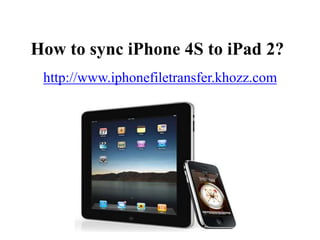
Recommandé
Recommandé
Contenu connexe
En vedette
En vedette (8)
Podglądaj, popisz (się), podziękuj - #Techklub Kraków

Podglądaj, popisz (się), podziękuj - #Techklub Kraków
Drogi do pozyskania funduszy przez internet - fundraising w sieci

Drogi do pozyskania funduszy przez internet - fundraising w sieci
Jak zbierać pieniądze w Internecie i zaangażować w to internautów?

Jak zbierać pieniądze w Internecie i zaangażować w to internautów?
Dernier
Enterprise Knowledge’s Urmi Majumder, Principal Data Architecture Consultant, and Fernando Aguilar Islas, Senior Data Science Consultant, presented "Driving Behavioral Change for Information Management through Data-Driven Green Strategy" on March 27, 2024 at Enterprise Data World (EDW) in Orlando, Florida.
In this presentation, Urmi and Fernando discussed a case study describing how the information management division in a large supply chain organization drove user behavior change through awareness of the carbon footprint of their duplicated and near-duplicated content, identified via advanced data analytics. Check out their presentation to gain valuable perspectives on utilizing data-driven strategies to influence positive behavioral shifts and support sustainability initiatives within your organization.
In this session, participants gained answers to the following questions:
- What is a Green Information Management (IM) Strategy, and why should you have one?
- How can Artificial Intelligence (AI) and Machine Learning (ML) support your Green IM Strategy through content deduplication?
- How can an organization use insights into their data to influence employee behavior for IM?
- How can you reap additional benefits from content reduction that go beyond Green IM?
Driving Behavioral Change for Information Management through Data-Driven Gree...

Driving Behavioral Change for Information Management through Data-Driven Gree...Enterprise Knowledge
Dernier (20)
Breaking the Kubernetes Kill Chain: Host Path Mount

Breaking the Kubernetes Kill Chain: Host Path Mount
Boost Fertility New Invention Ups Success Rates.pdf

Boost Fertility New Invention Ups Success Rates.pdf
Boost PC performance: How more available memory can improve productivity

Boost PC performance: How more available memory can improve productivity
From Event to Action: Accelerate Your Decision Making with Real-Time Automation

From Event to Action: Accelerate Your Decision Making with Real-Time Automation
How to Troubleshoot Apps for the Modern Connected Worker

How to Troubleshoot Apps for the Modern Connected Worker
Mastering MySQL Database Architecture: Deep Dive into MySQL Shell and MySQL R...

Mastering MySQL Database Architecture: Deep Dive into MySQL Shell and MySQL R...
IAC 2024 - IA Fast Track to Search Focused AI Solutions

IAC 2024 - IA Fast Track to Search Focused AI Solutions
Handwritten Text Recognition for manuscripts and early printed texts

Handwritten Text Recognition for manuscripts and early printed texts
Automating Google Workspace (GWS) & more with Apps Script

Automating Google Workspace (GWS) & more with Apps Script
Factors to Consider When Choosing Accounts Payable Services Providers.pptx

Factors to Consider When Choosing Accounts Payable Services Providers.pptx
Advantages of Hiring UIUX Design Service Providers for Your Business

Advantages of Hiring UIUX Design Service Providers for Your Business
Understanding Discord NSFW Servers A Guide for Responsible Users.pdf

Understanding Discord NSFW Servers A Guide for Responsible Users.pdf
What Are The Drone Anti-jamming Systems Technology?

What Are The Drone Anti-jamming Systems Technology?
Driving Behavioral Change for Information Management through Data-Driven Gree...

Driving Behavioral Change for Information Management through Data-Driven Gree...
How to sync iphone 4s to ipad 2
- 1. How to sync iPhone 4S to iPad 2? http://www.iphonefiletransfer.khozz.com
- 2. How to sync iPhone 4S to iPad 2? http://www.iphonefiletransfer.khozz.com • Contents • iPhone 4S and iPad 2 • How to Sync iPhone 4S with iPad 2 • iCloud Application • iTunes Application • File Transfer iPhone Software • Conclusion • Thanks
- 3. How to sync iPhone 4S to iPad 2? http://www.iphonefiletransfer.khozz.com • iPhone 4S and iPad 2 • iPhone 4S and iPad 2 are both powerful Apple manufactured gadget. These are most popular devices of this millennium. Apple is designed these gadgets as you can use same apps on both advanced gadget. As a n example if you have iPhone 4S and have bought iPad 2 recently then you can transfer iPhone apps, music, videos, contacts, photos, sms and other files to iPad and use it. For this you must have to sync iPhone 4S with iPad 2 first. One who is crazy of iPhone and iPad perform simple steps of transferring iPhone data to iPad and enjoy its features. In order to sync iPhone 4S with iPad 2 you would have to choose safe way to perform this task.
- 4. How to sync iPhone 4S to iPad 2? http://www.iphonefiletransfer.khozz.com • How to Sync iPhone 4S with iPad 2 • There are various ways to sync iPhone 4S data to iPad 2. iCloud application, iTunes application and file transfer iPhone are some of the best way to sync iPhone files with iPad.
- 5. How to sync iPhone 4S to iPad 2? http://www.iphonefiletransfer.khozz.com iCloud Application: If you have fast internet connectivity option available then you can connect iPhone and iPad and use iCloud application. With 3G connection of Wi-Fi accessibility you can transfer iPhone files through iCloud. You may follow the below steps to transfer through iCloud: • From your iPhone open the iCloud option. • Select the backup option. Select the files that you want to transfer from iPhone to iPad. • Open the iCloud account from your iPad. • From the settings options make clear that all thing is right. • Choose the store option. • Click on the Cloud button.
- 6. How to sync iPhone 4S to iPad 2? http://www.iphonefiletransfer.khozz.com • iTunes Application • iTunes Application: With the iTunes application you can also transfer iPhone files to iPad. Connect your iPhone with PC using USB cable and start File transfer operation.
- 7. How to sync iPhone 4S to iPad 2? http://www.iphonefiletransfer.khozz.com • File Transfer iPhone Software • File Transfer iPhone Software: This is the safe and secure method to sync iPhone 4S with iPad 2. This third party software comes with easy user interface guide which allows anyone to transfer iPhone 4S data to iPad 2.
- 8. How to sync iPhone 4S to iPad 2? http://www.iphonefiletransfer.khozz.com • In all the above available options third party file transfer iPhone option is the best option. One can easily use this method and start transferring iPhone data like music, contacts, sms, videos, and other important files. This is the best option to sync iPhone 4S with iPad 2. You only have to follow the easy steps of this third party tool. This software supports all iPhone versions as well as iPad. Just download and start synching your iPhone.
- 9. Thanks for Visit For More Info http://www.iphonefiletransfer.khozz.com