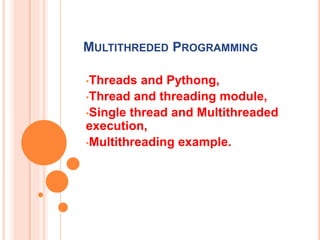
Multithreading by rj
- 1. MULTITHREDED PROGRAMMING •Threads and Pythong, •Thread and threading module, •Single thread and Multithreaded execution, •Multithreading example.
- 2. Task – A Task can be understood as a single task or a process or program executing on a computer. A Task comprises of Its own memory address space in which the code and data of the task are stored System resources like files and devices At least one thread which executes the code Thread – A thread is a single sequential flow of control within a program. A thread is a sequence of executing instructions that can run independently of other threads yet can directly share data with other threads. A Thread comprises of A processor state including current instruction pointer A stack to store current process state/data
- 3. In computer science, a Thread is the smallest unit of processing that can be scheduled by an operating system. It generally results from a fork of a computer program. The implementation of threads and processes differs from one operating system to another, but in most cases, a thread is contained inside a process. Multiple threads can exist within the same process and share resources such as memory, while different processes do not share these resources. Consider the Example of a Word Processing Application i.e., Ms Word. Ms Word is a process and spell-checker within it is a Thread. And the memory they share is Word document.
- 6. A process has separate virtual address space. Two processes running on the same system at the same time do not overlap each other. Threads are entities within a process. All threads of a process share its virtual address space and system resources but they have their own stack created. Every process has its own data segment All threads created by the process share the same data segment. Processes use inter process communication techniques to interact with other processes. Threads do not need inter process communication techniques because they are not altogether separate address spaces. They share the same address space; therefore, they can directly communicate with other threads of the process. Process has no synchronization overhead in the same way a thread has. Threads of a process share the same address space; therefore synchronizing the access to the shared data within the process's address space becomes very important. Child process creation within from a parent process requires duplication of the resources of parent process Threads can be created quite easily and no duplication of resources is required. Heavyweight Lightweight
- 7. Processor (often referred as a micro processor, CPU - Central Processing Unit, brain of the computer) is the basic computation unit of a computer. The CPU of a computer is responsible for handling all the instructions it receives from the hardware and the software running on a computer. They are very important part of a computer as they are responsible for the functioning of the computer. The right image is the top view of a processor and the second one is the bottom view of a processor. Every desktop, smartphone, tablet, smartwatch, or any device running an operating system consists of a processor. The processors can be of small or big in efficiency and size but no device can work without a processor. There are many types of processor that vary widely from company to company and even the models of the same company. A processor has two basic components the ALU and the CU. - ALU (Arithmetic Logic Unit) performs mathematical, logical and decision operations. - CU (Control Unit) directs the operations handled by the processor. The number of operations the computer can handle are decided by the number of cores of a computer . The processor may have one or more cores in it to perform tasks at a given time.
- 8. Cores are the parts of a processor which receives instructions, works on it and gives the results. In simple words, it is the basic computer unit of a computer (just read on). Every processor has core(s) which make it to function. It can run a single program context (or multiple ones) maintaining the correct program state, registers, and correct execution order, and performing the operations through ALUs. They are the parts of a processor which do simultaneous processing of multiple tasks at a given time.
- 10. GIL (GLOBAL INTERPRETER LOCK) Threads are useful in programs which use parallel processing to perform heavy computations. However, Python has surprising behavior when it comes to threading, especially noticeable in case of multicore processors. Python has Global Interpreter Lock, commonly known as GIL, similar to a mutex in behavior. This essentially means is a process can run only one thread at a time. When a thread starts running, it acquires GIL and when it waits for I/O, it releases the GIL, so that other threads of that process can run. For e.g., Let us suppose process P1 has threads t1 and t2. Python threads are native threads, that means they are scheduled by the underlying operating system. t1 running (acquire GIL) -> t1 waiting for I/O (releases GIL) -> t2 running (acquires GIL, by this time t1 is also ready but GIL is acquired by t2)
- 11. Hence, we find that GIL is a major restriction, if we want to write multi threaded python application that does heavy CPU bound operations. Because, real multi threading is not possible, as effectively the process will be utilizing only one CPU at a single time even in multicore CPU. However, in most applications of Python (web application, sysadmin scripts, etc.), this is not really an issue as these applications are I/O bound. As a Python programmer, you never have to deal with acquiring and releasing GIL unless you are writing C/C++ modules, in that case you should take care of acquiring and releasing GIL.
- 13. Python virtual machine (interpreter) executes in the following manner in an multi-threading environment. Set the GIL Switch in a thread to run Execute either of the following For a specified number of bytecode instructions, or If the thread voluntarily yields control (time.sleep(0)) Put the thread back to sleep (switch out thread) Unlock the GIL Do it all over again
- 14. EXITING THREADS When a thread completes execution of the function it was created for , it exits. Threads can also quit by calling an exit function such as thread.exit(), or any of the standard ways of existing a python process such as sys.exit() or raising the SystemExit exception.
- 15. WHAT IS 'IF __NAME__ == "__MAIN__"' FOR? The if __name__ == "__main__": ... trick exists in Python so that our Python files can act as either reusable modules, or as standalone programs. For example, let’s say that we have two files: #mymath.py def square(x): return x * x if __name__ == '__main__': print "test: square(42) ==", square(42) #mygame.py import mymath print "this is mygame." print mymath.square(17)
- 16. In this example, we’ve written mymath.py to be both used as a utility module, as well as a standalone program. We can run mymath standalone by doing this: #mymath.py test: square(42) == 1764 But we can also use mymath.py as a module; let’s see what happens when we run mygame.py: #mygame.py this is mygame. 289 Notice that here we don’t see the ‘test’ line that mymath.py had near the bottom of its code. That’s because, in this context, mymath is not the main program. That’s what the if __name__ == "__main__": ... trick is used for. modules are objects, and all modules have a built-in attribute __name__. A module's __name__ depends on how we're using the module. If we import the module, then __name__ is the module's filename, without a directory path or file extension:
- 17. LIFE WITHOUT THREAD time.sleep() function to show how thread work. time.sleep() takes a floating point argument and sleeps for the given number of seconds , meaning that execution is temporarily halted for the amount of time specified. time.sleep(4) halted for 4 seconds. From time module we can use sleep as well as ctime. from time import sleep, ctime
- 18. PYTHON THREADING MODULE Python provides severral modules to support MT programming, including the thread, threading and Queue modules. Programmers can use the thread and threading modules to create and manage threads. The thread module provides basic thread and locking support. The threading module provides higher-level, fully- featured thread management. With Queue modules, user can create a queue data structure that can be shared across multiple threads.
- 19. THREAD VS THREADING Thread Threading Lower level module Higher level module No control of when your process exists. When the main thread finishes, any other thread will also die, without warning or proper cleanup. Threadig allows the important child thread to finish first before existing In python 3, import _thread In python 3, import threading
- 20. THE THREAD MODULE In addition to being able to spawn threads, the thread module also provides a basic synchronization data structure called a lock object ( primitive lock, simple lock, mutual exclusion lock, mutex, and binary semaphore). As we mentioned earlier, such synchronization primitives go hand in hand with thread management.
- 21. THREAD FUNCTIONS AND LOCKTYPE LOCK OBJECT METHODS. Function/Method Description thread Module Functions start_new_thread(function, args, kwargs=None) Spawns a new thread and executes function with the given args and optional kwargs allocate_lock() Allocates LockType lock object exit() Instructs a thread to exit LockType Lock Object Methods acquire(wait=None) Attempts to acquire lock object locked() Returns True if lock acquired, False otherwise release() Releases lock •The key function of the thread module is start_new_thread(). • It takes a function (object) plus arguments and optionally, keyword arguments. • A new thread is spawned specifically to invoke the function.
- 22. USING THREAD AND LOCKS Rather than using a call to sleep() to hold up the main thread as in mtsleepA.py, the use of locks makes more sense.
- 23. THE THREADING MODULE We will now introduce the higher-level threading module, which gives you not only a Thread class but also a wide variety of synchronization mechanisms to use to your heart’s content.
- 24. TABLE 4-2 PRESENTS A LIST OF ALL THE OBJECTS AVAILABLE IN THE THREADING MODULE.
- 25. The Thread class of the threading module is your primary executive object. It has a variety of functions not available to the thread module. Table 4-3 presents a
- 26. Attribute Description Thread object data attributes name The name of a thread. ident The identifier of a thread. daemon Boolean flag indicating whether a thread is daemonic. LIST OF ATTRIBUTES AND METHODS.
- 27. Thread object methods __init__(group=None, target=None, name=None, args=(), kwargs={}, verbose=None, daemon=None)c Instantiate a Thread object, taking target callable and any args or kwargs. A name or group can also be passed but the latter is unimplemented. A verbose flag is also accepted. Any daemon value sets the thread.daemon attribute/flag. start() Begin thread execution. run() Method defining thread functionality (usually overridden by application writer in a subclass). join(timeout=None) Suspend until the started thread terminates; blocks unless timeout (in seconds) is given. getName()a Return name of thread. setName(name)a Set name of thread. isAlive/is_alive()b Boolean flag indicating whether thread is still running. isDaemon()c Return True if thread daemonic, False otherwise. setDaemon(daemonic)c Set the daemon flag to the given Boolean daemonic value (must be called before thread start().
- 28. There are a variety of ways by which you can create threads using the Thread class. We cover three of them here, all quite similar. Pick the one you feel most comfortable with, not to mention the most appropriate for your application and future scalability (we like the final choice the best): Create Thread instance, passing in function Create Thread instance, passing in callable class instance Subclass Thread and create subclass instance
- 29. CREATE THREAD INSTANCE, PASSING IN FUNCTION Using the threading Module (mtsleepC.py) The Thread class from the threading module has a join() method that lets the main thread wait for thread completion.
- 30. CREATE THREAD INSTANCE, PASSING IN CALLABLE CLASS INSTANCE A similar outcome to passing in a function when creating a thread is having a callable class and passing in an instance for execution—this is the more object-oriented approach to MT programming. Such a callable class represents an execution environment that is much more flexible than a function or choosing from a set of functions. You now have the power of a class object behind you, as opposed to a single function or a list/tuple of functions. Using Callable Classes (mtsleepD.py) In this example, we pass in a callable class (instance) as opposed to just a function. It presents more of an object-oriented approach than mtsleepC.py.
- 31. SUBCLASS THREAD AND CREATE SUBCLASS INSTANCE The final introductory example involves subclassing Thread(), which turns out to be extremely similar to creating a callable class as in the previous example. Subclassing is a bit easier to read when you are creating your threads (lines 29–30). We will present the code for mtsleepE.py in Example 4-6 as well as the output obtained from its execution, and leave it as an exercise for you to compare mtsleepE.py to mtsleepD.py. Rather than instantiating the Thread class, we subclass it. This gives us more flexibility in customizing our threading objects and simplifies the thread creation call.
- 32. OTHER THREADING MODULE FUNCTIONS
- 33. COMPARING SINGLE VS. MULTITHREADED EXECUTION The mtfacfib.py script, presented in Example 4-8 compares execution of the recursive Fibonacci, factorial, and summation functions. This script runs all three functions in a single-threaded manner. It then performs the same task by using threads to illustrate one of the advantages of having a threading environment. Example 4-8. Fibonacci, Factorial, Summation (mtfacfib.py) In this MT application, we execute three separate recursive functions—first in a single-threaded fashion, followed by the alternative with multiple threads.
- 34. SYNCHRONIZATION PRIMITIVES Synchronization in a multithreaded program means serialised access to a critical resource. A critical resource is typically a variable in a program that is shared across multiple threads. The need for Synchronization of a critical resource arises from the fact various combinations of read and write sequences will lead to data anomalies due to premature overwriting of values by threads followed by reading of wrong values by the threads. When multiple threads try to access a resource a race condition arises. Race conditions in a multi threaded program leads to inconsistent reads and writes resulting in data inconsistency and erroneous behavior of programs due to data inconsistencies. Synchronization is one of the mechanisms to handle race conditions in multithreaded programs. In Python, the following Synchronization primitives are provided for the multithreaded programs.
- 35. Lock Objects In Python, the Lock class of threading module implements the primitive lock. The Lock can be acquired and released. When the lock is in locked state other threads wait for the lock to be released by the thread. Any thread can release the lock. RLock Objects RLock is the reentrant lock provided by python. A reentrant lock or simply RLock allows itself to be locked several times. The RLock is released only after equal number release() calls as the acquire() calls made to it. Unlike the primitive lock given by the Lock class the RLock can only be released by the thread holding the RLock.
- 36. SEMAPHORES Semaphores are used when the resources to be shared among the threads are limited in number. Semaphore can be acquired 'n' number of times without waiting where 'n' is number of resources managed by the Semaphore. The resources can be sessions, number of threads in a thread pool and so on. In python Semaphore is implemented by the Semaphore class of the Threading Module. Each call to the acquire() of Semaphore object method decreases the counter in the Semaphore, till it becomes zero. Once the count becomes zero, any further calls to acquire() will be blocked.
