Active Learning With Excel
•Télécharger en tant que PPTX, PDF•
2 j'aime•572 vues
Signaler
Partager
Signaler
Partager
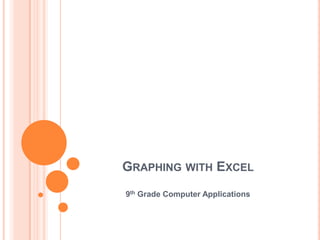
Recommandé
Contenu connexe
Similaire à Active Learning With Excel
Similaire à Active Learning With Excel (20)
Dernier
Dernier (20)
A Beginners Guide to Building a RAG App Using Open Source Milvus

A Beginners Guide to Building a RAG App Using Open Source Milvus
Apidays New York 2024 - Accelerating FinTech Innovation by Vasa Krishnan, Fin...

Apidays New York 2024 - Accelerating FinTech Innovation by Vasa Krishnan, Fin...
Boost Fertility New Invention Ups Success Rates.pdf

Boost Fertility New Invention Ups Success Rates.pdf
Exploring the Future Potential of AI-Enabled Smartphone Processors

Exploring the Future Potential of AI-Enabled Smartphone Processors
Axa Assurance Maroc - Insurer Innovation Award 2024

Axa Assurance Maroc - Insurer Innovation Award 2024
Why Teams call analytics are critical to your entire business

Why Teams call analytics are critical to your entire business
Strategies for Landing an Oracle DBA Job as a Fresher

Strategies for Landing an Oracle DBA Job as a Fresher
Mastering MySQL Database Architecture: Deep Dive into MySQL Shell and MySQL R...

Mastering MySQL Database Architecture: Deep Dive into MySQL Shell and MySQL R...
Cloud Frontiers: A Deep Dive into Serverless Spatial Data and FME

Cloud Frontiers: A Deep Dive into Serverless Spatial Data and FME
Active Learning With Excel
- 1. GRAPHING WITH EXCEL 9th Grade Computer Applications
- 2. OBJECTIVES: After an approved topic of their choice, students will be able to research their topic on the internet through questions and answers and through teacher observation After researching their approved topic, students will be able to create a graph of their choice using Microsoft Excel 2007 with 80% accuracy according to the rubric. Students will have been introduced to graphs in Excel 2007 and will have completed graphing exercises before beginning this activity
- 3. GRAPHING WITH EXCEL Part 1: Students will choose a topic to create a chart (such as snowfall in inches recorded over the past 5 years, or comparing the amount of sales of 5 different CD’s a popular musical group have sold) Part 2: Approve the topic based on the ability of the student to find necessary information Part 3: Instruct the students to begin researching their topic Part 4: After completing, instruct students to print and submit their graph
- 4. DIRECTIONS FOR ACTIVITY: Choose a topic with enough information to be graphed Approve the topic or have student choose another based on lack of information to be found Allow students two in-class periods to complete Students can choose graph style Students must graph using at least five comparison points Allow students to be creative with topic, information for graph, and graph style
- 5. ITEMS REQUIRED FOR GRAPH Title of graph Legend included in graph At least five separate comparison points to be graphed Maximum size of graph limited to one page
- 6. EXAMPLE OF GRAPH Precipitation: Winter Months 18 16 14 12 10 Rainfall 8 Snowfall 6 4 2 0 November December January February March
- 7. CLASS INFORMATION: 9th Grade Two Sections of Computer Applications Half Year 33 Total Students
- 8. BENEFITS Will allow students to explore their interests while continuing to learn elements of graphing in Microsoft Excel 2007 Graphing techniques will demonstrate student understanding of both learning activity and creating graphs in spreadsheets Students will be allowed to display their creativity in both the topic, information and graphing style Students should respond positively toward the activity because they chose the topic
- 9. ANTICIPATED DRAWBACKS Some time could be wasted by students Some students might not find a topic quickly Some topics might be difficult to find necessary information Although creativity is encouraged with their graphs, some graphs might be cluttered with information making them difficult to understand content of graph
- 10. ANTICIPATED STATISTICS FOR 33 STUDENTS 15 Students 90% or greater 8 Students 80-89% 5 Students 70-79% 3 Students under 70% 2 Students will not complete
- 11. TIPS AND GUIDLINES Instruct students to choose a topic that will have an abundance of information Introduce and discuss all activity requirements, directions, and rubric before allowing students to begin researching Guide those students who need direction with understanding graphs or where to find necessary information
- 12. QUESTIONS?