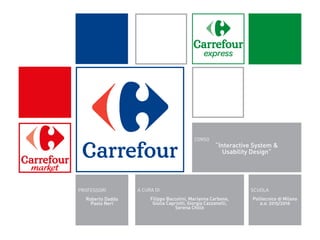
Poli15 careffour - 2015-12-01
- 1. SCUOLA Politecnico di Milano a.a. 2015/2016 A CURA DI Filippo Baccolini, Marianna Carbone, Giulia Capriotti, Giorgia Cazzanelli, Serena Chillé CORSO “Interactive System & Usability Design” PROFESSORI Roberto Dadda Paolo Neri
- 2. Carrefour’s website wants to offer to the costumers the full experience of the supermarket comfortably sitting on their sofa WHY PURPOSE
- 3. Carrefour’s goal is to offer a wide range of different services, maintaining a good compromise between products, price and quality. Nevertheless Carrefour’s shops are present world wide. PRICE PLACE LANGUAGE QUALITY
- 4. Esselunga is an italian brand born in Lombardia and now present in six Italian regions. It proposes medium quality and medium prices products. PRICE PLACE LANGUAGE QUALITY
- 5. Eataly’s aim is to diffuse the best Italian quality of food all over the world, selling exclusively handmade products. PRICE PLACE LANGUAGE QUALITY
- 6. NaturaSì is one of the biggest italian shops specialized in the sale of bio and natural products. PRICE PLACE LANGUAGE QUALITY
- 7. PERSONAS
- 8. Massimo is a divorced dad with a young daugther and he works full time in an office. He loves doing work out and he’s really careful about his diet and calories eaten. Between job stuff and his daughter he doesn’t have time to go to the super-market so he would use lunch time to do online shopping and then collect it from the shop. He often checks the timetable of the nearest market to organize better his day. - Massimo goes on Carrefour website to check the location and the timetable of the nearest shop - He clicks on the “click and withdraw” box - He chooses the shop where to go - He selects the products he wants to buy - He chooses how to pay and he closes the order MASSIMO 30 years old Regular Costumer CHARACTERISTICS AND NEEDS USER TASK
- 9. Stefano and Marco are two students of 21 and 20 ye- ars old, they live at the 5th floor of a Milan old apart- ment without elevator. They don’t have a car and they don’t want to go up the stairs with heavy bags, expecially bottles of water. They heard about “home-delivery shopping” by some friends, so they’d be interested in knowing more about it. Moreover, they search in the online catalogue the offers of the week to save some money. - Stefano and Marco go on the Carrefour website and have a look on the weekly offers - Then they go on the “Click and Withdraw” section, they choose the home delivery option - They click on the products they’re interested in and they buy them STEFANO & MARCO 21-21 years old Occasional Costumer CHARACTERISTICS AND NEEDS USER TASK
- 10. Giulia is 27 years old, she works in a laboratory as a biologist in Varese, where she moved 2 years ago. She uses to work untill late in the evening and so she doesn’t have time to go to the supermarket, otherwise she doesn’t want to do it. She’d like to cook italian dinner for her foreigner col- leagues, but it’s a problem for her to find good quality products, without leaving her home. - Giulia is reading “pasta alla carbonara” recipe and she notices that she hasn’t Pecorino - She searches for it on the internet - She goes on Carrefour website and check if there is Pecorino, how much it costs and where it is produced - She discoveres that online she can just see where the product is available GIULIA 27 years old Casual Costumer CHARACTERISTICS AND NEEDS USER TASK
- 11. Maria is retired, she is 72 years old and she lives with her small dog in Coverciano (FI). She is a modern grandma, her grandchildren taught her to use tablet (iPad). Her daughter just bought a house and Maria would like to give her something as a present Maria is a loyal custumer of Carrefour and she has lots of points in her account. She thought that she could get something free for her daughter with her points. - Maria goes on the Carrefour website to check her account’s points balance - She is redirected into Payback website - She chooses the prize for her daughter and orders it MARIA 72 years old Loyal Costumer CHARACTERISTICS AND NEEDS USER TASK
- 12. TASK MATRIX Opening times and store locator Online shopping with home delivery Special products Online shopping with withdraw Offers and discounts Account details Regular Costum er Occasional Costum er Casual Visitor Loyal Costum er
- 13. TASKS
- 14. TASK: timetable and store locator Click’s number to get the timetable of the nearest shop
- 15. Click’s number: 5 1 2 43 5
- 16. Click’s number: 5 1 2 43 5
- 18. Click’s number: 4 1 2 43
- 19. TASK: online shopping with withdraw Click’s number to buy a product with withdraw
- 20. Click’s number: 11 1 5 9 7 113 6 10 8 2 4
- 21. Click’s number: 0 This service is not avaiable on the website
- 22. Click’s number: 0 This service is not avaiable on the website
- 23. Click’s number: 8 1 4 7 2 5 8 3 6
- 24. TASK: point’s balance Click’s number to check point’s balance
- 25. Click’s number: 4 1 3 42
- 26. Click’s number: 4 1 2 43
- 27. Click’s number: 0 This service is not avaiable on the website
- 28. Click’s number: 6 1 3 5 4 62
- 29. TASK: product’s choice Click’s number to get product’s information
- 34. TASK: offers and discounts Click’s number to check offers on particular products
- 35. Click’s number: 5 1 2 43 5
- 36. Click’s number: 6 1 3 5 2 4 6
- 38. Click’s number: 3 1 2 3
- 39. TASK: online shopping with delivery Click’s number to buy a product with delivery
- 40. Click’s number: 9 1 5 3 7 2 6 9 4 8
- 42. Click’s number: 4 1 3 2 4
- 43. Click’s number: 6 1 3 5 2 4 6
- 44. EVALUATION PARAMETERS website speed: quickness to charge the website products catalogue: clear exposition of offers/products price visibility: exposition of product’s price languages: possibility to change te website’s language graphic coherence: aesthetic coherence between colours, pictures and style product’s description: exhaustive description of product’s characteristics shop’s informations: easyness to find timetable and address of the shops registration’s speed: quickness to create an account on the website easy to use: comprehensibility of how to move on the website and how to use it mobile option: possibility to use the App via mobile
- 46. KIVIAT DIAGRAM
- 47. shops information languages accessibility products exposition price visibilityproduct description graphic coerence website speed registration speed
- 48. shops information languages accessibility products exposition price visibilityproduct description graphic coerence website speed registration speed KIVIAT DIAGRAM
- 49. KIVIAT DIAGRAM shops information languages accessibility products exposition price visibilityproduct description graphic coerence website speed registration speed
- 50. shops information languages accessibility products exposition price visibilityproduct description graphic coerence website speed registration speed KIVIAT DIAGRAM
- 51. shops information languages Carrefour NaturaSìEsselunga Eataly accessibility products exposition price visibilityproduct description graphic coerence website speed registration speed KIVIAT DIAGRAM
- 52. WEBSITE ANALYSIS
- 53. OFFERS The monthly offers are showed in the home page. They are divided in three boxes of different colours depending on the market’s typology (Carrefour, Market, Express). Once selected the market, you are automatically geo-located and the website shows a list of available shops, otherwise you can put a different location. Afterwards there are some instruction about the flyer. You close the window and then you can leaf through the pages directly on the website or download the flyer.
- 54. OFFERS You have two ways to reach the offers: 1.On the left side of the homepage there ‘s the promotions section. Clicking on that you need to choose between 4 options. If you go on the first one, “scopri le promozioni” you are automatically redirect to the second option (flyer). If you click on the flyer you are asked to put a location, and only at this point you can watch it or download it. 2.You can scroll down the homepage and find the link to the flyer section; in this way you can skip two steps.
- 55. OFFERS There isn’t a real promotion section. You have to go to the online shopping page and see if there are any offers scrolling down the products. KIVIAT
- 56. OFFERS You can find very easily the promotion section in the homepage. 1.If you go on the first line it opens a window with four options. You click on the one you’re interested in and at this point you can choose if you want to download the flyer, download the offers’ chart or you can browse the flyer online. 2. If you click on the pro- motions green box you will need one more click to select the offer you want but you will end in the same page. KIVIAT
- 57. REGISTRATION On the top of the Homepage there is the link to log in, and the process is medium fast. Registration’s phase doesn’t need a lot of datas and afterwards users can easily go into their personal area. Otherwise customers can enter into the website using their personal Facebook’s account.
- 58. REGISTRATION Users can create their personal account immediately from the right side of the homepage It’s not possible to log in using Facebook’s personal account, but the process is easy because there’s no need of lots of information.
- 59. REGISTRATION KIVIAT The website’s registration is very easy. In the Homepage there is the direct connection to log in, from where users can choose between logging with an existent account or registering themselves. Registration doesn’t need a lot of information and users can easily go into their personal area. Customers can also enter using their Facebook’s personal account and this make the process faster.
- 60. REGISTRATION KIVIAT Going into the personal area is not so easy and fast. There are no links from the Homepage, and registration is possible only from the online shopping’s area. In this section users can choose to enter with a new account, but the process is not really fast. In fact there isn’t the possibility to log in with Facebook or other social networks. The information required are not too much and, when all datas are added, you can decide a personal password.
- 61. HOME PAGE The shapes and the colours are organized improperly: it’s used the same colour for different meanings, the boxes’ size is not related to the importance of the content; moreover diffe- rent boxes are linked to the same page. The background’s image is confusing and makes rea- ding the page difficult. The main menu is pushed into the background. Scrolling the homepage at some point the graphic change drastically.
- 62. HOME PAGE The graphics is simple and impersonal. The advertising in the centre of the page misleads the attention of the user from Carrefour’s pourpose (it’s linked to the school). The scheme is clear, it mainta ins a vertical development.
- 63. HOME PAGE Graphic coherence is respected and the website’s aim is well point out. The colours are closely linked to the nature. The main menu is clear. The elements’ disposition is ordered and horizontal. KIVIAT
- 64. HOME PAGE Graphic coherence is respected and the website’s aim is well point out. The colours are closely linked to the nature. The main menu is clear. The elements’ disposition is ordered and horizontal. KIVIAT
- 65. STORE LOCATOR On Carrefour website to find the nearest shop to you, you have to click on “Punti Vendita” on the top of the page near to the shop logo. Then automatically the website thanks to GPS finds your position and tells you where are the nearest shops. You can also put some filters to your research depending on the Carrefour you need or the Carrefour’s service you need to use.
- 66. STORE LOCATOR On Esselunga homepage there are two ways to find the store locator. The first one is to click the button “Negozi” on the left of the page. The second is on the right of the home page, and is more visible, because is bigger and there is also a symbol of the locator. The result of both systems is the same, but in the first way there are more clicks to do, but the result is the same, and the website geo-lo- calize you without inserting your adress. You can also add some filters if you need some specific services from your Esselunga’s shop.
- 67. STORE LOCATOR To find Eataly’s shops, the voice “Negozi” is at the very top of the home page, and the font is really narrow and little, so is not so visible in the complex. Once you click on “Negozi” an horizontal line of all italian shops pictures’s appears, and you have to choose the one you are searching for; scrolling the page there are also Eataly’s shops worldwide. Once you have clicked on the picture a new page with the profile of the shops opens, with all the informations, from the adress to the next event in the shop. KIVIAT
- 68. STORE LOCATOR There are two options in NaturaSì’s website to use the store locator. The first one is in the high part of the page and you have to write your city and adress. The second way is longer and you have to click on the button “Negozi” and then “Trova Negozi”. The result of both the ways is the same, but the first one is the faster, especial- ly if you already know the street you need. KIVIAT
- 69. PRODUCTS SOCIAL ASPECTS The research’s results are in both the products and magazine area In this specific istance there is only one product, which isn’t exactly what the user was searching for The website indicates in which shop it is possible to find the product At the very bottom of Carrefour homepage, there are the links to the social networks where it has a profile; there is also Twit- ter’s window in which the most recent Tweets with #CarrefourItalia are shown
- 70. PRODUCTS SOCIAL ASPECTS The research doesn’t show products form the section “spesa” of the website It uses as search engine Google, giving to customers too many results (recipes, leaflets,..) There are no links to social networks pages on Esselunga’s webiste
- 71. PRODUCTS SOCIAL ASPECTS The research is divided into found products and search suggestions At the bottom of Eataly’s home page there is a part reserved to Eataly’s social network There are Facebook, Twitter, Instagram and Google Plus, and all the icons are linked to the corresponding social network KIVIAT
- 72. PRODUCTS SOCIAL ASPECTS The absence of the specific product is not explained On the top of NaturaSì’s homepage there is the Facebook icon and, by clicking here, one can like the NaturaSì’s facebook page There is also the number of likes of the page KIVIAT
- 73. ACCESS TO PRIVATE AREA On Carrefour’s homepage to go to you private profile firstly you have to click on “Accedi a MyCarrefour” and then you have to fill the boxes with your e-mail and password, after you have clicked on “Accedi” your personal profile with all your informations appears
- 74. ACCESS TO PRIVATE AREA To log-in in your Esselunga’s personal account there’s a button at the top on the right side of the page. Here you click on “My Esselunga” and fill will your datas (Mail and Password), then, when you have clicked on “Accedi” all your informations, including points balance appears in the window.
- 75. ACCESS TO PRIVATE AREA To log in your personal profile on Eataly’s website you have first to click on the “Accedi/Registrati” button, and then appears a window where you can register or log in, also via Facebook Once you have logged in on the page you have your account and all your datas. KIVIAT
- 76. ACCESS TO PRIVATE AREA There isn’t a private area in NaturaSì’s webiste. KIVIAT
- 77. ONLINE SHOPPING It’s possible to entert into shooping online directly from the Homepage, The shopping area has too many elements, which make the page confusing (ex. banners, products, prices, different sections, ect..) and products have not a real description (ex. provenience, nutritional tabels, ect) Although choosing products is really simple and users can decide to recieve shopping at home or collect it from the market directly. There are a lot of passages from the beginning to the final click, but the service is very complete and satisfying.
- 78. ONLINE SHOPPING In the homepage there is the direct link to the online shopping’s area. This part of the website is very confusing and there are too many elements in (ex. different sections, banners, brands, nutritional table) Product exposition is not so clear cause different brands are shown before specific elements, but products have a good description and tables. The only way to finish and pay is entering with the personal account, and this part requires a lot of time. At the end the process is really long, with too many passages
- 79. ONLINE SHOPPING Eataly’s website is structured differently from other websites: in fact shopping could be done directly from the Homepage. Products’ area is very clear and there are not unnecessary elements. Products are shown in the best way, with their prices and own descriptions (ex. provenience, nutritional values, ect..) Paying is very fast: in only one passage it’s possible to finish all the shopping and decide the paying way . KIVIAT
- 80. ONLINE SHOPPING There is a direct link from the Homepage to the online shopping. This area of the website is confusing beacause of a lot of banners and too many sections, but once products are selected, continuing the process is very intuitive. Moreover each element has its own description, that make the selection easier. Prices are shown very well, even if it’s not so clear when a product is effectively into the “Carrello” or not. When user has finished the shopping, can click on the “Termina spesa” botton, but it’s a long way from this point to the real end. In fact website requires a lot of information about the account, the user’s address and other peculiarities. KIVIAT
- 81. APPS ANALYSIS
- 82. MOBILE OPTIONS On the home page the features are: - PassaRapido (useful in store for a faster shopping) - The current flyer (general) - Your favorite store (specific information on your favourite retail store) Pushing on the menu bar you will have the following functions (see screenshot), what we’re going to do is analyze the most relevant for our research. Stores: Location function is very simple and intuitive, in the map mode and also manual search. Moreover, if you enable the services of GPS, the application allows you to view directly the stores closer in a list. By selecting the store you were looking for, this app shows you all the information about it, including the time-tables, special promotions and many important services.
- 83. MOBILE OPTIONS Before starting using the App: You need to Registrate or Log in with your datas (it is necessary the “Fidaty” card). Otherwise you can enter as a host. Find Store: It allows you to create shopping lists and give the a name or a date. The main difect of this function is that the selection of the products is difficult to understand: before to start shopping they “teach” you how to do it in 4 steps. Choose you discount: “What is it?” It allows you to select 6 products from the catalogue and receive a special discount. Pretty easy to use, but only once you know the modalities of this service. Stores: The location function very simple and intuitive, in the map mode and manual search. Moreover, if you enable the services of GPS, the application allows you to view directly the stores closer to you in a list, orded by distance.
- 84. MOBILE OPTIONS NO MOBILE OPTION IS AVAIABLE FOR EATALY’S SHOP. KIVIAT
- 85. MOBILE OPTIONS Starting using App: You need to Registrate or Log in with your credentials (it is not necessarythe“NaturaSì” card). The registration is really easy and it doesn’t take a lot of time. Find Store: It allows you to find, by manual research or by GPS map, the stores near you. The main difect is that it doesn’t show you automatically the stores closer to you in a list. My list: It allows you to create shopping lists and give them a name or a date. It works very well and it has an intuitive function, with a wide selection and research (you can also see all the products’s characteristics). Products and Promotions: It shows you all the Naturasì’s cathalogue and the current promotions, the products are visible and organized. KIVIAT
- 86. WEBSITE PROPOSAL
- 87. NEW INTERFACE PROPOSAL MAKE IT MORE VISIBLE MOVE THE “CLICCA E RITIRA” BOX AT THE BOTTOM OF THE PAGE DELETE THE BACKGROUND PICTURE DELETE THE ADVERTISEMENT FROM THE CENTER OF THE PAGE GROUP THE BOXES BY COLOR
- 89. NEW INTERFACE PROPOSAL MAKE THE MAP SMALLER AND CENTERED MAKE THE BOXES VERTICAL STRETCH THE MENU IN ORDER TO FIT THE PAGE MOVE THE BOXES TO THE EDGE OF THE PAGE
- 91. THE END
