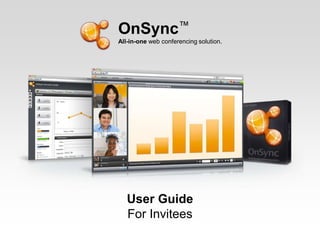
OnSync Manual Invitees
- 1. OnSync™ All-in-one web conferencing solution. User Guide For Invitees
- 2. WELCOME TO ONSYNC OnSync is very easy We will quickly step through the most important functions Page 2
- 3. STEP ONE: Login to OnSync Depending on how the moderator set up the session, you may be required to log in Use the registered tab if you have an OnSync account Use the guest tab if you don’t have an account Login Enter your name to identify you in the session Enter your email address Enter your password NOTE: If the moderator has protected the session with a password, you may be prompted to enter it Click enter and the live session will load Page 3
- 4. STEP TWO: The live session That’s it, you’re already inside Click this button to raise your hand The moderators content will appear here The speakers video will appear here Your name and those of all other connected users appear here Public and private chat You may be asked to share files to others by the moderator
- 5. Understanding how synclets work Each window In OnSync is a synclet, each performing a special function The synclet’s title tells you it’s function Each synclet has a menu with special settings Page 5 Watch it on YouTube: http://www.youtube.com/watch?v=zg3wlhT5fEI
- 6. The workspace is flexible Moderators can move windows around, so dontbesurprised if the workspace looks a littledifferenteach time Some of the available views Page 6
- 7. Your camera and microphone If you’re allowed to speak your video will appear in the video conference At any point in time you can request to speak by raising your hand If accepted, camera and mic buttons will appear Your video will appear in the video conference synclet Pin the controls Mute, control volume & see mic activity Freeze video Stop your own broadcast Page 7 Watch it on YouTube: http://www.youtube.com/watch?v=7tM2b63vaIs
- 8. Your Media Library Your files are always just one click away Search your Media Library Add files by clicking the plus button Click to open the Media Library Drag and drop a file to the Shared Files area to allow other users to download it These are your personal files Shared Files can be downloaded by other users in the session For more information refer to the manual for moderators Page 8 Watch it on YouTube: http://www.youtube.com/watch?v=Z9XY6C1ky08
- 9. Notifications A full history of events that occurred in the session Click to open the notifications panel The x icon removes an entry All events will be tracked for you Page 9 Watch it on YouTube: http://www.youtube.com/watch?v=9kzdUZY7YgU
- 10. The Poll synclet Your host may decide to ask you a question The question of the poll will appear here Vote by picking your answer View the results of the polls, if the host has allowed it Page 10 Watch it on YouTube: http://www.youtube.com/watch?v=V4taQoF5ilQ
- 11. The Question & Answer synclet Your host may allow you to ask questions After clicking Ask, you are notified that your question is submitted Click Ask Type your question here Answers to questions will appear here as the moderators answer them Page 11 Watch it on YouTube: http://www.youtube.com/watch?v=F7QjGMYsZDI
- 12. The Chat synclet A great way to communicate next to audio and video Click the x-sign to close this private chat Private chats open in tabs Send the message Choose the recipient, this is how you start a private chat Choose your text color Type your message here Change the font size of the chat Email the chat history Page 12 Watch it on YouTube: http://www.youtube.com/watch?v= I_Rig4aW1WI
- 13. Give feedback via the status menu Others will be able to see your status in the participants synclet When you set your status, an icon will appear here, visible to everyone Open this menu to set your status Choose a status or clear it Page 13 Watch it on YouTube: http://www.youtube.com/watch?v=Xh5TJpXc0ac
- 14. Options menu Access your preferences and basic session functions Open your preferences to control your camera and microphone Make sure to allow access to your mic and cam via the privacy settings Make OnSync more readable by increasing font size Page 14 Watch it on YouTube: http://www.youtube.com/watch?v=6Me-KhPGk4E
- 15. Video Settings Choose your camera source and video quality Choose your camera source Choose a category for the settings Fully control your camera’s quality via professional settings Video Scaling Page 15 Watch it on YouTube: http://www.youtube.com/watch?v=6Me-KhPGk4E
- 16. Audio settings Choose your microphone source and quality and check your sound Set which microphone you want to use Set the quality of your microphone Test your microphone Test your speakers Page 16 Watch it on YouTube: http://www.youtube.com/watch?v=6Me-KhPGk4E
- 17. THANK YOU, we hope you enjoy OnSync. If you need further support, please visit http://www.digitalsamba.com/support ©Digital Samba, SL OnSync™ All-in-one web conferencing solution.
