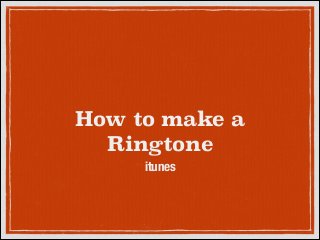
How to make a iTunes ringtone (Free)
- 1. How to make a Ringtone itunes
- 2. If your song is not already in iTunes, drag it into the Music library window.
- 3. Make sure your Import settings are set to AAC (this is the default setting so for most you should be OK) To do this go into your iTunes Preferences -> General and look for the Import Settings button the near middle right side.
- 4. Select the AAC Encoder option in the top drop down menu, the quality settings are up to you.
- 5. Go back and find the switch.mp3 song you dragged in earlier using the iTunes Search tool.
- 6. Make sure your song is selected and then using the iTunes Advanced Menu, navigate to Create AAC Version.
- 7. You will now have two copies of your song in your iTunes Library, the one that is highlighted is the non-AAC version. If you are unsure you can get info on the files using keyboard combo Apple Key + i on your Macs keyboard. Now drag the newly created AAC version of your song form your iTunes Music Library window to your desktop and then while it is selected on the desktop press Apple Key + i combo again to get info on the music file. You should see something like this:
- 8. Before After You may get asked if you are sure you want to change the extension, select the m4r option and proceed.
- 9. I remove all traces of my original pre-converted songs form iTunes by using the iTunes search tool to find them and then press the delete key to delete them. Now drag your new “m4r” ringtone into the iTunes Ringtones window and your DONE! Your ringtone is now ready to be synced with your iPhone.
