Unit 12 finding and processing files
•
0 j'aime•674 vues
Signaler
Partager
Signaler
Partager
Télécharger pour lire hors ligne
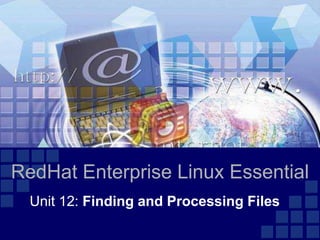
Recommandé
Recommandé
Contenu connexe
Tendances
Tendances (20)
Lecture 1 introduction to parallel and distributed computing

Lecture 1 introduction to parallel and distributed computing
En vedette (7)
Similaire à Unit 12 finding and processing files
Similaire à Unit 12 finding and processing files (20)
Course 102: Lecture 24: Archiving and Compression of Files 

Course 102: Lecture 24: Archiving and Compression of Files
Productivity tips - Introduction to linux for bioinformatics

Productivity tips - Introduction to linux for bioinformatics
Dernier
Enterprise Knowledge’s Urmi Majumder, Principal Data Architecture Consultant, and Fernando Aguilar Islas, Senior Data Science Consultant, presented "Driving Behavioral Change for Information Management through Data-Driven Green Strategy" on March 27, 2024 at Enterprise Data World (EDW) in Orlando, Florida.
In this presentation, Urmi and Fernando discussed a case study describing how the information management division in a large supply chain organization drove user behavior change through awareness of the carbon footprint of their duplicated and near-duplicated content, identified via advanced data analytics. Check out their presentation to gain valuable perspectives on utilizing data-driven strategies to influence positive behavioral shifts and support sustainability initiatives within your organization.
In this session, participants gained answers to the following questions:
- What is a Green Information Management (IM) Strategy, and why should you have one?
- How can Artificial Intelligence (AI) and Machine Learning (ML) support your Green IM Strategy through content deduplication?
- How can an organization use insights into their data to influence employee behavior for IM?
- How can you reap additional benefits from content reduction that go beyond Green IM?
Driving Behavioral Change for Information Management through Data-Driven Gree...

Driving Behavioral Change for Information Management through Data-Driven Gree...Enterprise Knowledge
Dernier (20)
08448380779 Call Girls In Diplomatic Enclave Women Seeking Men

08448380779 Call Girls In Diplomatic Enclave Women Seeking Men
[2024]Digital Global Overview Report 2024 Meltwater.pdf![[2024]Digital Global Overview Report 2024 Meltwater.pdf](data:image/gif;base64,R0lGODlhAQABAIAAAAAAAP///yH5BAEAAAAALAAAAAABAAEAAAIBRAA7)
![[2024]Digital Global Overview Report 2024 Meltwater.pdf](data:image/gif;base64,R0lGODlhAQABAIAAAAAAAP///yH5BAEAAAAALAAAAAABAAEAAAIBRAA7)
[2024]Digital Global Overview Report 2024 Meltwater.pdf
Driving Behavioral Change for Information Management through Data-Driven Gree...

Driving Behavioral Change for Information Management through Data-Driven Gree...
Workshop - Best of Both Worlds_ Combine KG and Vector search for enhanced R...

Workshop - Best of Both Worlds_ Combine KG and Vector search for enhanced R...
Boost PC performance: How more available memory can improve productivity

Boost PC performance: How more available memory can improve productivity
Mastering MySQL Database Architecture: Deep Dive into MySQL Shell and MySQL R...

Mastering MySQL Database Architecture: Deep Dive into MySQL Shell and MySQL R...
Axa Assurance Maroc - Insurer Innovation Award 2024

Axa Assurance Maroc - Insurer Innovation Award 2024
The 7 Things I Know About Cyber Security After 25 Years | April 2024

The 7 Things I Know About Cyber Security After 25 Years | April 2024
Automating Google Workspace (GWS) & more with Apps Script

Automating Google Workspace (GWS) & more with Apps Script
Presentation on how to chat with PDF using ChatGPT code interpreter

Presentation on how to chat with PDF using ChatGPT code interpreter
Unit 12 finding and processing files
- 1. RedHat Enterprise Linux Essential Unit 12: Finding and Processing Files
- 2. Objectives Upon completion of this unit, you should be able to: Use locate Use find Use the Gnome Search tool
- 3. locate Queries a pre-built database of paths to files on the system Database must be updated by administrator Full path is searched, not just filename May only search directories where the user has read and execute permission locate –help head /var/lib/mlocate/mlocate.db cat /etc/updatedb.conf cat /etc/cron.daily/mlocate.cron
- 4. locate Examples locate foo Search for files with "foo" in the name or path locate -r '.foo$‘ Regex search for files ending in ".foo" Useful options -i performs a case-insensitive search -n X lists only the first X matches
- 5. find find [directory...] [criteria...] Searches directory trees in real-time Slower but more accurate than locate CWD is used if no starting directory given All files are matched if no criteria given Can execute commands on found files May only search directories where the user has read and execute permission
- 6. Basic find Examples find -name snow.png Search for files named snow.png find -iname snow.png Case-insensitive search for files named snow.png, Snow.png, SNOW.PNG, etc find -user vmintam -group vmintam Search for files owned by the user vmintam and the group vmintam Ex: find / -name “*.txt” ; find / -name “.*D.*.txt” find / -name “W.*.txt”
- 7. find and Logical Operators Criteria are ANDed together by default. Can be OR'd or negated with -o and -not Parentheses can be used to determine logic order, but must be escaped in bash. find -user vmintam -not -group root find -user vmintam -o -user root find -not ( -user vmintam -o -user root )
- 8. find and Permissions Can match ownership by name or id find / -user joe -o -uid 500 Can match octal or symbolic permissions find -perm 755 matches if mode is exactly 755 find -perm +222 matches if anyone can write find -perm -222 matches if everyone can write find -perm -002 matches if other can write
- 9. find and Numeric Criteria Many find criteria take numeric values find -size 1024k Files with a size of exactly 1 megabyte find -size +1024k Files with a size over 1 megabyte find -size -1024k Files with a size less than 1 megabyte
- 10. find and Access Times find can match by inode timestamps -atime when file was last read -mtime when file data last changed -ctime when file data or metadata last changed Value given is in days find -ctime -10 Files modified less than 10 days ago find / -atime 5; find / -atime +5; find / -atime -5; find / -anewer example.txt ; try with –cnewer and -newer
- 11. Executing Commands with find Commands can be executed on found files Command must be preceded with -exec or -ok • -ok prompts before acting on each file Command must end with Space; Can use {} as a filename placeholder find -size +102400k -ok gzip {} ; find -size +100M -exec tar -cvzf /tmp/test.tar.gz {} ;
- 12. find Execution Examples find -name "*.conf" -exec cp {} {}.orig ; Back up configuration files, adding a .orig extension find /tmp -ctime +3 -user joe -ok rm {} ; Prompt to remove Joe's tmp files that are over 3 days old find ~ -type f -exec chmod 644 {} ; find ~ -type d -exec chmod 755 {} ;