L14 kb-lcd-interfacing-with-atmega328 p
•
2 j'aime•1,045 vues
Explain keyboard and LCD interfacing with Atmega328P
Signaler
Partager
Signaler
Partager
Télécharger pour lire hors ligne
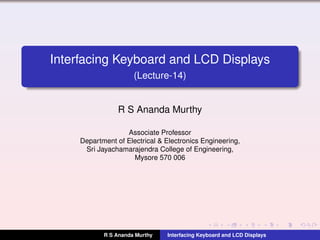
Recommandé
Recommandé
The Internet of Things offers a growing market open to new products. To be able to take advantages of this opportunity companies need to be able to quickly create prototypes of their products. Given the difficulties that the development of embedded devices presents, both on the hardware and software parts, it is a necessity to create tools that ease this process. In this paper we present a codesing-oriented platform that will help developers to create their prototypes in an agile manner. The presented platform simplifies the usage and integration of standardized peripherals and reduces the complexity of the development process. We also present a prototype created using the platform, showcasing its capabilities.Codesign-Oriented Platform for Agile Internet of Things Prototype Development

Codesign-Oriented Platform for Agile Internet of Things Prototype DevelopmentJonathan Ruiz de Garibay
Contenu connexe
Tendances
The Internet of Things offers a growing market open to new products. To be able to take advantages of this opportunity companies need to be able to quickly create prototypes of their products. Given the difficulties that the development of embedded devices presents, both on the hardware and software parts, it is a necessity to create tools that ease this process. In this paper we present a codesing-oriented platform that will help developers to create their prototypes in an agile manner. The presented platform simplifies the usage and integration of standardized peripherals and reduces the complexity of the development process. We also present a prototype created using the platform, showcasing its capabilities.Codesign-Oriented Platform for Agile Internet of Things Prototype Development

Codesign-Oriented Platform for Agile Internet of Things Prototype DevelopmentJonathan Ruiz de Garibay
Tendances (20)
Microprocessors and microcontrollers short answer questions and answers

Microprocessors and microcontrollers short answer questions and answers
Codesign-Oriented Platform for Agile Internet of Things Prototype Development

Codesign-Oriented Platform for Agile Internet of Things Prototype Development
Solution manual the 8051 microcontroller based embedded systems

Solution manual the 8051 microcontroller based embedded systems
En vedette
En vedette (20)
Lecture-5 : Semiconductor Power Switching Devices-2

Lecture-5 : Semiconductor Power Switching Devices-2
Lecture-3 : More Applications of Power Electronics

Lecture-3 : More Applications of Power Electronics
Lecture-7 : Semiconductor Power Switching Devices-4

Lecture-7 : Semiconductor Power Switching Devices-4
Lecture-4 : Semiconductor Power Switching Devices-1

Lecture-4 : Semiconductor Power Switching Devices-1
Similaire à L14 kb-lcd-interfacing-with-atmega328 p
Similaire à L14 kb-lcd-interfacing-with-atmega328 p (20)
Dernier
Call Girl Bhosari Indira Call Now: 8617697112 Bhosari Escorts Booking Contact Details WhatsApp Chat: +91-8617697112 Bhosari Escort Service includes providing maximum physical satisfaction to their clients as well as engaging conversation that keeps your time enjoyable and entertaining. Plus they look fabulously elegant; making an impressionable. Independent Escorts Bhosari understands the value of confidentiality and discretion - they will go the extra mile to meet your needs. Simply contact them via text messaging or through their online profiles; they'd be more than delighted to accommodate any request or arrange a romantic date or fun-filled night together. We provide –(INDIRA) Call Girl Bhosari Call Now 8617697112 Bhosari Escorts 24x7

(INDIRA) Call Girl Bhosari Call Now 8617697112 Bhosari Escorts 24x7Call Girls in Nagpur High Profile Call Girls
From customer value engagements to hands-on production support, our Services span across every stage of our customers digital transformation journey, to help ensure that every customer is successful in their adoption of our solutions.
• Implementation, Upgrade, Migration, and Maintenance Services
• On-Premises and On-Cloud
• COTS Training Services; On-Site and Virtual
• Software Support Services; Legacy and 3DEXPERIENCE
• Value Engagement & Blueprinting
• Specialized Consulting and Support Services
• Customized Training Services
• Automation and Configuration Services
• Technical Resource Augmentation Services
• Project Management
• Know-how Training (mentoring) and Resource AugmentationNavigating Complexity: The Role of Trusted Partners and VIAS3D in Dassault Sy...

Navigating Complexity: The Role of Trusted Partners and VIAS3D in Dassault Sy...Arindam Chakraborty, Ph.D., P.E. (CA, TX)
Call girls in delhi ✔️✔️🔝 9953056974 🔝✔️✔️Welcome To Vip Escort Services In Delhi [ ]Noida Gurgaon 24/7 Open Sex Escort Services With Happy Ending ServiCe Done By Most Attractive Charming Soft Spoken Bold Beautiful Full Cooperative Independent Escort Girls ServiCe In All-Star Hotel And Home Service In All Over Delhi, Noida, Gurgaon, Faridabad, Ghaziabad, Greater Noida,
• IN CALL AND OUT CALL SERVICE IN DELHI NCR
• 3* 5* 7* HOTELS SERVICE IN DELHI NCR
• 24 HOURS AVAILABLE IN DELHI NCR
• INDIAN, RUSSIAN, PUNJABI, KASHMIRI ESCORTS
• REAL MODELS, COLLEGE GIRLS, HOUSE WIFE, ALSO AVAILABLE
• SHORT TIME AND FULL TIME SERVICE AVAILABLE
• HYGIENIC FULL AC NEAT AND CLEAN ROOMS AVAIL. IN HOTEL 24 HOURS
• DAILY NEW ESCORTS STAFF AVAILABLE
• MINIMUM TO MAXIMUM RANGE AVAILABLE.
Call Girls in Delhi & Independent Escort Service –
CALL GIRLS SERVICE DELHI NCR
Vip call girls in Delhi
Call Girls in Delhi, Call Girl Service 24×7 open
Call Girls in Delhi Best Delhi Escorts in Delhi
Low Rate Call Girls In Saket Delhi
X~CALL GIRLS IN Ramesh Nagar Metro
best Delhi call girls and Delhi escort service.
CALL GIRLS SERVICE IN ALL DELHI …
(Delhi) Call Girls in (Chanakyapuri)
Hot And Sexy Independent Model Escort Service In Delhi Unlimited Enjoy Genuine 100% Profiles And Trusted Door Step Call Girls Feel Free To Call Us Female Service Hot Busty & Sexy Party Girls Available For Complete Enjoyment. We Guarantee Full Satisfaction & In Case Of Any Unhappy Experience, We Would Refund Your Fees, Without Any Questions Asked. Feel Free To Call Us Female Service Provider Hours Opens Thanks.
Delhi Escorts Services 100% secure Services.Incall_OutCall Available and outcall Services provide.
We are available 24*7 for Full Night and short Time Escort Services all over Delhi NCR.
Delhi All Hotel Services available 3* 4* 5* Call Call
Delhi Escorts Services And Delhi Call Girl Agency 100% secure Services in my agency. Incall and outcall Services provide.
We are available 24*7 for Full Night and short Time Escort Services my agency in all over New Delhi
Delhi All Hotel Services available my agency
SERVICES [✓✓✓]
Housewife
College Girl
VIP Escort
Independent Girl
Aunty
Without a Condom sucking )?
Sexy Aunty.DSL (Dick Sucking Lips)?
DT (Dining at the Toes English Spanking)
Doggie (Sex style from no behind)??
OutCall- All Over Delhi Noida Gurgaon 24/7
FOR APPOINTMENT Call/Whatsop / 9953056974Call Girls in Netaji Nagar, Delhi 💯 Call Us 🔝9953056974 🔝 Escort Service

Call Girls in Netaji Nagar, Delhi 💯 Call Us 🔝9953056974 🔝 Escort Service9953056974 Low Rate Call Girls In Saket, Delhi NCR
Dernier (20)
VIP Model Call Girls Kothrud ( Pune ) Call ON 8005736733 Starting From 5K to ...

VIP Model Call Girls Kothrud ( Pune ) Call ON 8005736733 Starting From 5K to ...
chapter 5.pptx: drainage and irrigation engineering

chapter 5.pptx: drainage and irrigation engineering
Call Girls Wakad Call Me 7737669865 Budget Friendly No Advance Booking

Call Girls Wakad Call Me 7737669865 Budget Friendly No Advance Booking
(INDIRA) Call Girl Bhosari Call Now 8617697112 Bhosari Escorts 24x7

(INDIRA) Call Girl Bhosari Call Now 8617697112 Bhosari Escorts 24x7
Cara Menggugurkan Sperma Yang Masuk Rahim Biyar Tidak Hamil

Cara Menggugurkan Sperma Yang Masuk Rahim Biyar Tidak Hamil
Top Rated Call Girls In chittoor 📱 {7001035870} VIP Escorts chittoor

Top Rated Call Girls In chittoor 📱 {7001035870} VIP Escorts chittoor
Navigating Complexity: The Role of Trusted Partners and VIAS3D in Dassault Sy...

Navigating Complexity: The Role of Trusted Partners and VIAS3D in Dassault Sy...
Call Girls in Netaji Nagar, Delhi 💯 Call Us 🔝9953056974 🔝 Escort Service

Call Girls in Netaji Nagar, Delhi 💯 Call Us 🔝9953056974 🔝 Escort Service
Design For Accessibility: Getting it right from the start

Design For Accessibility: Getting it right from the start
VIP Call Girls Ankleshwar 7001035870 Whatsapp Number, 24/07 Booking

VIP Call Girls Ankleshwar 7001035870 Whatsapp Number, 24/07 Booking
DC MACHINE-Motoring and generation, Armature circuit equation

DC MACHINE-Motoring and generation, Armature circuit equation
XXXXXXXXXXXXXXXXXXXXXXXXXXXXXXXXXXXXXXXXXXXXXXXXXXXX

XXXXXXXXXXXXXXXXXXXXXXXXXXXXXXXXXXXXXXXXXXXXXXXXXXXX
L14 kb-lcd-interfacing-with-atmega328 p
- 1. Interfacing Keyboard and LCD Displays (Lecture-14) R S Ananda Murthy Associate Professor Department of Electrical & Electronics Engineering, Sri Jayachamarajendra College of Engineering, Mysore 570 006 R S Ananda Murthy Interfacing Keyboard and LCD Displays
- 2. Linear Arrangement of Keys MCU PB0 PB1 PB2 PB3 Keyboard is a collection of push-buttons. Each key has an associated internal pull-up resistor enabled. In linear arrangement, number of input lines required is equal to the number of keys. R S Ananda Murthy Interfacing Keyboard and LCD Displays
- 3. Matrix Arrangement of Keys When large number of keys are to be interfaced, linear arrangement is not preferred since the number of input lines required will be more. In matrix arrangement, a key is connected between a row and a column. If there are R rows and C columns, then, the maximum number of keys in the matrix could be N = R ×C and the number of lines required for interfacing would be R +C and not N. R S Ananda Murthy Interfacing Keyboard and LCD Displays
- 4. Matrix Arrangement of Keys 0123 4567 89AB CDEF 10k 10k 10k 10k 10k 10k 10k 10k PD4PD5PD6PD7 Input Lines PD3 PD2 PD1 PD0 OutputLines Vcc Only one 8-bit port is needed to interface 4×4 keyboard matrix instead of two 8-bit ports as in linear arrangement. R S Ananda Murthy Interfacing Keyboard and LCD Displays
- 5. Steps to Identity Depressed Key 1 Poll the keyboard for any previously pressed key to be released. 2 Poll the keyboard for any key to be pressed. 3 When any key is pressed, wait for about 20 ms to debounce the key. 4 Scan the keyboard to find which key is pressed to generate the keycode. 5 Perform the operation assigned to a key. 6 Go back to Step-1. R S Ananda Murthy Interfacing Keyboard and LCD Displays
- 6. Keyboard Interface Logic Start Ground all rows Read columns All keys open ? No Yes A A Read columns Any key down ? No Yes Wait for debounce B B Read columns Any key down ? No Yes A C Identify Key C Do operation assigned to key D D In case of encoded keyboard, the keycode is generated by hardware. In case of un-encoded keyboard, the keycode has to be generated by software. R S Ananda Murthy Interfacing Keyboard and LCD Displays
- 7. Identifying the Depressed Key Ground next row Read columns key on in this row ? No Yes Scan columns to identify key R S Ananda Murthy Interfacing Keyboard and LCD Displays
- 8. 16×2 LCD Panel R S Ananda Murthy Interfacing Keyboard and LCD Displays
- 9. Advantages of LCD Panels LCD panels are becoming cheaper. LCD panels can display numbers, characters, and graphics unlike LEDs which are limited to numbers and few characters. Since LCDs have an in-built refreshing controller the MCU need not refresh the display as in the case of LEDs. LCDs are easy to program since ASCII codes are used for display by LCDs instead of 7-segment codes used for LEDs. LCDs consume less power. R S Ananda Murthy Interfacing Keyboard and LCD Displays
- 10. LCD Pin Descriptions Pin Signal I/O Description 1 VSS – Ground 2 VCC – +5 V Supply 3 VEE – Power supply to control contrast 4 RS I RS = 0 selects Command Register RS = 1 selects Data Register 5 R/W I R/W = 0 for write operation R/W = 1 for read operation 6 E I/O High-to-low pulse latches data to LCD 7-14 D0-D7 I/O Lines for sending or reading data LCD panel sizes are specified as C ×L where C =Characters per line and L = No. of lines. ASCII codes are used for display. 8-bits or 4bits data lines can be used for interfacing to the MCU. R S Ananda Murthy Interfacing Keyboard and LCD Displays
- 11. LCD Connections using 8-bit Data Bus 10 k Pot PD0 PD7 . . . . . . . Atmega328P LCD D0 . . . . . . . D7 PB0 PB1 PB2 RS R/W E + 5 V Commands to initialize the LCD panel: 0x38, 0x0E, 0x01. R S Ananda Murthy Interfacing Keyboard and LCD Displays
- 12. LCD Connections using 4-bit Data Bus 10 k Pot PD4 PD7 . . . . Atmega328P LCD D4 . . . . D7 PB0 PB1 PB2 RS R/W E +5 V Requires PB0, PB1, PB2 and higher nibble of Port D on which data is sent, higher nibble first. Initialization commands: 0x33, 0x32, 0x28, 0x0E, 0x01, 0x06 R S Ananda Murthy Interfacing Keyboard and LCD Displays
- 13. LCD Connections using Only One Port 10 k Pot PD4 PD7 . . . . Atmega328P LCD D4 . . . . D7 PD0 PD1 PD2 RS R/W E + 5V Requires only Port D. Initialization commands: 0x33, 0x32, 0x28, 0x0E, 0x01, 0x06 R S Ananda Murthy Interfacing Keyboard and LCD Displays
- 14. LCD Command Codes Hex Code Command to LCD Command Register 01 Clear display screen 02 Return home 04 Shift cursor to left by one position 06 Shift cursor to right by one position 05 Shift display right 07 Shift display left 08 Display off, cursor off 0A Display off, cursor on 0C Display on, cursor off R S Ananda Murthy Interfacing Keyboard and LCD Displays
- 15. LCD Command Codes Hex Code Command to LCD Command Register 0E Display on, cursor blinking 0F Display on, cursor blinking 10 Shift cursor position to left 14 Shift cursor position to right 18 Shift the entire display to the left 1C Shift the entire display to the right 80 Force cursor to the beginning of 1st line C0 Force cursor to the beginning of 2nd line 28 2-lines and 5×7 matrix D4-D7, 4 bits 33 Go into 4-bit operating mode 32 Go into 4-bit operating mode 38 2-lines and 5×7 matrix D0-D7, 8 bits R S Ananda Murthy Interfacing Keyboard and LCD Displays
- 16. Steps for Sending Commands and Data to LCD 1 Initialize LCD. 2 Send any of the commands to the LCD for the required operation. 3 Send the character to be shown to the LCD. R S Ananda Murthy Interfacing Keyboard and LCD Displays
- 17. Initializing the LCD Panel 1 After power-on, wait for about 15 ms before sending the initializing commands to the LCD panel. 2 For eg. to initialize the LCD for 5×7 matrix and 8-bit operation, send the following commands to the command register of the LCD panel: 0x38, 0x0E, and 0x01. R S Ananda Murthy Interfacing Keyboard and LCD Displays
- 18. Sending Commands to the LCD Panel Make pins RS = 0 and R/W = 0. Place the command bits on the data pins. Send a high-to-low pulse to the E pin of the panel. Wait for about 100µs before sending the next command. But in case of clear LCD (0x01) and Return Home (0x02) commands wait for about 2 ms before issuing the next command. R S Ananda Murthy Interfacing Keyboard and LCD Displays
- 19. Sending Data to the LCD Panel Make pins RS = 1 and R/W = 0. Place the data on the data lines in ASCII format. For example, to display A, the ASCII code to be placed on the data lines would be 0x41. Send a high-to-low pulse to the E pin of the panel. Wait for about 100µs before sending the next data. R S Ananda Murthy Interfacing Keyboard and LCD Displays
- 20. License This work is licensed under a Creative Commons Attribution 4.0 International License. R S Ananda Murthy Interfacing Keyboard and LCD Displays
