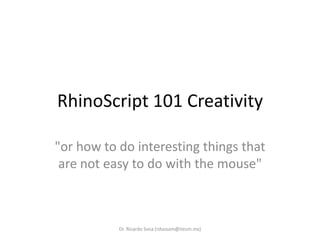
Rhino script 101 creativity
- 1. RhinoScript 101 Creativity "orhowto do interestingthingsthat are noteasyto do withthe mouse" Dr. Ricardo Sosa (rdsosam@itesm.mx)
- 2. Nevermind the code… ' Copy And paste this code In your RhinoScript Editor (Tools RhinoScript Edit…) ' This Is a basic script To draw a curve with fixed coordinates (Not very useful, but a good starting point) Option Explicit ' nevermind this, just make sure that your scripts always start With it DrawCurve ' this tells the program what subroutine To run Sub DrawCurve ' this Is the code To Execute when “DrawCurve” Is called above Call Rhino.enableRedraw(False) ' nevermind this, it speeds up the execution of the code Dim controlpoints(1) ' controlpoints is an array of 3-D points (see next slide) controlpoints(0) = Array(0,0,0) ' x = 0, y = 0, z = 0 controlpoints(1) = Array(10,5,15) ' x = 10, y = 5, z = 15 Rhino.Print ( "Curve ID: " + Rhino.AddCurve(controlpoints) ) ' this draws the curve and prints its I.D. Rhino.Print ( "Sphere ID: " + Rhino.AddSphere (controlpoints(1), 1) ) ' this draws a sphere and prints its I.D. Call Rhino.enableRedraw(True) ' nevermind this, it refreshes the screen Rhino.ZoomExtents ' and this adjusts the zoom level End Sub ' this is the end of the "DrawCurve" subroutine Dr. Ricardo Sosa (rdsosam@itesm.mx)
- 3. sphere of radius 1 x=10, y=5, z=15 x=0, y=0, z=0 Dr. Ricardo Sosa (rdsosam@itesm.mx)
- 4. AddSphere(controlpoints(1), 1) AddCurve(controlpoints) Dr. Ricardo Sosa (rdsosam@itesm.mx)
- 5. Holdon! What'san "array"? Dr. Ricardo Sosa (rdsosam@itesm.mx)
- 6. Anarrayislike a box Dr. Ricardo Sosa (rdsosam@itesm.mx)
- 7. A box thatholds 3D coordinates Dr. Ricardo Sosa (rdsosam@itesm.mx)
- 8. ' Copy and paste this code in your RhinoScript Editor (Tools RhinoScript Edit…) ' This is a basic script to draw a curve with fixed coordinates (Not very useful, but a good starting point) Option Explicit ' nevermind this, just make sure that your scripts always start with it DrawCurve ' this tells the program what subroutine to run Sub DrawCurve ' this is the code to run when “DrawCurve” is called above Call Rhino.enableRedraw(False) ' nevermind this, it speeds up the execution of the code Dim controlpoints(1) ' controlpoints is an array of 3-D points (see next slide) controlpoints(0) = Array(0,0,0) ' x = 0, y = 0, z = 0 controlpoints(1) = Array(10,5,15) ' x = 10, y = 5, z = 15 Rhino.Print ( "Curve ID: " + Rhino.AddCurve(controlpoints) ) ' this draws the curve and prints its I.D. Rhino.Print ( "Sphere ID: " + Rhino.AddSphere (controlpoints(1), 1) ) ' this draws a sphere and its I.D. Call Rhino.enableRedraw(True) ' nevermind this, it refreshes the screen Rhino.ZoomExtents ' and this adjusts the zoom level End Sub ' this is the end of the "DrawCurve" subroutine Dr. Ricardo Sosa (rdsosam@itesm.mx)
- 9. Curve ID: 2312ea39-2894-4d1f-b31e-406fa88e5824 Sphere ID: 19ea41fa-0e4f-4514-b701-36c39939113a Dr. Ricardo Sosa (rdsosam@itesm.mx)
- 10. Now some randomness… ' Copy and paste this code in your RhinoScript Editor (Tools RhinoScript Edit…) ' This is a basic script to draw a curve with fixed coordinates (Not very useful, but a good starting point) Option Explicit ' nevermind this, just make sure that your scripts always start with it DrawCurve ' this tells the program what subroutine to run Sub DrawCurve ' this is the code to run when “DrawCurve” is called above Call Rhino.enableRedraw(False) ' nevermind this, it speeds up the execution of the code Dim controlpoints(1) ' controlpoints is an array of 3-D points (see next slide) controlpoints(0) = Array(0,0,0) ' x = 0, y = 0, z = 0 controlpoints(1) = Array(randomBetween(-10,10),randomBetween(-10,10),15) ' x = random, y = random, z = 15 Rhino.Print ( "Curve ID: " + Rhino.AddCurve(controlpoints) ) ' this draws the curve and prints its I.D. Rhino.Print ( "Sphere ID: " + Rhino.AddSphere (controlpoints(1), 1) ) ' this draws a sphere and its I.D. Call Rhino.enableRedraw(True) ' nevermind this, it refreshes the screen Rhino.ZoomExtents ' and this adjusts the zoom level End Sub ' this is the end of the "DrawCurve" subroutine Function randomBetween(min,max) ' this is the code to generate random numbers between limits randomBetween = Rnd*(max-min)+min ' returns a random number between the limits specified End Function ' end of the randomness function Dr. Ricardo Sosa (rdsosam@itesm.mx)
- 11. After running the code a few times you get something like this… Dr. Ricardo Sosa (rdsosam@itesm.mx)
- 12. Now some recursion… ' Copy and paste this code in your RhinoScript Editor (Tools RhinoScript Edit…) ' This is a basic script to draw a curve with fixed coordinates (Not very useful, but a good starting point) Option Explicit ' nevermind this, just make sure that your scripts always start with it DrawCurve ' this tells the program what subroutine to run Sub DrawCurve ' this is the code to run when “DrawCurve” is called above Call Rhino.enableRedraw(False) ' nevermind this, it speeds up the execution of the code Dim controlpoints(1) ' controlpoints is an array of 3-D points (see next slide) Dim i For i=0 To 100 controlpoints(0) = Array(0,0,0) ' x = 0, y = 0, z = 0 controlpoints(1) = Array(randomBetween(-10,10),randomBetween(-10,10),15) ' x = random, y = random, z = 15 Rhino.AddCurvecontrolpoints ' this draws the curve Rhino.AddSpherecontrolpoints(1), 1 ' this draws a sphere Next Call Rhino.enableRedraw(True) ' nevermind this, it refreshes the screen Rhino.ZoomExtents ' and this adjusts the zoom level End Sub ' this is the end of the "DrawCurve" subroutine Function randomBetween(min,max) ' this is the code to generate random numbers between limits randomBetween = Rnd*(max-min)+min ' returns a random number between the limits specified End Function ' end of the randomness function Dr. Ricardo Sosa (rdsosam@itesm.mx)
- 13. Dr. Ricardo Sosa (rdsosam@itesm.mx)
- 14. Dr. Ricardo Sosa (rdsosam@itesm.mx)
- 15. Dr. Ricardo Sosa (rdsosam@itesm.mx) One thousand times… (slooow!)
- 16. More interesting curves… ' Copy and paste this code in your RhinoScript Editor (Tools RhinoScript Edit…) ' This is a basic script to draw a curve with fixed coordinates (Not very useful, but a good starting point) Option Explicit ' nevermind this, just make sure that your scripts always start with it DrawCurve ' this tells the program what subroutine to run Sub DrawCurve ' this is the code to run when “DrawCurve” is called above Call Rhino.enableRedraw(False) ' nevermind this, it speeds up the execution of the code Dim controlpoints(2), i ' controlpoints is an array of 3-D points (see next slide) For i=0 To 50 controlpoints(0) = Array(0,0,0) ' x = 0, y = 0, z = 0 controlpoints(1) = Array(randomBetween(-5,5),randomBetween(-5,5),0) controlpoints(2) = Array(randomBetween(-10,10),randomBetween(-10,10),15) Rhino.AddCurvecontrolpoints, 2 ' this draws the curve of two degrees now Rhino.AddSpherecontrolpoints(1), 0.25 ' this draws a small sphere at second point Next Call Rhino.enableRedraw(True) ' nevermind this, it refreshes the screen Rhino.ZoomExtents ' and this adjusts the zoom level End Sub ' this is the end of the "DrawCurve" subroutine Function randomBetween(min,max) ' this is the code to generate random numbers between limits randomBetween = Rnd*(max-min)+min ' returns a random number between the limits specified End Function ' end of the randomness function Dr. Ricardo Sosa (rdsosam@itesm.mx)
- 17. Dr. Ricardo Sosa (rdsosam@itesm.mx)
- 18. Dr. Ricardo Sosa (rdsosam@itesm.mx) Selectany line and press F10:Youwillnoticethatthesmallspheres are drawn at thesecond control point…
- 19. ' Copy and paste this code in your RhinoScript Editor (Tools RhinoScript Edit…) ' This is a basic script to draw a curve with fixed coordinates (Not very useful, but a good starting point) Option Explicit ' nevermind this, just make sure that your scripts always start with it DrawCurve ' this tells the program what subroutine to run Sub DrawCurve ' this is the code to run when “DrawCurve” is called above Call Rhino.enableRedraw(False) ' nevermind this, it speeds up the execution of the code Dim controlpoints(2), i ' controlpoints is an array of 3-D points (see next slide) For i=0 To 50 controlpoints(0) = Array(0,0,0) ' x = 0, y = 0, z = 0 controlpoints(1) = Array(randomBetween(-5,5),randomBetween(-5,5),0) controlpoints(2) = Array(randomBetween(-10,10),randomBetween(-10,10),15) Rhino.AddCurvecontrolpoints, 2 ' this draws the curve Rhino.AddSpherecontrolpoints(1), 0.25 ' this draws a small sphere at second point Rhino.AddSpherecontrolpoints(2), 0.75 ' this draws a big sphere at third point Next Call Rhino.enableRedraw(True) ' nevermind this, it refreshes the screen Rhino.ZoomExtents ' and this adjusts the zoom level End Sub ' this is the end of the "DrawCurve" subroutine Function randomBetween(min,max) ' this is the code to generate random numbers between limits randomBetween = Rnd*(max-min)+min ' returns a random number between the limits specified End Function ' end of the randomness function Dr. Ricardo Sosa (rdsosam@itesm.mx)
- 20. Dr. Ricardo Sosa (rdsosam@itesm.mx)
- 21. Time for a challenge… How do youachievethefollowing? Dr. Ricardo Sosa (rdsosam@itesm.mx)
- 22. Dr. Ricardo Sosa (rdsosam@itesm.mx)
- 23. ' Copy and paste this code in your RhinoScript Editor (Tools RhinoScript Edit…) ' This is a basic script to draw a curve with fixed coordinates (Not very useful, but a good starting point) Option Explicit ' nevermind this, just make sure that your scripts always start with it DrawCurve ' this tells the program what subroutine to run Sub DrawCurve ' this is the code to run when “DrawCurve” is called above Call Rhino.enableRedraw(False) ' nevermind this, it speeds up the execution of the code Dim controlpoints(3), i ' controlpoints is an array of 3-D points (see next slide) For i=0 To 50 controlpoints(0) = Array(0,0,0) ' x = 0, y = 0, z = 0 controlpoints(1) = Array(randomBetween(-5,5),randomBetween(-5,5),0) controlpoints(2) = Array(randomBetween(-10,10),randomBetween(-10,10),15) controlpoints(3) = Array(randomBetween(-10,10),randomBetween(-10,10),20) Rhino.AddCurvecontrolpoints, 3 ' this draws the curve Rhino.AddSpherecontrolpoints(1), 0.25 ' this draws a small sphere at second point Rhino.AddSpherecontrolpoints(2), 0.25 ' this draws a big sphere at third point Rhino.AddSpherecontrolpoints(3), 0.75 ' this draws a big sphere at third point Next Call Rhino.enableRedraw(True) ' nevermind this, it refreshes the screen Rhino.ZoomExtents ' and this adjusts the zoom level End Sub ' this is the end of the "DrawCurve" subroutine Function randomBetween(min,max) ' this is the code to generate random numbers between limits randomBetween = Rnd*(max-min)+min ' returns a random number between the limits specified End Function ' end of the randomness function Dr. Ricardo Sosa (rdsosam@itesm.mx)
- 24. Dr. Ricardo Sosa (rdsosam@itesm.mx)
- 25. Addanother set of coordinates… Dr. Ricardo Sosa (rdsosam@itesm.mx)
- 26. Rhino.Command "anycommand" Shift + Rightclickanytoolicontoseeits _Command Dr. Ricardo Sosa (rdsosam@itesm.mx)
- 27. Dr. Ricardo Sosa (rdsosam@itesm.mx)
- 28. ' Copy and paste this code in your RhinoScript Editor (Tools RhinoScript Edit…) ' This is a basic script to draw a curve with fixed coordinates (Not very useful, but a good starting point) Option Explicit ' nevermind this, just make sure that your scripts always start with it DrawCurve ' this tells the program what subroutine to run Sub DrawCurve ' this is the code to run when “DrawCurve” is called above Call Rhino.enableRedraw(False) ' nevermind this, it speeds up the execution of the code Dim controlpoints(3), i ' controlpoints is an array of 3-D points (see next slide) Dim strCmd, curveID For i=0 To 50 controlpoints(0) = Array(0,0,0) ' x = 0, y = 0, z = 0 controlpoints(1) = Array(randomBetween(-5,5),randomBetween(-5,5),0) controlpoints(2) = Array(randomBetween(-10,10),randomBetween(-10,10),15) controlpoints(3) = Array(randomBetween(-10,10),randomBetween(-10,10),20) curveID = Rhino.AddCurve(controlpoints, 3) ' this draws the curve Rhino.SelectObject(curveID) Rhino.Command "_Pipe " & 1.0 & " Enter " & 1.0 & " Enter" Next Call Rhino.enableRedraw(True) ' nevermind this, it refreshes the screen Rhino.ZoomExtents ' and this adjusts the zoom level End Sub ' this is the end of the "DrawCurve" subroutine Function randomBetween(min,max) ' this is the code to generate random numbers between limits randomBetween = Rnd*(max-min)+min ' returns a random number between the limits specified End Function ' end of the randomness function Dr. Ricardo Sosa (rdsosam@itesm.mx)
- 29. Dr. Ricardo Sosa (rdsosam@itesm.mx)
- 30. Dr. Ricardo Sosa (rdsosam@itesm.mx)
- 31. Dr. Ricardo Sosa (rdsosam@itesm.mx)
- 32. After you add a curve, select it with: Rhino.SelectObject(curveID) Then apply the command: Rhino.Command"_Pipe " & 1.0 & " Enter " & 1.0 & " Enter" Dr. Ricardo Sosa (rdsosam@itesm.mx)
- 33. Due next class… Do somethinginteresting of yourown! Dr. Ricardo Sosa (rdsosam@itesm.mx)
