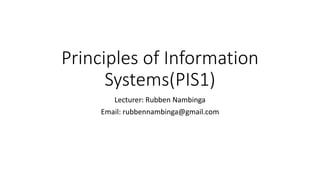
Lesson 1- Get Started With Your First Computer 1.pptx
- 1. Principles of Information Systems(PIS1) Lecturer: Rubben Nambinga Email: rubbennambinga@gmail.com
- 2. Getting started with your first computer Lesson Objectives At the end of this lesson you will be able to: • Know how to turn on the computer • Know the use of keyboard and mouse • Understand the computer window, files and icons
- 3. Turning on a computer The very first step is to turn on the computer. To do this, locate and press the power button. It's in a different place on every computer, but it will have the universal power button symbol as shown in the picture.
- 4. Turning on a computer Once turned on, your computer takes time before it's ready to use. You may see a few different displays flash on the screen. This process is called booting up, and it can take anywhere from 15 seconds to several minutes.
- 5. Turning on a computer Once the computer has booted up, it may be ready to use, or it may require you to log in. This means identifying yourself by typing your user name or selecting your profile, then typing your password. If you've never logged in to your computer before, you may need to create an account.
- 6. The keyboard and mouse You interact with a computer mainly by using the keyboard and mouse, or a trackpad on laptops. Learning to use these devices is essential to learning to use a computer. Most people find it comfortable to place the keyboard on the desk directly in front of them and the mouse to one side of the keyboard.
- 7. The keyboard and mouse The mouse controls the pointer on the screen. Whenever you move the mouse across the desk, the pointer will move in a similar manner. A mouse usually has two buttons, which are referred to as the left button and the right button. You will often interact with the computer by moving the mouse pointer over something on the computer screen, then clicking one of the buttons.
- 8. The keyboard and mouse On laptops, you can use the trackpad, located below the keyboard, instead of a mouse. Simply drag your finger across the trackpad to move the pointer on the screen. Some trackpads do not have buttons, so you'll either press or tap the trackpad to click.
- 9. Using a computer The main screen you'll start from is the desktop. This is sort of like a main menu or a table of contents. From here, you can access the programs and features you need to use your computer.
- 10. Using a computer Icons are used to represent the different files, applications, and commands on your computer. An icon is a small image that's intended to give you an idea at a glance of what it represents, like a logo. Double-clicking an icon on the desktop will open that application or file.
- 11. Using a computer A button is a command that performs a specific function within an application. The most commonly used commands in a program will be represented by buttons.
- 12. Using a computer Menus are organized collections of commands and shortcuts. Click a menu to open it and display the commands and shortcuts within. Then click an item in the menu to execute it.
- 13. Using a computer When you open an application or folder, it is displayed in its own window. A window is a contained area—like a picture within a picture— with its own menus and buttons specific to that program. You can rearrange multiple windows on the desktop and switch between them.
- 14. END