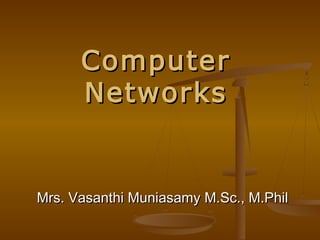
Computer Networking
- 1. ComputerComputer NetworksNetworks Mrs. Vasanthi Muniasamy M.Sc., M.PhilMrs. Vasanthi Muniasamy M.Sc., M.Phil
- 2. ObjectivesObjectives What is a network?What is a network? Need for networkingNeed for networking Components of NetworkComponents of Network Types of NetworkTypes of Network Evolution of NetworkingEvolution of Networking Communication mediaCommunication media Data Communication TerminologiesData Communication Terminologies Switching TechniquesSwitching Techniques Digital and Analog TransmissionDigital and Analog Transmission Network TopologiesNetwork Topologies Network DevicesNetwork Devices Communication ProtocolsCommunication Protocols Wireless/Mobile ComputingWireless/Mobile Computing
- 3. NetworkNetwork Network is an inter connected collection ofNetwork is an inter connected collection of autonomous computers.autonomous computers.
- 4. Need for NetworkingNeed for Networking Resource sharingResource sharing - Through a network , data ,- Through a network , data , s/w and h/w resources can be shared irrespectives/w and h/w resources can be shared irrespective of the physical location of the resources and theof the physical location of the resources and the user.user. ReliabilityReliability – A file can have its copies on two or– A file can have its copies on two or more computers of the network.more computers of the network. Reduced CostReduced Cost – Sharing resources reduces the– Sharing resources reduces the costcost Fast CommunicationFast Communication – Information can be– Information can be exchanged at a very fast speedexchanged at a very fast speed
- 5. Components of NetworksComponents of Networks Workstation or NodesWorkstation or Nodes Refers to a computer that are attached to a networkRefers to a computer that are attached to a network ServerServer The master computer is called server.The master computer is called server. It facilitates the sharing of data, s/w and h/w concepts.It facilitates the sharing of data, s/w and h/w concepts. Server
- 6. Network Interface Unit (NIU)Network Interface Unit (NIU) It is a device attached to each workstation andIt is a device attached to each workstation and server.server. Helps to make connections within the network.Helps to make connections within the network. Each NIU has a unique number identifying itEach NIU has a unique number identifying it calledcalled node address.node address. NIU is also called terminal access point (TAP).NIU is also called terminal access point (TAP). Also called Network Interface Card (NIC)Also called Network Interface Card (NIC) Each NIC is given a unique physical addressEach NIC is given a unique physical address called MAC address.called MAC address.
- 7. Evolution of NetworkEvolution of Network In 1969 , US deptt of Defence startedIn 1969 , US deptt of Defence started ARPANET( Advance Research ProjectsARPANET( Advance Research Projects Agency NETwork).Agency NETwork). Goal was to connect different universitiesGoal was to connect different universities and US defence.and US defence. People exchanged info and played gamesPeople exchanged info and played games Expanded rapidlyExpanded rapidly
- 8. Evolution of NetworkEvolution of Network In mid 80’s National Science Foundation created a highIn mid 80’s National Science Foundation created a high capacity network called NSFnet.capacity network called NSFnet. Allowed Academic use and private businessAllowed Academic use and private business Many private companies built their own networks whichMany private companies built their own networks which were later interconnected along with ARPANET andwere later interconnected along with ARPANET and NSFnet to form Internet.NSFnet to form Internet. Arpanet was shut down in 1990 .Arpanet was shut down in 1990 . Govt funding for NSFnet discontinued in 1995.Govt funding for NSFnet discontinued in 1995. But commercial services can into the scenario which areBut commercial services can into the scenario which are still running the internet.still running the internet.
- 9. Types of NetworksTypes of Networks Local Area Network - LANLocal Area Network - LAN Metropolitan Area Network – MANMetropolitan Area Network – MAN Wide Area Network - WANWide Area Network - WAN
- 10. Local Area NetworkLocal Area Network A Local Area Network (LAN) is a network that is confined to aA Local Area Network (LAN) is a network that is confined to a relatively small area. It is generally limited to a geographic arearelatively small area. It is generally limited to a geographic area such as a writing lab, school, or building. Rarely are LAN computerssuch as a writing lab, school, or building. Rarely are LAN computers more than a mile apart.more than a mile apart. In a typical LAN configuration, one computer is designated as theIn a typical LAN configuration, one computer is designated as the file server. It stores all of the software that controls the network, asfile server. It stores all of the software that controls the network, as well as the software that can be shared by the computers attachedwell as the software that can be shared by the computers attached to the network.to the network. Computers connected to the file server are called workstations.Computers connected to the file server are called workstations. On most LANs, cables are used to connect the network interfaceOn most LANs, cables are used to connect the network interface cards in each computer.cards in each computer.
- 11. MANMAN Spread over a citySpread over a city E.g. Cable T.V. networksE.g. Cable T.V. networks Purpose is to share h/w and s/w resourcesPurpose is to share h/w and s/w resources among its users.among its users.
- 12. WANWAN Wide Area Networks (WANs) connectWide Area Networks (WANs) connect larger geographic areas, such as India,larger geographic areas, such as India, the United States, or the world.the United States, or the world. Dedicated transoceanic cabling orDedicated transoceanic cabling or satellite uplinks may be used to connectsatellite uplinks may be used to connect this type of network.this type of network. Connected thru public networks such asConnected thru public networks such as telephone lines , leased lines or satellites.telephone lines , leased lines or satellites. Largest WAN is Internet.Largest WAN is Internet.
- 13. LANLAN WANWAN (1) Diameter of not(1) Diameter of not more than few kmmore than few km Span entire countriesSpan entire countries (2) Operate at data(2) Operate at data transfer rate of severaltransfer rate of several MBPS (1 to 10 MBPS)MBPS (1 to 10 MBPS) <= 1 MBPS<= 1 MBPS (3) Complete ownership(3) Complete ownership by a single organizationby a single organization Owned by multipleOwned by multiple organizationsorganizations (4) Very low error rates(4) Very low error rates Comparatively higherComparatively higher error rateserror rates
- 14. Transmission media orTransmission media or communication Channelcommunication Channel (1)(1) Guided Media - cablesGuided Media - cables (1)(1) Unguided media – waves through air,Unguided media – waves through air, water or vacuum i.e. microwaves,water or vacuum i.e. microwaves, radiowaves and satelites.radiowaves and satelites.
- 15. CablesCables Following types of cables are used inFollowing types of cables are used in networksnetworks Unshielded Twisted Pair (UTP) CableUnshielded Twisted Pair (UTP) Cable Shielded Twisted Pair (STP) CableShielded Twisted Pair (STP) Cable Coaxial CableCoaxial Cable Fiber Optic CableFiber Optic Cable Wireless LANsWireless LANs
- 16. Unshielded Twisted Pair (UTP) CableUnshielded Twisted Pair (UTP) Cable Twisted pair cabling comes in twoTwisted pair cabling comes in two varieties: shielded and unshielded.varieties: shielded and unshielded. Unshielded twisted pair (UTP) is theUnshielded twisted pair (UTP) is the most popular and is generally the bestmost popular and is generally the best option for school networks .option for school networks .
- 17. Shielded Twisted Pair (STP) CableShielded Twisted Pair (STP) Cable A disadvantage of UTP is that it may beA disadvantage of UTP is that it may be susceptible to radio and electricalsusceptible to radio and electrical frequency interference.frequency interference. Shielded twisted pair (STP) is suitable forShielded twisted pair (STP) is suitable for environments with electrical interference;environments with electrical interference; however, the extra shielding can make thehowever, the extra shielding can make the cables quite bulky.cables quite bulky. Shielded twisted pair is often used onShielded twisted pair is often used on networks using Token Ring topology.networks using Token Ring topology.
- 18. Coaxial CableCoaxial Cable Coaxial cabling has a single copper conductorCoaxial cabling has a single copper conductor at its center.at its center. A plastic layer provides insulation between theA plastic layer provides insulation between the center conductor and a braided metal shield .center conductor and a braided metal shield . The metal shield helps to block any outsideThe metal shield helps to block any outside interference from fluorescent lights, motors, andinterference from fluorescent lights, motors, and other computers.other computers. Outer shield provides the ground.Outer shield provides the ground.
- 19. Optical FibersOptical Fibers •Fiber optic cabling consists of a center glass core surrounded by several layers of protective materials. •It transmits light rather than electronic signals eliminating the problem of electrical interference. •This makes it ideal for certain environments that contain a large amount of electrical interference. •It has also made it the standard for connecting networks between buildings, due to its immunity to the effects of moisture and lighting.
- 20. MicrowaveMicrowave Microwave is an Electromagnetic waves in the frequency range of about 2 to 40 GHz Microwave is a direct line-of-sight transmission. The Microwave communication consists of a transmitter, receiver and the atmosphere. In microwave communication, parabolic antennas are mounted on towers to send a beam to other antennas tens of KM away.
- 21. InternetInternet Internet is worldwide network of computer networks.Internet is worldwide network of computer networks. How does it work? •Most computers are not connected directly to the internet. •They are connected to smaller networks •Which are connected through gateways to the internet backbone
- 22. GatewayGateway Gateway is a deviceGateway is a device that connectsthat connects dissimilar networks.dissimilar networks. A backbone is aA backbone is a centralcentral interconnectinginterconnecting structure thatstructure that connects one or moreconnects one or more networks just like thenetworks just like the trunk of a tree.trunk of a tree.
- 23. How does internet work?How does internet work? At the source comp the message to be sent isAt the source comp the message to be sent is broken down into small parts called packets.broken down into small parts called packets. Each packet is given a serial no e.g. 1,2,3Each packet is given a serial no e.g. 1,2,3 All these packet are sent to the destinationAll these packet are sent to the destination computercomputer The destination comp receives the packets inThe destination comp receives the packets in random order( 10 may come before 1)random order( 10 may come before 1) The packets are reassembled in the order ofThe packets are reassembled in the order of their no and message is restored.their no and message is restored.
- 24. How it functions smoothly?How it functions smoothly? Every computer connected to the internet uses same setEvery computer connected to the internet uses same set of rules for communication.of rules for communication. Set of rules is called protocolSet of rules is called protocol Communication protocol used by internet is TCP/IPCommunication protocol used by internet is TCP/IP The TCP (Transmission control protocol) part isThe TCP (Transmission control protocol) part is responsible for dividing the message into packets on theresponsible for dividing the message into packets on the source comp and reassembling them at the destinationsource comp and reassembling them at the destination comp.comp. The IP (Internet Protocol) is responsible for handling theThe IP (Internet Protocol) is responsible for handling the address of the destination comp so that the packet isaddress of the destination comp so that the packet is sent to its proper destination.sent to its proper destination.
- 25. Future of Internet- InterSpaceFuture of Internet- InterSpace InterSpace is a client /server softwareInterSpace is a client /server software program that allows multiple users toprogram that allows multiple users to communicate online with real time audio ,communicate online with real time audio , video and text chat in dynamic 3Dvideo and text chat in dynamic 3D environments.environments.
- 26. Few terms related to NetworkFew terms related to Network Workstation or NodesWorkstation or Nodes refers to a computer that are attached to a networkrefers to a computer that are attached to a network ServerServer The master comp is called server.The master comp is called server. Facilitates the sharing of data, s/w and h/w concepts.Facilitates the sharing of data, s/w and h/w concepts. Server
- 27. Few terms related to NetworkFew terms related to Network Two types of serversTwo types of servers Non Dedicated serverNon Dedicated server Dedicated serverDedicated server Workstation doublesWorkstation doubles up as a serverup as a server Slower, requires more memorySlower, requires more memory Used in small networks calledUsed in small networks called Peer-to-peer networksPeer-to-peer networks One computerOne computer reserved forreserved for server job.server job. FasterFaster The networks using such aThe networks using such a server is called Master – slaveserver is called Master – slave network.network.
- 28. How data is transmitted across networks?How data is transmitted across networks? Switching Techniques are used forSwitching Techniques are used for transmitting data across networks.transmitting data across networks. 3 types of switching techniques are there.3 types of switching techniques are there. Circuit SwitchingCircuit Switching Message SwitchingMessage Switching Packet SwitchingPacket Switching
- 29. Circuit SwitchingCircuit Switching Physical connection between the two computers isPhysical connection between the two computers is established and then data is transmitted from source toestablished and then data is transmitted from source to destination computer.destination computer. When a computer places a telephone call , the switchingWhen a computer places a telephone call , the switching equipment within the telephone system seeks out aequipment within the telephone system seeks out a physical copper path from sender’s to receiver’sphysical copper path from sender’s to receiver’s telephone.telephone. It sets up end-to-end connection between computersIt sets up end-to-end connection between computers before any data can be sent.before any data can be sent.
- 30. Message SwitchingMessage Switching The source comp sends the data toThe source comp sends the data to the switching office first which storesthe switching office first which stores the data in its buffer.the data in its buffer. It then looks for a free link to anotherIt then looks for a free link to another switching office and then sends theswitching office and then sends the data to this office.data to this office. Process is continued till the data isProcess is continued till the data is delivered to the destination computer.delivered to the destination computer. It is also known as store and forwardIt is also known as store and forward technique.technique.
- 31. Packet SwitchingPacket Switching There is a tight upper limit on the block size. InThere is a tight upper limit on the block size. In message switching there was no upper limit.message switching there was no upper limit. A fixed size of packet is specified.A fixed size of packet is specified. All the packets are stored inAll the packets are stored in main memorymain memory inin switching office. In message switching packetsswitching office. In message switching packets are stored onare stored on disk.disk. This increases the performance as access timeThis increases the performance as access time is reduced.is reduced.
- 32. TopologiesTopologies The pattern of interconnection of nodes inThe pattern of interconnection of nodes in a network is called the topology.a network is called the topology.
- 33. Bus topologyBus topology A linear bus topology consists of a main run ofA linear bus topology consists of a main run of cable with acable with a terminatorterminator at each end .at each end . AllAll nodesnodes (file server, workstations, and(file server, workstations, and peripherals) are connected to the linear cable.peripherals) are connected to the linear cable.
- 34. Bus topologyBus topology Advantages of a Linear Bus Topology • Easy to connect a computer or peripheral to a linear bus. • Requires less cable length than a star topology. Disadvantages of a Linear Bus Topology •Entire network shuts down if there is a break in the main cable. •Terminators are required at both ends of the backbone cable. •Difficult to identify the problem if the entire network shuts down. •Nodes must be intelligent . Each node is directly connected to the central bus.
- 36. Star topologyStar topology A star topology is designed with each node (file server, workstations, and peripherals) connected directly to a central network hub or concentrator Data on a star network passes through the hub or concentrator before continuing to its destination. The hub or concentrator manages and controls all functions of the network. It also acts as a repeater for the data flow.
- 37. Star topologyStar topology Advantages of a Star Topology Easy to install and wire. No disruptions to the network when connecting or removing devices. Easy to detect faults and to remove parts. Disadvantages of a Star Topology Requires more cable length than a linear topology. If the hub or concentrator fails, nodes attached are disabled. More expensive than linear bus topologiesMore expensive than linear bus topologies because of the cost of the concentrators.because of the cost of the concentrators.
- 38. Ring TopologyRing Topology Ring Network, a local area networkRing Network, a local area network formed in a ring (closed loop) topologyformed in a ring (closed loop) topology that uses token passing as a means ofthat uses token passing as a means of regulating traffic on the line.regulating traffic on the line. •On a token ring network, a token governing the right to transmit is passed from one station to the next in a physical circle. •If a station has information to transmit, it “seizes” the token, marks it as being in use, and inserts the information •. The “busy” token, plus message, is then passed around the circle, copied when it arrives at its destination, and eventually returned to the sender. • The sender removes the attached message and then passes the freed token to the next station in line.
- 39. Advantages of Ring TopologyAdvantages of Ring Topology Short Cable length as compared to star .Short Cable length as compared to star . No wiring closet space required.No wiring closet space required. Suitable for optical fibresSuitable for optical fibres - high speed- high speed - traffic travels in one direction.- traffic travels in one direction.
- 40. Disadvantages of Ring TopologyDisadvantages of Ring Topology Node failure causes network failure.Node failure causes network failure. Difficult to diagnose faults.Difficult to diagnose faults. Network reconfiguration is difficult. It is notNetwork reconfiguration is difficult. It is not possible to shut down a small section ofpossible to shut down a small section of the ring.the ring.
- 41. Tree TopologyTree Topology •A tree topology combines characteristics of linear bus and star topologies. •It consists of groups of star- configured workstations connected to a linear bus backbone cable. • Tree topologies allow for the expansion of an existing network, and enable schools to configure a network to meet their needs
- 42. Tree TopologyTree Topology Advantages of a Tree TopologyAdvantages of a Tree Topology Point-to-point wiring for individual segments.Point-to-point wiring for individual segments. Supported by several hardware and softwareSupported by several hardware and software venders.venders. Disadvantages of a Tree TopologyDisadvantages of a Tree Topology Overall length of each segment is limited by theOverall length of each segment is limited by the type of cabling used.type of cabling used. If the backbone line breaks, the entire segmentIf the backbone line breaks, the entire segment goes down.goes down. More difficult to configure and wire than otherMore difficult to configure and wire than other topologies.topologies.
- 43. Considerations When ChoosingConsiderations When Choosing a Topology:a Topology: MoneyMoney.. A linear bus network may be the leastA linear bus network may be the least expensive way to install a network; you do not have toexpensive way to install a network; you do not have to purchase concentrators.purchase concentrators. Length of cable neededLength of cable needed .. The linear bus networkThe linear bus network uses shorter lengths of cable.uses shorter lengths of cable. Future growthFuture growth. With a star topology, expanding a. With a star topology, expanding a network is easily done by adding another concentrator.network is easily done by adding another concentrator. Cable typeCable type. The most common cable in schools is. The most common cable in schools is unshielded twisted pair, which is most often used withunshielded twisted pair, which is most often used with star topologies.star topologies.
- 44. Network DeviceNetwork Device ModemModem Modems are most frequently used toModems are most frequently used to enable computers to communicate withenable computers to communicate with each other across telephone lines.each other across telephone lines. Stands for Modulation – demodulation.Stands for Modulation – demodulation. Converts digital signal to analog signalConverts digital signal to analog signal and vice versa.and vice versa. Two types- Internal and ExternalTwo types- Internal and External
- 45. RJ 45 ConnectorRJ 45 Connector Register Jack 45 is an 8 wire connectorRegister Jack 45 is an 8 wire connector which is commonly used to connectwhich is commonly used to connect computers on LAN.computers on LAN. Looks like RJ-11 telephone connectorLooks like RJ-11 telephone connector
- 46. Ethernet CardEthernet Card Ethernet,Ethernet, is a LANis a LAN architecture developed by thearchitecture developed by the Xerox corporation in 1976,Xerox corporation in 1976, originally for linkingoriginally for linking minicomputers at the Palominicomputers at the Palo Alto Research Center.Alto Research Center. Computers that usesComputers that uses Ethernet architecture have toEthernet architecture have to install ethernet card .install ethernet card . Now computers are comingNow computers are coming fitted with ethernet card.fitted with ethernet card.
- 47. HubHub •A common connection point for devices in a network. • Hubs are commonly used to connect segments of a LAN. •A hub contains multiple ports. • A passive hub serves simply as a conduit for the data, enabling it to go from one device (or segment) to another. •Active hub electrically amplify the signal as it moves from one connected device to another. •Support 8, 12 or 24 RJ-45 ports •Used in star or ring topology.
- 48. SwitchSwitch A switch (A switch (switchswitching hub) in the context of networking refers to a deviceing hub) in the context of networking refers to a device which filters and forwards data packets across a network.which filters and forwards data packets across a network. Unlike a standard hub which simply replicates what it receives on one portUnlike a standard hub which simply replicates what it receives on one port onto all the other ports, a switching hub keeps a record of the MAConto all the other ports, a switching hub keeps a record of the MAC addresses of the devices attached to it.addresses of the devices attached to it. When the switch receives a data packet, it forwards the packet directly to theWhen the switch receives a data packet, it forwards the packet directly to the recipient device by looking up the MAC address.recipient device by looking up the MAC address. A network switch can utilise the full throughput potential of a networksA network switch can utilise the full throughput potential of a networks connection for each device making it a natural choice over a standard hub.connection for each device making it a natural choice over a standard hub. In other words, say for instance you had a network of 5 PCs and a server allIn other words, say for instance you had a network of 5 PCs and a server all connected with 10Mbps UTP cable, with a hub the throughput (10Mbps)connected with 10Mbps UTP cable, with a hub the throughput (10Mbps) would be shared between each device, with a switch each device could utilisewould be shared between each device, with a switch each device could utilise the full 10Mbps connection.the full 10Mbps connection.
- 49. RepeaterRepeater AA repeaterrepeater is an electronic device that receives ais an electronic device that receives a weak or low-level signal and retransmits it at aweak or low-level signal and retransmits it at a higher level or higher power, so that the signal canhigher level or higher power, so that the signal can cover longer distances without degradation.cover longer distances without degradation.
- 50. BridgeBridge – connects two LANS having the same– connects two LANS having the same protocol – (e.g. Ethernet or Token ring)protocol – (e.g. Ethernet or Token ring) LAN A Bridge LAN B Data not destined for other network is prevented from passing over the bridge.
- 51. BridgeBridge In telecommunication networks, a bridge is a product that connectsIn telecommunication networks, a bridge is a product that connects a local area network (LAN) to another local area network that usesa local area network (LAN) to another local area network that uses the same protocol (for example, Ethernet or Token Ring).the same protocol (for example, Ethernet or Token Ring). You can envision a bridge as being a device that decides whether aYou can envision a bridge as being a device that decides whether a message from you to someone else is going to the local areamessage from you to someone else is going to the local area network in your building or to someone on the local area network innetwork in your building or to someone on the local area network in the building across the street.the building across the street. A bridge examines each message on a LAN, "passing" thoseA bridge examines each message on a LAN, "passing" those known to be within the same LAN, and forwarding those known toknown to be within the same LAN, and forwarding those known to be on the other interconnected LAN (or LANs).be on the other interconnected LAN (or LANs).
- 52. RouterRouter Router is a specialized network device used to interconnectRouter is a specialized network device used to interconnect different types of computer network that uses different protocolsdifferent types of computer network that uses different protocols e.g. Ethernet to a mainframe.e.g. Ethernet to a mainframe.
- 53. Uses of RouterUses of Router A router can be used to connectA router can be used to connect a Local Area Network (LAN) to anothera Local Area Network (LAN) to another LAN,LAN, a Wide Area Network (WAN) to anothera Wide Area Network (WAN) to another WAN,WAN, a LAN to the Internet.a LAN to the Internet.
- 54. Working of RouterWorking of Router Routers transmit data packetsRouters transmit data packets through these networksthrough these networks determine the best path ofdetermine the best path of transmission, based on a numbertransmission, based on a number of factors, including traffic load,of factors, including traffic load, line speed, and costsline speed, and costs..
- 55. GatewayGateway Gateway is a device thatGateway is a device that connects dissimilar networks.connects dissimilar networks. Establishes intelligent connectionEstablishes intelligent connection between a local network andbetween a local network and external networks withexternal networks with completely different structures.completely different structures. Gateway is the ISP that connectsGateway is the ISP that connects the user to the internet.the user to the internet.