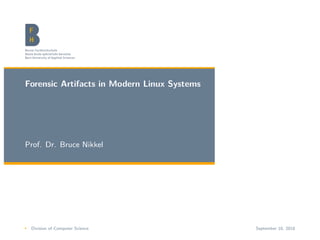
Forensic artifacts in modern linux systems
- 1. Forensic Artifacts in Modern Linux Systems Prof. Dr. Bruce Nikkel M Division of Computer Science September 10, 2018
- 2. Purpose and Scope of Workshop Describe things of forensic interest, show how to find and extract data from:M hacked/compromised Linux servers M criminal operated Linux servers (Command and Control) M abused/misused Linux desktop systems (suspect users, victim users) M seized and imaged systems (dead disk forensics) M focus on modern Linux system artifacts (systemd, etc.) M focus on artifacts independent of Linux distribution *Not* the focus of this workshop: M using Linux as an analysis platform (most of this analysis can also be done with encase/ftk/xways) M how to use Linux based forensic tools M live Linux system analysis and memory forensics M Linux based mobile devices (Android) M Application artifacts (browser, email, office, etc) This is not exhaustive, there are many OS artifacts not covered here (obscure/rare artifacts, distro specific artifacts, etc.) Bern University of Applied Sciences 2/24
- 3. Overview of Workshop High level overview of workshop topics (from a forensic/investigative perspective): M partitions and filesystems M mbr/uefi, grub, initrd/initramfs M linux file/directory layout M systemd: boot/shutdown, services, scheduled tasks M installed software and packages M log files and systemd journal M swap, cache, and persistent data M system and user configuration M desktop artifacts M encryption and steganography M conclusion Workshop format: mix of theory/slides and demonstrations Example disk images are shown as either "image.dd" or "/dev/sda" Bern University of Applied Sciences 3/24
- 4. Partitions and Filesystems Examples of typical storage devices:M SATA drives: /dev/sda M NVME drives: /dev/nvme0n1 M MMC/SD cards: /dev/mmcblk0 M (Virtual Machine: /dev/vda) Examples of typical partition devices: M /dev/sda1 M /dev/nvme0n1p1 M /dev/mmcblk0p1 M (/dev/vda1) Most common partition schemes are DOS and GPT M disktype /dev/sda M mmls image.dd M UEFI systems have GPT layout and use a system partition with a FAT filesystem for EFI boot files Bern University of Applied Sciences 4/24
- 5. Partitions and Filesystems Some examples of filesystems used by modern Linux:M typical for installation: ext4, btrfs, xfs M many others supported: fat, ntfs, ext2, ext3 M network filesystems: nfs, samba/cifs, sshfs M pseudo filesystems: proc, sys, dev Interesting artifacts about an EXT4 filesystem: M when the filesystem was created M last mounted, last written, last checked M number of times mounted M last repaired M tune2fs -l /dev/sda1 M fsstat /dev/sda1 Network and Virtual filesystems are interesting in live system analysis, less for dead disk analysis (but we can try to find out some things, like when/where they were mounted) Bern University of Applied Sciences 5/24
- 6. Partitions and Filesystems The SleuthKit ("TSK") has filesystem analysis tools for:M listing and extracting files, inodes, blocks M identifying and extracting deleted files M building timelines (MACB timestamps) M extracting slack and unallocated areas for analysis M other filesystem artifacts (journaling filesystems,etc.) All the TSK commands grouped by function: M Partition/volume analysis: mmcat, mmls, mmstat, fsstat, img_cat, img_stat M Analyzing by blocks/sectors: blkcalc, blkcat, blkls, blkstat M Analyzing by inodes: icat, ifind, ils, istat, tsk_recover M Analyzing by filename: fcat, ffind, fls, fiwalk M Journaling filesystems: jcat, jls, usnjls M Timelines: mactime, tsk_gettimes M Search and sort: jpeg_extract, sigfind, sorter, srch strings, tsk_comparedir, hfind, tsk_loaddb These commands work on: attached devices, raw images (dd), and forensic images (EnCase/FTK). Bern University of Applied Sciences 6/24
- 7. MBR/UEFI, Grub, initrd/initramfs MBR - 512 byte boot sector, jumps to next stage loaderM can analyze boot sector for possible malware (boot sector viruses are rare today) M dd if=image.dd of=bootsector.dd bs=512 count=1 UEFI - FAT system partition with files, more intelligent boot loading M look for unusual efi binaries M if you have access to mainboard, get UEFI variables stored in NVRAM Grub artifacts (GRand Unified Bootloader) M /boot/grub/grub.cfg or /boot/grub2/grub.cfg M /etc/grub.d/* or /etc/default/grub M can show list of previous OS installations, kernel parameters used, etc. Kernel ramdisk (initrd or initramfs) M debian: lsinitramfs -l /initrd.img M fedora: lsinitrd -v /boot/initramfs-4.16.11-100.fc26.x86_64.img M arch: lsinitcpio -v /boot/initramfs-linux.img M suse: lsinitrd /boot/initrd M if root filesystem is encrypted, may have interesting cleartext info Bern University of Applied Sciences 7/24
- 8. Linux File System Layout Directories of interest to forensic investigators: M bootstrap configuration /boot (efi partition mounted on /boot/efi) M system configs: /etc M logs, cache, state: /var (especially /var/lib and /var/log) M user data: /home and /root Some directories are mountpoints for pseudo filesystems: M /proc, /sys, /dev, /run M not very useful for dead disk forensics Other tips: M be aware of hidden files/dirs (filenames starting with ".") M the "FILES" section of manpages can indicate items of potential interest M use forensic timelines to identify ’busy’ directories Bern University of Applied Sciences 8/24
- 9. Systemd Boot/Shutdown, Services, Scheduled Tasks SystemdM modern Linux system and service manager M very consistent across distributions M manages starting, stopping, restarting of daemons Systemd configuration common locations: M defaults: /usr/lib/systemd/ or /lib/systemd/ M custom: /etc/systemd/ M user: ~/.config/systemd These directories contain systemd unit files, that configure or control: M services and daemons M sockets and devices M mount points, automount points M swap files and swap partitions M start-up targets M timers (scheduled jobs), watched file system paths Provides forensic trace information about the system and user configuration Bern University of Applied Sciences 9/24
- 10. Systemd Boot/Shutdown, Services, Scheduled tasks Examples of things to look for as a forensic investigator: M overview of services started on boot M proxy and relay daemons M strange services that could be backdoors or malcious code M vpn tunnels (new: wireguard vpn, this is growing in popularity, look for /etc/wireguard/, the wg0 interface, or systemd wireguard files) M service units for: bitcoin, torrent, tor, tunneled protocols, etc. Scheduled jobs: M traditional cron jobs: /var/spool/cron, /var/spool/anacron, /etc/cron.*/*, and /etc/crontab M traditional at jobs (one time execution): /var/spool/at M systemd timers (*.timer files) M user and system jobs are separate (for cron and systemd) Note: there are over 150 manpages describing systemd and various relevant files Bern University of Applied Sciences 10/24
- 11. Installed Software and Packaging Most popular packaging formats (not consistent across distributions):M rpm (redhat and suse) M apt/deb (debian/ubuntu, etc.) M pacman/tar (arch, manjaro) The interesting forensic artifacts in packaging systems are: M list of installed software packages (package databases) M removed software packages (install logs, previously downloaded packages) M install and removal timestamps Other packaging systems growing in popularity: M snap/snappy M flatpacks Backups and archive files (ok, not packages, but...): M tar snar files have a list of deleted, changed, created files from backups M tar --show-snapshot-field-ranges Bern University of Applied Sciences 11/24
- 12. Installed Software and Packaging Debian based systems M logs: /var/log/apt/* M database: /var/lib/dpkg/* (especially the ’status’ file) Redhat and SuSe based systems M logs: /var/log/dnf.rpm.log* M database: /var/lib/rpm/* Arch pacman based systems M arch also has "AUR" or Arch User Repository user M database: /var/lib/pacman/local/*/* M logs: paclog command, /var/log/pacman.log Note: users can bypass the packaging system and copies any files anywhere (’make install’ for example). Bern University of Applied Sciences 12/24
- 13. Log Files and Systemd Journal Programs and daemons typically log to one of three places:M traditional syslog (/var/log/messages or /var/log/syslog) M systemd journal M self written log files (usually in /var/log/*) Traditional Linux logging: M logs can be different levels of verbosity (debug, informational, etc.) M a running linux kernel has a ring buffer log (dmesg) M applications may separate error logs from transaction logs M syslog messages are sent to a syslog daemon and saved to files Systemd journal has features that are interesting for investigators: M better recording of logs during early system initialization M stderr output of a daemon is captured M logs are stored in a structured binary format that can be filtered, searched, or exported M Forward Secure Sealing (FSS) preserves integrity of the logs (like a forensic chain of custody) Bern University of Applied Sciences 13/24
- 14. Log Files and Systemd Journal Journalctl data and commands: M location: /var/log/journal/$RANDOMSTRING/* M system logs: system@* M user logs (with UID): user-1000@* M journalctl --root=/location/of/forensic/image/mount/ M journalctl --file=user-1000@ M journalctl --directory=/some/directory/with/journal/ Journalctl tips: M logged boots: journalctl --list-boots M kernel messages: journalctl --dmesg M time periods: journalctl --since=2018-09-05 --until=2018-09-06 M more verbose: journalctl -ax M search with "/", n-next, N-previous Bern University of Applied Sciences 14/24
- 15. Log Files and Systemd Journal What you might find in the logs and systemd journal: M attached and mounted USB drives M network interfaces and MAC addresses (NetworkManager) M dhcp results with IPs addresses (NetworkManager) M evidence of malicious activity and attacks (failed logins) M successful logins (local and remote) and user sessions M reboots, boots, daemon start/stop/restart M virtual network interface creation (vpns/tunnels) M application/daemon errors and messages M user activity (pgp/gpg agent activity) M notebook Lid close/open, power cable plugin Files in /var/log/* are disappearing from use, so learn journalctl Some systems may not keep a persistent copy of the journal across boots Most systems still have utmp/wtmp files: last -f /var/log/wtmp Bern University of Applied Sciences 15/24
- 16. Cache, Swap and Persistent data Desktop systems using NetworkManager cache interesting things: M /var/lib/NetworkManager/* M dhcp leases and timestamps M observed wifi bss ids Desktop systems with Bluetooth cache interesting things: M /var/lib/bluetooth/* M paired bluetooth devices M file timestamps reveal previous pairing activty Lots of really great info in /var/lib, often with timestamps: M depending on the software installed, all kinds of interesting system persistence and cached data M example: switching from charging to discharging (/var/lib/upower/*) M (hint, convert epoch timestamps to human time: date -d @1535347485) Bern University of Applied Sciences 16/24
- 17. Cache, Swap and Persistent data Temporary files and directoriesM /tmp and /var/tmp may contain files M (but may be deleted after boot or logout) M swapfile or swap partition (see /etc/fstab) If swap is the size of ram or larger, it can be used for hibernation: M a hibernating system has a complete memory dump saved to disk M check the end of journal to see if the system went into hibernation M can be extracted with forensic tools (icat, dd, etc.) M memory analysis can be done to find many artifacts: running processes, established network connections, possibly keys and passwords Printers and printed pages M attached and configured printers: /etc/cups/* M print jobs from cupsd: /var/cache/cups/* M /var/spool/cups/* and /var/log/cups/* Large amounts of cached user data in /home/user/.cache, this contains application data (photo thumbnails for example) Bern University of Applied Sciences 17/24
- 18. System and User Configuration System and kernel:M LSB (Linux Standards Base): /etc/lsb-release or o/etc/os-release M kernel version: file vmlinuz M kernel config/parameters grub.cfg and /etc/sysctl.* M kernel modules: /etc/modprobe*, /etc/modules, /etc/modules-load* M startup services/daemons (systemd units) Systemd network config: M default: /usr/lib/systemd/network/ or /lib/systemd/network M custom: /etc/systemd/network/ M also distro specific (debian /etc/network/interfaces) Crashed programs M system may need to be configured to save core files M /var/lib/systemd/coredump M this is a memory dump of a process: established network connections, possibly keys and passwords M manpage core(5) Bern University of Applied Sciences 18/24
- 19. System and User Configuration Users and groupsM traditionally in /etc/passwd and /etc/group M some systems may use ldap M UID and GID analyzed as filesystem meta data M (Sleuthkit: mactime -p /etc/passwd -g /etc/group) M users and groups may refer to people or processes M difference between system and application activity is not always clear M difference between system and user activity is not always clear OS and user configuration files M traditional Unix/Linux files in /etc M gconf/dconf, systemd units M dot files ~/.* M dot files ~/.config/* M user customized shells (.bashrc) and shell history M each distro may have additional configuration artifacts that are interesting Bern University of Applied Sciences 19/24
- 20. Desktop Artifacts Freedesktop.org (formerly known as: X Desktop Group or XDG) M XDG documentation and specifications at freedesktop.org M Provides compatibility across distros and desktop environments M KDE and Gnome most popular DEs Key directories interesting to forensic investigators: M systemd unit files for XDG: /etc/xdg/systemd M $XDG_DATA_HOME, default ~/.local/share M $XDG_CONFIG_HOME, default ~/.config M $XDG_CACHE_HOME, default ~/.cache M contains user’s GUI data and configuration M (there are also system-wide equivalent defaults) Bern University of Applied Sciences 20/24
- 21. Desktop Artifacts Interesting things we find here:M autostarting GUI apps ~/.config/autostart/* M contents of user’s desktop: ~/Desktop (contains Desktop entry files) M recently opened docs: ~/.recently-used or ~/local/share/recently-used.xbel M thumbnails ~/.cache/thumbnails M "Trash" ~/.local/share/Trash or ~/.Trash M User override default apps: ~/.config/mimeapps.list M application downloads: ~/Downloads Other notes M often 2 sets of timestamps: filesystem (MACB) and timestamps inside the files M These directories and filenames may vary depending on the desktop and XDG variables M X11 vs Wayland? These both operate below the XDG/freedesktop.org Environment, so it should (mostly) not matter Bern University of Applied Sciences 21/24
- 22. Encryption and Steganography Forensic examiners will find different types of encryption: M application file encryption - protected PDF, office docs, etc M individual file containers - GPG, Encrypted Zip M directories - ecryptfs, ext4 encrypted sub-directories M volumes - TrueCrypt/Veracrypt M block devices - Linux LUKS M drive hardware - OPAL/SED Decrypting requires: M password or passphrase M cryptographic key string or key file M smartcard or hard token The forensic challenge is to find the decryption key (some tools: John the Ripper, HashCat, bulk_extractor, $5 wrench) Bern University of Applied Sciences 22/24
- 23. Encryption and Steganography Steganography is considered a part of anti-forensics M It hides data in non-obvious places M least significant bits of color, sound, etc. M tries to hide data in different slack areas M Veracrypt allows hiding volumes inside volumes Some tools: M stegdetect M stegsnow M openstego M busysteg M gsteg M photocrypt Bern University of Applied Sciences 23/24
- 24. Conclusion M Thanks for listening! M If you know some additional Linux forensic artifacts not mentioned, please send them to me, I’ll add them to my slides. M Law Enforcement: You are welcome to contact me at BFH for Linux analysis support. M Contact details: bruce.nikkel@bfh.ch M These slides are available at: digitalforensics.ch Bern University of Applied Sciences 24/24