Sencha Touch Charts
•
2 j'aime•2,411 vues
This document introduces Sencha Touch Charts 2.0, a JavaScript framework for building interactive charts and graphs on mobile devices. It discusses key features of Sencha Touch like cross-platform support, touch events, and components. Sencha Touch Charts adds charting capabilities, allowing developers to easily create charts using stores, axes, series and interactions. Examples are provided for getting started and references are included.
Signaler
Partager
Signaler
Partager
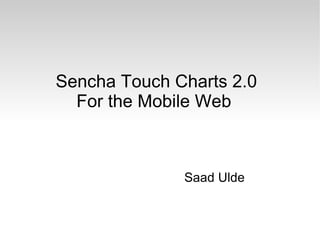
Recommandé
Recommandé
Contenu connexe
Similaire à Sencha Touch Charts
Similaire à Sencha Touch Charts (20)
Introduction to the ExtJS Javascript framework for rich apps in every browser

Introduction to the ExtJS Javascript framework for rich apps in every browser
WSO2 Analytics Platform - The one stop shop for all your data needs

WSO2 Analytics Platform - The one stop shop for all your data needs
Data Visualization Tools for web - An introduction to FusionCharts Suite

Data Visualization Tools for web - An introduction to FusionCharts Suite
WSO2Con EU 2016: An Introduction to the WSO2 Analytics Platform

WSO2Con EU 2016: An Introduction to the WSO2 Analytics Platform
Dernier
Dernier (20)
What's New in Teams Calling, Meetings and Devices April 2024

What's New in Teams Calling, Meetings and Devices April 2024
Integrating Telephony Systems with Salesforce: Insights and Considerations, B...

Integrating Telephony Systems with Salesforce: Insights and Considerations, B...
ASRock Industrial FDO Solutions in Action for Industrial Edge AI _ Kenny at A...

ASRock Industrial FDO Solutions in Action for Industrial Edge AI _ Kenny at A...
Intro in Product Management - Коротко про професію продакт менеджера

Intro in Product Management - Коротко про професію продакт менеджера
FDO for Camera, Sensor and Networking Device – Commercial Solutions from VinC...

FDO for Camera, Sensor and Networking Device – Commercial Solutions from VinC...
Free and Effective: Making Flows Publicly Accessible, Yumi Ibrahimzade

Free and Effective: Making Flows Publicly Accessible, Yumi Ibrahimzade
Where to Learn More About FDO _ Richard at FIDO Alliance.pdf

Where to Learn More About FDO _ Richard at FIDO Alliance.pdf
Choosing the Right FDO Deployment Model for Your Application _ Geoffrey at In...

Choosing the Right FDO Deployment Model for Your Application _ Geoffrey at In...
The UX of Automation by AJ King, Senior UX Researcher, Ocado

The UX of Automation by AJ King, Senior UX Researcher, Ocado
Unpacking Value Delivery - Agile Oxford Meetup - May 2024.pptx

Unpacking Value Delivery - Agile Oxford Meetup - May 2024.pptx
Optimizing NoSQL Performance Through Observability

Optimizing NoSQL Performance Through Observability
Custom Approval Process: A New Perspective, Pavel Hrbacek & Anindya Halder

Custom Approval Process: A New Perspective, Pavel Hrbacek & Anindya Halder
10 Differences between Sales Cloud and CPQ, Blanka Doktorová

10 Differences between Sales Cloud and CPQ, Blanka Doktorová
PLAI - Acceleration Program for Generative A.I. Startups

PLAI - Acceleration Program for Generative A.I. Startups
Powerful Start- the Key to Project Success, Barbara Laskowska

Powerful Start- the Key to Project Success, Barbara Laskowska
Sencha Touch Charts
- 1. Sencha Touch Charts 2.0 For the Mobile Web Saad Ulde
- 2. Introduction to Sencha Touch Cross-platform Javascript framework for building rich mobile apps with web standards Faster, cheaper Highly customizable Resolution Independent Open Source (application), free (commercial)
- 3. A complete framework Components Lists, Carousel, Pickers, Slider, Toolbar, Forms etc MVC Layouts Device detection Animations Scrolling (hardware accelerated) Data Package (easily consumes JSON/P, XML, YQL) Theming (CSS3, SASS and Compass)
- 4. Touch Events Built on native browser events and abstracted for performance Supports Tap Double Tap Tap and hold Swipe Rotate Pinch
- 5. Charts on Mobiles In mobile web world most of the charting libraries use flash Flash isn't supported on many devices The few that are javascripts based ( amCharts, Highcharts, Raphael ) don't support gestures ( swipe, pinch etc ). Gestures are quintessential when operating from mobile.
- 6. Enter Sencha Touch Charts Enables developers to easily build interactive and animated charts and graphs in HTML5 New add-on to Sencha Touch that will change how people interact with mobile web data
- 7. Features Abstraction for SVG, VML and Canvas engines Graceful fallbacks when not supported Supported all basic types of charts and provides some special charts like : Gauge Treemap Sunburst Wordmap World Data/Census
- 9. Components explained Store It is a client side cache and loads data via a Proxy Code snippet of a store - var myStore = Ext.create('Ext.data.Store', { model: ' ', proxy: { type: 'ajax', url : ' ', reader: { type: 'json' } } });
- 10. Axis Defines axis for charts Position, type, style can be configured Not applicable to pie/donut or similar charts Code snippet of an axis - { type: 'Numeric', grid: true, position: 'left', fields: ['data1', 'data2', 'data3'], title: 'Number of Hits' } }
- 11. Series Series is the type of chart to be displayed Besides the basic types of charts, the new ones that Touch Charts supports are : Sunburst, Wordmap, Treemap etc Code snippet of a series - { type: 'area', axis: 'left', xField: ' ', yField: [ ], title: [ ] }
- 12. Interactions Plugged in to a chart to allow the user to interact with the chart and its data in special ways Panzoom, itemcompare, itemhighlight, iteminfo, rotate, togglestacked are some of the itneractions supported. Code snippet for an interaction - { type: 'iteminfo', event:'itemtap', listeners: { show: function (interaction, item, panel) { panel.setHtml( ); } } }
- 13. Getting started with Touch Charts Download the Sencha Touch Charts and extract its contents in your local web server folder. Create an HTML file give the paths to Sencha Touch and Charts framework and the index.js file that has the code for your charts. <script type="text/javascript" src="sencha-touch.js"></script> <script type="text/javascript" src="touch-charts.js"></script> <script type="text/javascript" src="src/index.js"></script>
- 14. Demo
- 15. References Sencha Touch 2 - http://docs.sencha.com/touch/2-0/ Sencha Touch Charts 2.0(beta) - http://docs.sencha.com/touch-charts/1-0/ Kitchen Sink Demo (Sencha Touch 2) http://docs.sencha.com/touch/2-0/touch-build /examples/production/kitchensink/