Start your adventure with docker
•Télécharger en tant que PPTX, PDF•
0 j'aime•2,700 vues
This slide is just for beginner journey with docker who are eager to learn docker but don't know where to start or how it works. In here I am trying to explain every basic things of docker as simple as possible.
Signaler
Partager
Signaler
Partager
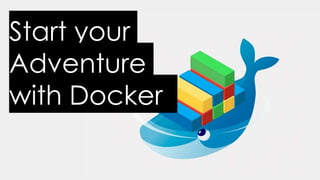
Recommandé
Recommandé
Contenu connexe
Tendances
Tendances (20)
What Is A Docker Container? | Docker Container Tutorial For Beginners| Docker...

What Is A Docker Container? | Docker Container Tutorial For Beginners| Docker...
Docker Explained | What Is A Docker Container? | Docker Simplified | Docker T...

Docker Explained | What Is A Docker Container? | Docker Simplified | Docker T...
Docker Tutorial For Beginners | What Is Docker And How It Works? | Docker Tut...

Docker Tutorial For Beginners | What Is Docker And How It Works? | Docker Tut...
Similaire à Start your adventure with docker
Similaire à Start your adventure with docker (20)
How to Dockerize, Automate the Build and Deployment Process for Flutter?

How to Dockerize, Automate the Build and Deployment Process for Flutter?
Why everyone is excited about Docker (and you should too...) - Carlo Bonamic...

Why everyone is excited about Docker (and you should too...) - Carlo Bonamic...
Docker For Windows | Setting Up Docker On Windows | Edureka

Docker For Windows | Setting Up Docker On Windows | Edureka
Docker Networking | Container Network Model (CNM) | Docker Tutorial For Begin...

Docker Networking | Container Network Model (CNM) | Docker Tutorial For Begin...
Dockerfiles building docker images automatically v (workdir, env, add, and ...

Dockerfiles building docker images automatically v (workdir, env, add, and ...
Dernier
Dernier (20)
Raspberry Pi 5: Challenges and Solutions in Bringing up an OpenGL/Vulkan Driv...

Raspberry Pi 5: Challenges and Solutions in Bringing up an OpenGL/Vulkan Driv...
Bajaj Allianz Life Insurance Company - Insurer Innovation Award 2024

Bajaj Allianz Life Insurance Company - Insurer Innovation Award 2024
Tech Trends Report 2024 Future Today Institute.pdf

Tech Trends Report 2024 Future Today Institute.pdf
08448380779 Call Girls In Civil Lines Women Seeking Men

08448380779 Call Girls In Civil Lines Women Seeking Men
What Are The Drone Anti-jamming Systems Technology?

What Are The Drone Anti-jamming Systems Technology?
Automating Google Workspace (GWS) & more with Apps Script

Automating Google Workspace (GWS) & more with Apps Script
The 7 Things I Know About Cyber Security After 25 Years | April 2024

The 7 Things I Know About Cyber Security After 25 Years | April 2024
Exploring the Future Potential of AI-Enabled Smartphone Processors

Exploring the Future Potential of AI-Enabled Smartphone Processors
Powerful Google developer tools for immediate impact! (2023-24 C)

Powerful Google developer tools for immediate impact! (2023-24 C)
Strategies for Landing an Oracle DBA Job as a Fresher

Strategies for Landing an Oracle DBA Job as a Fresher
Scaling API-first – The story of a global engineering organization

Scaling API-first – The story of a global engineering organization
Understanding Discord NSFW Servers A Guide for Responsible Users.pdf

Understanding Discord NSFW Servers A Guide for Responsible Users.pdf
Workshop - Best of Both Worlds_ Combine KG and Vector search for enhanced R...

Workshop - Best of Both Worlds_ Combine KG and Vector search for enhanced R...
Mastering MySQL Database Architecture: Deep Dive into MySQL Shell and MySQL R...

Mastering MySQL Database Architecture: Deep Dive into MySQL Shell and MySQL R...
2024: Domino Containers - The Next Step. News from the Domino Container commu...

2024: Domino Containers - The Next Step. News from the Domino Container commu...
Presentation on how to chat with PDF using ChatGPT code interpreter

Presentation on how to chat with PDF using ChatGPT code interpreter
Start your adventure with docker
- 2. WHY WE NEED DOCKER
- 3. WHY WE NEED DOCKER When comes to deploy app in server we have to install various resources or packages for the app configuration. On the other side you have another team build a app under node js, maybe you hire a freelancer who would make app by php but another version and so on …
- 4. If you install all of this requirement in a single server high chances for app crashes. But on the other hand, your developer might say it's all fault for the person who has responsible for deployment.
- 6. WHAT CAN IT DO
- 7. Docker is a tool designed to make it easier to create, deploy, and run applications by using containers. Containers allow a developer to package up an application with all of the parts it needs, such as libraries and other dependencies, and deploy it as one package. WHAT CAN IT DO
- 8. By doing so, thanks to the container, the developer can rest assured that the application will run on any other Linux machine regardless of any customized settings that machine might have that could differ from the machine used for writing and testing the code. Source: https://opensource.com/resources/what-docker WHAT CAN IT DO
- 9. It's like a virtual machine but really a virtual machine. Its virtualize the application using same kernel making isolated environment. How it can perform
- 10. OS KERNEL MACHINE 1 DOCKERIZE APP Container 1 Container 2 Container 3 Container 4
- 11. DROP THE INSTANCE WHEN YOU DON'T NEED IT
- 12. BUT I AM STILL CONFUSED WHY I NEED THIS Scenario 1 Maybe you have a which run php 5.5 and you have php 5.5 installed in your system. Suddenly your supervisor asks you to deploy a laravel 5.6 app which supports php 7.1 But you can’t update php version your existing might have stop working or your apache lib might stop working.
- 13. BUT I AM STILL CONFUSED WHY I NEED THIS Scenario 2 Maybe your application is not working with other application because both application share same network configuration, same port number etc
- 14. BUT I AM STILL CONFUSED WHY I NEED THIS Scenario 3 Maybe your DevOps team have little knowledge about code or the platform you used in your application.
- 15. BUT I AM STILL CONFUSED WHY I NEED THIS Scenario 4 Maybe DevOps team don't have that much time for deploying app from scratch.
- 16. BUT I AM STILL CONFUSED WHY I NEED THIS Above all of this problem scenario has one solution and that is docker.
- 17. OS KERNEL OS KERNEL MACHINE 1 MACHINE 2 MULTIPLE DOCKERIZE
- 18. Q1. So it's more like Virtual machine, right? If not what is the difference between docker and virtual machine. Ans. No, it's not like virtual machine. Discussion in next slide...
- 19. OS KERNEL MACHINE 1 VIRTUALIZE APP KERNEL KERNEL KERNEL OS OS OS OS
- 21. Let’s begin
- 23. > docker Basic If you run docker command. It will list all necessary command
- 24. > docker run <image_name> RUN To start image it start with docker run > docker run ubuntu Example
- 25. > docker run <image_name>:10 Version Also specify the version of the image > docker run node:10 Example
- 26. > docker run -it <image_name>:10 I/O You can use I/O by specify the -it > docker run -it ubuntu /bin/bash Example
- 27. > docker run -p 8080:8000 <image_name>:10 Port mapping You can use port mapping by specify port Local_port: Docker_port > docker run -it ubuntu /bin/bash Example
- 28. Volume mapping You can map volume to source code to container source code > docker run -p 3306:3306 mysql -v opt/dataDir:/var/lib/mysql
- 29. Volume mapping
- 30. > docker run -d -p 8080:8000 <image_name> Run app detach mode You will run application in background mode by using -d > docker run -d -p 8080:8080 web_app Example
- 31. > docker run <image_name> php artisan serve Run command inside image Run bash command after the image name > docker run web_app php artisan serve Example
- 32. > docker run -h Others option You can get others command by using --help after docker run > docker run -h Example
- 33. DOCKER FILE
- 34. What is docker file
- 35. It's like a instruction file for building image. Like if want to deploy an app, you have to run many bash command to install package and extensions.
- 36. It looks like this. Where all the instruction written. Also there have certain requirement for write this file. You can find this from HERE Dockerfile
- 37. DOCKER COMPOSE
- 38. Docker Compose By docker compose you can write multiple services. Also you can easily link one service to another service. Learn more about docker compose from here. Also if confused about Docker compose and Dockerfile Click here for more detailed information.
- 39. LETS DEPLOY A APP USING DOCKER
- 40. package.json Make a package.json file and add this code to there. { "name": "docker_web_app", "version": "1.0.0", "description": "Node.js on Docker", "author": "First Last", "main": "server.js", "scripts": { "start": "node server.js" }, "dependencies": { "express": "^4.16.1" } }
- 41. server.js Make a server.js file and add this code to there. 'use strict'; const express = require('express'); // Constants const PORT = 8080; const HOST = '0.0.0.0'; // App const app = express(); app.get('/', (req, res) => { res.send('Hello World'); }); app.listen(PORT, HOST); console.log(`Running http://${HOST}:${PORT}`);
- 42. Dockerfile Make a Dockerfile file and add this code to there. FROM node:10 # Create app directory WORKDIR /usr/src/app # Install app dependencies # A wildcard is used to ensure both package.json AND package-lock.json are copied # where available (npm@5+) COPY package*.json ./ RUN npm install # If you are building your code for production # RUN npm ci --only=production # Bundle app source COPY . . EXPOSE 8080 CMD [ "node", "server.js" ]
- 43. Build image Build image by running this command docker build -t node-web-app .
- 44. Build image Run app detach mode with map port 49160 docker run -p 49160:8080 -d node-web-app node server.js
- 45. More useful link ● https://kodekloud.com/ ● https://www.youtube.com/watch?v=wi-MGFhrad0&list=PLhW3qG5bs-L99pQsZ74f-LC- tOEsBp2rK ● https://medium.com/free-code-camp/a-beginner-friendly-introduction-to-containers-vms-and- docker-79a9e3e119b ● https://medium.com/@cramirez92/build-a-nodejs-cinema-microservice-and-deploying-it-with- docker-part-1-7e28e25bfa8b ● https://docs.docker.com/get-started/ ● https://www.youtube.com/watch?v=DgoKjlDteEA&list=PLea0WJq13cnDsF4MrbNaw3b4jI0GT9yKt
