Is your Wordpress safe enough?
•Télécharger en tant que PPT, PDF•
0 j'aime•3,140 vues
This document discusses security best practices for WordPress websites. It begins by providing background on WordPress and its popularity. It then discusses common attacks like brute force hacking and ways to protect against them, such as using strong passwords, hiding the WordPress version, and setting restrictive file permissions. The document also recommends security plugins like Akismet for spam protection and regular backups to prevent data loss. Overall it provides a comprehensive overview of steps users can take to harden their WordPress installations against common attacks.
Signaler
Partager
Signaler
Partager
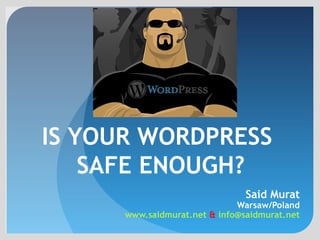
Recommandé
WordPress is one of the most popular content management system. However, there are some security risks. Find out what are they and ways to avoid them.
For wordpress website development services, visit - https://bit.ly/3bEvkOzSecurity Risks In WordPress And Ways To Avoid Them | thoughtfulminds

Security Risks In WordPress And Ways To Avoid Them | thoughtfulmindsThoughtful Minds Web Services Pvt. Ltd,
Recommandé
WordPress is one of the most popular content management system. However, there are some security risks. Find out what are they and ways to avoid them.
For wordpress website development services, visit - https://bit.ly/3bEvkOzSecurity Risks In WordPress And Ways To Avoid Them | thoughtfulminds

Security Risks In WordPress And Ways To Avoid Them | thoughtfulmindsThoughtful Minds Web Services Pvt. Ltd,
Contenu connexe
Tendances
Tendances (20)
HOW TO PROTECT YOUR WORDPRESS WEBSITE FROM HACKERS

HOW TO PROTECT YOUR WORDPRESS WEBSITE FROM HACKERS
WordPress Security Essentials WordCamp Denver 2012

WordPress Security Essentials WordCamp Denver 2012
En vedette
En vedette (6)
Similaire à Is your Wordpress safe enough?
Similaire à Is your Wordpress safe enough? (20)
Types of Security Threats WordPress Websites Face: Part-1

Types of Security Threats WordPress Websites Face: Part-1
A Guide To Secure WordPress Website – A Complete Guide.pdf

A Guide To Secure WordPress Website – A Complete Guide.pdf
Securing Your WordPress Website - WordCamp GC 2011

Securing Your WordPress Website - WordCamp GC 2011
Introduction to WordPress Slides from WordCamp 2012 by Gary A. Bacon

Introduction to WordPress Slides from WordCamp 2012 by Gary A. Bacon
Types of Security Threats WordPress Websites Face - Part 2

Types of Security Threats WordPress Websites Face - Part 2
WordPress Hardening: Strategies to Secure & Protect Your Website

WordPress Hardening: Strategies to Secure & Protect Your Website
Break it while you make it: writing (more) secure software

Break it while you make it: writing (more) secure software
Dernier
Dernier (20)
Understanding Discord NSFW Servers A Guide for Responsible Users.pdf

Understanding Discord NSFW Servers A Guide for Responsible Users.pdf
Tata AIG General Insurance Company - Insurer Innovation Award 2024

Tata AIG General Insurance Company - Insurer Innovation Award 2024
Powerful Google developer tools for immediate impact! (2023-24 C)

Powerful Google developer tools for immediate impact! (2023-24 C)
Boost Fertility New Invention Ups Success Rates.pdf

Boost Fertility New Invention Ups Success Rates.pdf
Apidays New York 2024 - Scaling API-first by Ian Reasor and Radu Cotescu, Adobe

Apidays New York 2024 - Scaling API-first by Ian Reasor and Radu Cotescu, Adobe
Apidays Singapore 2024 - Building Digital Trust in a Digital Economy by Veron...

Apidays Singapore 2024 - Building Digital Trust in a Digital Economy by Veron...
Strategies for Landing an Oracle DBA Job as a Fresher

Strategies for Landing an Oracle DBA Job as a Fresher
ProductAnonymous-April2024-WinProductDiscovery-MelissaKlemke

ProductAnonymous-April2024-WinProductDiscovery-MelissaKlemke
2024: Domino Containers - The Next Step. News from the Domino Container commu...

2024: Domino Containers - The Next Step. News from the Domino Container commu...
Bajaj Allianz Life Insurance Company - Insurer Innovation Award 2024

Bajaj Allianz Life Insurance Company - Insurer Innovation Award 2024
HTML Injection Attacks: Impact and Mitigation Strategies

HTML Injection Attacks: Impact and Mitigation Strategies
Boost PC performance: How more available memory can improve productivity

Boost PC performance: How more available memory can improve productivity
Workshop - Best of Both Worlds_ Combine KG and Vector search for enhanced R...

Workshop - Best of Both Worlds_ Combine KG and Vector search for enhanced R...
Exploring the Future Potential of AI-Enabled Smartphone Processors

Exploring the Future Potential of AI-Enabled Smartphone Processors
Why Teams call analytics are critical to your entire business

Why Teams call analytics are critical to your entire business
Repurposing LNG terminals for Hydrogen Ammonia: Feasibility and Cost Saving

Repurposing LNG terminals for Hydrogen Ammonia: Feasibility and Cost Saving
Scaling API-first – The story of a global engineering organization

Scaling API-first – The story of a global engineering organization
Is your Wordpress safe enough?
- 1. IS YOUR WORDPRESS SAFE ENOUGH? Said Murat Warsaw/Poland www.saidmurat.net & info@saidmurat.net
- 2. What is Wordpress? WordPress is a free and open source blogging tool and a content management system (CMS) based on PHP and MySQL. It has many features including a plug-in architecture and a template system. It was first released on May 27, 2003, by founders Matt Mullenweg and Mike Little. As of April 2013, version 3.5 had been downloaded over 18 million times. Matt Mullenweg
- 3. What about the numbers? WordPress is currently the most popular blogging system in use on the Web, powering over 60 million websites worldwide.
- 4. Popular brands are using Wordpress! Ebay Blog
- 5. Popular brands are using Wordpress! Yahoo Blog
- 6. Popular brands are using Wordpress! CNN Blog
- 8. How to attack? Brute Force In cryptography, a brute-force attack, or exhaustive key search, is a cryptanalytic attack that can, in theory, be used against any encrypted data. A brute-force attack is an attempt to log into an account by systematically trying thousands of passwords
- 9. How to attack? Brute Force
- 10. How to attack? Any different way to attack?
- 12. How to provide protection from attacks? Wordpress is a ‘ready’ system, to be online so fast. But you cannot be sure your portal is safe enough. That’s why there are a lot of steps what you should have done, to have much more safe portal. Let’s go on, step by step!
- 13. How to provide protection from attacks? A) MySQL Database; - Do not type as name of the database ‘mysite_database’. Because then it’s easier to reach your database. - As Password, do not type ‘abc12345’. - As Username, do not type ‘Admin’.
- 14. How to provide protection from attacks? B) Remove ‘Install.php’ file; After you have done the installation, just remove the ‘Install.php’ file.
- 15. How to provide protection from attacks? C) Admin Username; You HAVE TO be careful to name your admin’s username. - Do not type ‘admin’ , ‘administrator’ or ‘manager’. - Your password also should have complex letters like ‘5o12cMs’.
- 16. How to provide protection from attacks? D) Hide version of your Wordpress; You know version of your Wordpress. But others don’t have to know it, right? Then, go to ‘function.php’ and type this line there: remove_action('wp_head', 'wp_generator');
- 17. How to provide protection from attacks? E) Permissions of your files; Some of Wordpress’s files are ‘originally’ writable. But no need! Because some spams may try to reach your files unexpectly. That’s why, let’s go to FTP and change some ‘permissions of your files’. (root directory) : 0755 wp-includes/ : 0755 wp-admin/ : 0755 wp-admin/js/ : 0755 wp-content/ : 0755 wp-content/themes/ : 0755 wp-content/plugins/ : 0755 wp-admin/index.php : 0644 .htaccess : 0644 wp-config.php : 0644
- 18. How to provide protection from attacks? F) Where is your .htaccess file? To have a safe Wordpress system, you really need to have a ‘.htaccess’ file. Htaccess file has ‘redirection’ codes, as default. But you can improve codes and have a safe Wordpress system. If you do not have this file, just create it! # Hide signature of your Server! ServerSignature Off # Limit of the file you upload will be max 10MB. LimitRequestBody 10240000 # Your files will not be ‘reachable’ by others. <files .htaccess>order allow,deny deny from all</files>
- 19. How to provide protection from attacks? WP-Security Scan(Plugin) This is one the very useful plugins that should definitely be used regularly by every WordPress blogger. This plugin can move through every security loophole in a few seconds. A list of possible vulnerabilities is then prepared, such as file passwords or permissions, and also offers further suggestions on corrective actions to deal with them.
- 20. What about SPAMS? You might get spams via comments to your posts. Spams try to be published on your pages, to make advertisement of their pages. But sometimes, they may have some links, to redirect your members to their pages automatically.
- 21. Plugins Akismet The best anti-spam plugin for WordPress. Bundled with WordPress, Akismet requires a registration key, but is easy to setup and provides excellent “set-it-and-forget-it” spam protection for WordPress. Limit Login Attempts The best anti login attack plugin. With Brute Force method, hackers may try to attack your login page. Thanks to this plugin, after trying 3rd times, Wordpress asks users to wait some time, to try again username and password. Otherwise, with using wordlists, they may find login details. WP Activity Monitor You may have a lot of admins, moderators or editors on your Wordpress. But it’s hard to control everyone. Moreover, how can you be sure if there is no hacker who you do not know? You can control all details about your Wordpress.
- 22. Tips Back up your MySQL database regularly; You should always back up your site files and database. You should get into the practice of regular MySQL database backups by exporting your MySQL data as a .sql file to be stored in a safe location. Do not install every plugin you find; Users of Wordpress usually get hack because of plugins. That’s why you should download and install plugins which are recommended by Wordpress.