Light pens
•Télécharger en tant que PPTX, PDF•
5 j'aime•9,543 vues
Light pens were input devices created in 1952 that detected light from CRT screens to select screen positions, working by generating electric pulses when pointed at spots lit up by electron beams. They became popular in the 1980s but are now obsolete as they only work with CRT displays and have disadvantages like obscuring the screen, causing arm fatigue, and producing false readings in bright lighting.
Signaler
Partager
Signaler
Partager
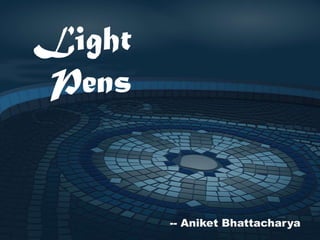
Recommandé
Contenu connexe
Tendances (20)
Input and Output Devices PPT by Aamir Saleem Ansari

Input and Output Devices PPT by Aamir Saleem Ansari
En vedette (20)
Automatic vehicle license plate detection using VEDA

Automatic vehicle license plate detection using VEDA
Plus de BCET
Plus de BCET (16)
Light pens
- 1. Light Pens -- Aniket Bhattacharya
- 3. A light pen is a pencil-shaped input device that are used to select screen positions by detecting the light coming from points on the CRT screen.The first Light Pen was created in the year 1952 as a part of the Whirlwind project at the Massachusetts Institute Of Technology.Became popular in the 1980's particularly with the Thomson MO5 computer family.
- 4. Working principles of a Light pen
- 5. When an activated light pen is made to point at a spot on the screen the electron beam emitted lights up that spot , which in turn, generates an electric pulse that causes the co-ordinate position of the electron beam to be located.
- 6. USES OF LIGHT PENS
- 7. Disadvantages--reason for Light pens becoming obsolete.. 1.Works only with any CRT-based display , but not with LCD screens. 2.When pointed at the screen, part of the screen image is obscured by the hand and pen. 3.Prolonged use causes arm fatigue. 4.Gives false readings if background lighting in a room is detected.
