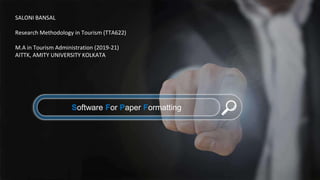
Software for paper formatting
- 1. Software For Paper Formatting SALONI BANSAL Research Methodology in Tourism (TTA622) M.A in Tourism Administration (2019-21) AITTK, AMITY UNIVERSITY KOLKATA
- 2. Writing Tools and Softwares, why are we discussing about it?
- 3. Microsoft 365 brings together Office 365, Windows 10, and Enterprise Mobility + Security. It delivers a complete, intelligent, and secure solution to empower people. Microsoft Word01 Latex02 Open Office03 List of Softwares (1) LaTeX is a typesetting system for the communication and publication of scientific documents. It is a free software. OpenOffice is an open-source product that mimics MS Office. It is completely free, and the suite of products it offers includes Writer (Word), Calc (Excel), Impress (Powerpoint) and Base (Access), plus a vector graphics editor, Draw (Visio).
- 4. Scrivener04 Google Docs05 List of Softwares (2) Scrivener is a writing tool that allows you write and manage a long document such as a Ph.D. Thesis or a novel with a lot of chapters, sections, and subsections. Scrivener is available for both Windows and Mac. Google Docs is a web-based writing software offered by Google. One of the powerful features of the Google docs is the ability to collaborate with other users online. The changes made by multiple users on the same documents are highlighted with a user- specific color.
- 6. 1. Put your best words forward Write with confidence, knowing intelligent technology can help with spelling, grammar and even stylistic writing suggestions. With tools at your fingertips, we can easily go from pen and paper to digital inking and edit intuitively.
- 7. 2. Stay in the flow Get all the information you need as you write without leaving Word, whether it’s a teammate’s PowerPoint slide, cited research, or information from LinkedIn to help you craft a compelling resume.
- 8. 3. Work better together Wherever you are, collaborate in real time. Share your documents with the click of a button to invite others to edit in realtime or add comments. Plus, no matter your preferred full language or accessibility options, everyone can work together to do more.
- 9. ● Word documents look great on smaller screens, just as they do on your computer. ● Utilising the benefits of mail merge ● Find & Replace feature. ● Inserting watermarks, header & footer. ● using hyperlinks strategically ● Using range of graphics ● application of printing and other output formats. ● It enables complex numbering OTHER FEATURES INCLUDE:
- 10. Advantages of Ms Word ● 💬💬 Microsoft Word is a great tool as typing is faster than ever, It is easy to correct the mistakes by just hitting the backspace or delete button. ● Microsoft Word is available practically everywhere, It comes standard on many PCs💻💻 ● Microsoft Word offers the templates to help us create numerous other documents such as the calendars and greeting cards, You can save the documents in a variety of formats, including a Web page.📜📝📆 ● Microsoft Word can easily integrate with other Microsoft Office programs, If you have a spreadsheet that you created on Microsoft Excel📊📈📈
- 11. Disadvantages of Ms Word ● Microsoft Word requires a computer to edit or view the documents which may sometimes not be there especially when on the go.⛹🚫 ● The people use the same templates, So, The documents just become clones of each other and help option sometimes provides vague answers.📄📄 ● Typing is impossible when there is a blackout or laptops run out of batteries, ● The plagiarism is easy to do because it is very easy to just copy and paste and the thesaurus has a very limited vocabulary. ● While sharing and collaboration of the documents within a small group, only one person can make corrections at any given time, The shared documents can not be edited in real-time and restarting numbering & bullets is problematic.
- 12. 2. Latex
- 13. 1. Easy portability of the files. Latex documents are often small on disk size as they don’t come with extra design features for your documents.
- 14. 2. Cross platform compatibility. Latex source codes can be shared across major platforms without and issues of compatibility.
- 15. 3. Easy to make templates. Latex lets you create templates for documents which you can reuse over and over again with minimal changes and maximum productivity.
- 16. Advantages of Latex ● It's just text; anyone can edit your file ● You don't have to worry about layout, it's all automatic. Just put the words down there and you're golden ● Produces aesthetically beautiful documents ● Easy to use math, symbols, etc ● Once learned, much faster and more intuitive (e.g., label and ref for referencing, as opposed to Word's fairly kludgy "Cross-referencing" window which requires way too many clicks to insert a single reference)
- 17. Disadvantages of Latex ● Fairly steep learning curve ● Collaborators unfamiliar with LaTeX will have difficulty reviewing your manuscripts ● Many features require libraries, which you have to find/be made aware of (view changes, etc) ● Layout changes are difficult (i.e., will require time for you to hunt down solution and implement it)
- 18. Comparison between Word & Latex
- 19. Opinions by Word Users ● Almost every student was complaining about mysterious behaviour like disappearing pictures or lost formatting. ● In addition, it happened quite often that large documents get somehow corrupted and it wasn't possible to edit/open it again. Then the students had to fall back on one of their backups. ● The larger the document the harder it is to keep the typography consistent. Because it is so easy to edit the text manually (this one bold, that one italic and so on) the students usually pay little attention to the systematic use of style sheets (don't know if that's the correct English term). ● Dealing with complex mathematical expressions is painful. ● Many of the settings are done using some menu entry and so it is very hard to document the settings or to make comments on how or why someone did something. ● Only one out of 100 students knows that you can work with vector graphics (in this case EPS) in Word. So most of the figures are ugly. ● In the last days of the thesis it is an advantage in Word that you can -- in the case of an emergency -- just draw anything everywhere in order to meet specific goals. ● It is hard to reuse content in Word -- I mean reuse it that way, that a change at one instance affects all instances.
- 20. Opinions by Latex Users ● You need a friend!: It is almost suicide to start using LaTeX on your own when you start writing your last and most important thesis at university. This can only work if you have a friend or colleague (like me) who can give you a template and a crash course. ● Almost all students who decided to use LaTeX reported that they had fun using it! I think the main reason is that the documents look very professional without doing much. ● In addition, students find it "cool" that the output is directly a PDF with hyperlinks and so on. Most of the normal WORD users don't create cool PDFs. ● Students like the fact that they can easily input PDF files like datasheets to the appendix. This way they even appear in the table of content (TOC). I have never seen a Word document with a detailed TOC for the appendix. This is especially important in the field of engineering. ● Using/creating bibliographies is not fun. But after they figure it out it works fine. ● The concept of using a distribution like MiKTeX or TeXLive is new to most of the students and confusing at the beginning. In addition they sometimes can't distinguish between LaTeX itself and the LaTeX text editor (e. g. Texmaker). Therefore I made a video tutorial for that ;): http://www.youtube.com/watch?v=RL15I-6NQFQ
- 21. LATEX 1. Open source free software. 2. Stable: The current version of LaTeX is from 1994, the underlying program (TeX) is from 1982. You can easily process a document made with LaTeX 2.09 in 1987 with a modern TeX distribution on modern hardware 3. Runs on any modern operating system on any hardware WORD 1. Closed source expensive proprietary software (MS Word) 2. Unstable: The document format of Word is constantly changing. You will be hard pressed to open a document from say Word 2003 with a recent version; getting all your formatting from a Word 5.5 document (1991) will probably be impossible. ODF created by Open/Libre Office helps here. 3. Runs only on Windows and OSX (Word) or Linux (Open/Libre Office). Porting Open/Libre Office to a different operating system is a major undertaking. Difference between Latex and Word
- 22. 3. Open Office
- 23. 1. A complete package. The Open Office suite comes with a whole fleet of other programs such as Open Office Calc for spreadsheets, Press for powerpoint, Draw for diagrams and data representation, etc.
- 24. 2. Multilingual. Although this particular presentation is prepared in english, it’s worth noting that the Open Office Suite does come in 90 different languages other than english.
- 25. 3. Open source. It is also an open source software that’s community supported which allowed it to branch off at an earlier points into other pieces of software like LibreOffice for those who want a slightly different set of features.
- 26. 4. Seamless connectivity. The fact that Open Office has toped over a 100 million downloads, it makes it one of the best softwares for the job and its compatible on all major operating systems across the globe.
- 27. OpenOffice Vs. Ms Office Microsoft Office continues to dominate the productivity software marketplace. However, open- source options such as Apache OpenOffice and the Document Foundation's LibreOffice have emerged — and many users feel they are as good or better than Microsoft Office. OpenOffice, LibreOffice, and Microsoft Office 2016 will all work fine on most computers, but if your office machines are significantly older, slower, or less powerful than the average modern machine, you'll find OpenOffice and LibreOffice better suited than Office 2016. Microsoft Office, OpenOffice, and LibreOffice are reasonably secure as long as you follow standard security procedures. the native formats of OpenOffice and LibreOffice createS smaller files than Office 2016. When saving files into Microsoft file formats, however — for example, to create files that can be opened in Word — file sizes are similar to Microsoft's.
- 28. Benefits of using Open Office ● Sun charges a modest licence fee for StarOffice, but OpenOffice.org is free to download, copy and distribute. ● It offers equivalents to most of the major components of Microsoft Office: Writer (Word), Calc (Excel), Impress (Powerpoint) and Base (Access), plus a vector graphics editor, Draw (Visio). ● There is a growing suite of extension packages, some of which plug functionality gaps between Microsoft Office and OpenOffice.org. ● Sun has contributed several extensions, including a document template pack, report generator and "presentation minimiser", which can be used to compress Powerpoint and Impress slides. ● OpenOffice.org claims to support most Microsoft file formats, including Office Open XML, and some legacy formats which recent versions of Microsoft Office no longer handle. OpenOffice.org led the development of the ISO standard ODF (Open Document Format), which Microsoft has pledged to support in Office 2007.
- 29. 5. Scrivener
- 30. Reasons for switching to Scrivener 1. It provides a hierarchical file structure. Some people love to brainstorm with a mind mapping tool of some sort. The company that created Scrivener even offers one called Scapple. 2. It has a distraction-free composition mode. While writing, focusing on the words is the most important. Scrivener’s composition mode is the best, provides a distraction-free writing environment. 3. It has the Ability to split the screen, so that the user can, for example, have footnotes, in the bottom half of the screen. 4. It supports multi-markdown. People spend too much time formatting their content rather than creating it.This is where multi-markdown has been a huge help. It is a method of writing that requires minimal formatting. For example, if one wants to create a bulleted list, he can just precede the item with an asterisk. If one wants to create a numbered list, one can precede it with a number. What could be easier? 5. It allows for a variety of export options. Export directly to PDF, Kindle, ePub, or iBooks Author.
- 31. 6. Google Docs
- 32. 1.Accessibility. With google docs anyone can access the database 24/7 wherever they have internet. This kind of flexibility is extremely useful for an employee, a freelancer or any individual who uses a software for preparing documents on the go.
- 33. 2.Import/Export flexibility. If you need to import a file or export something out of google docs, you won’t run into error messages and issues with compatibility. Google docs imports and exports most file types, giving yout the flexibility you need when sending and receiving files.
- 34. 3. Easy to learn. Google docs is very straightforward and easy to pick up. If you have any experience with a word processor or programs such as Word, Excel, etc, you will pick up on how to use the different options within Google Docs.
- 35. 4.Offline access. Google Docs can work offline. This allows you to create new documents, working on current documents, adn even just view your documents wjile you don’t have an internet connection. When you connect to the internet again, your changes will be synchronized online.
- 36. 5. Collaborate in real time. Google Docs has better collaboration features than the desktop version of Microsoft Office. You can collaborate in real time, and everyone with the access to the document will be able to edit it at once. You’ll see othe people’s cursors in the document and can watch them type in real time.
- 37. 6. Publish a document Google docs allows you to quickly publish a document online. Just click File > Publish to the web and click the Start publishing button. You’ll receive a public link to the document in published form, so you can share it with other people and they can view it. You don’t have to host the document on your own servers somewhere.
- 38. 7. The Research Tool Google Docs contains a sidebar designed for researching - open it by clicking Tools > Research. This sidebar allows you to search for images, quotations, and web results so you can easily insert them into a document. It also makes it easy to search for acedemic studies and quickly insert the appropriate footnotes or citations or citations for MLA, APA, or Chicago citation formats.
- 39. 8. The Drive. Google Drive is a file storage and synchronization service which is developed by google. It is a cloud storage tool which can be a powerful tool when used with google docs. You can store all your docs in the drive and access it pretty much anywhere on any mobile device with an internet service.
- 40. Drawbacks of Google Docs ● Limited formatting ability ● Allows more than one user to work on a document at any given time ● Another disadvantage will be the uploading and downloading speed, when millions of user are uploading and downloading together, the speed will slow down. ● Does not have some of the advanced functions like Mail Merge, advanced printing, etc. ● Formatting is not as easy as in MS-Office (adding and positioning images, etc.)
- 41. Thank You