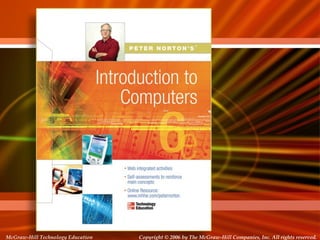
Intro ch 05_a Peter Norton
- 1. Copyright © 2006 by The McGraw-Hill Companies, Inc. All rights reserved.McGraw-Hill Technology Education McGraw-Hill Technology Education Copyright © 2006 by The McGraw-Hill Companies, Inc. All rights reserved.
- 2. Copyright © 2006 by The McGraw-Hill Companies, Inc. All rights reserved.McGraw-Hill Technology Education Chapter 5A Transforming Data Into Information
- 3. How Computers Represent Data • Number systems – A manner of counting – Several different number systems exist • Decimal number system – Used by humans to count – Contains ten distinct digits – Digits combine to make larger numbers
- 4. How Computers Represent Data • Binary number system – Used by computers to count – Two distinct digits, 0 and 1 – 0 and 1 combine to make numbers
- 5. How Computers Represent Data • Bits and bytes – Binary numbers are made of bits – Bit represents a switch – A byte is 8 bits – Byte represents one character
- 6. How Computers Represent Data • Text codes – Converts letters into binary – Standard codes necessary for data transfer – ASCII • American English symbols – Extended ASCII • Graphics and other symbols – Unicode • All languages on the planet
- 7. How Computers Process Data • The CPU – Central Processing Unit – Brain of the computer – Control unit • Controls resources in computer • Instruction set – Arithmetic logic unit • Simple math operations • Registers
- 8. How Computers Process Data • Machine cycles – Steps by CPU to process data – Instruction cycle • CPU gets the instruction – Execution cycle • CPU performs the instruction – Billions of cycles per second – Pipelining processes more data – Multitasking allows multiple instructions
- 9. How Computers Process Data • Memory – Stores open programs and data – Small chips on the motherboard – More memory makes a computer faster
- 10. How Computers Process Data • Nonvolatile memory – Holds data when power is off – Read Only Memory (ROM) – Basic Input Output System (BIOS) – Power On Self Test (POST)
- 11. How Computers Process Data • Flash memory – Data is stored using physical switches – Special form of nonvolatile memory – Camera cards, USB key chains
- 12. How Computers Process Data • Volatile memory – Requires power to hold data – Random Access Memory (RAM) – Data in RAM has an address – CPU reads data using the address – CPU can read any address
- 14. Affecting Processing Speed • Registers – Number of bits processor can handle – Word size – Larger indicates more powerful computer – Increase by purchasing new CPU
- 15. Affecting Processing Speed • Virtual RAM – Computer is out of actual RAM – File that emulates RAM – Computer swaps data to virtual RAM • Least recently used data is moved
- 16. Affecting Processing Speed • The computer’s internal clock – Quartz crystal – Every tick causes a cycle – Speeds measured in Hertz (Hz) • Modern machines use Giga Hertz (GHz)
- 17. Affecting Processing Speed • The bus – Electronic pathway between components – Expansion bus connects to peripherals – System bus connects CPU and RAM – Bus width is measured in bits – Speed is tied to the clock
- 18. Affecting Processing Speed • External bus standards – Industry Standard Architecture (ISA) – Local bus – Peripheral control interface – Accelerated graphics port – Universal serial bus – IEEE 1394 (FireWire) – PC Card
- 19. Affecting Processing Speed • Peripheral control interface (PCI) – Connects modems and sound cards – Found in most modern computers
- 20. Affecting Processing Speed • Accelerated Graphics Port (AGP) – Connects video card to motherboard – Extremely fast bus – Found in all modern computers
- 21. Affecting Processing Speed • Universal Serial Bus (USB) – Connects external devices – Hot swappable – Allows up to 127 devices – Cameras, printers, and scanners
- 22. Affecting Processing Speed • PC Card – Used on laptops – Hot swappable – Devices are the size of a credit card
- 23. Affecting Processing Speed • Cache memory – Very fast memory – Holds common or recently used data – Speeds up computer processing – Most computers have several caches – L1 holds recently used data – L2 holds upcoming data – L3 holds possible upcoming data
- 24. Copyright © 2006 by The McGraw-Hill Companies, Inc. All rights reserved.McGraw-Hill Technology Education Chapter 5A End of Chapter
Notes de l'éditeur
- Teaching Tip Table 5A.1 on page 187 provides the first 17 binary numbers and their decimal equivalent. A fun exercise is to teach the students to count in binary on their fingers.
- Insider information Windows XP, Mac OS X and newer flavors of Linux are fully Unicode compatible.
- Teaching tip Table 5A.4 on page 190 lists the operations handled by the common ALU.
- Insider information More pipelines mean a faster and more efficient CPU. The current fastest CPU on the market, the Apple G5 has 80 pipelines!
- Teaching tip If you are in a computer lab, spend a few minutes exploring your BIOS. Demonstrate what happens when values are adjusted. Walk through a POST check. Unplug a device and generate POST errors. Be sure to reset everything before moving on with the lecture!
- Teaching tip One of the most commonly asked questions is “How do I speed up my computer”. The simplest answer is to add RAM. The Productivity Tip on page 200 provides some guidelines when to add RAM.
- Teaching tip Spend a little time here discussing over clocking. Over clocking causes the computer to run faster than designed. Possibly, you have students that can share stories of over clocking.