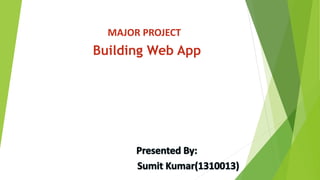
Android Web app
- 1. MAJOR PROJECT Building Web App
- 2. Contents Introduction Why Android… Introduction to Android Studio Web Apps Vs. Native Apps Features Requirements Attributes Screenshots References
- 3. Introduction A web app is an app which runs in the web browser of your device, it is essentially a website which is made to act as though it is an app for your phone. Using methods to make the size of the website the same as the screen on the phone and some clever techniques for page transitions you can get a surprisingly similar looking app to native apps. Web apps are generally built with the combination of HTML5 and CSS, using JavaScript and other scripting languages to do some of the more complicated tasks. There are also many other alternatives to this though and there is no standard way to build a web app. a good mobile web app
- 4. Why Android… Android is an open source, it gives Android Programmer greater freedom to program/customize mobile apps right from beginning of apps development, for better mobile application performance and user experience. Android Popularity Smart Notification Center Better Multi-tasking Security and Privacy Network Connectivity Memory Management System Open Source Community Application privacy
- 5. Android Studio Android Studio is the new integrated development environment (IDE) fast replacing Eclipse. Android Studio is based on the IntelliJ IDEA Community Edition, a Java IDE by JetBrains, for developing for the Android mobile platform. It provides access to the Android developers' tools for development & debugging, helping you to design, test and monetize your Android apps. It was introduced at the Google I/O 2013 conference; the stable build (v1.0) being released in August 2015. Android Studio 1.3.1 is now available for download on various OS like Windows, Mac, OS X and Linux.
- 6. Web Apps vs. Native Apps Web Apps Native Apps Web apps can be manipulated so as to be made compatible with any older mobile device. Native apps tend to be a more expensive proposition to the developer. Web apps do not require developers to submit their app to any app store for approval. The cost of app maintenance and app updation is also higher for native apps. Users need not bother with visiting an app store to download Web apps or updating the same on their mobile devices. The process of getting the app approved at the app store can prove to be long and tedious for the developer and need not always result in success.
- 7. Features Create posts: Since the purpose of a blog is to be able to post new text or information to the site frequently, creating posts is usually quick and easy. Upload or embed pictures and multimedia: Pretty much all blogs allow you to upload pictures to your posts. Some will also enable you to upload video and audio/mp3/podcasts. Moderate: You will want to remove some of comments left by readers and you will eventually have to fight comment spam. Different platforms provide varying degrees of spam protection and moderation features to weed out unwanted contributions. Configure the appearance and layout: Tools vary widely in the degree to which they allow you to configure your blog
- 8. Requirements Hardware • 2 GB RAM minimum, 4 GB RAM recommended • 400 MB hard disk space • At least 1 GB for Android SDK. • Graphic Accelerator Card. • Desktop with 1280 x 800 minimum screen resolution
- 9. Requirements(Contd..) Software • Microsoft® Windows® 8/7/Vista/2003 (32 or 64-bit) • Java Development Kit (JDK) 7 • Android Studio Development kit (V 1.0) • Intel® Hardware Accelerated Execution Manager • Microsoft Visual Studio 2005 or Above (VS 2005, 2008, 2010) installed.
- 11. Layout and Views Attributes(Contd..)
- 12. Attributes(Contd..) . Sources . library . Resources . Animations . Drawalble . Layout . Values . AndroidManifest.xml
- 16. References Articles: The Android GUI Framework, Java User Group Switzerland May 2008, Markus Pilz and Peter Wlodarczak. Android: The Open Handset Alliance Project, Dr.Thanachart Numnonda. Google Android Multimedia Programming, Einopekka Laurikainen. BOOKS : Professional Android Application Development, Wrox Publication Edition 2008. Uniform Resource Locater (URL) : www.developer.android.com www.android.com
