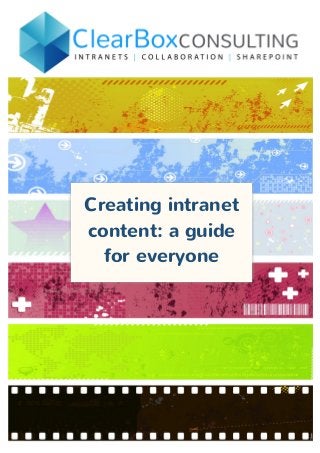
10 Ways to improve your Intranet Content - ClearBox Consulting
- 1. ClearBox Consulting Ltd. • www.clearboxconsulting.co.uk +44 (0)1244 458746 • info@clearboxconsulting.co.uk Creating intranet content: a guide for everyone
- 2. ClearBox Consulting Ltd. • www.clearboxconsulting.co.uk +44 (0)1244 458746 • info@clearboxconsulting.co.uk About ClearBox Consulting ClearBox Consulting is a specialist independent consultancy that believes in making the workplace a better and more productive experience. We understand technology, but we approach it from the people side first. Our goal is to help organisations collaborate and communicate more effectively. We specialise in intranets and the wider digital workplace, including SharePoint, enterprise social media and collaboration tools. We are vendor-‐neutral and have no technology to sell. Instead, we focus on getting the right strategy in place, thinking through governance issues and developing effective adoption programmes. We work with organisations that range from a few hundred employees to over 100,000, typically as partners to Communications, IT and HR functions. Our assignments have included projects with both profit and non-‐profit sectors, including AkzoNobel, AstraZeneca, Avis, Amadeus, BUPA, CAFOD, Müller, OUP, RSPB, Standard Life and Unilever. ClearBox is run by Sam Marshall, former Global Intranet Manager for Unilever, and a network of skilled associates. We all have hands-‐on experience of the realities of introducing intranet change into organisations. We make no secret of the fact that we are a niche consultancy – we focus on one particular area that is common to many organisations and aim to do it well. About this guide This is a set of short guidelines to creating intranet content for people who are not full-‐time communicators. Each section is a 1-‐2 page summary of tips and examples covering a single topic, such as adding links or adding images. At the end is a checklist that you can use as a quick reminder of things to do. In our work as intranet consultants, we often talk to people who are not intranet managers but look after intranet content as part of their role. They may edit a collection of pages, produce news for their department or be responsible for putting their functions policies online. Sometimes the training they get is minimal, and tends to focus on the tool rather than the best way to communicate. That’s where this guide comes in. It won’t make people professional communicators, but it will address many of the basic things that can make life easier for intranet users. Each section picks a common intranet task and covers the main points to remember. They’re designed to be read individually, so you don’t need to read the whole guide for them to make sense. You can also download each section as individual files from www.clearboxconsulting.co.uk/intranet_content.
- 3. ClearBox Consulting Ltd. • www.clearboxconsulting.co.uk +44 (0)1244 458746 • info@clearboxconsulting.co.uk From the Author I’ve crafted this guidance with the intention to remove the fear from intranet publishing, based on my years of experience as an intranet manager and consultant. I share my thoughts around internal communications and intranet use at Kilobox Communiqué. Find my blog at Kilobox.net and please follow me on Twitter: @Wedge Wedge Black Acknowledgements This report is based on an original concept by Sam Marshall. Thanks too to Mark Morrell and Soozi Baggs for their ideas and suggestions. Sharing this guide We want to make intranets better, so feel free to share this guide as widely as you like. We also encourage organisations to use this guide as a basis for their in-‐house material, for example replacing the screenshots with ones from their own intranet. License to do this is available free for ClearBox customers – just ask and we’ll send you the Word file. Anyone else, please drop us a line to hello@clearboxconsulting.co.uk All content © ClearBox Consulting Ltd. 2013
- 4. ClearBox Consulting Ltd. • www.clearboxconsulting.co.uk +44 (0)1244 458746 • info@clearboxconsulting.co.uk Contents 1. Effective headlines: help people choose what to read.........................................5 2. Images: attracting interest and conveying meaning ............................................7 3. Links: how to link to pages and files...................................................................9 4. Layout: how to structure articles for scanability................................................11 5. How to help people search for, and find, your content .....................................13 6. Content: write for your audience, not for your boss .........................................15 7. Documents vs pages: when to use PDF, Word, and other formats....................16 8. Engage: writing to start a conversation ............................................................17 9. Channels: how to reach the right audiences with your content .........................18 10. Mobile content...............................................................................................20 Checklist..............................................................................................................21
- 5. ClearBox Consulting Ltd. • www.clearboxconsulting.co.uk +44 (0)1244 458746 • info@clearboxconsulting.co.uk 1. Effective headlines: help people choose what to read • Headlines should be short and clear • Great headlines help people know what's relevant to them • Summaries help convey further detail The purpose of a headline on an intranet home page is to help people decide to click and read the full article, or not. A great headline should give the reader enough information to work out the relevance. Short headlines that carry a lot of information are best. They should be succinct, loaded with keywords and nouns. Good headlines are: • In the present tense • succinct • informative, detailing the who and what • direct and to the point • statements, not questions. Avoid puns and jargon as not everyone will get the meaning immediately. It’s especially important to be clear for audiences where English is not the first language for everyone. Examples Poor Announcement – How Will Tomorrow’s New and Fast Expenses System Work? Written with capital letters where none are needed, and preceded by the word ‘Announcement’, as if to add importance. The questioning headline asks the readers if they know how the system works. By referring to a time frame (today, last week), the headline becomes nonsensical when read later. Good Learn how the new expense system works Clear and simple, but focuses on the ‘expense system’, as if the system itself is of interest to people. Great How to submit expenses for speedy payment Focuses on the task, the person’s need, and the ‘How to’ opening suggests that the article will be useful, rather than merely informative. Beware of listing a dozen headlines / links that start with the same word though.
- 6. ClearBox Consulting Ltd. • www.clearboxconsulting.co.uk +44 (0)1244 458746 • info@clearboxconsulting.co.uk Poor Last week Acme’s new factory in China was visited by the CEO Past tense; passive voice, and mention of our own company name makes it sound like an external news story. Good CEO visits our new factory in China Active voice and to the point. Mentions the ‘who’, the ‘what’ and the ‘where’. Great CEO visits our new factory in China and reaffirms growth strategy Longer, but expresses the purpose (the ‘why’), suggesting that readers will find details of the growth strategy within this story. Summaries Headlines should not stand-‐alone; a very short summary will help communicate the worth of your content. Just like the opening paragraph of the article, the purpose of the summary is to help people decide to read the rest of the content. Summaries should be easy to scan-‐read and should provide the next things the reader really needs to know, for example: Finally, a thumbnail image can attract attention to new items. If you avoid re-‐using thumbnails, it's obvious when updates and content have been published. Extra minutes spent crafting great headlines and summaries can dramatically increase the readership of your content. How to submit expenses for speedy payment 17th June 2014 Paper expense forms will be phased out by June. All field workers need to check their password is valid.
- 7. ClearBox Consulting Ltd. • www.clearboxconsulting.co.uk +44 (0)1244 458746 • info@clearboxconsulting.co.uk 2. Images: attracting interest and conveying meaning • Format images so they look consistent and pleasing alongside your content • Chose your file-type and file-size carefully, to make sure the image loads quickly • Put the image on the right-side of the content, unless the image is the main focus. Images capture people's initial attention, and a well-placed image also helps break the page into sections. Small images that are also links (such as icons) are recognised more quickly than text and are easier to click. Select with care People like to see people, especially ‘real’ people, so try to have specific and general photographs taken of your organisation’s people and teams. Stock images might help illustrate abstract concepts, but people mistrust stock photos of people in suits. Tips: • crop photos to focus people or relevant detail • use photographs taken inside the organisation or by colleagues, rather than stock images • avoid clip-‐art • always have permission from the owner to publish photos, and preferably from anyone shown • use fresh images for each article, (or at least only repeat images when 100% relevant or for a running theme). Thumbnails A thumbnail image can draw attention and give a preview of the larger image. Avoid re-‐using the same thumbnail, unless you’re consistently using a clickable icon across different pages. Some people won’t realise thumbnails are clickable, so have text links alongside. Don’t just use a small version of your main photo, but create your thumbnail by cropping the photo to focus on a distinctive feature, and only then shrink the dimensions. Quality Images should be cropped and resized to fit the page and adhere to any photo dimension guidelines. When saving an image, it should be optimised to reduce the file-‐size so that it will be displayed quickly on the page. An intranet may feel more consistently well laid out if most images are of the same width; perhaps taking up half the column width of the page. File-‐size and display / download times Best practice is for intranet and IT teams to measure the loading times of pages and issue guidance on page and image sizes. Good practice might be to limit image file-‐size to 100KB or 200KB in total, meaning that if two images are published on one page, they each can only be half the limit. Some organisations allow mobile or home access Original image, and the cropped image for use on the intranet, and then as a thumbnail.
- 8. ClearBox Consulting Ltd. • www.clearboxconsulting.co.uk +44 (0)1244 458746 • info@clearboxconsulting.co.uk to the intranet, so file-‐size is important. If content takes more than a second or so to load, people may find their train of thought interrupted Alignment – left or right As people read English from left to right it’s sensible to place images on the right side of the page, allowing the text to flow around them. The primary content should be on the left, and usually, but not always, that means the text. The exception to this rule is when the image itself is the major piece of information, such as a diagram or process map. Image files Within a page, use thumbnails that can be clicked to provide the full size image if needed – even if it’s 1MB or more. Use the JPG file-‐type for photographs and optimise the quality to reduce the file-‐size. Always use the PNG file-‐type for diagrams, as they need to be crisp and readable, so JPG isn’t appropriate. Alt text When you upload an image onto some intranets there is an option to add 'Alt Text' or 'description'. It is good practice to fill this in so that people with visual impairments relying on screen-‐readers know what the image is. Articles with relevant images (even if tenuous) get read more thoroughly. Illustrative images that provide details communicate more than words alone.
- 9. ClearBox Consulting Ltd. • www.clearboxconsulting.co.uk +44 (0)1244 458746 • info@clearboxconsulting.co.uk 3. Links: how to link to pages and files • Embed links in meaningful text within your sentences • Let people know if you're linking to a file instead of a page • Never say 'click here' People should know what a link will do before they click; this is not a puzzle game! Announcements, reference material, and brief updates can be enhanced by providing context without it having to be on the same page. Constructing links Embed links directly within sentences, using words that plainly indicate the linked-‐to page. Don’t simply paste URLs (web addresses) into the page. If linking to a Word document or PDF, say so. Hyperlinks are assumed to link to intranet / web pages, so when that’s not the case you must be explicit. To consider the best format for your content, see our ‘Documents vs pages: when to use PDF, Word, and other formats’. J Find out what the term ‘URL’ stands for. On its own, the link says what you’ll discover if you click it. L http://en.wikipedia.org/wiki/Uniform_resource_locator This naked URL couldn’t possibly fit neatly into a sentence. J ... or view the ‘Loving the intranet’ presentation on SlideShare. Gives the name of the resource in speech marks and tells you it’s a presentation. L ... or view the online presentation version. No information as to what the presentation is about. J Read navigation design using card sorting [PDF; 425KB] to assess if helpful. Provides the ‘what’ and ‘how’ in a short phrase, followed by the fact that it’s a PDF resource. L Read navigation design using card sorting to assess if helpful. Looks like a normal link to a web page; fails to make people aware that it’s a PDF resource. The first time you mention a company or a person, link to their official website or profile. Articles that are meant to instruct people to act should have a clear ‘call to action’ in the end paragraph, with a link to the page or tool to instigate the action. Never ask the reader to do something without providing the information or online tool they’re likely to need.
- 10. ClearBox Consulting Ltd. • www.clearboxconsulting.co.uk +44 (0)1244 458746 • info@clearboxconsulting.co.uk Never say ‘click here’ People look for links, to see what might be useful, so links should express their purpose, and ‘click here’ doesn’t say anything about the page or resource it links to. Links to different pages should also be unique (within the page), and five uses of ‘click here’ does not help a returning reader find the link they’re interested in. (If you link to the same page / resource twice or more from one page, then the link text should be identical, to show they link to the same place.) Leave text as text Your hyperlinks should be distinctive; typically this is by use of colour (blue for untouched links and purple for recently visited pages). Links should appear underlined when the mouse cursor is hovered over them. Avoid underlining normal text; instead, use bold or italic for emphasis. Very occasionally (and for agreed reasons) hyperlinks can be emphasised with bold too – Wikipedia has good examples of simple, blue links. Lists of links As well as embedding links as appropriate throughout an article, you could use a bulleted list. Long lists can be hard to scan read if there’s little context, so think about what would be a meaningful order. If listing more than six links, break them into groups with headings, for example: Avoid using the term ‘Quick links’ as a heading for anything, and avoid ordering items by ‘importance’ -‐ everyone has their own ideas about what is quick and what is important. People are drawn to hyperlinks; give them links rich in keywords and context. Leave and absence • Holidays • Flexitime • Maternity and paternity leave Pay and reward • Payslips • Annual bonus • Pension scheme
- 11. ClearBox Consulting Ltd. • www.clearboxconsulting.co.uk +44 (0)1244 458746 • info@clearboxconsulting.co.uk 4. Layout: how to structure articles for scanability • The opening paragraph should communicate the most important facts • Use sub-headings throughout the article • Respect that many people will not read the full article Have you ever asked a question and been told ‘if you just read the guide you’ll see your question is covered in section 3.1, 8.7 and in the last paragraph of section 9’? Poorly structured content can dishearten readers and create barriers. Start with the conclusion There may have been a summary on the home page, but not everyone will have come from the home page. The opening paragraph of your content is vital in retaining the reader and expressing the purpose of the page. Get to the point immediately and inform people of what’s going on – provide details and context lower down. People shouldn’t have to study an article; they want to scan-‐read it. Journalists have long relied on the inverted pyramid to structure facts, details, and context down the page, in order to express meaningful information efficiently, and provide more to those truly interested. The pyramid starts with the most important details, the basics of who and what, the middle gives the full story, and the end provides the context and history. A BBC example You can see the BBC follows the inverted pyramid, using clear headlines and concise, rich summaries, with sub-‐headings down the page to break up the topics and layout. The image is on the right, leaving the primary content (in this case, text) on the left, directly where the reader’s eyes land. The pull-‐quote further down is on the right, and it’s bold and easy to read. Named Author Illustrative photo on right Sub-‐heading Embedded link for context and further info Date Clear, concise headline Opening paragraph/summary ‘Pull-‐quote’ on right with named person Lots of ‘whitespace’ and paragraph breaks
- 12. ClearBox Consulting Ltd. • www.clearboxconsulting.co.uk +44 (0)1244 458746 • info@clearboxconsulting.co.uk Layout tips Use: • in-‐page menu links (for long pages) – a topic menu at the top that links to content further down • lots of sub-‐headings to break up the content and clearly define topics • in-‐page links to return readers to the top of the page • bullet points – people love the simplicity and richness • multiple paragraphs and short sentences, in the active voice. F-‐pattern reading Studies show that people often scan-‐read rather than read every word. Sentences get read properly when they seem relevant, or when a person is intensely seeking information. A reader’s eyes pass across the heading and opening paragraph, and then fall down the left half of the page, scanning for keywords at the beginning of paragraphs. Sub-‐headings get read and then the scanning peters out down the page. This is the F-‐pattern of scan-‐ reading, which should be respected when drafting content. Group similar topics together, and make good use of whitespace and sub- headings. F-‐pattern eye-‐tracking heat map by Nielsen Norman Group.
- 13. ClearBox Consulting Ltd. • www.clearboxconsulting.co.uk +44 (0)1244 458746 • info@clearboxconsulting.co.uk 5. How to help people search for, and find, your content • Different people use different terms and names for the same things • Clear, sensible headlines and factual summaries help people find content through the search engine • Links from other pages to your content are invaluable The job of sharing information on your intranet doesn't stop when it is published; you also need to take steps to help people find it, just as a website owner would think about how to improve their Google rank. Wordplay When drafting content, you should keep your audience members in mind and include alternative phrases and terms to your original keywords. While your subject may be ‘learning and development’, colleagues are searching for ‘training’ and getting few results. Use common synonyms in your content and headings to cover all vocabulary. Repetition of the main keywords can be a big help to your search engine, so a balance must be struck between the primary phrases and the synonyms that are also needed. If your intranet supports meta-‐data, like tags or keywords, make good use of the function. Readers may or may not see such meta-‐data but it affects search results. Search engine You may find that your search results page shows the summary or opening paragraph of your articles – this is great for helping people decide if the result is relevant to them. Make sure you write clear summaries and opening paragraphs that directly explain the purpose of your article. Back links If you know of a current page that should link to your new page (because you’re certain that readers of the established page might well benefit from your new page) then contact the page owner and ask them to link to your page. Some intranets do this ‘back linking’ automatically, but otherwise this is what enterprise social networks are for – collaborating with colleagues It’s not all about search. The content must be published in the relevant ‘place’ – meaning that content should be published where the audience expects to find it (based on the navigation and current intranet architecture) rather than just in the intranet section that you just happen to ‘own’ or have permission to publish within. Page Title Page’s opening paragraph shown in search results Purple shows a previously visited link Source URL – gives a sense of the validity of the info
- 14. ClearBox Consulting Ltd. • www.clearboxconsulting.co.uk +44 (0)1244 458746 • info@clearboxconsulting.co.uk Findable content checklist Make sure to: • use clear, plain headings that express the subject matter succinctly • repeat keywords relating to the subject in sub-‐headings and the body of the article • use alternative keywords, nouns and common terms • label your content using appropriate tags and/or meta-‐data • write a clear opening paragraph to explicitly summarise the content of your article • ask for links to your new page from owners of related pages around the intranet • publish your page in the appropriate section/area of the intranet, following the expectations of audience members. Seek guidance from the intranet manager. You can create a more successful intranet by helping people find what they need.
- 15. ClearBox Consulting Ltd. • www.clearboxconsulting.co.uk +44 (0)1244 458746 • info@clearboxconsulting.co.uk 6. Content: write for your audience, not for your boss • Get the formality level right for your company culture and the topic • Use short, simple sentences and be as clear and direct as possible • Avoid humour, metaphors, acronyms and jargon unless you know your audience very well To be understood, you need to communicate with empathy for your audiences’ needs. The broader the audience, the more simple your writing needs to be. Voice and tone The voice used in your writing shows the personality of your organisation; the tone of your writing expresses the mood of the article. Choose vocabulary to match the personality of your organisation and the mood you’d like the article to convey. For example you might user fewer adjectives when formally announcing a business change and you could use more conversational terms (like 'don't worry' and 'let me tell you') when talking about team matters. Using humour and metaphor is tricky; not everyone will notice the joke, and not everyone will find it amusing. Metaphors can mean different things to different generations and cultures, and often translate quite poorly. Common terms like ‘rug rat’ and ‘couch potato’ won’t make perfect sense when literally translated into the native tongue of the reader. Language Simple sentences are easier for everyone to read. Short sentences tend to be simple and by using the active voice you’ll avoid convoluted sentences. For example: “Our tools are used all over the world by clients with heating problems” is in the passive voice, and it just takes a bit of time to work out what’s happening. The active voice version would be: “Clients with heating problems use our tools all over the world”. The passive voice isn’t wrong, but it can be used to hide responsibility (and soften blame) which can obscure exactly who is doing what. Active voice tends to be more direct. Jargon and acronyms The broader the audience, the more effort must be made to avoid jargon and abbreviations. It cannot be said that ‘everyone knows’ what capex (capital expenditure) and Q1 (quarter one) mean. Good writing should support the readers’ understanding, not merely teach them new terms. When necessary to use abbreviations and acronyms, explain the meaning in brackets the first time it’s used. Further explanation than the mere definition may be needed; after all, just what is ‘capital expenditure’ anyway? The exception is very well known acronyms that have become the default term (e.g. BBC, BP, BT, laser, radar) as these can be used without explanation. When writing specifically for a smaller, known audience, jargon and acronyms can improve communication, but care should be taken not to exclude any potential readers. When considering your language, keep the needs of the audience in mind; they want your article to give the details they find relevant to their role. You can’t possibly write the perfect article for everyone, but by considering people’s basic needs (actionable information) and constraints (time and attention) you can create great content. Keep in mind the guidance about page structure (see ‘Layout: how to structure articles for scanability’) as you choose your words and craft your sentences. Communication does not take place when you publish your article, nor even when a person receives and reads your work, it takes place as the reader processes and interprets your message.
- 16. ClearBox Consulting Ltd. • www.clearboxconsulting.co.uk +44 (0)1244 458746 • info@clearboxconsulting.co.uk 7. Documents vs pages: when to use PDF, Word, and other formats • Use intranet pages rather than Office documents unless there's a specific reason not to • Consider replacing policies and guides in PDF with a collection of intranet pages • If linking to a PDF or Office file, let people know explicitly The web was built for web pages, with the ability to download files coming second. Nobody expects 50% of Google results to be a mishmash of PDF and PowerPoint files. Similarly, people expect the intranet to be made up of pages and offer document files when appropriate. It can be tempting to create a file in Word, upload it to the intranet, and just link to it from a main page, but would that provide the best online experience for readers? Often people are looking for an answer to a specific question, and they would have to open each Word document in turn to see if it contains what they need. Office documents should ideally be used for collaboration, not as the published end result. Use an intranet page when: • the intended audience within the organisation should have immediate, easy read access (on screen) • you want to share the current final version Use Office documents when: • the intention is for people to download it and make further edits • the format is most typically read in the Office application (e.g. Excel and PowerPoint) • people are collaborating on the content Use PDF when: • the information is most likely to be studied away from the network, i.e. in meetings, conferences, and during contractual or legal discussions • it absolutely must look a certain way on screen and when printed (magazines, guides, brochures) • few people need to update the content (and owner has the original saved) When linking to files, remember to explicitly inform people of the file-‐type and file-‐size – see ‘Links: how to link to pages and files’. People prefer single-‐topic short pages that link to each other, except when an ‘official procedure’ Word document can be presented as a long web page instead. Such ‘official documents’ (like procedures, work instructions and policies) could be one comprehensive page, or published in sections over several intranet pages. Nobody visits Wikipedia and wishes each link was to a Word document. Should others edit the content? Must the document be presented in a specific layout? Use Intranet page(s) No No Yes Office Yes PDF/Excel/ PowerPoint
- 17. ClearBox Consulting Ltd. • www.clearboxconsulting.co.uk +44 (0)1244 458746 • info@clearboxconsulting.co.uk 8. Engage: writing to start a conversation • Some content serves its purpose merely by being read, other content is only truly valuable if people engage with it in more active ways • Comments, social sharing and the creation of new observations and ideas can unlock the knowledge within your organisation • An informal tone can encourage feedback The intranet might be your primary digital communications channel, and communication should be two-way. Getting responses to your content isn’t just satisfying; it’s necessary for any organisation that values the knowledge and experience of its people. Everyone is talking about ‘engagement’ and your intranet can become your engagement hub if you make the most of its features and work to monitor online activities. Getting responses to articles Many of the skills for facilitating face-‐to-‐face meetings apply online too. Not everyone will feel comfortable writing a public comment beneath a formal announcement or news article, for example. Announcements can feel cold, brusque, and so ‘matter of fact’ that people may feel their contribution would be unwelcome. To encourage responses to articles (when appropriate), ask a question in the last paragraph and invite people to leave their answers as comments. This is clear and explicit. Blog articles are known for their informal, conversational tone and the expected comments that come after. Although a blog article may not seem very different from any other intranet page (it’s all text), the context and format encourages readers to consider responding. Blog article writers can end with an inviting phrase, such as ‘I’d be interested to know if this works the same way in our area, please let me know’. Another tip, beyond writing in a conversational style, is to avoid writing the ‘perfect’ blog article – if you miss things out, it gives people the opportunity to add value to the communication, and engage in dialogue. Managers can share insights and opinions via blog articles and layout options (admitting to uncertainty) for colleagues to consider and address in the comments. As a content owner or intranet manager, you should avoid always being the first person to respond to an article, or indeed, a comment, as people will come to expect that you are always the one to say something. If you’re keen to see a question answered, ask a colleague to jump in. You can also follow-‐up early posts with encouragement, even if you just say 'Good point, what do others think?' Monitoring the impact, engaging communities The grape vine is still invaluable when it comes to assessing culture or the impact of change programmes. That old grape vine is now growing around your intranet, but you may not see it. Not everyone will openly leave a comment against the latest articles. You may find that engineers prefer to talk things over within their own discussion forum. The forum may have been launched for the purpose of ordering parts and booking machines, but engineers might well use it to help each other and chat about general work. This would be the online grape vine – the back channel that most directors are unaware of. People often prefer to talk among themselves within their smaller community. Internal social networks, such as Yammer, or status updates on the intranet (if everyone has a profile) may be fast and seemingly hidden, but if you can dip in and out you’ll know much more about people’s reactions to what’s happening in the organisation. You may be able to dip in by searching ‘#hashtags’ or ‘following’ influential networkers. Your intranet can only support the culture of your organisation if you encourage honest expression and engagement.
- 18. ClearBox Consulting Ltd. • www.clearboxconsulting.co.uk +44 (0)1244 458746 • info@clearboxconsulting.co.uk 9. Channels: how to reach the right audiences with your content • Don't only rely on the home page to get your content noticed • Use different areas of the intranet in different ways • Actively engage audiences by using the channels they already use Your intranet is not a single channel; it is a multi-channel digital platform. How and where you publish content affects how people will use and interact with it. Different types of content should be published in different areas of the intranet, or via different formats. The key to making the best decision is to match the message to the audience, and the channel that suits that audience. Multi-channel = more content, better targeted. An Example As an example, consider a new policy called ‘Handling Customer Complaints’: Go where the audience is Communication is not a passive ‘send and receive’ event, it’s an active process. The audience is not sitting on your intranet’s main home page. If you need to engage people, go where they are already, or to where the audience is shifting. Don’t forget that some audiences may need non-‐digital channels too, such as posters or newsletters. • Published in full within a policy library. Formal Sharing • A concise version published for different departments via their specific home page, highlighting the parts that are most relevant for them. For example, Finance will be more interested in cost implications than the returns handling process. Targeted Highlights • A plain and simple version, with bullet points and suggested phrases, published on the customer service home page for agents to use during conversations with customers. Relevant experts could be available via internal social networks to answer questions and offer clarifications too. Adapted for a specific task • A very short version (100-‐200 words) might be needed on the mobile version of your intranet (or even as a microblog post), for sales people, field workers, and interested commuters. It may not explain everything, the goal is to raise awarenss. Raise awareness by mobile • A blog article by theHead of Customer Services abotu the idea behind the policy. The blog would be informal and conversational, and talking about what the changes mean and inviting questions and feedback. Invite Conversation
- 19. ClearBox Consulting Ltd. • www.clearboxconsulting.co.uk +44 (0)1244 458746 • info@clearboxconsulting.co.uk Choosing a channel Channel Purpose Audience Formality Home page News, updates Everyone (unless multiple home pages are configured) Formal with informal social additions Mobile intranet News, social networks, directory Field workers, commuters, sales people, floor workers Mixed SMS / text message Urgent news, tasks Field workers, sales people, floor workers Formal Social media (internal) Statuses, updates, questions, comments Sometimes general, but specific communities better Informal Blog Explanation, discussion, personal opinion Audience self-‐select based on interest Informal Video Emotive content (enthuse, engage etc); ‘how-‐to’ instruction Everyone for emotive content (but check access). ‘How to’. for : Technical, sales, floor workers etc. Informal Department / Team site or section News, collaboration, co-‐operation Departments / divisions affected or team members only, perhaps with non-‐team members by invitation Mixed It’s not enough to publish articles and expect everyone to read them; different audiences need different approaches.
- 20. ClearBox Consulting Ltd. • www.clearboxconsulting.co.uk +44 (0)1244 458746 • info@clearboxconsulting.co.uk 10. Mobile content • The context for people out of the office is very different, they probably want to get something done right away • Small screens mean people read even less – good headlines and summaries are crucial • Mobile intranet users may still want to be engaged and status updates could be a popular form of social communication If your intranet (or parts of it) is available on mobile phones and tablets then you will want to consider the challenging navigation and reading experiences people will have on such small screens. The screen size and the context of being out of an office environment should be kept in mind when writing for field workers, sales people, commuters and mobile workers in general. Headlines On a small screen, your headlines have to work twice as hard. Make doubly sure your headlines are full of meaningful words (rich in nouns) and clearly express the subject matter. Summaries may or may not be shown on the mobile intranet, so pack your headlines with relevant keywords, not puns. Images Your intranet should scale images so that they fit on a small screen, but this may not mean they are a smaller file-‐size. Images may take a long time to download, and people are less likely to care about photos on a mobile phone than when using a tablet or desktop computer. Make sure your photos are always optimised so as to have a small file-‐size, rather than the original file-‐size straight from the camera (which may be several megabytes). Links Long pages (and most pages can seem long on a mobile phone) might benefit from in-‐page quick links – a topic menu at the top that links to content further down the page. Check the style of your mobile pages to make sure embedded links within the body content are easy to spot and easy to click. Word / PDF Although many smartphones can display PDFs, and even Word documents, such files are slow to download. Documents that have been laid out for print, or desktop screens, are unlikely to be easy to read on a small screen, even with zoom capabilities. Mobile access to the intranet may seem like a luxury, but the benefits are established and user expectations are strong. Structure The inverted pyramid is essential for the small screen; people tend to read less of the text but still want to understand what’s going on. News and reference pages need to be as concise as possible and provide the crucial details at the top. In-‐page menu links can aid within-‐page navigation, especially if ‘back to top’ links are included after each main section of content. Search / finding People need to know if the entire intranet is available through the mobile version, or if only a subset can be seen (such as news, directory or social). If people are unaware of any limitations, they will search for items they know exist on the intranet and be frustrated if the mobile intranet will not provide access. Voice and tone While there’s nothing wrong with a conversational tone and informal content being on the mobile intranet, longer pages won’t get read properly. Shorter sentences may encourage a more clipped, formal voice, but the benefit of concise, efficient language is obvious on the small screen. Consider the sentence length, clarity, and tone when writing for mobile (http://www.gov.uk/ is a good example of how to do this). Responses and social The internal social networks (particularly status updates) can be a popular feature of your mobile intranet, replacing email for some subjects. Blog commenting may still be possible on mobile phones, and commuters might revisit an article they read at their desk as they travel home, or kill 5 minutes in a queue by answering a colleague’s question.
- 21. ClearBox Consulting Ltd. • www.clearboxconsulting.co.uk +44 (0)1244 458746 • info@clearboxconsulting.co.uk Checklist Every once in a while it’s good to go through the intranet pages you look after. Use this checklist as a quick reminder of the points to cover. Headlines and summaries ¨ Does your headline help people decide if the content is relevant to them? ¨ Is your headline a statement, rather than a question? ¨ Does your headline express the who and the what of the article? ¨ Does the summary or opening paragraph provide the most important details: the who, what, where, and when? Images ¨ Did you or your colleagues take the photos or did you at least avoid stock images? ¨ Are you using the JPG file format for photographs and the PNG format for diagrams? ¨ Have you cropped the photo to focus on people and detail? ¨ Have you resized all images to a consistent dimension? ¨ Have you optimised the ‘quality’ of your JPG to reduce the file-‐size to 100-‐200KBs? ¨ Have you chosen to align the image to the right side of the text, or is the image itself the main content, so placed on the left? Links ¨ Is the link worded so that it is what it will do before people click on it? ¨ Have you explicitly indicated where you link to a PDF of Office file? ¨ Have you fixed any and all instances of ‘click here’? Documents vs pages ¨ Have you considered the best file format for your content? ü Use an intranet page when the intended audience within the organisation should have immediate, easy read access (on screen). Break content down into short, single-‐topic sections. ü Use Office documents (especially Word) only when you expect people to continue collaborating and amending the content ü Use PDF when the information is most likely be needed offline and it must look a certain way on screen and when printed. Layout ¨ Have you put the most important facts at the top? ¨ Have you used at least one sub-‐heading? ¨ Have you used lots of paragraph breaks? ¨ Should you use a list for certain details?
- 22. ClearBox Consulting Ltd. • www.clearboxconsulting.co.uk +44 (0)1244 458746 • info@clearboxconsulting.co.uk Optimising content for search ¨ Have you repeated your key terms throughout the content? ¨ Have you used alternative terms as well as your main terms? ¨ Have you asked for links to your content from colleagues who publish relevant pages? Voice and tone ¨ Is the formality of your writing a good match to the topic? ¨ Are your sentences short, simple, and direct (i.e. in the active voice)? ¨ Should you avoid humour, metaphors, jargon and acronyms? Engagement ¨ Does your content create opportunities for dialogue by inviting feedback and comments? ¨ Have you used informal language in blog articles to explain ideas and decisions? ¨ Have you explicitly asked for feedback and opinions? ¨ Are you using internal social networks, discussion forums, and blog comments to monitor the impact of communications and to answer questions? Channels ¨ Are you using specific sections of the intranet to reach the right audience, rather than only relying on the home page? ¨ Should you use a blog for explanation and discussion, or perhaps a departmental landing page for local announcements? ¨ Are you promoting your content to the target audience using the channels they already use or prefer? Mobile ¨ Is your intranet content specifically adapted to mobile screen sizes? ¨ Are your headlines and summaries packed with relevant details? ¨ Are your images small in size (KBs) so they are fast to download? ¨ Are your images appropriate dimensions so they don’t disrupt the mobile page layout? ¨ Have you avoided PDF or Office files that mobile users may not be able to read easily?
