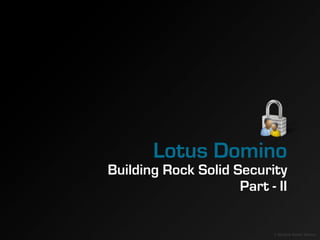Contenu connexe
Similaire à Lotus Security Part II (20)
Plus de Sanjaya K Saxena (6)
Lotus Security Part II
- 2. Defining Security Policy
Basic Methodology
Know Your Business Needs
Identify and inventory assets and threats
POLICY
Lorem ipsum dolor sit amet, consectetur adipiscing elit. Duis
eleifend ornare nisi, id pellentesque nunc luctus vitae. Proin
erat sem, mattis sit amet dapibus pulvinar, tempus id diam.
Morbi non nisl ante, vel euismod tortor. Curabitur rhoncus
tellus a felis rutrum vel luctus erat laoreet. Nunc non lobortis
Develop a policy for Operations, Monitoring & Upgrade
turpis.
Nam ultrices, nulla in sodales semper, turpis risus cursus orci,
ac posuere mauris sapien quis diam. Phasellus gravida
dapibus interdum. Aliquam erat volutpat. Donec eget massa
vitae tortor faucibus congue sed sed justo. Curabitur
elementum enim quis sem fringilla pulvinar. Proin sit amet
augue sed urna euismod congue eget id mi. In elit nisi,
of Infrastructure from Security perspective
posuere non malesuada a, aliquam eget enim. Aenean
scelerisque velit ut nisi consectetur a consequat magna
viverra.
Quisque vel lorem sit amet eros dignissim lobortis. Maece-
nas quis nisl tortor, eu bibendum nunc. Fusce vitae felis ut
tortor commodo tempus. Curabitur ligula lorem, blandit nec
feugiat in, ultricies in nibh. Morbi iaculis eleifend porttitor.
Cras eget purus diam. Quisque posuere accumsan felis vel
tristique.
Communicate Security Policy to Employees,
including necessary training
Enforce Policy
Learn and Improve
© Sanjaya Kumar Saxena
- 3. Know Your Business Needs
Integrity, Accuracy and Safeguarding the Organization's Information Assets
Availability of Critical Assets
Lowering the Threats and Risks possible to the Information Assets
Necessary confidentiality of the Critical Assets
Regulatory Compliance as required by the Law of the Land
© Sanjaya Kumar Saxena
- 4. Identify and Inventory Assets & Threats
Assets
Servers
Applications
Data
DNSBL Queries
DOS
Unauthorized Access
Risk Analysis
Asset Threat Probability Impact Exposure=pxi
© Sanjaya Kumar Saxena
- 5. Develop Security Policy
Risk Analysis helps develop Security Policy
Each policy must have a corresponding process
POLICY PROCESS
High Quality Passwords to Run dictionary attack once every month
be used by every user
Train new employees on how to create easy-to-
remember quality passwords
Configure Domino password policy
POLICY
Lorem ipsum dolor sit amet, consectetur adipiscing elit. Duis
eleifend ornare nisi, id pellentesque nunc luctus vitae. Proin
erat sem, mattis sit amet dapibus pulvinar, tempus id diam.
Morbi non nisl ante, vel euismod tortor. Curabitur rhoncus
tellus a felis rutrum vel luctus erat laoreet. Nunc non lobortis
turpis.
Nam ultrices, nulla in sodales semper, turpis risus cursus orci,
ac posuere mauris sapien quis diam. Phasellus gravida
dapibus interdum. Aliquam erat volutpat. Donec eget massa
vitae tortor faucibus congue sed sed justo. Curabitur
elementum enim quis sem fringilla pulvinar. Proin sit amet
augue sed urna euismod congue eget id mi. In elit nisi,
posuere non malesuada a, aliquam eget enim. Aenean
scelerisque velit ut nisi consectetur a consequat magna
viverra.
Quisque vel lorem sit amet eros dignissim lobortis. Maece-
nas quis nisl tortor, eu bibendum nunc. Fusce vitae felis ut
tortor commodo tempus. Curabitur ligula lorem, blandit nec
feugiat in, ultricies in nibh. Morbi iaculis eleifend porttitor.
Cras eget purus diam. Quisque posuere accumsan felis vel
tristique.
© Sanjaya Kumar Saxena
- 6. Develop Security Policy
Essential Processes:
Develop Monitoring Process Develop Incident Develop Configuration
Management Process Management Process
POLICY
Lorem ipsum dolor sit amet, consectetur adipiscing elit. Duis
eleifend ornare nisi, id pellentesque nunc luctus vitae. Proin
erat sem, mattis sit amet dapibus pulvinar, tempus id diam.
Morbi non nisl ante, vel euismod tortor. Curabitur rhoncus
tellus a felis rutrum vel luctus erat laoreet. Nunc non lobortis
turpis.
Nam ultrices, nulla in sodales semper, turpis risus cursus orci,
ac posuere mauris sapien quis diam. Phasellus gravida
dapibus interdum. Aliquam erat volutpat. Donec eget massa
vitae tortor faucibus congue sed sed justo. Curabitur
elementum enim quis sem fringilla pulvinar. Proin sit amet
augue sed urna euismod congue eget id mi. In elit nisi,
posuere non malesuada a, aliquam eget enim. Aenean
scelerisque velit ut nisi consectetur a consequat magna
viverra.
Quisque vel lorem sit amet eros dignissim lobortis. Maece-
nas quis nisl tortor, eu bibendum nunc. Fusce vitae felis ut
tortor commodo tempus. Curabitur ligula lorem, blandit nec
feugiat in, ultricies in nibh. Morbi iaculis eleifend porttitor.
Cras eget purus diam. Quisque posuere accumsan felis vel
tristique.
© Sanjaya Kumar Saxena
- 8. Domino Security Model
Network
Firewalls
IPs
SSL
Work Station Server
ECL
Work Station
Ports
Java Applet OS Domino Server
Servers
Java Script Handling
Patches ACL
Services Access Privilege
ACL
Design Elements Documents
Forms Encryption Key
Views Reader/Author Field
Folders Who can read this
Fields Doc.
© Sanjaya Kumar Saxena
- 9. Secure Messaging
E-mails by default travel in clear text over the network
E-mails are normally transported in plain text over the network including the internet. This makes e-
mails vulnerable to packet sniffing. The simple way to protect e-mails being read on over the wire is
to encrypt the mail traffic.
Any standard sniffer can intercept mail contents
By default, contents are also stored in clear text
To prevent unauthorized access to e-mails from unauthorized access, it is a good idea to store
encrypted e-mails rather then in clear text.
© Sanjaya Kumar Saxena
- 10. Secure Mail Transmission
Network Port Encryption
Applicable in Domino Environment
SMTP over SSL
Transport Layer Security
© Sanjaya Kumar Saxena
- 11. Network Port Encryption
Admin Client > Configuration > Server > Set Up Port
By default the communication between domino servers or
between the notes client and domino server is in clear and
therefore can be easily sniffed. Domino port encryption
allows the network traffic to be encrypted.
This is the best way to secure all in communication
between Domino Servers & Notes Clients.
© Sanjaya Kumar Saxena
- 12. SMTP over SSL
Using SMTP over SSL, you can encrypt traffic between non-Domino servers over the
internet using port 465. However, this is not the popular mechanism in use.
© Sanjaya Kumar Saxena
- 13. Transport Layer Security
Transport Layer Security (TLS) is similar to SMTP over SSL except that the encrypted session is
initiated over the normal SMTP port i.e. 25. Most mailing server prefer to use TLS.
Use ‘Enable’, TLS will be used when other
server supports
Enable SMTP over SSL
© Sanjaya Kumar Saxena
- 14. Advanced Secure Mail Transmission
Exchange Encrypted Messages
Use Custom Solution
© Sanjaya Kumar Saxena
- 16. Custom Solution
Partner
Mail Servers Users
Mail Server
Hosts Partners’ Mailboxes Uses Directory Assistance
Separate Domain Uses Partner ID hosted
on Partner Mail Server
Runs https
Leverages New Mail Agent
© Sanjaya Kumar Saxena
- 17. SMTP Best Practice
Access Control &
Firewall Firewall
Firewall
Dedicated SMTP/LPAP
Mail Servers
Anti-Spam Servers
SMTP NRPC
INTERNET Enable only SMTP Port
SECURE
Run only SMTP & NETWORK
essential tasks
Modify SMTP Server
Greeting
Use Different Domain
Use Extended Directory
© Sanjaya Kumar Saxena
- 18. What is Spam?
An abuse of Electronic Messaging to send Unsolicited Bulk messages (*wikipedia)
Various Types:
E-mail Spam: Most Popular
Search Engine Spam
IM Spam
Online Ads
Forums, Blogs, Wiki, etc.
© Sanjaya Kumar Saxena
- 19. E-mail Spam
Also known as Junk E-mail
Unsolicited Bulk E-mail
Comes in fancy wrappers
Users Say:
I can't define it, but I know it when I see it
We don’t want it, Users don’t want it … but we still get it …
© Sanjaya Kumar Saxena
- 20. Some Facts related to Spam
Approx 200 billion Spam messages are generated per day
About 80% of all spam is sent by fewer than 200 spammers
2008 was one of the Lucky years, One ISP (McColo) shutdown brought the
SPAM e-mail down by around 50%
Only that this was short lived !
© Sanjaya Kumar Saxena
- 22. Spam-related Trends
The following tables show the top10 Top Level domains Spammers used in 2008
© Sanjaya Kumar Saxena
- 23. Spam-related Trends
.CN seems to be on rise
Applicable in Domino Environment
More than 97% of Spam URLs are up for a week or less
Random.com
© Sanjaya Kumar Saxena
- 24. Spammer Techniques
E-Mail Harvesting
Mail Sender Spoofing
E-Mail Validation
Directory Attack
Open Relay
Friendly ISPs (Remember McColo case)
Fake Received Header
Phishing
© Sanjaya Kumar Saxena
- 25. Avoiding Spam
Avoiding becoming a target in the first place (best of all)
Using an outside mail filtering service (Third Party)
Dealing with spam internally at the server and/or user level
© Sanjaya Kumar Saxena
- 26. Preventing Spam
Avoiding Spam
User Education through E-mail, Security Policy
Prevent “Harvesting”
Clear distinction while using Official / Personal e-mail ID
Avoid your web pages being indexed by search engines
Create Free / Temp e-mail addresses and discard after usage
Third Party
As Software (Trend Micro, Symantec …)
As Hardware (Ironport, Baracuda …)
As Service (Postini, Yahoo …)
Most appealing but
Possible issues Availability, TCO and Control
© Sanjaya Kumar Saxena
- 27. Preventing Spam
Blocking at Server and User Level
Is used even after Third Party, to prevent “False Positives”
Prevents Mail Clutter
Primarily achieved through
Better Architecture
Server Configurations
Mail Rules
Need to understand Load patterns
© Sanjaya Kumar Saxena
- 28. Preventing Spam
Access Control &
Firewall Firewall
Firewall
THE ENTERPRISE
Dedicated SMTP/LPAP
INTERNET Mail Servers
Anti-Spam Servers
Users
Spam Mail Percentage Reduction
© Sanjaya Kumar Saxena
- 29. Preventing Spam
Server-level Configurations
Block Open Relays (Domino does it by default)
Additional Relay Controls in Server Configuration Document
Use in-bound intended recipients
Verify that Local Domain recipient exists in the Domino directory
Address Look-up: Full Name only
Whitelist and Blacklist Control
Inbound Connection Controls (Reverse DNS Look-up), Server Controls
Mailbox Configuration - Held/Dead Messages
Logging Level
Use Extended SMTP Commands
SSL is a good option
© Sanjaya Kumar Saxena
- 30. Preventing Spam
Server-level Mail Rules
Computers need much more than..
“I can’t define it, but I know when I see it.”
You need to define it
Identify Patterns
Mail and User Behavior
Check logs regularly
Keep abreast with latest trends
© Sanjaya Kumar Saxena
- 32. DDM Security Probes
A probe is a discrete check, or set of checks, configured to run against one or more
servers, databases, and services. The probe returns status and server health
information to DDM.NSF
SECURITY PROBE DESCRIPTION
Compares a set of baseline security configuration settings to the
same settings in a domain. This probe is a "Best Practices"
security audit of the domain.
Best Practices
Note To create your own Best Practices probe, modify the
security configuration settings on the Specifics tab.
Compares settings in a specific Server document to settings in a
Configuration specified "good" Server document. Any discrepancy generates an
event.
Monitors the access control privileges that groups and individuals
Database ACL have in specified databases on the server running the probe. You
designate the acceptable access levels on the Specifics tab.
Reviews the security properties for a specified database and
Database Review generates a report on the probe findings.
Generates a report on the security settings specified in the
Specifics tab of the Probe document. You have the option of
Review selecting the "Directory Profile Note" and the "Security settings in
my configuration document" options if you want the settings in
those documents reviewed by the probe.
© Sanjaya Kumar Saxena
- 33. DDM Web Probes
WEB PROBE NAMES DESCRIPTION
Reviews Web server configuration values on specified servers
Best Practices against a set of predefined values.
Performs a comparison of Web server configuration values on
Configuration specified servers against the same values for a known good
server or guideline server.
© Sanjaya Kumar Saxena
- 35. ECL
has has
Notes DB Signature User ECL
has
corresponds to
ECL
Signature
Policy enforces uniform ECL
© Sanjaya Kumar Saxena
- 38. Notes ID Management
Define a Naming Convention
Define Storage and Back-up Mechanism
Consider Password Recovery
Define default password generation method
Define ID file distribution mechanism
© Sanjaya Kumar Saxena
- 39. How is ACL enforced?
Direct user entry takes precedence over group membership
Always the highest access level right applies
All the roles and access flags are added for all matching entries
User is listed as author with delete option and listed as editor without delete
he will be able to delete all documents
© Sanjaya Kumar Saxena
- 40. ACL Best Practices
Anonymous access to database must be avoided
ACL must be enforced consistently on all databases
Maximum default rights to address book should be set to author with all
other rights and roles removed
© Sanjaya Kumar Saxena
- 41. Group Best Practices
Hierarchical name of the user is always entered in a group
Purpose should be clearly defined in the group document
Access level code (M-Manager, D-Designer, E-Editor, A-Author, R-Reader, and
P-Depositor) must be part of the group name as the first letter of the name
While assigning the ACL, the appropriate user type must be selected
While creating, moving, or deleting a user, updates in the appropriate groups
are always made. Similar care is taken for servers also.
Add LocalDomainServers with full access to all databases to ensure correct
replication
Manager with all roles enabled
Add LocalDomainAdmins with full rights and roles for support and
troubleshooting
© Sanjaya Kumar Saxena