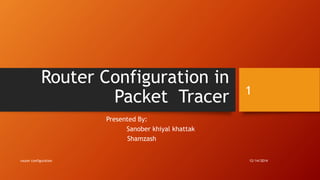
Router configuration in packet tracer
- 1. Router Configuration in Packet Tracer Presented By: Sanober khiyal khattak Shamzash 1 router configuration 12/14/2014
- 2. Packet Tracer • Packet Tracer is a program used to illustrate at a basic level how networks work • At startup, you are in the Logical Workspace in Realtime Mode • You can build your network and see it run in real time in this configuration router configuration 12/14/2014 2
- 4. Organization of Packet Tracer • Packet Tracer has two different views • Logical Workspace • Physical Workspace router configuration 12/14/2014 4
- 5. Router •Router is a device which makes connection possible between two or more different networks present at same or different geographical locations. •It works on 3rd layer of OSI Model(i.e on network layer) •It does two basic things:. 1. Select the best path from the routing table. 2. Forward the packet on that path. router configuration 12/14/2014 5
- 6. Router pictures router configuration 12/14/2014 6
- 7. Vendors of Router Many companies are manufacturing routers • Cisco • Nortel • Multicom • Juniper • Dlink • 3com router configuration 12/14/2014 7
- 8. Cont… • Cisco is the leading manufacturer of routers and switches . • It manufactures 70% of routers and switches of the market. router configuration 12/14/2014 8
- 9. Ports on Router There are three types of ports on the router. 1. LAN ports 2. WAN ports 3. Administrative Ports router configuration 12/14/2014 9
- 10. Modes of the Router • Here are different modes of the router • Setup Mode • User Mode • Privileged Mode • Global Configuration Mode • Interface Mode router configuration 12/14/2014 10
- 11. Cont…. Setup Mode • The router enters in to the setup mode if the NVRAM is empty. Continue with configuration dialog[yes/no] Answer with ‘Yes’ or ‘No’. User Mode • Only some basic monitoring • Limited show commands ping, trace, • Router> router configuration 12/14/2014 11
- 12. Cont… Privileged Mode • Monitoring and some troubleshooting. • All show commands, ping trace, copy and erase • Router# Global Configuration Mode • To make any change that affect the router like hostname, routing configuration. • Router(config)# router configuration 12/14/2014 12
- 13. Cont… • Global Configuration Mode • Configurations done on the specific interface. • Router(config-if)# • Rommon Mode • Reverting Password router configuration 12/14/2014 13
- 14. Basic Commands • Setup Mode • Continue with configuration dialog?[Yes/No] • Answer ‘Yes’ or ‘No’. • User Mode • Router> • Router>enable router configuration 12/14/2014 14
- 15. Privileged Mode • Router#Show running-config • Router#Show start-config • Router#Show flash • Router#Show version • Router#Show ip interface brief router configuration 12/14/2014 15
- 16. Global Configuration Mode • Router#Configure Terminal • Router(config)#Hostname R-1 • R-1(config)#Show IP route • R-1(config)enable password<password> • R-1(config)enable secret <password> router configuration 12/14/2014 16
- 17. Interface Mode • Router(config)# interface FastEthernet0/0 • Router(config-if)#ip address <ip address> <Subnet Mask> • Rouetr(config)#interface Serial 0/0 • Router(config-if)ip address <ip address> <Subnet Mask> router configuration 12/14/2014 17
- 18. Routing • Forwarding the packets from one network to the other network choosing the best path from the routing table. • Routing makes possible for two or more networks to communicate with each other • Routing table only consist of only the best routes for each destination router configuration 12/14/2014 18
- 19. Types of routing 1. Static routing 2. Dynamic routing router configuration 12/14/2014 19
- 20. Static Routing • It is configured manually by the administrator. • Mandatory need for the destination network ID • Used for small organizations • In static routing the administrator decide the best path • Administrator should know that what is the destination ID and how many routes to reach that destination router configuration 12/14/2014 20
- 21. Advantages • There is no overhead on the router CPU. • There is no bandwidth usage between the routers • It adds security because the administrator can choose to allow routing access to the certain networks only router configuration 12/14/2014 21
- 22. Disadvantages • Used for small network(its not feasible in large networks) • Each and every network have to manually configured. • Any change in the network has to be update in all routers. router configuration 12/14/2014 22
- 23. Configuring the Static Routing • Router(config)#ip route <Destination Network ID> • <Destination Subnet Mask> • <Next Hop IP address>. router configuration 12/14/2014 23
- 24. Example: router configuration 12/14/2014 24
- 25. Code of example: • For PC1: • IP address 10.0.0.2 Subnet mask 255.0.0.0 Default Gateway 10.0.0.1 • For PC2 : • • IP address 30.0.0.2 Subnet mask 255.0.0.0 Default Gateway 30.0.0.1 router configuration 12/14/2014 25
- 26. Cli code: Continue with configuration dialog? [yes/no]: no Press RETURN to get started! Router> Set Hostname to R1 and assign 10.0.0.1 255.0.0.0 ip address to fast Ethernet 0/0. also set a message “ Unauthorized access is prohibited”. Router>enable Router#configure terminal Enter configuration commands, one per line. End with CNTL/Z. Router(config)#hostname R1 R1(config)#banner motd # Unauthorized access is prohibited # R1(config)#interface fastethernet 0/0 R1(config-if)#ip address 10.0.0.1 255.0.0.0 R1(config-if)#no shutdown %LINK-5-CHANGED: Interface FastEthernet0/0, changed state to up R1(config-if)#exit R1(config)# router configuration 12/14/2014 26
- 27. configure serial port When Serial connections are configured they need one more command that normal Ethernet connections do not. That command is theclock rate command. Establish a simple serial to serial connection between R1 Serial 0/0/0 and R2 Serial 0/0/0. Now configure serial port on both router with ip address 20.0.0.1 255.0.0.0 on one and 20.0.0.2 255.0.0.0 on two. On R1: R1(config)#interface serial 0/0/0 R1(config-if)#ip address 20.0.0.1 255.0.0.0 R1(config-if)#clock rate 64000 R1(config-if)#bandwidth 64 R1(config-if)#no shutdown %LINK-5-CHANGED: Interface Serial0/0/0, changed state to up %LINEPROTO-5-UPDOWN: Line protocol on Interface Serial0/0/0, changed state to up R1(config-if)#exit R1(config)# router configuration 12/14/2014 27
- 28. First tell R1 about to network of 30.0.0.0 R1(config)#ip route 30.0.0.0 255.0.0.0 20.0.0.2 R1(config)# In this command 30.0.0.0 is the destination network and 255.0.0.0 is the subnetmask on destination network and 20.0.0.2 is the ip address of next hope router configuration 12/14/2014 28
- 29. Configure Router-2 :hostname R2 and 30.0.0.1 255.0.0.0 ip address on fast Ethernet 0/0. Router>enable Router# configure terminal Enter configuration commands, one per line. End with CNTL/Z. Router(config)#hostname R2 R2(config)#interface fastEthernet 0/0 R2(config-if)#ip address 30.0.0.1 255.0.0.0 R2(config-if)#no shutdown %LINK-5-CHANGED: Interface FastEthernet0/0, changed state to up %LINEPROTO-5-UPDOWN: Line protocol on Interface FastEthernet0/0, changed state to up R2(config-if)#exit R2(config)# router configuration 12/14/2014 29
- 30. Configure serial port On R2 R2(config)#interface serial 0/0 R2(config-if)#ip address 20.0.0.2 255.0.0.0 R2(config-if)#no shutdown R2(config-if)#exit Say this way "To get to the destination network of 30.0.0.0, with a subnet mask of 255.0.0.0, send all packets to 20.0.0.2" Now tell R2 about to network of 10.0.0.0 R2(config)#ip route 10.0.0.0 255.0.0.0 20.0.0.1 R2(config)# router configuration 12/14/2014 30
