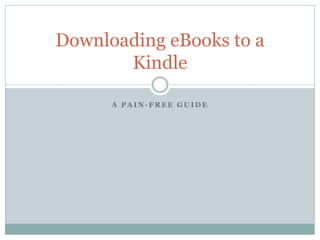
Downloading eBooks to a Kindle
- 1. A P A I N - F R E E G U I D E Downloading eBooks to a Kindle
- 2. Getting Started You will need: A Waukegan Public Library card An Amazon.com account Your Kindle A computer with internet access OR a public PC
- 3. Amazon Kindle Open your computer’s browser and navigate to: downloads.waukeganpl.org OverDrive app
- 4. Amazon Kindle Browse by genre or search by keyword, title, or author name.
- 5. Amazon Kindle NOTE: A dark gray icon in the top right corner of a book means there are copies available for download. A light gray icon means all copies are in use.
- 6. Amazon Kindle Click on the cover of the book you’d like to read, then click More.
- 7. Amazon Kindle Available formats are listed on the right. Check for Kindle Book. Click Borrow.
- 8. Amazon Kindle Enter your library card number and click Sign In. TIP: Check the box that reads Remember my login information on this device to store your library card number.
- 9. Amazon Kindle Click the Download button, then choose Kindle Book. Finally, click Confirm & Download.
- 10. Amazon Kindle You will be automatically redirected to Amazon.com. Click Get library book.
- 11. Amazon Kindle If you are not already signed in to your Amazon account, enter your login information.
- 12. Amazon Kindle Choose the device on which you’d like to read your eBook from the drop-down menu. Click Continue.
- 13. Amazon Kindle If you have wireless internet at home OR if you’re in the library: turn on the Kindle, then sync it. You’re done!
- 14. Amazon Kindle If you are at home and you DO NOT have wireless internet, download the eBook and plug in your device to transfer via USB cable.
- 15. Amazon Kindle Note that some publishers restrict eBook downloads so that they cannot be delivered wirelessly to a Kindle. These titles may be transferred to your Kindle via USB. If you have checked out an eBook from one of these publishers, you’ll see a warning like this:
- 16. Amazon Kindle To return a book early, log onto your Amazon account and select Manage Your Content and Devices from the drop-down menu.
- 17. Amazon Kindle Click Actions, then Return this book
- 19. You will have the option to Renew an eBook starting 3 days before the due date. This places an advanced hold on the title so that you may check it out again immediately after it expires. Visit downloads.waukeganpl.org and Sign In with your library card number. Amazon Kindle
- 20. Amazon Kindle Click on Account to view your bookshelf. Eligible titles will have a Renew option below the due date. Hint: A green arrow means you can check the book out again right away. A gray arrow means other patrons have a hold on that title, but you can still add your name to the wait list.
- 21. Enter and confirm your email address, then click Renew. You will receive an email notification when the title is available to check out again. Click on the email link to borrow the book. Amazon Kindle
- 22. General Information You may check out up to 6 eBooks per library card. Because eBooks are returned automatically at the end of the loan period, it is impossible to accrue overdue fines. eBooks not owned by Waukegan Public Library cannot be obtained through interlibrary loan. You may suggest an eBook purchase on the library’s website, or speak with a librarian. Only patrons with Waukegan Public Library cards may download eBooks. If the title you want is checked out, you may place a hold on it, just like a physical library book. eBooks have a limit of one renewal per title.
- 23. Enjoy your eBook! If you have any questions, please contact us for a one- on-one class on downloading eBooks. Reference Services Waukegan Public Library wkgnref@waukeganpl.info 847-623-2041 ext 238
