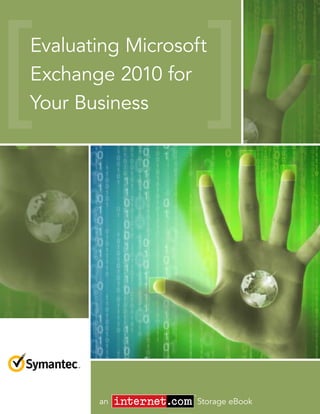2. Contents…
Evaluating Microsoft Exchange
2010 for Your Business
This content was adapted from Internet.com’s Enterprise Networking Planet,
Enterprise Storage Forum and ServerWatch websites. Contributors: Paul Ruben,
Paul Shread and Ryan Bass.
2
2 Exchange Server 2010 Promises a Brave New World
4 Microsoft Adds Email Archiving, eDiscovery
Features to Exchange 2010
4 5
5 Nine Things to Like (and Three to Not) In Exchange 2010
7 Installing Exchange 2010 Step-by-Step
7
12
3. Evaluating Microsoft Exchange
2010 for Your Business
Exchange Server 2010 Promises a Brave New World
By Paul Rubens
M
icrosoft promises a brave new world of performance disks can now be used for storage. I/O
lower IT costs, increased user productivity patterns have also been optimized so that disk writes no
and better risk management to customers longer come in bursts. Hence, low-cost SATA drives can
that deploy Exchange Server 2010 (ES10). be used in ES10. “One of the top pain points that we are
Can the company’s flagship unified communications hearing these days — especially with the emergence of
product deliver on this promise? online services — is the desire for large mailboxes,” said
White. “With Exchange 2010 we can enable very large 5
Julia White, Microsoft’s director, to 10 gig mailboxes in a very cost
Exchange product management, effective way.”
said that lower IT costs flow from
a number of enhancements to When it comes to increased
Exchange in its new iteration, productivity, White highlighted
including Role Based Access some new features designed to
Control (RBAC). Speaking at a make it easier for users to triage
webinar organized by California- their inboxes. “You can now
based research company The ignore conversations for those
Radicati Group, White said the long and painful email strings,
new simplified administration and with the click of a button
model is significantly easier, and you can get them out of your
therefore less expensive, to use. inbox forever — as well as any
RBAC does away with the need future emails,” White offered
to manage the deeply unpopular as an example. Outlook Web
access control lists in Exchange, Access (OWA) has also been
enabling IT administrators to upgraded to incorporate all of
delegate administration tasks by the functionality of the Outlook
defining roles for other users. Using RBAC, users in the desktop client. It now supports Firefox and Safari as well
HR department can be allowed to update staff contact as Microsoft’s Internet Explorer.
information, compliance officers can run searches across
multiple users’ mailboxes, and end users can make and Another new feature that looks appealing is Exchange’s
manage their own distribution groups, thus freeing up the voicemail preview, which uses speech-to-text
IT staff’s time. technology to enable users to read computer-generated
transcriptions of their voicemail messages from within
Storage is another area where customers see significant Outlook. This could be useful for checking voicemails
cost savings, White said. Disk I/O activity has been in situations, such as meetings, when listening to the
reduced 70 percent compared to Exchange Server messages would be inappropriate. Users can also listen
2003, which means a far wider range of low-cost, lower- to voicemails directly from Outlook, thereby doing away
with the need for a separate voicemail system.
2 Back to Contents Evaluating Microsoft Exchange 2010 for Your Business an Internet.com Storage eBook. © 2010, Internet.com, a division of QuinStreet, Inc.
4. Evaluating Microsoft Exchange
2010 for Your Business
Microsoft has gone a long way toward addressing the Exchange 2003 will want to make the move sooner rather
well-known problems associated with PST discovery and than later. “Our guidance for 2003 users is certainly to
management with which many Exchange administrators skip 2007 and move straight to 2010,” she said. “EC10
(and compliance officers) are familiar, White claimed. will appeal to businesses that want the mobile and web
That’s because email archiving is built in to ES10 using experience — especially as they become more mobile.”
a “personal archive.” This looks like a normal mailbox
that can be viewed using Outlook or OWA, and it can be What do others think of the new product? Bryan Cote,
searched at the same time as the user’s primary mailbox. group product manager at storage giant EMC, thinks that
personal archives have the potential to be very exciting.
The difference is that it is physically located on the “The PST thing has always been a big problem for our
Exchange Server. “You can file things to it, and you customers. PST consolidation to user archive is probably
can move things in and out of it, just like you would my favorite feature [in ES10].”
your normal mailbox,” said White. “Personal folders
are expensive to discover, and they are often lost or Andre Franklin, email archiving product manager at HP,
corrupted. You can now replace them with a personal said he believes that by sidestepping the management
archive that’s managed centrally — which means (as of PSTs by introducing personal archives — with low-cost
an administrator) you can discover it much more easily, storage possibilities — Microsoft has made a very smart
there’s back up of it and there’s controls on it.” move. “Microsoft has hit a home run by addressing that,
there’s no question about it,” Franklin said. “Beyond that,
White also highlighted the work Microsoft has done to the fact that ES10 supports SATA drives for cheap, low-
increase system availability. One change is a concept cost storage makes a lot of sense. Let’s manage these
called “database groups,” which allows companies to large mailboxes in personal archives, as the storage is
replicate their data across multiple data centers, with up relatively low cost. Why send the data off somewhere else
to 16 replicas of each database. “This reduces the need that’s low cost, when you can keep it within Exchange at
for future backups and has a nice disaster recovery story very low cost and do your own archiving?”
built in,” she said.
Microsoft has made a big deal about the concept of
Will Enterprises Bite? software and services, and ES10 has been built from the
ground up to be run within an enterprise or offered from
It’s estimated that about 45 percent of the installed base a service provider’s facility, according to White. Brent
of corporate messaging users in the United States use Rich, director of operations at New York-based service
Microsoft Exchange. Given that only about 50 percent provider Intermedia.net, said he believes this will help
of these companies are using Exchange 2007, according service providers offer a more reliable service. “From an
to Radicati Group, what are the chances that many architectural perspective as a service provider, we think
companies will make the move to ES10? “It’s a big deal to the new design of 2010 will help us,” he said. “We already
upgrade,” admited White. However, she said she believes provide a five-nines SLA for our customers, but we
that many companies with aging hardware running believe we can do better with Exchange 2010.”
3 Back to Contents Evaluating Microsoft Exchange 2010 for Your Business an Internet.com Storage eBook. © 2010, Internet.com, a division of QuinStreet, Inc.
5. SYmanTec iS
Up to 75% of your company’s intellectual property exists within email.
Using market-proven architecture, Enterprise Vault provides an intelligent
approach to improving email management, reducing costs, and controlling your
information risk. It’s a smart solution for archiving your most valuable data.
email archiving.
visit enterprisevault.com today.
Copyright © 2010 Symantec Corporation. All rights reserved. Symantec, the Symantec Logo, and Enterprise Vault are registered trademarks of
Symantec Corporation or its affiliates in the U.S. and other countries. Other names may be trademarks of their respective owners.
6. Evaluating Microsoft Exchange
2010 for Your Business
Microsoft Adds Email Archiving,
eDiscovery Features to Exchange 2010
By Paul Shread
M
icrosoft updated the data storage features in Multi-Mailbox Search, which can be used to conduct
Exchange 2010 to add new email archiving eDiscovery of email for legal, regulatory or other reasons,
and eDiscovery capabilities. received a new search preview to help with early case
assessment by estimating the number of items in the
Exchange 2010 Service Pack 1 (SP1) arrived in August result set, along with keyword statistics, before email
2010. Central to SP1 is the new email archiving and located in the search is copied to the designated
eDiscovery updates based on customer feedback. discovery mailbox. Microsoft also added a search result
deduplication option for users to copy only one instance
The integrated archiving ability of a message to the discovery
of Exchange 2010 announced in mailbox. SP1 also supports
2009 get new flexibility in SP1, annotation of reviewed items.
with the ability to provision users’
Personal Archive to a different Microsoft also included support
mailbox database from their for access to a user’s Personal
primary mailbox. The added Archive with Outlook 2007.
functionality lets organizations
implement separate storage
strategies or tiered storage for
less frequently accessed email.
New server-side capabilities allow
historical email data from .PST
files to be imported directly into
Exchange, and IT pro controls
will enable delegate access to a
user’s Personal Archive.
To make it easier to set retention policies, SP1 updated
the Exchange Management Console with new tools to
create Retention Policy Tags for automating the deletion
and archiving of email and other Exchange items.
4 Back to Contents Evaluating Microsoft Exchange 2010 for Your Business an Internet.com Storage eBook. © 2010, Internet.com, a division of QuinStreet, Inc.
7. Evaluating Microsoft Exchange
2010 for Your Business
Nine Things to Like (and Three to Not)
In Exchange 2010
By Ryan Bass
E
xchange 2010 is Release 3.2 of the product. 1. High Availability
This is good news because it means that
Exchange 2010 is the second release of the Microsoft has made significant changes to high
third generation of the product. Exchange availability. With 2010 you can easily replicate your
2007 was the first release for G3. This can be likened to mailbox databases to other Exchange servers. If there
Windows 2000 and Windows XP. Windows 2000 was is a problem with the primary database Exchange can
a significant change from NT 4, but Windows XP was automatically switch to one of the backup copies. For
mostly about tuning and adding additional features (the example, you could replicate your mailbox database to
same is true for Vista and Windows 7). If you’re looking a local server for high availability / business continuity
at starting a fresh deployment of and to a remote server for
Exchange the timing is perfect. disaster recovery. If your primary
database fails there are two
The Exchange 2010 code was copies to fall back on.
actually developed first for
Microsoft’s live@edu program, 2. Store and Mailbox Database
which is a hosted version Changes
of Exchange for education
institutions. While this may have Improvements have been made
been a bit bumpy for students to the Extensible Storage Engine
it means that the on-premises (ESE) which Microsoft claims will
version has run through some reduce IOPS by 70 percent. This
serious real-world testing in a means that you may be able to
very large environment. That is save some money by using less
great news for everyone looking expensive storage.
at deploying Exchange 2010,
but is especially beneficial for 3. Delegation of Permissions
sizable deployments of Exchange
because one of the hardest things to test is real-world As mentioned earlier, a new feature called Role Based
scalability. Access Control (RBAC) allows administrators to delegate
very detailed permissions to sub-administrators, help
Changes and New Features desk personnel, and even end users. While this will
probably not be especially useful in small environments it
continued
There are a host of improvements and new features in is extremely beneficial in large ones. For example, an IT
Exchange 2010. We’ll step through the most important security specialist may be allowed to do legal discovery,
changes and reveal some of the key enhancements. and end users might be allowed to manage their own
distribution groups.
5 Back to Contents Evaluating Microsoft Exchange 2010 for Your Business an Internet.com Storage eBook. © 2010, Internet.com, a division of QuinStreet, Inc.
8. Evaluating Microsoft Exchange
2010 for Your Business
4. Management/Admin Updates 9. Miscellaneous
Administrators will be happy to learn that one of the new • Administrators can now move a user’s mailbox
management features is the ability to connect remotely while the user is actively using their account.
to their Exchange servers. All they need is Power Shell v2 • “Mailtips” will ask you if you really meant to hit
and Windows Remote Management 2.0 (this feature is not reply-all to that 3,000-recipient message.
available for the Edge Transport server role). • Moderators can be configured on distribution
groups to monitor/approve messages.
5. Throttling
What You May Not Like
User throttling in Exchange 2010 will help protect the
system from intentional and non-intentional over-taxing It’s not all roses, there are some limitations and
of the system. For example, if an account is compromised requirements that you may not like so much in Exchange
and be used to pump spam the overall system 2010. Once again, there is no upgrade path so you will
performance will not be degraded. need to setup brand new systems if/when you decide
to move to Exchange 2010 from a previous version. And
6. Text Messaging 64-bit hardware is required so you won’t be able to use
an old server. This isn’t a huge deal for large shops,
Users can now configure true SMS notification from but could be a serious factor for smaller, cash-strapped
within the Web client. If you’re using AT&T, Verizon, Sprint organizations. Finally, Exchange 2010 requires Windows
or T-Mobile in the U.S. then you can setup email and Server 2008. Windows Server 2003 has become an
calendar text notifications with very flexible rules (other extremely stable and relatively lightweight server OS.
countries are available as well). You could configure all While Windows Server 2008 has had some time to stretch
emails from your boss to trigger an SMS notification! its legs, it is still a bit of a resource hog.
7. Archiving Conclusion
Exchange 2010 allows you to archive messages on the All-in-all Exchange 2010 looks like it will be a good move
server so you don’t have to store them in a local PST file for most medium to large-sized organizations. For smaller
on your desktop machine. Trying to keep track of local entities, hosted email is starting to look better and better.
PST archives will not be missed. Email has become very much a “utility” type service
and there are a plethora of reliable low-cost providers
8. Outlook Web App out there. If you go the Google Apps route you also
get access to additional productivity tools like Google
The Exchange 2010 web interface finally allows the full Calendar, Docs, Sites, and Chat. The ability for different
featured Web interface for Firefox users! users to work on the same document at the same time is
a considerable value-add. Combining all that with a low
price point makes for a compelling argument to go the
hosted route.
6 Back to Contents Evaluating Microsoft Exchange 2010 for Your Business an Internet.com Storage eBook. © 2010, Internet.com, a division of QuinStreet, Inc.
9. Evaluating Microsoft Exchange
2010 for Your Business
Installing Exchange 2010 Step-by-Step
By Ryan Bass
N
ow that we’ve looked at the features in provide very good feedback if Server 2008 R2 is missing
Microsoft Exchange Server 2010, let’s walk required components.
through the steps required to install a fully
functional Exchange 2010 server on Windows 1. Install the 2007 Office System Converter:
Server 2008 R2. Microsoft Filter Pack
System Requirements 2. Add the appropriate Windows components/
features
First, you need to make sure that your Active Directory
(AD) environment and your a. Open PowerShell via the
Exchange server meet the icon on the task bar or Start >>
minimum requirements: All Programs >> Accessories
>> Windows PowerShell >>
• AD forest functional Windows PowerShell. Be sure
level is Windows Server that PowerShell opened with an
2003 (or higher) account that has rights to install
• AD Schema Master is Windows components/features.
running Windows Server
2003 w/SP1 or later b. Run the following command:
• Full installation of Import-Module ServerManager
Windows Server 2008 w/
SP2 or later OR Windows c. For a typical install with
Server 2008 R2 for the the Client Access, Hub
Exchange server itself Transport, and Mailbox roles
• Exchange server is run the following command:
joined to the domain Add-WindowsFeature
(except for the Edge NET-Framework,RSAT-
Transport server role) ADDS,Web-Server,Web-Basic-Auth,Web-
Windows-Auth,Web-Metabase,Web-Net-
Prerequisites Ext,Web-Lgcy-Mgmt-Console,WAS-Process-
Model,RSAT-Web-Server,Web-ISAPI-Ext,Web-
In this example we are going to install Exchange 2010 Digest-Auth,Web-Dyn-Compression,NET-HTTP-
continued
Activation,RPC-Over-HTTP-Proxy -Restart. For a
on a Windows Server 2008 R2 operating system. Before
installing Exchange we need to install some Windows full matrix of the required Windows components
components. It’s important that you don’t miss anything with regards to the Exchange server roles see:
here because the Exchange 2010 installer does not http://technet.microsoft.com/en-us/library/
bb691354.aspx#WS08R2
7 Back to Contents Evaluating Microsoft Exchange 2010 for Your Business an Internet.com Storage eBook. © 2010, Internet.com, a division of QuinStreet, Inc.
10. Evaluating Microsoft Exchange
2010 for Your Business
3. If your Exchange server will have the Client 3. Click on “Step 3: Choose Exchange language
Access Server role set the Net.Tcp Port Sharing option” and choose one of the options (Install only
Service to start automatically languages from the DVD will be fine in most cases).
a. Open PowerShell via the icon on the task bar 4. Click on “Step 4: Install Microsoft Exchange.”
or Start >> All Programs >> Accessories >>
Windows PowerShell >> Windows PowerShell. Be 5. Click Next at the Introduction page.
sure that PowerShell opened with an account that
has rights to modify service startup settings. 6. Accept the license terms and click Next.
b. Run the following command: Set-Service 7. Make a selection on the Error Reporting page
NetTcpPortSharing -StartupType Automatic and click Next.
8. Stick with the default “Typical Exchange Server
Installation” and click Next.
9. Choose a name for your Exchange Organization
and click Next.
10. Make a selection on the Client Settings page
and click Next.
11. If you want your Exchange server to be available
externally then choose a domain name such as mail.
myorganization.com, click Next.
12. Make a selection on the Customer Experience
Improvement Program page and click Next.
Exchange 2010 Installation 13. If all the prerequisites are there then you can
click Install.
Now we’re ready to run the Exchange 2010 installer. We’ll
go through a typical installation that includes the Client 14. Grab a cup of coffee or take a walk while the
Access, Hub Transport and Mailbox roles. This is what installation process does its thing.
you will want to install if you are only going to be running
one Exchange server. If you scale out your Exchange 15. When the installation has finished go back to
architecture with multiple servers then you will want to the Exchange installation page click on “Step 5: Get
familiarize yourself with the Exchange server roles for a critical updates for Microsoft Exchange.”
proper deployment.
16. Install Microsoft Update (if necessary) so that
1. Logon to the desktop of your soon to be Windows update will check for non-OS updates, and
Exchange server with a Domain Admin account. verify that there are no Exchange updates.
2. Run setup from the Exchange 2010 media.
8 Back to Contents Evaluating Microsoft Exchange 2010 for Your Business an Internet.com Storage eBook. © 2010, Internet.com, a division of QuinStreet, Inc.
11. Evaluating Microsoft Exchange
2010 for Your Business
Post Installation Steps 5. Under Server Configuration >> Hub Transport >>
Right-click Default *** >> Properties >> Permission
Now that you have Exchange 2010 installed, you will Groups tab, check the box for Anonymous users.
need to do some basic configuration in the Exchange This will allow your Exchange server to accept
Management console to get mail flowing to/from your incoming mail delivery from remote mail servers.
server.
6. Under Recipient Configuration >> Mailbox, create
1. Open the Exchange Management Console via mailboxes for your existing AD users (or create a
Start >> All Programs >> Microsoft Exchange Server new user & mailbox)
2010 >> Exchange Management Console a. New Mailbox ... >> select User Mailbox >> Next
>> Existing users >> Add ... >> select an existing
2. Expand Microsoft Exchange On-Premises so AD account >> OK >> Next >> specify an alias (e.g.
you can see: Organization Configuration, Server the AD user name) >> Next >> New
Configuration, Recipient Configuration, and Toolbox
7. If you want to use an SSL certificate for
3. Under Organization Configuration >> Hub Outlook Web App, IMAP, POP, etc. click on Server
Transport >> Accepted Domains add a new Configuration and import or create the certificate
Accepted Domain for the domain you wish to use
for email addresses. For example, your AD domain Mail Routing Configuration
will be listed by default (i.e. ad.myorganization.com).
You will probably want to add “myorganization.com” Now the final piece you need to configure to receive mail
as an Authoritative Domain. is your external DNS records. The method for configuring
your DNS records will depend on whether you host your
4. Under Organization Configuration >> own DNS or have a provider that hosts it for you. Either
Hub Transport >> Send Connectors >> New way you will need to create an “A” record that points mail.
Send Connector ... >> Pick a name such as myorganization.com to the IP address of your mail server,
“MyOrganization Internet Send Connector” >> and an “MX” record that points myorganization.com to
change the drop down to “Internet” >> Next >> mail.myorganization.com. You will also want to make sure
Add ... >> enter “*” in the Address field and check that port 25 is open, both inbound and outbound, to your
the box to include all subdomains >> OK >> Next. Exchange server.
Now, if you want your Exchange server to route
mail directly, then click Next on the Network setting Conclusion
page, but if you want to route your email through an
upstream provider then select “Route mail through That’s it! You should now be able to browse to https://
the following smart hosts” and Add ... a mail mail.myorganization.com/owa (or https://localhost/owa
gateway such as smtp.comcast.net. Click Next >> from the server) and logon via the Web interface to send
Next >> Next >> New and receive mail!
9 Back to Contents Evaluating Microsoft Exchange 2010 for Your Business an Internet.com Storage eBook. © 2010, Internet.com, a division of QuinStreet, Inc.