Troubleshooting
•Télécharger en tant que PPTX, PDF•
2 j'aime•1,289 vues
Basic Knowledge of Computer Operations & Troubleshooting Steps
Signaler
Partager
Signaler
Partager
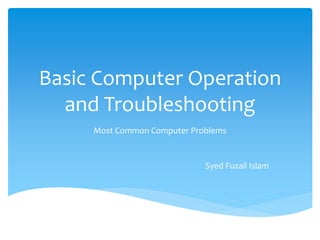
Recommandé
Contenu connexe
Tendances
Tendances (20)
En vedette
En vedette (20)
Similaire à Troubleshooting
Similaire à Troubleshooting (20)
Top 10 PC Maintenance Tasks That You Need To Remember

Top 10 PC Maintenance Tasks That You Need To Remember
Dernier
💉💊+971581248768>> SAFE AND ORIGINAL ABORTION PILLS FOR SALE IN DUBAI AND ABUDHABI}}+971581248768
+971581248768 Mtp-Kit (500MG) Prices » Dubai [(+971581248768**)] Abortion Pills For Sale In Dubai, UAE, Mifepristone and Misoprostol Tablets Available In Dubai, UAE CONTACT DR.Maya Whatsapp +971581248768 We Have Abortion Pills / Cytotec Tablets /Mifegest Kit Available in Dubai, Sharjah, Abudhabi, Ajman, Alain, Fujairah, Ras Al Khaimah, Umm Al Quwain, UAE, Buy cytotec in Dubai +971581248768''''Abortion Pills near me DUBAI | ABU DHABI|UAE. Price of Misoprostol, Cytotec” +971581248768' Dr.DEEM ''BUY ABORTION PILLS MIFEGEST KIT, MISOPROTONE, CYTOTEC PILLS IN DUBAI, ABU DHABI,UAE'' Contact me now via What's App…… abortion Pills Cytotec also available Oman Qatar Doha Saudi Arabia Bahrain Above all, Cytotec Abortion Pills are Available In Dubai / UAE, you will be very happy to do abortion in Dubai we are providing cytotec 200mg abortion pill in Dubai, UAE. Medication abortion offers an alternative to Surgical Abortion for women in the early weeks of pregnancy. We only offer abortion pills from 1 week-6 Months. We then advise you to use surgery if its beyond 6 months. Our Abu Dhabi, Ajman, Al Ain, Dubai, Fujairah, Ras Al Khaimah (RAK), Sharjah, Umm Al Quwain (UAQ) United Arab Emirates Abortion Clinic provides the safest and most advanced techniques for providing non-surgical, medical and surgical abortion methods for early through late second trimester, including the Abortion By Pill Procedure (RU 486, Mifeprex, Mifepristone, early options French Abortion Pill), Tamoxifen, Methotrexate and Cytotec (Misoprostol). The Abu Dhabi, United Arab Emirates Abortion Clinic performs Same Day Abortion Procedure using medications that are taken on the first day of the office visit and will cause the abortion to occur generally within 4 to 6 hours (as early as 30 minutes) for patients who are 3 to 12 weeks pregnant. When Mifepristone and Misoprostol are used, 50% of patients complete in 4 to 6 hours; 75% to 80% in 12 hours; and 90% in 24 hours. We use a regimen that allows for completion without the need for surgery 99% of the time. All advanced second trimester and late term pregnancies at our Tampa clinic (17 to 24 weeks or greater) can be completed within 24 hours or less 99% of the time without the need surgery. The procedure is completed with minimal to no complications. Our Women's Health Center located in Abu Dhabi, United Arab Emirates, uses the latest medications for medical abortions (RU-486, Mifeprex, Mifegyne, Mifepristone, early options French abortion pill), Methotrexate and Cytotec (Misoprostol). The safety standards of our Abu Dhabi, United Arab Emirates Abortion Doctors remain unparalleled. They consistently maintain the lowest complication rates throughout the nation. Our Physicians and staff are always available to answer questions and care for women in one of the most difficult times in their lives. The decision to have an abortion at the Abortion Cl+971581248768>> SAFE AND ORIGINAL ABORTION PILLS FOR SALE IN DUBAI AND ABUDHA...

+971581248768>> SAFE AND ORIGINAL ABORTION PILLS FOR SALE IN DUBAI AND ABUDHA...?#DUbAI#??##{{(☎️+971_581248768%)**%*]'#abortion pills for sale in dubai@
Dernier (20)
How to Troubleshoot Apps for the Modern Connected Worker

How to Troubleshoot Apps for the Modern Connected Worker
Cloud Frontiers: A Deep Dive into Serverless Spatial Data and FME

Cloud Frontiers: A Deep Dive into Serverless Spatial Data and FME
ICT role in 21st century education and its challenges

ICT role in 21st century education and its challenges
CNIC Information System with Pakdata Cf In Pakistan

CNIC Information System with Pakdata Cf In Pakistan
"I see eyes in my soup": How Delivery Hero implemented the safety system for ...

"I see eyes in my soup": How Delivery Hero implemented the safety system for ...
Introduction to Multilingual Retrieval Augmented Generation (RAG)

Introduction to Multilingual Retrieval Augmented Generation (RAG)
TrustArc Webinar - Unlock the Power of AI-Driven Data Discovery

TrustArc Webinar - Unlock the Power of AI-Driven Data Discovery
Finding Java's Hidden Performance Traps @ DevoxxUK 2024

Finding Java's Hidden Performance Traps @ DevoxxUK 2024
Connector Corner: Accelerate revenue generation using UiPath API-centric busi...

Connector Corner: Accelerate revenue generation using UiPath API-centric busi...
Six Myths about Ontologies: The Basics of Formal Ontology

Six Myths about Ontologies: The Basics of Formal Ontology
AWS Community Day CPH - Three problems of Terraform

AWS Community Day CPH - Three problems of Terraform
Apidays New York 2024 - Passkeys: Developing APIs to enable passwordless auth...

Apidays New York 2024 - Passkeys: Developing APIs to enable passwordless auth...
+971581248768>> SAFE AND ORIGINAL ABORTION PILLS FOR SALE IN DUBAI AND ABUDHA...

+971581248768>> SAFE AND ORIGINAL ABORTION PILLS FOR SALE IN DUBAI AND ABUDHA...
Vector Search -An Introduction in Oracle Database 23ai.pptx

Vector Search -An Introduction in Oracle Database 23ai.pptx
Troubleshooting
- 1. Basic Computer Operation and Troubleshooting Most Common Computer Problems Syed Fuzail Islam
- 2. Troubleshooting is the process of diagnosing the source of a problem. It is used to fix problems with hardware, software, and many other products. The basic theory of troubleshooting is that you start with the most general (and often most obvious) possible problems, and then narrow it down to more specific issues. Definition
- 4. You can always check your system configuration by these methods: 1. Right click on My Computer and Click on Properties 2. Goto RUN type ‘msinfo32’ and press ENTER 3. Goto RUN type ‘dxdiag’ and press ENTER 4. Press F2/F10/Del and go to system BIOS (not suggested) Above commands will let you see your system and OS information Check System Configuration
- 5. Hardware Upgrade Repair Software Oracle SQL Server Server Linux / Windows Database Network Router/Firewall Wired & Wiresless Kinds of Troubleshooting
- 6. Slow Computer Virus Infection Screen Freeze Slow Working Internet Internet Network Problem Computer Can’t Read a Cd or Disk Drive Printer Problems Most Common Computer Problems
- 7. “A good idea is to store large files on an external Hard Drive” Too Little Ram Disk Cleanup • Slow Computer It could mean that in addition to a lack of memory space, your operating system is failing. Take a slow computer as a warning sign, backup your data periodically over any external medium.
- 8. No antivirus system is 100% effective at preventing virus infection. A good antivirus will regularly scan your computer and all incoming emails , websites for possible threats and delete them before they become a problem. Virus Infection
- 10. To increase your browser performance, you must frequently clear cookies and temporary internet files by running RUN and type %temp% Please note that some of the files may not get deleted if they are being used by the OS, but that is fine. Slow Working Internet
- 11. Close down the program and then try to re-connect or do Ping www.google.com Possible problem could be with your computer driver or software. If you have LAN connection then make sure that your wire is connected properly. Refresh Network connection by going to RUNCMDIPCONFIG /RELEASE then IPCONFIG /RENEW. Internet Network Problems
- 12. Computer Can’t Read Disk Drive Check the Device Manager The CD could be damaged or scratched
- 13. It may sound silly but one of the most common reasons a document doesn't print is because the printer is either not connected to the computer or not switched on. Select default printer before printing. Connect to the same network on which your printer is installed. Printer Problems
