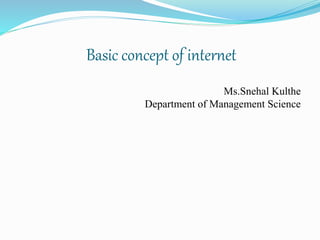
Basic concept of internet
- 1. Basic concept of internet Ms.Snehal Kulthe Department of Management Science
- 2. What is the Internet? The Internet is a network of networks of computers.
- 3. Parts of the Internet World Wide Web Telnet Email Ftp
- 4. What is the World Wide Web? The World Wide Web is a hyperlinked network of documents and other resources found on the computers of the Internet.
- 5. Locating resources In order for the WWW to be useful, we need a way of referencing all the resourses available.
- 6. URL What does URL stand for? Uniform Resource Locator
- 7. URL What does a URL do? A URL allows every resource (e.g. HTML page, image, sound clip etc.) on the WWW to have a unique address.
- 8. Parts of a URL http://www.someaddress.com:8080/files/intro.html
- 9. Parts of a URL The protocol gives the method of communication to be used. http is most common, but you may see ftp as well.
- 10. Parts of a URL The domain name is the name of the computer that has the resource you want. This computer is often called the host.
- 11. Domain names Domain names are broken down into different levels. E.g. www.someaddress.com The top level domain name is com The second level domain name is someaddress The third level domain name is www
- 12. Domain names What are some top level domain names? How many levels do there have to be? Does the lowest level domain have to be www? Are domain names case sensitive? What is the highest price paid for a domain name?
- 13. Domain names Host machines actually have IP (internet protocol) addresses, not domain names. IP addresses have the form 255.255.255.255 A series of Domain Name Servers keep lists which map domain names to IP addresses.
- 14. Domain names Why bother with domain names? Why not just use IP addresses and save looking them up? How can we easily find an IP address for a given domain name and vice versa?
- 15. Parts of a URL The port specifies the port number that the server is listening to for requests. Port number is optional If not given, the default of port 80 is used.
- 16. Port number Why use different port numbers?
- 17. Parts of a URL The exact path to the desired resource follows the domain name (and port number if given).
- 18. Directory and resource path This is a description of the file structure on the host system. If the host is Unix or Linux, this part of the URL is case-sensitive. To avoid problems it is best to use lower case for all resource paths, on all systems.
- 19. Directory and resource path Different levels of a path are always separated by forward slashes, regardless of the host system. If multiple users are hosted on a system, the first part of the path will be ~user
- 20. Directory and resource path The last part of the path is the actual resource desired, usually an HTML page. The extension for HTML files can be .htm or .html (recommended) If no resource is given, the server will try to display a page named index.html. If not found, it may display a directory listing, if permitted.
- 21. Directory and resource path A fragment identifier can be used to specify a given part of an HTML page. E.g. the URL http://www.someaddress.com/files/intro.html#part3 will show the page intro.html, starting with the section labelled part3. This is useful for long documents.
- 22. Paths Since graphics are not embedded in web pages, the location of the graphic is indicated to the web browser with a path in HTML.
- 23. Relative vs. absolute URLs In Unix terms what is the difference? In URL terms what is the difference? When are relative URLs used? Why? What problems can there be with use of relative URLs?
- 24. Packet switching Packet switching is one of the key concepts of the Internet. This involves the use of two separate concepts, packets and switching.
- 25. Packets A message is broken up into small pieces called packets, usually about 1 kb in size. Each packet recieves a header containing the destination IP address, the sender’s IP address, the total number of packets that make up a message, and the sequence number of that packet.
- 26. Switching Since the packets are individually addressed, and numbered for sequence, they can be sent and received in any order. This means that packets can be switched to different routes to get to the destinations, according to network traffic.
- 27. Request/Response The HTTP protocol is set up to work in terms of requests and responses.
- 28. Request/Response In a typical WWW example, you type in a URL in your browser’s location window, and press enter. Your browser then sends a message (request) to a web server, asking for a given HTML page. The web server sends back the page, or a reason it can’t comply (response).
- 29. A Typical Internet Request 1. You type in a URL in your web browser (http://www.test.com) 2. The web browser needs to know the IP address that is assigned to this URL, so it makes a request to a Domain Name Server (DNS). The request gets passed along from one name server to the next, until the address is found, or the request times out.
- 30. A Typical Internet Request 3. Once the browser has the IP address (123.456.789.123), it can prepare the HTTP request packets and send them to the server. 4. The message is divided into packets, which can be addressed with the source and destination IP addresses.
- 31. A Typical Internet Request 5. The message packets are then sent on their way. 6. From a dial-up connection, the first step is the ISP. 7. The ISPs router looks at the destination address, and if it can’t deliver the message, it passes it on to another router, etc. until the message reaches its destination.
- 32. A Typical Internet Request 8. The message reaches its destination site, usually a web server, which processes the request. It then gets the requested page, if available, and prepares a reply message, including the requested information, and then divides it into packets and sends it back to the originator of the request.
- 33. Standards on the Internet/WWW Technical standards related to the Internet (e.g. TCP/IP) are published as Requests for Comment (RFCs). These are very technical, detailed descriptions of the technology behind the Internet. URL - www.ietf.org
- 34. Standards on the Internet/WWW Standards related to the World Wide Web (e.g. HTML) are set by the World Wide Web Consortium (W3C) URL – www.w3.org Standards released by the W3C are not necessarily implemented completely or in the same way by different web browsers.
- 35. Searching the web Search engines are necessary to even attempt to catalogue the estimated 270,000,000 web sites, with an estimated 7,000,000 being added daily. What are some popular search engines? How do they work?
- 36. IP addresses The current method of IP addressing uses 32 bit addresses, and we are quickly running out of addresses Work is underway to introduce IPv6 or IPng, which uses 128 bit addressing.
- 37. IP addresses This will provide 340,282,366,920,938,463,463,374,607,431,768,211,456 addresses, which could give up to 3,911,873,538,269,506,102 addresses per square metre of the Earth’s surface.
- 38. Review What is the Internet? What is the WWW? Is email a part of the Internet? What are the parts of a URL? What are the parts of a domain name?
- 39. Review How does packet switching make Internet communication more reliable? What organization makes decisions about HTML standards? Are HTML standards always followed by the different browsers?
- 40. Web browsers A Web browser contains the basic software you need in order to find, retrieve, view, and send information over the Internet. This includes software that lets you: Send and receive electronic-mail (or e-mail) messages worldwide nearly instantaneously. Read messages from newsgroups (or forums) about thousands of topics in which users share information and opinions. Browse the World Wide Web (or Web) where you can find a rich variety of text, graphics, and interactive information.
- 41. FTP/TELNET TELNET: The Internet allows computers to converse with each other over networks. A telnet program allows us to log into a distant computer almost as if we were actually sitting physically at that computer. FTP: File Transfer Protocol allows us to transfer files between two different computers on the Internet.
- 42. TCP/IP TCP/IP, or the Transmission Control Protocol/Internet Protocol, is a suite of communication protocols used to interconnect network devices on the internet. TCP/IP can also be used as a communications protocol in a private network (an intranet or an extranet).
- 43. HTTP HTTP means HyperText Transfer Protocol. HTTP is the underlying protocol used by the World Wide Web and this protocol defines how messages are formatted and transmitted, and what actions Web servers and browsers should take in response to various commands. For example, when you enter a URL in your browser, this actually sends an HTTP command to the Web server directing it to fetch and transmit the requested Web page. The other main standard that controls how the World Wide Web works is HTML, which covers how Web pages are formatted and displayed.
- 44. POP On the Internet, a point-of-presence (POP) is an access point from one place to the rest of the Internet. (POP also stands for the e-mail Post Office Protocol; see POP3.) A POP necessarily has a unique Internet Protocol (IP) address. Your Internet service provider (ISP) or online service provider (such as AOL) has a point-of-presence on the Internet and probably more than one. The number of POPs that an ISP or OSP has is sometimes used as a measure of its size or growth rate.
- 45. SMTP SMTP is part of the application layer of the TCP/IP protocol. Using a process called "store and forward," SMTP moves your email on and across networks. It works closely with something called the Mail Transfer Agent (MTA) to send your communication to the right computer and email inbox. SMTP spells out and directs how your email moves from your computer's MTA to an MTA on another computer, and even several computers. Using that "store and forward" feature mentioned before, the message can move in steps from your computer to its destination. At each step, Simple Mail Transfer Protocol is doing its job. Lucky for us, this all takes place behind the scenes, and we don't need to understand or operate SMTP.
- 46. IMAP IMAP (Internet Message Access Protocol) is a standard email protocol that stores email messages on a mail server, but allows the end user to view and manipulate the messages as though they were stored locally on the end user's computing device(s). This allows users to organize messages into folders, have multiple client applications know which messages have been read, flag messages for urgency or follow-up and save draft messages on the server. IMAP can be contrasted with another client/server email protocol, Post Office Protocol 3 (POP3). With POP3, mail is saved for the end user in a single mailbox on the server and moved to the end user's device when the mail client opens. While POP3 can be thought of as a "store-and-forward" service, IMAP can be thought of as a remote file server. Most implementations of IMAP support multiple logins; this allows the end user to simultaneously connect to the email server with different devices. For example, the end user could connect to the mail server with his Outlook iPhone app and his Outlook desktop client at the same time. The details for how to handle multiple connections are not specified by the protocol but are instead left to the developers of the mail client. Even though IMAP has an authentication mechanism, the authentication process can easily be circumvented by anyone who knows how to steal a password by using a protocol analyzerbecause the client’s username and password are transmitted as clear text. In an Exchange Serverenvironment, administrators can work around this security flaw by using Secure Sockets Layer (SSL) encryption for IMAP.
- 47. PING Ping is a basic Internet program that allows a user to verify that a particular IP address exists and can accept requests. Ping is used diagnostically to ensure that a host computer the user is trying to reach is actually operating. Ping works by sending an Internet Control Message Protocol (ICMP) Echo Request to a specified interface on the network and waiting for a reply. Ping can be used for troubleshooting to test connectivity and determine response time.
- 48. Thank You