Inside a computer components
•Télécharger en tant que PPTX, PDF•
2 j'aime•1,413 vues
This document provides an overview of the internal components of a computer and their functions. It discusses the central processing unit (CPU) as the brain of the computer, random access memory (RAM) for short-term use by the CPU, the hard drive for long-term storage, the video/graphics card for displaying images, audio/sound card for sound, USB card for connecting peripherals, and the power supply unit. It notes that laptop components are smaller versions of the same parts wired together on a motherboard. The document also previews topics to be covered in future sessions, including saving files, using Windows, and working with sound and video.
Signaler
Partager
Signaler
Partager
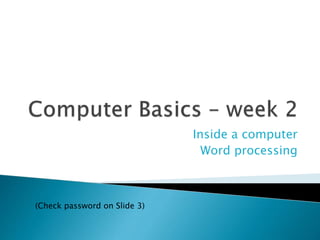
Recommandé
Contenu connexe
Tendances
Tendances (20)
En vedette
En vedette (15)
ICT for Beginners - session 3 (C&G 4249 iTQ) - Buying a PC

ICT for Beginners - session 3 (C&G 4249 iTQ) - Buying a PC
ICT for Beginners - session 4 (C&G 4249 iTQ) - Peripheral & Networks

ICT for Beginners - session 4 (C&G 4249 iTQ) - Peripheral & Networks
Access to HE (TV Broadcast): Intro to Subject Specialism Units

Access to HE (TV Broadcast): Intro to Subject Specialism Units
Similaire à Inside a computer components
Similaire à Inside a computer components (20)
Plus de Mike Cummins
Plus de Mike Cummins (16)
BTEC Level 1 Creative Media - Unit 13 - Job Opportunities - typical responses

BTEC Level 1 Creative Media - Unit 13 - Job Opportunities - typical responses
Unit 4: People to Inform about Challenging Behaviour

Unit 4: People to Inform about Challenging Behaviour
Dernier
Dernier (20)
"LLMs for Python Engineers: Advanced Data Analysis and Semantic Kernel",Oleks...

"LLMs for Python Engineers: Advanced Data Analysis and Semantic Kernel",Oleks...
WordPress Websites for Engineers: Elevate Your Brand

WordPress Websites for Engineers: Elevate Your Brand
Nell’iperspazio con Rocket: il Framework Web di Rust!

Nell’iperspazio con Rocket: il Framework Web di Rust!
New from BookNet Canada for 2024: BNC CataList - Tech Forum 2024

New from BookNet Canada for 2024: BNC CataList - Tech Forum 2024
Powerpoint exploring the locations used in television show Time Clash

Powerpoint exploring the locations used in television show Time Clash
The Future of Software Development - Devin AI Innovative Approach.pdf

The Future of Software Development - Devin AI Innovative Approach.pdf
My INSURER PTE LTD - Insurtech Innovation Award 2024

My INSURER PTE LTD - Insurtech Innovation Award 2024
Scanning the Internet for External Cloud Exposures via SSL Certs

Scanning the Internet for External Cloud Exposures via SSL Certs
Vector Databases 101 - An introduction to the world of Vector Databases

Vector Databases 101 - An introduction to the world of Vector Databases
Inside a computer components
- 1. Inside a computer Word processing (Check password on Slide 3)
- 3. You should use the same User Name and Password as you used in week 1
- 4. The LEFT mouse button to select Recap Dummies videos: Section 1 – Start a Program
- 13. Portable – so you can work from anywhere Small – takes up less space at home or at work Runs off rechargeable batteries
- 14. Tend to be cheaper – you get more for your money Tend to be more comfortable to use Easier to upgrade or repair…
- 15. A computer is basically a box with several separate electronic components wired together inside… Video on next slide…
- 16. The Processor or CPU: The brain of the computer
- 17. The Processor or CPU: The brain of the computer Random Access Memory (RAM): Short term memory used by the CPU (volatile!)
- 18. The Processor or CPU: The brain of the computer Random Access Memory (RAM): Short term memory used by the CPU (volatile!) Hard Drive: Long term storage
- 20. Video/Graphics Card: So you can plug in a monitor
- 21. Video/Graphics Card: So you can plug in a monitor Audio/Sound Card: So you can hear and record sounds
- 22. Video/Graphics Card: So you can plug in a monitor Audio/Sound Card: So you can hear and record sounds USB Card: So you can plug in a keyboard, mouse and other stuff
- 26. Your PC
- 27. …everything is connected together on a motherboard… (see next slide) PSU (Power Supply Unit): The mains adaptor Fan: Keeps everything from over heating
- 29. …laptops are exactly the same except they make the parts smaller!
- 30. Any questions so far?
- 32. Some of this should look familiar from using Paint:
- 33. Be warned… these keys can change location slightly depending on the manufacturer of the keyboard
- 36. 5 John Street Manchester M12 3RR 13 April 2014 Dear Sir I wish to thank you for your kindness during my recent visit to your hotel. I was very impressed with the quality of your staff and would not hesitate to stay again. Many thanks Joe
- 39. So far you have saved files to the Documents folder These will be erased when you shutdown the computer To keep your work you should Save As to a folder on the network (We’ll cover this more in-depth next week…)
- 41. Next Week: ◦ Microsoft Windows ◦ Advanced use of the mouse ◦ Playing and recording sound ◦ Playing videos
