ICT for Beginners - session 3 (C&G 4249 iTQ) - Buying a PC
•Télécharger en tant que PPTX, PDF•
3 j'aime•879 vues
A course in computers for absolute beginners that fits the City and Guilds iTQ qualification.
Signaler
Partager
Signaler
Partager
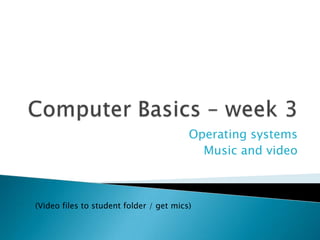
Recommandé
Recommandé
Contenu connexe
Tendances
Tendances (20)
En vedette
En vedette (12)
Access to HE (TV Broadcast): Intro to Subject Specialism Units

Access to HE (TV Broadcast): Intro to Subject Specialism Units
Similaire à ICT for Beginners - session 3 (C&G 4249 iTQ) - Buying a PC
Similaire à ICT for Beginners - session 3 (C&G 4249 iTQ) - Buying a PC (20)
Malvin harding computer components presentation complete

Malvin harding computer components presentation complete
Plus de Mike Cummins
Plus de Mike Cummins (16)
BTEC Level 1 Creative Media - Unit 13 - Job Opportunities - typical responses

BTEC Level 1 Creative Media - Unit 13 - Job Opportunities - typical responses
Unit 4: People to Inform about Challenging Behaviour

Unit 4: People to Inform about Challenging Behaviour
Dernier
💉💊+971581248768>> SAFE AND ORIGINAL ABORTION PILLS FOR SALE IN DUBAI AND ABUDHABI}}+971581248768
+971581248768 Mtp-Kit (500MG) Prices » Dubai [(+971581248768**)] Abortion Pills For Sale In Dubai, UAE, Mifepristone and Misoprostol Tablets Available In Dubai, UAE CONTACT DR.Maya Whatsapp +971581248768 We Have Abortion Pills / Cytotec Tablets /Mifegest Kit Available in Dubai, Sharjah, Abudhabi, Ajman, Alain, Fujairah, Ras Al Khaimah, Umm Al Quwain, UAE, Buy cytotec in Dubai +971581248768''''Abortion Pills near me DUBAI | ABU DHABI|UAE. Price of Misoprostol, Cytotec” +971581248768' Dr.DEEM ''BUY ABORTION PILLS MIFEGEST KIT, MISOPROTONE, CYTOTEC PILLS IN DUBAI, ABU DHABI,UAE'' Contact me now via What's App…… abortion Pills Cytotec also available Oman Qatar Doha Saudi Arabia Bahrain Above all, Cytotec Abortion Pills are Available In Dubai / UAE, you will be very happy to do abortion in Dubai we are providing cytotec 200mg abortion pill in Dubai, UAE. Medication abortion offers an alternative to Surgical Abortion for women in the early weeks of pregnancy. We only offer abortion pills from 1 week-6 Months. We then advise you to use surgery if its beyond 6 months. Our Abu Dhabi, Ajman, Al Ain, Dubai, Fujairah, Ras Al Khaimah (RAK), Sharjah, Umm Al Quwain (UAQ) United Arab Emirates Abortion Clinic provides the safest and most advanced techniques for providing non-surgical, medical and surgical abortion methods for early through late second trimester, including the Abortion By Pill Procedure (RU 486, Mifeprex, Mifepristone, early options French Abortion Pill), Tamoxifen, Methotrexate and Cytotec (Misoprostol). The Abu Dhabi, United Arab Emirates Abortion Clinic performs Same Day Abortion Procedure using medications that are taken on the first day of the office visit and will cause the abortion to occur generally within 4 to 6 hours (as early as 30 minutes) for patients who are 3 to 12 weeks pregnant. When Mifepristone and Misoprostol are used, 50% of patients complete in 4 to 6 hours; 75% to 80% in 12 hours; and 90% in 24 hours. We use a regimen that allows for completion without the need for surgery 99% of the time. All advanced second trimester and late term pregnancies at our Tampa clinic (17 to 24 weeks or greater) can be completed within 24 hours or less 99% of the time without the need surgery. The procedure is completed with minimal to no complications. Our Women's Health Center located in Abu Dhabi, United Arab Emirates, uses the latest medications for medical abortions (RU-486, Mifeprex, Mifegyne, Mifepristone, early options French abortion pill), Methotrexate and Cytotec (Misoprostol). The safety standards of our Abu Dhabi, United Arab Emirates Abortion Doctors remain unparalleled. They consistently maintain the lowest complication rates throughout the nation. Our Physicians and staff are always available to answer questions and care for women in one of the most difficult times in their lives. The decision to have an abortion at the Abortion Cl+971581248768>> SAFE AND ORIGINAL ABORTION PILLS FOR SALE IN DUBAI AND ABUDHA...

+971581248768>> SAFE AND ORIGINAL ABORTION PILLS FOR SALE IN DUBAI AND ABUDHA...?#DUbAI#??##{{(☎️+971_581248768%)**%*]'#abortion pills for sale in dubai@
Dernier (20)
Axa Assurance Maroc - Insurer Innovation Award 2024

Axa Assurance Maroc - Insurer Innovation Award 2024
The 7 Things I Know About Cyber Security After 25 Years | April 2024

The 7 Things I Know About Cyber Security After 25 Years | April 2024
Bajaj Allianz Life Insurance Company - Insurer Innovation Award 2024

Bajaj Allianz Life Insurance Company - Insurer Innovation Award 2024
From Event to Action: Accelerate Your Decision Making with Real-Time Automation

From Event to Action: Accelerate Your Decision Making with Real-Time Automation
Strategies for Unlocking Knowledge Management in Microsoft 365 in the Copilot...

Strategies for Unlocking Knowledge Management in Microsoft 365 in the Copilot...
Connector Corner: Accelerate revenue generation using UiPath API-centric busi...

Connector Corner: Accelerate revenue generation using UiPath API-centric busi...
Mastering MySQL Database Architecture: Deep Dive into MySQL Shell and MySQL R...

Mastering MySQL Database Architecture: Deep Dive into MySQL Shell and MySQL R...
HTML Injection Attacks: Impact and Mitigation Strategies

HTML Injection Attacks: Impact and Mitigation Strategies
TrustArc Webinar - Stay Ahead of US State Data Privacy Law Developments

TrustArc Webinar - Stay Ahead of US State Data Privacy Law Developments
How to Troubleshoot Apps for the Modern Connected Worker

How to Troubleshoot Apps for the Modern Connected Worker
ProductAnonymous-April2024-WinProductDiscovery-MelissaKlemke

ProductAnonymous-April2024-WinProductDiscovery-MelissaKlemke
Apidays New York 2024 - Scaling API-first by Ian Reasor and Radu Cotescu, Adobe

Apidays New York 2024 - Scaling API-first by Ian Reasor and Radu Cotescu, Adobe
Understanding Discord NSFW Servers A Guide for Responsible Users.pdf

Understanding Discord NSFW Servers A Guide for Responsible Users.pdf
Apidays New York 2024 - The Good, the Bad and the Governed by David O'Neill, ...

Apidays New York 2024 - The Good, the Bad and the Governed by David O'Neill, ...
+971581248768>> SAFE AND ORIGINAL ABORTION PILLS FOR SALE IN DUBAI AND ABUDHA...

+971581248768>> SAFE AND ORIGINAL ABORTION PILLS FOR SALE IN DUBAI AND ABUDHA...
Bajaj Allianz Life Insurance Company - Insurer Innovation Award 2024

Bajaj Allianz Life Insurance Company - Insurer Innovation Award 2024
Why Teams call analytics are critical to your entire business

Why Teams call analytics are critical to your entire business
ICT for Beginners - session 3 (C&G 4249 iTQ) - Buying a PC
- 1. Operating systems Music and video (Video files to student folder / get mics)
- 2. The LEFT mouse button to select
- 3. Hardware or Software? Recap Dummies videos: Section 7 – Wordpad
- 5. The Processor or CPU: The brain of the computer Random Access Memory (RAM): Short term memory used by the CPU (volatile!) Hard Drive: Long term storage
- 6. Graphics Card Sound Card USB Card
- 8. vs
- 9. £300 Intel Dual Core CPU 4 GB memory 500 GB storage £1000 Intel Core i7 CPU 12 GB memory 3 TB storage Radeon Graphics
- 10. £300 Surfing the Web ◦ inc iPlayer etc eMail Word Processing Watch/make DVDs Basic photo and video editing Simple games £1000 …all of that plus: Watch/make Blueray Superfast! Professional photo and video editing High end real-time gaming
- 11. They all come with a version of Windows Operating System (more later…) – unless you go for an Apple Mac £300 or £1000 - they won’t look at lot different on the shelf Computing power will double every 18 months, but prices will remain fairly constant Moore’s Law (1965)
- 12. You trade power for portability – less bang for you buck! Netbooks even more so – but they are only really intended for surfing and writing Netbooks don’t even have CD or DVD players
- 13. Decide what you’re going to use it for – do you need a laptop? – do you need extreme power? Check what you’re getting – often great deals on desktop don’t include keyboard, mouse, speakers or even a monitor! Why pay for Anti-Virus?
- 15. RAM (Random Access Memory) Fast but expensive Volatile
- 16. ROM (Read Only Memory) Fast but can’t be changed
- 17. Hard Drives Used for long term storage Cheap Stable
- 18. Other types of storage memory you might come across:
- 20. A computer is just a box of electronics that does nothing until it’s told to
- 21. This is what an Operating System does – makes all the bits talk to each other
- 22. DOS (Disk Operating System) was the first OS It was not easy to use Video on next slide…
- 24. Video on next slide…
- 28. Video on next slide…
- 29. Just a quick look at using extra features on the mouse, then we’ll have a break…
- 31. The LEFT mouse button Click 1: Select Click 2: Execute
- 32. The RIGHT mouse button Often brings up a menu:
- 33. Media = Music or Videos Follow your tutor’s instructions to open the Music folder Right-click on a music file and select Play
- 34. Try to play some of the other music files
- 35. Now try to play some videos…
- 36. Start >>> All Programs >>> Accessories… Record yourself saying two things you have learned today…
- 37. Save your recording to the Desktop Play it back using Media Player
- 39. Next Week: ◦ Special Keys ◦ Networks ◦ What is the Internet? ◦ Printers and Gadgets ◦ Quizzes
