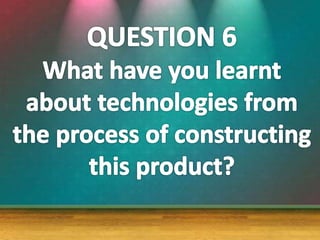
AS Media Studies | Evaluation (Question 6)
- 2. The camera we used to film our opening sequence was the Panasonic HC-V100EB-K, a HD 1080p video camera. These are the cameras we have in school, so we were grateful to have such good resources that enabled us to film high quality footage. I had never actually used a video camera in a way that wasn’t entirely for amusement before this; only using it previously when messing around with friends, so it was my first time actually filming a project using a camera and I was interested in learning how to do so. Although I hadn’t properly used a video camera, I’ve had experience with camera technology for the majority of my life as people my age have grown up in a technology-based world, so I hoped I wouldn’t find it too difficult to grasp the main concepts of using the camera
- 3. Lens LCD Screen Battery Menu Button Enter Button Navigation Pad On/Off Button Record Button Zoom Button Record/Playback Switch
- 4. I quickly figured out all the basics in using the camera, for example using the record button or playing back shots. Beth, our group’s main camera person, also knew exactly what she was doing so we didn’t find the production stage too difficult in terms of technology We quickly learned that you must make sure that the camera is definitely recording when you want it to be, as we thought that the first shot we filmed (busy corridor) hadn’t filmed and were extremely annoyed as we had the camera running for 6 minutes! Fortunately it had filmed, but it made us extra careful for the rest of the process We learned that it’s best to keep playing back the scenes at the time of filming in case of things such as lighting issues, as you can quickly re-film there and then instead of having to arrange to film another day We also learned that its best to film lots of shots even if it’s more than you need, because when it comes to editing you don’t want to be using shots that you don’t feel are very strong / not have enough shots
- 5. The editing software we used to edit our sequence is ‘Adobe Premiere Elements’. This is the software installed on our school computers, and again, we were grateful to have software that is semi-professional. I have had plenty of experience using less professional editing software in the past, such as Windows Movie Maker. I have used this for multiple things, for example creating photo movies, school projects and even editing music for a school event. Having said this, these types of software are very basic so there isn’t much you can do with them other than create short, simple videos, therefore I was very excited to learn how to use a more complex software- especially as I have a keen interest in editing
- 6. Playback Screen Soundtrack Video 1 Video 2 Cut Titles Freeze Frame Clip Organiser Audio 1
- 7. Having used the software to produce the chase scene and preliminary task, I knew how to use the basic elements such as cutting a clip, fading a clip and adding sound. However for my role as main editor, it was my job to figure out how to achieve the more creative things we had planned to do with the editing. The first new thing I learned using this technology was how to create a freeze frame. Admittedly I did turn to Google to help me do this, but I got there in the end and it was actually quite simple; all you need to do is create an image of the frozen video, and insert that onto the timeline.
- 8. Another new thing I learned was how to place 2 clips side-by-side, playing at the same time. This took me a while to figure out, but I got there in the end, having realised you must add second video to the ‘video 2’ part of the timeline, then crop both videos to make them fit next to each other. This took a lot of time to perfect and was extremely fiddly, however I got there in the end and it is a good skill to have for next year. Finally, something I learned about the software was that you must save frequently! This is because sometimes, the software decides it will close/freeze for no reason. Luckily, I only had this problem once and I only lost around 10 minutes of editing, but either way I still lost time and you never want to lose any of your hard work.