How to create interactive learning centres power point 2010
•
1 j'aime•448 vues
Signaler
Partager
Signaler
Partager
Télécharger pour lire hors ligne
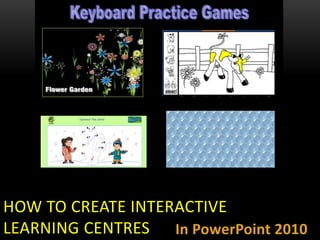
Recommandé
Recommandé
Contenu connexe
En vedette
En vedette (6)
Similaire à How to create interactive learning centres power point 2010
Similaire à How to create interactive learning centres power point 2010 (20)
How To Create Interactive Learning Centres Power Point 2007

How To Create Interactive Learning Centres Power Point 2007
Professional Development Seminar: Using Apple Smart Boards with EDU-Blogs

Professional Development Seminar: Using Apple Smart Boards with EDU-Blogs
Edu614 session 5 summer 15 presentation tools boardmaker 

Edu614 session 5 summer 15 presentation tools boardmaker
Building a website in less than 3h and less than $100! 

Building a website in less than 3h and less than $100!
Online Marketing Workshop: SlideShare and Presentations

Online Marketing Workshop: SlideShare and Presentations
Plus de Jacqui Sharp
Plus de Jacqui Sharp (20)
Gardner’s multiple intelligences planning grid with activity ideas and starte...

Gardner’s multiple intelligences planning grid with activity ideas and starte...
Dernier
https://app.box.com/s/x7vf0j7xaxl2hlczxm3ny497y4yto33i80 ĐỀ THI THỬ TUYỂN SINH TIẾNG ANH VÀO 10 SỞ GD – ĐT THÀNH PHỐ HỒ CHÍ MINH NĂ...

80 ĐỀ THI THỬ TUYỂN SINH TIẾNG ANH VÀO 10 SỞ GD – ĐT THÀNH PHỐ HỒ CHÍ MINH NĂ...Nguyen Thanh Tu Collection
Dernier (20)
UGC NET Paper 1 Mathematical Reasoning & Aptitude.pdf

UGC NET Paper 1 Mathematical Reasoning & Aptitude.pdf
General Principles of Intellectual Property: Concepts of Intellectual Proper...

General Principles of Intellectual Property: Concepts of Intellectual Proper...
Fostering Friendships - Enhancing Social Bonds in the Classroom

Fostering Friendships - Enhancing Social Bonds in the Classroom
ICT role in 21st century education and it's challenges.

ICT role in 21st century education and it's challenges.
HMCS Vancouver Pre-Deployment Brief - May 2024 (Web Version).pptx

HMCS Vancouver Pre-Deployment Brief - May 2024 (Web Version).pptx
Plant propagation: Sexual and Asexual propapagation.pptx

Plant propagation: Sexual and Asexual propapagation.pptx
Unit 3 Emotional Intelligence and Spiritual Intelligence.pdf

Unit 3 Emotional Intelligence and Spiritual Intelligence.pdf
Jual Obat Aborsi Hongkong ( Asli No.1 ) 085657271886 Obat Penggugur Kandungan...

Jual Obat Aborsi Hongkong ( Asli No.1 ) 085657271886 Obat Penggugur Kandungan...
80 ĐỀ THI THỬ TUYỂN SINH TIẾNG ANH VÀO 10 SỞ GD – ĐT THÀNH PHỐ HỒ CHÍ MINH NĂ...

80 ĐỀ THI THỬ TUYỂN SINH TIẾNG ANH VÀO 10 SỞ GD – ĐT THÀNH PHỐ HỒ CHÍ MINH NĂ...
NO1 Top Black Magic Specialist In Lahore Black magic In Pakistan Kala Ilam Ex...

NO1 Top Black Magic Specialist In Lahore Black magic In Pakistan Kala Ilam Ex...
How to create interactive learning centres power point 2010
- 1. HOW TO CREATE INTERACTIVE LEARNING CENTRES In PowerPoint 2010
- 2. INTERACTIVE LEARNING CENTRES • A great way to direct students to the websites you want them to use, is to create hyperlinked interactive pages in PowerPoint • These can be organised in Curriculum and or Group areas Maths groups Reading groups/Individualised activity pages/Subject specific
- 3. LAYOUT • Open PowerPoint • Click on the Layout button (under the Home Tab) • Click on the Title slide • Type in the name of the Activity Page
- 4. SLIDE DESIGN • Click on the Design Tab to choose a coloured background • Click on a Design (a plain theme is best)
- 5. SCREEN CAPTURE • Go to the Website you want your students to link to • Go back to PowerPoint • Take a screen capture of the screen by clicking on the Insert tab • Click on Screenshot and then Screen Clipping. Click and drag around the part of the screen you want to capture • It will appear back in the PowerPoint
- 6. HYPERLINK • Go back to the website, copy the internet address by pressing Ctrl – C • Click on the Picture to select it • Press or right click on the picture and select Hyperlink • Press • Click Ok
- 7. SAVING • The screen capture will now be hyperlinked • Repeat with more website links Save this PowerPoint twice! Save as a presentation file so that you can add to it later (Go to , name the file and save it to a folder). Save as a PowerPoint Show so that when the children click on the file it will open in full interactive Slideshow view. Go to , click on PowerPoint Show
