How To Make A Faded Background Picture In 2003
•
1 j'aime•2,435 vues
Signaler
Partager
Signaler
Partager
Télécharger pour lire hors ligne
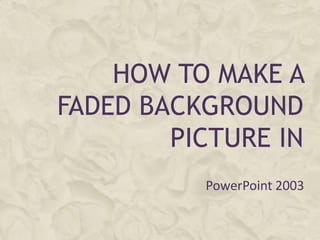
Recommandé
Recommandé
For seismic design of building structures, the conventional method, i.e., strengthening the stiffness, strength, and ductility of the structures, has been commonly used for a long time. Therefore, the dimensions of structural members and the consumption of material are expected to be increased, which leads to higher cost of the buildings as well as larger seismic responses due to larger stiffness of the structures. Thus, the efficiency of the traditional method is constrained. To overcome these disadvantages associated with the traditional method, many vibration-control measures, called structural control, have been studied over recent years. Structural Control is a diverse field of study. Structural Control is the one of the areas of current research aims to reduce structural vibrations during loading such as earthquakes and strong winds. In terms of different vibration absorption methods, structural control can be classified into active control, passive control, hybrid control, semi-active control and so on. The passive control is more studied and applied to the existing buildings than the others. Base isolation is a passive vibration control system that does not require any external power source for its operation and utilizes the motion of the structure to develop the control forces. Performance of base isolated buildings in different parts of the world during earthquakes in the recent past established that the base isolation technology is a viable alternative to conventional earthquake-resistant design of medium-rise buildings. The application of this technology may keep the building to remain essentially elastic and thus ensure safety during large earthquakes. Since a base-isolated structure has fundamental frequency lower than both its fixed base frequency and the dominant frequencies of ground motion, the first mode of vibration of isolated structure involves deformation only in the isolation system whereas superstructure remains almost rigid. In this way, the isolation becomes an attractive approach where protection of expensive sensitive equipment and internal non-structural components is needed. It was of interest to check the difference between the responses of a fixed-base building frame and the isolated-base building frame under seismic loading. This was the primary motivation of the present study.Background Study of Base Isolated Structure and Analysis of Base Isolated Frame

Background Study of Base Isolated Structure and Analysis of Base Isolated FrameAssociation of Scientists, Developers and Faculties
Contenu connexe
Tendances
Tendances (20)
Personal Development Plan Powerpoint Presentation Slides

Personal Development Plan Powerpoint Presentation Slides
Product Launch Marketing Plan Checklist Ppt Example File

Product Launch Marketing Plan Checklist Ppt Example File
Project Management Metrics Dashboard Including Budget

Project Management Metrics Dashboard Including Budget
Our Team Product Manager I49 Ppt Powerpoint Presentation File Design Templates

Our Team Product Manager I49 Ppt Powerpoint Presentation File Design Templates
En vedette
For seismic design of building structures, the conventional method, i.e., strengthening the stiffness, strength, and ductility of the structures, has been commonly used for a long time. Therefore, the dimensions of structural members and the consumption of material are expected to be increased, which leads to higher cost of the buildings as well as larger seismic responses due to larger stiffness of the structures. Thus, the efficiency of the traditional method is constrained. To overcome these disadvantages associated with the traditional method, many vibration-control measures, called structural control, have been studied over recent years. Structural Control is a diverse field of study. Structural Control is the one of the areas of current research aims to reduce structural vibrations during loading such as earthquakes and strong winds. In terms of different vibration absorption methods, structural control can be classified into active control, passive control, hybrid control, semi-active control and so on. The passive control is more studied and applied to the existing buildings than the others. Base isolation is a passive vibration control system that does not require any external power source for its operation and utilizes the motion of the structure to develop the control forces. Performance of base isolated buildings in different parts of the world during earthquakes in the recent past established that the base isolation technology is a viable alternative to conventional earthquake-resistant design of medium-rise buildings. The application of this technology may keep the building to remain essentially elastic and thus ensure safety during large earthquakes. Since a base-isolated structure has fundamental frequency lower than both its fixed base frequency and the dominant frequencies of ground motion, the first mode of vibration of isolated structure involves deformation only in the isolation system whereas superstructure remains almost rigid. In this way, the isolation becomes an attractive approach where protection of expensive sensitive equipment and internal non-structural components is needed. It was of interest to check the difference between the responses of a fixed-base building frame and the isolated-base building frame under seismic loading. This was the primary motivation of the present study.Background Study of Base Isolated Structure and Analysis of Base Isolated Frame

Background Study of Base Isolated Structure and Analysis of Base Isolated FrameAssociation of Scientists, Developers and Faculties
En vedette (11)
Background Study of Base Isolated Structure and Analysis of Base Isolated Frame

Background Study of Base Isolated Structure and Analysis of Base Isolated Frame
Background study on empowering women through investment in livestock value ch...

Background study on empowering women through investment in livestock value ch...
Similaire à How To Make A Faded Background Picture In 2003
Similaire à How To Make A Faded Background Picture In 2003 (20)
Plus de Jacqui Sharp
Plus de Jacqui Sharp (20)
Gardner’s multiple intelligences planning grid with activity ideas and starte...

Gardner’s multiple intelligences planning grid with activity ideas and starte...
Dernier
Dernier (20)
How Red Hat Uses FDO in Device Lifecycle _ Costin and Vitaliy at Red Hat.pdf

How Red Hat Uses FDO in Device Lifecycle _ Costin and Vitaliy at Red Hat.pdf
Where to Learn More About FDO _ Richard at FIDO Alliance.pdf

Where to Learn More About FDO _ Richard at FIDO Alliance.pdf
Free and Effective: Making Flows Publicly Accessible, Yumi Ibrahimzade

Free and Effective: Making Flows Publicly Accessible, Yumi Ibrahimzade
Custom Approval Process: A New Perspective, Pavel Hrbacek & Anindya Halder

Custom Approval Process: A New Perspective, Pavel Hrbacek & Anindya Halder
SOQL 201 for Admins & Developers: Slice & Dice Your Org’s Data With Aggregate...

SOQL 201 for Admins & Developers: Slice & Dice Your Org’s Data With Aggregate...
AI presentation and introduction - Retrieval Augmented Generation RAG 101

AI presentation and introduction - Retrieval Augmented Generation RAG 101
Extensible Python: Robustness through Addition - PyCon 2024

Extensible Python: Robustness through Addition - PyCon 2024
Behind the Scenes From the Manager's Chair: Decoding the Secrets of Successfu...

Behind the Scenes From the Manager's Chair: Decoding the Secrets of Successfu...
Secure Zero Touch enabled Edge compute with Dell NativeEdge via FDO _ Brad at...

Secure Zero Touch enabled Edge compute with Dell NativeEdge via FDO _ Brad at...
FDO for Camera, Sensor and Networking Device – Commercial Solutions from VinC...

FDO for Camera, Sensor and Networking Device – Commercial Solutions from VinC...
Simplified FDO Manufacturing Flow with TPMs _ Liam at Infineon.pdf

Simplified FDO Manufacturing Flow with TPMs _ Liam at Infineon.pdf
How To Make A Faded Background Picture In 2003
- 1. HOW TO MAKE A FADED BACKGROUND PICTURE IN PowerPoint 2003
- 2. Insert a photo or graphic Click on the Insert Clip Art button to insert a graphic Click on Insert Picture to insert a photo Click and drag on all edges of the photo or graphic to stretch it out to cover the whole slide
- 3. Click on the picture The Picture menu will appear Click on the Colour button Select Washout and the picture will fade If the picture fades too much then click on the Contrast and Brightness buttons to adjust the fading
- 4. Add text to your page Go to Slide Layout on the Task Pane Select the blank slide then click on the slide layout you want to use, it will appear on top of the photo If you haven’t got the Task Pane visible then go to View – Task Pane, click on the Drop down arrow and select Slide Layout
