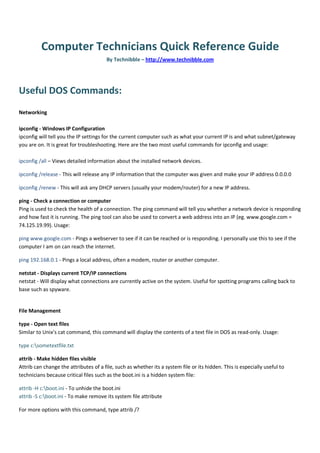
Computer technicians-quick-reference-guide
- 1. Computer Technicians Quick Reference Guide By Technibble – http://www.technibble.com Useful DOS Commands: Networking ipconfig - Windows IP Configuration ipconfig will tell you the IP settings for the current computer such as what your current IP is and what subnet/gateway you are on. It is great for troubleshooting. Here are the two most useful commands for ipconfig and usage: ipconfig /all – Views detailed information about the installed network devices. ipconfig /release - This will release any IP information that the computer was given and make your IP address 0.0.0.0 ipconfig /renew - This will ask any DHCP servers (usually your modem/router) for a new IP address. ping - Check a connection or computer Ping is used to check the health of a connection. The ping command will tell you whether a network device is responding and how fast it is running. The ping tool can also be used to convert a web address into an IP (eg. www.google.com = 74.125.19.99). Usage: ping www.google.com - Pings a webserver to see if it can be reached or is responding. I personally use this to see if the computer I am on can reach the internet. ping 192.168.0.1 - Pings a local address, often a modem, router or another computer. netstat - Displays current TCP/IP connections netstat - Will display what connections are currently active on the system. Useful for spotting programs calling back to base such as spyware. File Management type - Open text files Similar to Unix’s cat command, this command will display the contents of a text file in DOS as read-only. Usage: type c:sometextfile.txt attrib - Make hidden files visible Attrib can change the attributes of a file, such as whether its a system file or its hidden. This is especially useful to technicians because critical files such as the boot.ini is a hidden system file: attrib -H c:boot.ini - To unhide the boot.ini attrib -S c:boot.ini - To make remove its system file attribute For more options with this command, type attrib /?
- 2. find - Advanced file search The find command is a very powerful one with many options such as the ability to search for something, but exclude certain files. The following command will find all files with .pdf in their name on C: dir c: /s /b | find ".pdf" For more information in this command and its usage, type find /? move - Move files Normal usage of the move command would be: move file.txt c:TextFiles However, you can also use it to move only certain files. For example, if I wanted to get all the PDF’s out of a folder and move them to another location, but leave all other file types alone, I would do: move *.pdf c:WorkPDFs tree - View the tree structure Type tree to see the folder and file structure of the folder you are currently in. You can also use this command to make prints of the directory structure by sending the information to a text file with the following command tree > textfile.txt System systeminfo - Displays information about the system systeminfo - Will display information about the system such as the name, version, uptime, specifications and patches installed (XP Pro only by default). tasklist / taskkill - Shows what programs are running on the computer and can kill them tasklist - Will display all the processes running and their memory usage. taskkill - Will kill a process (XP Pro only by default). Usage would be: taskkill firefox.exe sfc - Launches Windows’ system file checker utility sfc /scannow - This command will start scanning your computer for any damaged or missing windows system files. Useful to run after a virus, adware or spyware attack has damaged core files. Have an XP CD handy for this one. chkdsk - Can check a disk and attempt to recover data in bad sectors. chkdsk /f /r - This will check a disk for errors and try and fixes information from bad sectors chkdsk /x - Forces the volume to dismount first. For further information/usage on any of these commands, you can bring up the help for each one of them by typing: command /?
- 3. STOP Messages: Stop 0x0000000A: IRQL_NOT_LESS_OR_EQUAL - This Windows stop error indicates that a kernal mode process or driver tried to access a memory location that it did not have permission to access, or at a IRQL that was too high (a kernal mode process can only access a IRQL that is lower than or equal to its own IRQL). This stop message usually means that there is incompatible or faulty hardware. In personal experience its usually bad ram. Stop 0x000000D1: DRIVER_IRQL_NOT_LESS_OR_EQUAL - Note the "Driver" part at the start off the message, this isnt the same as the error message above - This Windows stop error indicates that the computer tried to access memory using a kernal process which had a IRQL that was too high (as kernal processes can only access IRQLs that it is either equal to or IRQLs that less than it). This is usually caused by incorrect or incompatible drivers. Stop 0x00000024: NTFS_FILE_SYSTEM - This Windows stop error typically indicates that a problem occured with the file NTFS.sys such is the driver that allows the operating system to read and write to NTFS formatted harddrives. This can often be caused by harddrive problems. Stop 0x000000ED: UNMOUNTABLE_BOOT_VOLUME - This Windows stop error is caused by a Input/Output sub-system tried to use the boot volume but failed. This error can occur during an upgrade to Windows XP Professional on computers that use faster ATA harddrives or have controllers with the wrong cabling. This can sometimes be caused by a failing hard drive. Stop 0x00000050: PAGE_FAULT_IN_NONPAGED_AREA - This Windows stop error indicates that information that the operating system was looking for was not found in memory (ram). This occurs when the system looks for information in the ram that doesn’t exist. This is usually caused by defective RAM (including Ram on your motherboard, L2 cache and video card ram). Stop 0x0000002E: DATA_BUS_ERROR - This Windows stop error indicates an error in the system memory. It is caused when the system tries to access a memory address that doesn’t exist. This usually is caused by defective or failed RAM (including those on your motherboard, Level 2 case or the memory on your video card). This can also indicate hard drive damage caused by viruses or other computer problems. Stop 0x0000007B: INACCESSIBLE_BOOT_DEVICE - This Windows stop error indicates that Windows XP Professional is unable to access the boot volume or system partition of your harddrive during startup. Installing incorrect drivers for your harddrives or updating the storage adapter hardware usually causes this error. It is also possible that the boot volume or system partition was damaged either by hardware failure or a virus infection. Stop 0x000000EA: THREAD_STUCK_IN_DEVICE_DRIVER - This Windows stop error indicates that there is a problem with a device driver (such as the video card driver) that is causing the system to pause indefinitely. This problem is usually causes when the video card driver is waiting for the video card hardware to become idle but never does. This usually indicates that there is a hardware problem with the video device or the video card driver is faulty. Stop 0x0000008e: PAGE_FAULT_IN_NON_PAGED_AREA - This is typically caused by faulty RAM or the RAM configuration you are running is incompatible with Windows XP. Stop 0x00000044: MULTIPLE_IRP_COMPLETE_REQUESTS - This problem is primarily limited to Windows 2000 as is caused by a bad driver called "falstaff.sys". This can be stopped by updating this driver from the vendor at http://www.in-system.com
- 4. Important Data Locations: Outlook Express Emails C:Documents and SettingsUser AccountLocal SettingsApplication DataIdentities{Random Numbers and Letters}MicrosoftOutlook Express Address Book C:Documents and SettingsUser AccountApplication DataMicrosoftAddress BookUser Account.wab Microsoft Outlook C:Documents and SettingsUser AccountLocal SettingsApplication DataMicrosoftOutlook Microsoft Outlook .nk2 Auto-Complete File C:Documents and SettingsUser Account Application DataMicrosoftOutlook Favorites C:Documents and SettingsUser AccountFavorites My Documents C:Documents and SettingsUser AccountMy Documents Desktop C:Documents and SettingsUser AccountDesktop Quickbooks Accounting Package Database - Default Location C:Program FilesIntuitQuickBooksdatabasename.qbw MYOB Accounting Package Database - Default Location C:MYOB {version number}databasename.myo
- 5. Common Router/Modem Login Details: Linksys Model Username Password WAP11 n/a (none) AP1120 DSL n/a admin Linksys DSL Etherfast Cable/ DSL Router administrator admin Linksys Router Cable /DSL (none) admin BEFSR41 Rev 2 WRT54GC Compact Wireless-G B/R BEFW11S4 Rev 1 admin (none) WRT54G admin admin WAG54G WAG54GS AG241 – ADSL 2 Gateway – 4pt sw PAP2 & PAP2v2 (Vonage) RTP300 (Vonage) WRT54GP2 (Vonage) WRTP54G (Vonage) Comcast Rev. Comcast Supplied comcast 1234 Netgear Model Username Password RM356 (Telnet) (none) 1234 RP114 Rev 3.26 (Telnet) WGT624 Rev 2 admin password FR314 RT614 MR814 FVS318 DM602 FR114P WGR614 Rev V4 DG834 DG834G Router/Modem ADSL Modem DG632 Rev 3.3.0A_CX WGT634U WNR834Bv2 WPN824 / WPN824v2 Comcast Rev. Comcast Supplied comcast 1234 MR-314 Rev 3.26 admin 1234 RP114 Rev 3.20 – 3.26 MR314 RT314 admin admin WG602 firmware version 1.04.0 super 577364 WG602 firmware version 1.5.67 WG602 firmware version 1.7.14 superman 21241036
- 6. ME102 (none) Private GSM7224 admin (none) GS724T Rev 1.0.1_1104 n/a password FM114 n/a (none) D-Link Model Username Password DFL-200 Firewall admin admin DI-604 Rev. 2.02 DI-604 Rev. 2.02 DI-614+ DI-624+ Rev. A3 D-704P DSL-302G DSL-300G+ Rev. TEO DSL-500 DSL-500G DSL-504G ADSL Router DSL-504T DSL-G604T DSL-G664T Rev A1 ADSL Hubs/Switches (Telnet) D-Link D-Link DI-704 Rev. REV A (none) admin DI-804 Rev. V2.03 admin (none) DWL-614+ Rev. REV A REV B D-704P Rev. REV B DI-604 Rev. REV A REV B REV C REV E DWL-614+ Rev. 2.03 DWL-900+ DI-604 Rev. 1.62B+ DI-624 Rev. ALL DWL 1000 DI-614+ Rev. ANY DWL 2100AP DWL-2000AP+ Rev. 1.13 DI-524 Rev. ALL DWL-900AP+ Rev. REV A REV B REV C DI-707P ROUTER DGL4300 Rev Game Series Router DI-614+ user (none) DI-624 Rev. ALL DI-514 DI-624 Rev. ALL DI-524 Rev. ALL DWL 900AP (none) public DI-704 n/a admin DSL-300G+ Rev. TEO (Telnet) (none) private DI624 Rev. C3 admin password VWR (Vonage) Rev Wireless Broadband Router user user VTA (Vonage)
- 7. OpenDNS.com DNS Servers: OpenDNS is a alternative DNS service to your ISP’s DNS servers. The advantages of OpenDNS is a safer, faster and more reliable interet experience. OpenDNS allows you to put in parental controls, phishing protection, typo correction, shortcuts and customization. For more information check out http://www.opendns.com To use open DNS, set your DNS servers to: Primary Server: 208.67.222.222 Secondary Server: 208.67.220.220 Useful IP Addresses: You can ping these addresses if you suspect that the current ISP is having DNS issues. These sites currently respond to ping but it would be wise to test a few of them as they can change their IPs at any time or choose not to respond to ping. The standard command for pinging a website in command prompt is: ping xxx.xxx.xxx.xxx Google: 150.101.98.220 / 150.101.98.216 Wikipedia: 208.80.152.2 Yahoo: 209.131.36.158 Myspace: 63.135.80.46 BIOS Beep Codes: There are any different beep codes for different motherboards that could go on for pages and pages. However, most motherboards now days adhere to the IBM standard beep codes with the exception of a few OEMs. Below are the IBM beep codes: Beep Code Description of Problem No Beeps Power Short, No power, Bad CPU or Motherboard or Loose Peripherals 1 Short Beep Normal Post. The computer booted fine and everything is normal 2 Short Beeps POST Error – Error code usually shown on screen Continuous Beep Power Supply, Motherboard or Keyboard problem Repeated Short Beeps Power Supply or Motherboard problem 1 Long, 1 Short Beep Motherboard problem 1 Long, 2 Short Beeps Video Card Problem (check if its working and fully pushed in) 1 Long, 3 Short Beeps Video Problem 3 Long Beeps Keyboard Error Repeated Long Beeps Memory Error (check RAM is working, correct type and fully pushed in) Continuous High-Low Beeps CPU is Overheating (check thermal paste, heatsink seated correctly and fans are spinning)
- 8. RJ-45 Color Codes: Useful Links: HijackThis Log Analyzer - http://www.hijackthis.de HijackThis.de is a “Hijack This!” Log Analyzer where you paste your Hijack This! logs into the website and it will tell you what is potentially malicious and what is safe. Test Single File for Virus – http://www.virustotal.com Virustotal allows you to upload a single file to their website and it will be tested using a variety of anti-virus products databases. Test Internet Speed - http://www.speedtest.net Speedtest allows you to test the speed of your internet connection, choose multiple mirrors to test from and compare your results to other people in the area. Find You Public IP Address - http://www.whatismyip.com Displays your public IP address, nothing more. Simple but useful. Online Virus Scanner - http://housecall.trendmicro.com A online virus scanner to scan your computer for viruses. Find Hardware Drivers - http://www.driverguide.com A site with a huge collection of drivers for all sorts of hardware. Router Passwords - http://www.routerpasswords.com Contains a list of the default passwords for various router models.
- 9. Replace Missing or Damaged DLLs - http://www.dll-files.com Contains many different DLL’s which are available for download. Handy when an application is missing a certain DLL that is preventing it from running. Check Windows Processes - http://www.processlibrary.com A searchable list of Windows processes. Just enter the name of the process (for example, svchost.exe) and it will let you know whether it is malicious, safe or unneeded. Computer Manuals - http://www.eserviceinfo.com This place has 5260+ manuals for various computer manufacturers, parts and peripherals. They have manuals for Printers, Laptops, Networking Equipment, Uninterruptible Power Supplies, Scanners, Motherboards, Audio adapters and more. Computer Manufacturer Links - http://www.electroservice.net/info2.htm If you know the name of a computer manufacturer, this list has their web address. A handy site when you are trying to find drivers for a rare part. Shields Up! Firewall Leak Test - https://www.grc.com/x/ne.dll?bh0bkyd2 This website/server probes your computer looking for any open ports and vulnerabilities then creates a report. Kellys XP Tweaks - http://www.kellys-korner-xp.com/xp_tweaks.htm If there is a little nagging bug in Windows that you cant figure out or just want to disable something that annoys you, chances are there is a registry tweak for it here. Doug Knox XP Tweaks and Fixes - http://www.dougknox.com Similar to Kellys XP Tweaks. List of Open Source Software - http://en.wikipedia.org/wiki/List_of_open-source_software_packages A nicely ordered list for open source (free) software packages. Freeware Alternatives: Virus Protection AVG Free - http://free.grisoft.com AVG Free is one of my personal favorites and remains a favorite amonst most of the techicians on the Technibble forums. It has a very extensive virus database and will detect anything that a major antivirus brand such as Norton can detect. In fact, there have been a few times while I was on the field that AVG found viruses that Norton/McAfee didnt detect at all. Avira Antivir - http://www.free-av.com Avira Antivir is an antivirus I have seen only a couple of times on clients machines in the field. I have to say, its resident virus shield is awsome. One time when I was onsite, I plugged in my USB drive with all my computer technician tools on it. As soon as it was in, Avira detected a virus on my USB drive and asked me what I wanted to do with it. I hadnt run anything on the drive, I hadnt even looked at the drive in My Computer yet. Just plugged it in. It turns out it discovered the the Eicar virus which is a test file that computer technicians can use to test the capabilities of antivirus software. Avira is a little “heavier” on system resources than AVG, but not by much.
- 10. avast! - http://www.avast.com/eng/download-avast-home.html Another good antivirus. I’ve seen it many times onsite and it does its job well. Child Filtering Software K9 Web Protection - http://www1.k9webprotection.com A great parental filter with many features such as the ability to set the protection based on the child’s age. Backup Utility Cobain Backup - http://www.educ.umu.se/~cobian/cobianbackup.htm I really like Cobain Backup and use this piece of software myself. It’s simple enough for home users to setup, yet is powerful and feature packed for the computer technicians. Cobain Backup can run as a service and backup to FTPs. Office Suite (Word Processing, Spreadsheets etc..) Open Office - http://www.openoffice.org Open Office looks and feels like the Microsoft Office package. It can do pretty much anything MSOffice can do without the nasty price tag. Firewall Zonealarm Firewall - http://www.zonealarm.com/store/content/catalog/products/zonealarm_free_firewall.jsp For the more knowledgeable clients, I recommend Zonealarm, provided they know a little bit about processes and security. Otherwise they don’t know what the security popups mean and just allow anything. For the non- knowledgeable clients, I just use the built in Windows firewall. Media Player VLC Media Player - http://www.videolan.org/vlc/ I love VLC. There have been many times where a client cannot play the video they want in Windows Media Player because its lacking the correct codec. I just install VLC and it fixes most of their problems. VLC is lighter, faster and less prone to breaking than Windows Media Player. PDF Creation PDF Creator - http://sourceforge.net/projects/pdfcreator/ PDF Creator installs itself as a printer so that it can export to PDF in almost any program that you can print in. Just select PDF Creator as your printer and it will save that document as a PDF. Resizing Images Image Resizer Powertoy - http://download.microsoft.com/download/whistler/Install/2/WXP/EN- US/ImageResizerPowertoySetup.exe Many of my clients want to send digital photos via email to relatives or post some pictures on eBay. However, most digital cameras take poster sized photos which can often be 1mb or more. The Image Resizer Powertoy allows you to right click on any photograph, select “Resize Picture” and choose what size you want the picture to be. Photo Editing
- 11. Paint.net - http://www.getpaint.net/download.html I used to work as a web developer, so I know my way around graphics software like Photoshop. Ive used Paint.net a few times and I must say that it has great features and comparable to Adobe Photoshop, except about $1000 cheaper. PDF Reader FoxIt Reader - http://www.foxitsoftware.com/pdf/reader_2/down_reader.htm FoxIt Reader is a lightweight alternative to Adobe Acrobat Reader for reading PDFs. The install file for Adobe Acrobat is 22mb, FoxIt Reader does it in 2mb and has almost all of the same features. Web Browser Firefox – http://www.getfirefox.com Faster, more secure and a better alternative to Internet Explorer. Email Client Thunderbird - http://www.getthunderbird.com Faster, more secure and better alternative to Outlook Express. Music Player Winamp – http://www.winamp.com A lightweight and very well featured Music Player. Runs much quicker than Windows Media Player Archive Extractor (zip, rar, tar etc..) 7-Zip - http://www.7-zip.org 7-Zip can create and extract many different archive types such as Zip, Rar, Tar, Arj, .Gz, preventing you from needing multiple archive extractors such as Winzip, Winrar, Winace etc. Anti-Spam Spamfighter Free - http://www.spamfighter.com/Download_Download.asp I have used this on many clients computers and it works very well. It comes pre trained to deflect most spam and has the ability to learn even more based on your preferences.
