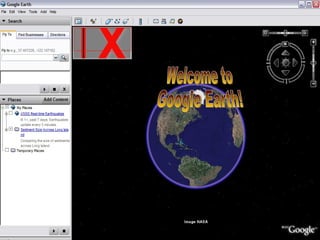
Google Earth Directions Genise
- 1. Welcome to Google Earth!
- 2. Use this button to add a placemark. These toggles change your view from bird’s eye view to “ground view” Navigation Toggles: move you around the map in the direction you choose. These buttons zoom in and out!
- 3. This is where you need to save your work. Temporary means temporary! The program automatically stores all of your locations here! You must make sure that you drag all of your locations into the folder you create under “My Places” STEP 3. Use your name as the Folder name. STEP 2. Go to “Add” and choose “Folder”. STEP 1. Click on “My Places”.
- 4. LOOK! It is your folder!!! Now you are going to “fly” to Oldfield Middle School! Type “Oldfield Middle School” into the “Fly To” box.
- 5. Click here to create a placemark
- 6. Click here to choose your placemark!
- 7. ADDING YOUR PLACEMARK You can choose whichever symbol you want for your placemark.
- 8. Once you have chosen your marker, enter a name for your placemark. Click OK ADDING YOUR PLACEMARK
- 9. Make sure that your placemark was “placed” into the folder that you created. If it wasn’t, left click and drag it into your folder.
- 10. Now you are going to “fly” to a location of your choice! Type in a place that you would like to go to!
- 11. You are now going to enter a second placemark. Make sure that you click on your folder before you click on the placemark icon.
- 12. ADDING YOUR SECOND PLACEMARK Choose a different placemark for your new location.
- 13. ADDING A PICTURE Minimize Google Earth Open your internet browser and search for an image of what you want to do at your second location.
- 14. When you find the picture that you want, right click on the image and find the internet address of the picture. Minimize your internet program and maximize Google Earth.
- 15. ADDING A PICTURE Type the following in the description box: <CENTER> <IMG SRC=“ paste internet address here ”> Inserting pictures into Google Earth requires the use of html. To make things easier, use the information below.
- 16. On the next line type <BR> Hit return and then type in a comment for your placemark. ADDING TEXT
- 17. Now you are going to include a link to a website that supplies more information about your activitiy. Minimize Google Earth, go back to the internet, and find a website that you like. “Copy” the internet address. Maximize Google Earth. Type More information can be found <A HREF=“ website address ”>here</A>. Paste your website address here!
- 18. You are done with this screen so hit “OK”
- 19. Click on your folder. Hit the play button at the bottom of the Places box.