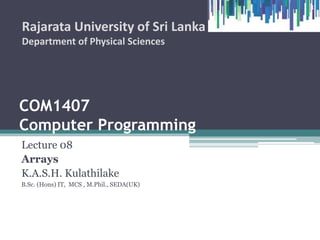
COM1407: Arrays
- 1. COM1407 Computer Programming Lecture 08 Arrays K.A.S.H. Kulathilake B.Sc. (Hons) IT, MCS , M.Phil., SEDA(UK) Rajarata University of Sri Lanka Department of Physical Sciences 1
- 2. Objectives • At the end of this lecture students should be able to; ▫ Describe the C arrays. ▫ Practice the declaration, initialization and access linear arrays. ▫ Practice the declaration, initialization and access two dimensional arrays. ▫ Apply taught concepts for writing programs. 2
- 3. Introduction • The C language provides a capability that enables you to define a set of ordered data items known as an array. • Arrays a kind of data structure that can store a fixed-size sequential collection of elements of the same type. • An array is used to store a collection of data, but it is often more useful to think of an array as a collection of variables of the same type. • Instead of declaring individual variables, such as number0, number1, ..., and number99, you declare one array variable such as numbers and use numbers[0], numbers[1], and ..., numbers[99] to represent individual variables. • A specific element in an array is accessed by an index. 3
- 4. Introduction (Cont…) • All arrays consist of contiguous memory locations. • The lowest address corresponds to the first element and the highest address to the last element. 4
- 5. One Dimension Array • A list of items can be given one variable name using only one subscript and such a variable is called a single subscripted variable or a one- dimensional array. • In C, single-subscripted variable xi can be expressed as: x[l] , x[2] , x[3], ……………, x[n] 5
- 6. Declaring Array • To declare an array in C, a programmer specifies the type of the elements and the number of elements required by an array as follows; type arrayName [ arraySize ]; • This is called a single-dimensional array. • The arraySize must be an integer constant greater than zero and type can be any valid C data type. • For example, to declare a 5-element array called balance of type double, use this statement; double balance[5]; • Here balance is a variable array which is sufficient to hold up to 5 double numbers. 6
- 7. Array Initialization • Following is an example to assign a single element of the array; balance[0] = 1000.0; balance[1] = 2.0; balance[2] = 3.4; balance[3] = 7.0; balance[4] = 50.0; • All arrays have 0 as the index of their first element which is also called the base index and the last index of an array will be total size of the array minus 1. 7
- 8. Array Initialization (Cont…) • If you omit the size of the array, an array just big enough to hold the initialization is created. • Therefore, if you write: double balance[] = {1000.0, 2.0, 3.4, 7.0, 50.0}; • You will create exactly the same array as you did in the previous example. 8
- 9. Array Initialization (Cont…) • You can declare and initialize an array in C using a single statement as follows: double balance[5] = {1000.0, 2.0, 3.4, 7.0, 50.0}; • The number of values between braces { } cannot be larger than the number of elements that we declare for the array between square brackets [ ]. 9
- 10. Accessing Array Elements • An element is accessed by indexing the array name. • This is done by placing the index of the element within square brackets after the name of the array. • For example: double salary = balance[3]; • The above statement will take the 4th element from the array and assign the value to salary variable. 10
- 11. Demonstration #include <stdio.h> int main () { int index; double balance[5]; balance[0] = 1000.0; balance[1] = 2.0; balance[2] = 3.4; balance[3] = 7.0; balance[4] = 50.0; printf ("Direct Accessn"); printf ("%6.2fn ", balance[3]); printf ("Loop through Accessn"); for (index = 0; index < 5; index++) printf ("%6.2fn ", balance[index]); return 0; } 11
- 12. Demonstration #include <stdio.h> int main () { int index; double balance[] = {1000.0, 2.0, 3.4, 7.0, 50.0}; for (index = 0; index < 5; index++) printf ("%6.2fn ", balance[index]); return 0; } 12
- 13. Demonstration #include <stdio.h> int main () { int index; double balance[5] = {1000.0, 2.0, 3.4, 7.0, 50.0}; for (index = 0; index < 5; index++) printf ("%6.2fn ", balance[index]); return 0; } 13
- 14. Demonstration #include <stdio.h> int main () { int balance[5]; int index; printf ("Before Initializationn"); for (index = 0; index < 5; index++) printf ("%in", balance[index]); printf ("nAfter Initializationn"); for (index = 0; index < 5; index++){ balance[index] = index*10; printf ("%in ", balance[index]); } return 0; } 14 What happen if you access an array just after the declaration: Replace the following statement for array declaration in line 4 and see the results? int balance[5] = {0,0,0,0,0};
- 15. Demonstration • Following statements may be used in programs just like any other C variable. aNumber = number[0] + 10; number [4] = number [0] + number[2]; number [2] = x[5] + y[10]; value[6] = number [i] * 3; • The subscript of an array can be integer constants, integer variables like i, or expressions that yield integers. 15
- 16. Demonstration #include <stdio.h> int main () { int index; double cost; double us_balance[4]; double balance[] = {1000.0, 2.0, 3.4, 7.0, 50.0}; cost = balance[2]+100; printf ("Cost ---> %6.2fn ", cost); for (index = 0; index < 4; index++){ us_balance[index] = balance [index] + balance [index+1]; printf ("%6.2fn ", us_balance[index]); } return 0; } 16
- 17. Demonstration #include <stdio.h> int main () { int index; double ot[] = {10.0, 30.0, 35.5, 21.5,20}; int rate[] = {10,20,30,20,10}; double gross[5]; for (index = 0; index < 5; index++){ gross[index] = ot[index] * rate[index]; printf ("%6.2fn", gross[index]); } return 0; } 17
- 18. Demonstration #include <stdio.h> int main () { const int OT_RATE = 10; int index; double ot[] = {10.0, 30.0, 35.5, 21.5,20}; double gross[5]; for (index = 0; index < 5; index++){ gross[index] = ot[index] * OT_RATE; printf ("%6.2fn", gross[index]); } return 0; } 18
- 19. Bound Checking? • Declares grades to be an array containing 100 integer elements: double grades[100]; • Valid references to this array can be made by using subscripts from 0 through 99. • But be careful to use valid subscripts because C does not do any checking of array bounds for you. • So a reference to element number 150 of array grades, as previously declared, does not necessarily cause an error but does most likely cause unwanted, if not unpredictable, program results. 19
- 20. Demonstration • Array of Counters #include <stdio.h> int main (void) { int ratingCounters[11], i, response; for ( i = 1; i <= 10; ++i ) ratingCounters[i] = 0; printf ("Enter your responsesn"); for ( i = 1; i <= 20; ++i ) { scanf ("%i", &response); if ( response < 1 || response > 10 ) printf ("Bad response: %in", response); else ++ratingCounters[response]; } printf ("nnRating Number of Responsesn"); printf ("------ -------------------n"); for ( i = 1; i <= 10; ++i ) printf ("%4i%14in", i, ratingCounters[i]); return 0; } 20
- 21. Demonstration • Generating Fibonacci Numbers #include <stdio.h> int main (void) { int Fibonacci[15], i; Fibonacci[0] = 0; Fibonacci[1] = 1; for ( i = 2; i < 15; ++i ) Fibonacci[i] = Fibonacci[i-2] + Fibonacci[i-1]; for ( i = 0; i < 15; ++i ) printf ("%in", Fibonacci[i]); return 0; } 21
- 22. Character Array #include <stdio.h> int main (void) { char word[] = { 'H', 'e', 'l', 'l', 'o', '!' }; int i; for ( i = 0; i < 6; i++ ) printf ("%c", word[i]); printf ("n"); return 0; } 22
- 23. Character Array (Cont…) • The most notable point in the preceding program is the declaration of the character array word. • There is no mention of the number of elements in the array. • The C language allows you to define an array without specifying the number of elements. • If this is done, the size of the array is determined automatically based on the number of initialization elements. • Because preceding program has six initial values listed for the array word, the C language implicitly dimensions the array to six elements 23
- 24. Demonstration • Base Converter (up to 16) #include <stdio.h> int main (void) { const char baseDigits[16] = { '0', '1', '2', '3', '4', '5', '6', '7', '8', '9', 'A', 'B', 'C', 'D', 'E', 'F' }; int convertedNumber[64]; long int numberToConvert; int nextDigit, base, index = 0; printf ("Number to be converted? "); scanf ("%ld", &numberToConvert); printf ("Base? "); scanf ("%i", &base); 24
- 25. Demonstration do { convertedNumber[index] = numberToConvert % base; ++index; numberToConvert = numberToConvert / base; } while ( numberToConvert != 0 ); printf ("Converted number = "); for (--index; index >= 0; --index ) { nextDigit = convertedNumber[index]; printf ("%c", baseDigits[nextDigit]); } printf ("n"); return 0; } 25
- 26. Multidimensional Arrays • The types of arrays that you have been exposed to so far are all linear arrays / single dimension arrays. • That is, they all dealt with a single dimension. • The C language allows arrays of any dimension to be defined. • In this section, you take a look at two- dimensional arrays. 26
- 27. Multidimensional Arrays (Cont…) • One of the most natural applications for a two-dimensional array arises in the case of a matrix. • In mathematics, it is quite common to refer to an element of a matrix by use of a double subscript. • So if you call the preceding matrix M, the notation Mi,j refers to the element in the ith row, jth column, where i ranges from 1 to 4, and j ranges from 1 to 5. • The notation M3,2 refers to the value 20, which is found in the 3rd row, 2nd column of the matrix 27
- 28. Multidimensional Arrays (Cont…) • In C, you can use an analogous notation when referring to elements of a twodimensional array. • However, because C likes to start numbering things at zero, the 1st row of the matrix is actually row 0, and the 1st column of the matrix is column 0. • The preceding matrix would then have row and column designations, as shown below; 28
- 29. Multidimensional Arrays (Cont…) • Whereas in mathematics the notation Mi,j is used, in C the equivalent notation is M[i][j]. • Remember, the first index number refers to the row number, whereas the second index number references the column. • So the statement int sum = M[0][2] + M[2][4]; • adds the value contained in row 0, column 2—which is –3—to the value contained in row 2, column 4—which is 14—and assigns the result of 11 to the variable sum. • Two-dimensional arrays are declared the same way that one- dimensional arrays are; thus; int M[4][5]; • declares the array M to be a two-dimensional array consisting of 4 rows and 5 columns, for a total of 20 elements. • Each position in the array is defined to contain an integer value. 29
- 30. Multidimensional Arrays (Cont…) • Two-dimensional arrays can be initialized in a manner analogous to their one-dimensional counterparts. • When listing elements for initialization, the values are listed by row. • Brace pairs are used to separate the list of initializers for one row from the next. • So to define and initialize the array M to the elements listed in preceding table, a statement such as the following can be used: 30
- 31. Multidimensional Arrays (Cont…) #include <stdio.h> int main (void) { int M[4][5] = { { 10, 5, -3, 17, 82 }, { 9, 0, 0, 8, -7 }, { 32, 20, 1, 0, 14 }, { 0, 0, 8, 7, 6 } }; int x, y; for ( x = 0; x < 4; x++){ for (y = 0; y < 5; y++) printf( "%2i. ", M[x][y]); printf ("n"); } return 0; } 31
- 32. Multidimensional Arrays (Cont…) • As with one-dimensional arrays, it is not required that the entire array be initialized. • A statement such as int M[4][5] = { { 10, 5, -3 }, { 9, 0, 0 }, { 32, 20, 1 }, { 0, 0, 8 } }; • Only initializes the first three elements of each row of the matrix to the indicated values. • The remaining values are set to 0. 32
- 33. Multidimensional Arrays (Cont…) #include <stdio.h> int main (void) { int M[4][5] = { { 10, 5, -3 }, { 9, 0, 0 }, { 32, 20, 1 }, { 0, 0, 8 } }; int x, y; for ( x = 0; x < 4; x++){ for (y = 0; y < 5; y++) printf( "%2i. ", M[x][y]); printf ("n"); } return 0; } 33
- 34. Multidimensional Arrays (Cont…) • Note that commas are required after each brace that closes off a row, except in the case of the final row. • The use of the inner pairs of braces is actually optional. • If not supplied, initialization proceeds by row. • Thus, the preceding statement could also have been written as follows: int M[4][5] = { 10, 5, -3, 17, 82, 9, 0, 0, 8, -7, 32, 20, 1, 0, 14, 0, 0, 8, 7, 6 }; 34
- 35. Multidimensional Arrays (Cont…) #include <stdio.h> int main (void) { int M[4][5] = { 10, 5, -3, 17, 82, 9, 0, 0, 8, -7, 32, 20, 1, 0, 14, 0, 0, 8, 7, 6 }; int x, y; for ( x = 0; x < 4; x++){ for (y = 0; y < 5; y++) printf( "%2i. ", M[x][y]); printf ("n"); } return 0; } 35
- 36. Variable Length Arrays • In the examples we discussed up to now, you have seen how the size of an array is declared to be of a specific size. • The C language allows you to declare arrays of a variable size. • Note that, full support for variable-length arrays was not offered by all C compilers. • You might want to check your compiler’s documentation before you use this feature. 36
- 37. Objective Re-cap • Now you should be able to: ▫ Describe the C arrays. ▫ Practice the declaration, initialization and access linear arrays. ▫ Practice the declaration, initialization and access two dimensional arrays. ▫ Apply taught concepts for writing programs. 37
- 38. References • Chapter 07, - Programming in C, 3rd Edition, Stephen G. Kochan 38
- 39. Next: Working with Functions 39
