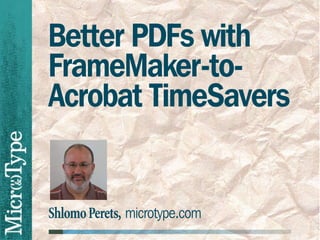
Better PDFs with FrameMaker-to-Acrobat TimeSavers
- 1. Better PDFs with FrameMaker-to- Acrobat TimeSavers Shlomo Perets, microtype.com
- 2. 1 Additional info and examples ■ “36 Ways to Improve Your PDFs with TimeSavers/Assistants” www.microtype.com/ImprovePDF.html ■ TimeSavers/Assistants Showcase www.microtype.com/showcase.html ■ TimeSavers info, order form www.microtype.com/TimeSavers.html
- 3. 2 Next TimeSavers/Assts webinar Walkthrough: From static PDF to rich interactive PDF using FrameMaker-to- Acrobat TimeSavers/Assistants Monday, March 14, 2011 (10-11am PDT)
- 4. 3 Four phases in PDF creation ■ Create (the PDF from a FrameMaker source file) ■ Enhance (additions with Acrobat tools) labor-intensive, repetitive process which cannot be re-used in future versions ■ Test (does everything work and look OK?) ■ Distribute (web, CD, software)
- 5. 4 Create Enhance Test Distribute FrameMaker Save as PDF PostScript files Acrobat ? Reader Distiller Search Optimize PDF file Optimize ? PDX Catalog (Full-text index)
- 6. 5 PDF = final format! PDF is essentially a non-revisable format ● Paragraphs converted to lines, single lines might be converted to multiple segments ● No document structure and flow ● Editing text in Acrobat may result in letter spacing problems ● Some Acrobat editing operations might have unexpected results
- 7. 6 Enhancing PDFs in Acrobat ■ Features added in Acrobat “disappear” when you redistill (after changing FrameMaker source files) ■ It is not practical to re-create features every time the source file is distilled ■ Quality control considerations
- 8. 7 “Avoiding” Acrobat? ■ Rely on FrameMaker automatically- generated data as much as possible ● Cross-references converted to Acrobat links ● Hypertext commands converted to Acrobat links ● Selected paragraphs converted to bookmarks ● Text flows converted to articles ● DocInfo, DocView, Cropping, Destinations
- 9. 8 “Avoiding” Acrobat? CONTINUED ■ Add other features to your source FM files using FM-to-Acrobat TimeSavers and Assistants (TimeSavers add-ons): ● Form Assistant ● Navigation Assistant ● Multimedia Assistant ● 3D Assistant ● Presentation Assistant
- 10. 9 Create Enhance Test Distribute FrameMaker with internal PDF definitions PostScript Save as PDF files Acrobat ? Reader TimeSavers/ Assistants Search Distiller Optimize Optimize PDF file ? PDX Catalog (Full-text index)
- 11. 10 Added value For electronic documents to effectively replace printed manuals, you must provide added value: ■ Interactivity ■ Useful bookmarks ■ Cross-document search ■ Multimedia
- 12. 11 Added value CONTINUED ■ Document initial view settings ■ Document information fields ■ Notes ■ Custom named destinations ■ Page labels ■ Index (PDX) automounting
- 13. 12 TS bookmark controller ■ Collapse the bookmark hierarchy to first or second level ■ Remove paragraph numbering ■ Merge bookmarks ■ Colorize/style bookmark by text/level
- 14. 13 TS bookmark controller CONTINUED ■ Extract figure/table bookmarks ■ Add & sort quick-access bookmarks ■ Change/remove bookmark start ■ Re-order custom bookmarks
- 15. 14 TS link controller ■ Globally control link attributes, such as: ● Highlight style ● Border line width ● Line style and color (underline = visible on screen, non printing) ■ Force cross-file links to open in a new window
- 16. 15 TS specific bookmarks/links Using pre-defined shortcuts in hypertext markers: ■ Point to URLs, e-mail feedback ■ Point to other PDFs, media or data files ■ Common Acrobat actions (e.g. Search) ■ Acrobat JavaScript
