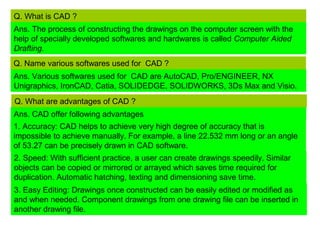
Cad
- 1. Q. What is CAD ? Ans. The process of constructing the drawings on the computer screen with the help of specially developed softwares and hardwares is called Computer Aided Drafting. Q. Name various softwares used for CAD ? Ans. Various softwares used for CAD are AutoCAD, Pro/ENGINEER, NX Unigraphics, IronCAD, Catia, SOLIDEDGE, SOLIDWORKS, 3Ds Max and Visio. Q. What are advantages of CAD ? Ans. CAD offer following advantages 1. Accuracy: CAD helps to achieve very high degree of accuracy that is impossible to achieve manually. For example, a line 22.532 mm long or an angle of 53.27 can be precisely drawn in CAD software. 2. Speed: With sufficient practice, a user can create drawings speedily. Similar objects can be copied or mirrored or arrayed which saves time required for duplication. Automatic hatching, texting and dimensioning save time. 3. Easy Editing: Drawings once constructed can be easily edited or modified as and when needed. Component drawings from one drawing file can be inserted in another drawing file.
- 2. 4. Space Effectiveness: A computer can store several thousand drawing files over along period of time. Equal no. of drawing sheets, drawn manually, will need a big godown to store. 5. Standard libraries: CAD softwares have libraries containing drawings of standard parts, such as gears, valves, pulleys, electrical and electronic components, civil and architectural components that can be directly used. 6. Scaling: A drawing can be enlarged or reduced by any scale factor. Dimensions change automatically. Further printing can be made to any scale. 7. Better visualization: Use of different colours helps avoiding confusion. A 3D view of the object can be easily created to boost imagination. 8. Freedom from using drawing instruments: A simple Cad system needs a computer with a mouse and a keyboard to draw. The draftsman need not use bulky drawing instruments like drawing board, drafter, set square etc. What are limitations of CAD ? Ans. CAD has following limitations: 1. 32 bit computer is necessary because of large amount of memory and time. 3. Skill and judgment are required to prepare the drawing. 4. It requires huge investment. 2. The size of the software package is large.
- 3. What are main components of CAD ? Ans. Main components of CAD are: 1. Title Bar: The colour strip displayed at the top of the AutoCAD window is called the title bar. In the title bar the file name is indicated within [ ]. 2. Menu Bar: The menu bar, located below the title bar, provides pull down menus from which one can choose commands. 3. Tool Bar: There are many toolbars on the screen like draw tool bar, edit tool bar etc. Each tool bar contains number of buttons, from which one can activate command by clicking the button. 4. Status Bar: The status bar located at the bottom of the screen shows the coordinates of the screen cursor as well as the current setting of various Autocad program. 5. Command Window: The command window is one component of autocad that does not have an equivalent in most other windows programs. One can activate any autocad command by typing the command and pressing enter. 6. Document Window: The document window or drawing area, occupies most of the screen. This is the area where one can actually creat the drawing.
- 4. Write any five draw commands used in CAD ? Ans. Some important draw commands are : LINE (L), PLINE (polyline) (PL), POINT (PO), POLYGON (POL), RECTANG (rectangle)(rec), ARC (A), CIRCLE(C), SPLINE(SPL), ELLIPSE (EL), HATCH (H), MTEXT(multiline text) (t or mt), XLINE (xl), RAY Write any five edit commands used in CAD ? Ans. Some important edit commands are : ERASE(e), COPY(co or cp), MIRROR (mi), OFFSET (o), ARRAY (ar), MOVE (m), ROTATE (ro), SCALE (sc), TRIM (tr), EXTEND (ex), BREAK (br), JOIN (j), CHAMFER (cha), FILLET (f), EXPLODE(x), LENGTHEN (len) Write any five standard tool bar commands used in CAD ? Ans. Some important standard tool bar commands are :NEW, OPEN, SAVE, UNDO (u), REDO,CUTCLIP, COPYCLIP, PROPERTIES(ch or mo or props), MATCHPROP(match properties) (ma), PAN (p), ZOOM(z) Write any five commands used for dimensioning in CAD ? Ans. Some important dimensioning commands are :DIMALIGNED (dal or dimali), DIMRADIUS (dra or dimrad), DIMDIAMETER (ddi or dimdia), DIMANGULAR (dan or dimang), LEADER(ql)
- 5. Write commands to draw a regular pentagon of sides 30 mm? Ans. POLYGON enter no. of sides 5 specify center of polygon or [Edge] E specify first end point of edge 10,10 specify second end point of edge 40,10 Write commands to draw a right cylinder of base 40 mm and height 60 mm? Ans. CYLINDER specify center point for base of cylinder [0.0.0] 30,30,0 specify radius for base of cylinder or [DIAMETER] D specify diameter for base of cylinder 40 specify height of cylinder or center of other end 60 Explain various commands of drawing circles in AUTOCAD system? Ans. various commands of drawing circles in AUTOCAD system are as follows 1. Using centre and radius: The command for drawing a circle having centre at (30, 31) and radius 20 are as follows. Command :Circle 3P/ 2p /TTR /< center point> :30, 31 Diameter /<radius> :20
- 6. Using three given point (3P) : The command for drawing circle with three known given points on the circum- ference of the circle is as follows Command :Circle 3P/2P/TTR <center point> :3P First point :5, 20 Second point :3, 30 Third point :6, 25 write a short note on polygon command in Auto CAD ? Ans. The polygon command of Auto CAD draw regular 2D polygons with 3 to 1024 sides following three methods can be used to draw any polygon by using polygon command. Inscribing polygon in a circle :- Command for inscribing a polygon of 5sides in a circle with centre of (30, 30) and radius 20 units is as follows Command :polygon Number of sides :5 Edge < centre of polygon > : 30, 30 Inscribed in a circle <circumscribed about circle (I / C) :I Radius of circle :20
- 7. Circumscribe a polygon of 5 sides about a circle Command :polygon Number of sides :5 Edge < centre of polygon > : 30, 30 Inscribed in a circle <circumscribed about circle (I / C) :C Radius of circle :20 Using edge method: - A regular polygon can be drawn by defining end point of an edge of the polygon. Commands are as follows Command : polygon No. of sides : 8 Edge/ <centre of polygon> :E First end point of edge :10,10 Second end point of edge :@20,0
