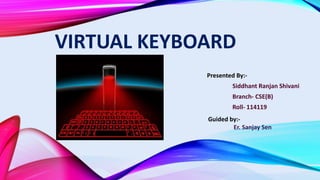
Virtual keyboard
- 1. VIRTUAL KEYBOARD Presented By:- Siddhant Ranjan Shivani Branch- CSE(B) Roll- 114119 Guided by:- Er. Sanjay Sen
- 2. Our agenda’s are:- Introduction Need of virtual keyboard Inside keyboard Technology used System architecture Types of virtual keyboard Uses Advantages Disadvantages Future scope & implementations Conclusion
- 3. Introduction:- A virtual keyboard actually is a key-in device, roughly a size of a fountain pen, which uses highly advanced laser technology. Virtual keyboard is just another example of a today’s computer trend of ‘smaller and faster’. The new virtual keyboard technology uses sensor technology and artificial intelligence to let users work on any surface as if it were a keyboard. In a virtual keyboard camera tracks the finger movements of the typist to get the correct keystroke. The software and hardware part recognizes the typed characters and pass it to the computer.
- 4. Need of virtual keyboard:- The Virtual Keyboard uses the infrared & laser technology to project a full-size keyboard onto any flat surface. So we can use it almost anywhere. A virtual keyboard prevents our username or password from being stolen, especially while using public computers, such as those available in Internet cafes. As the sequence in which the keys appear will change every time the page is refreshed. So they are useful from security point of view in Banks, ATM’s. The Virtual Keyboard is not restricted to the ‘QWERTY’ touch-typing paradigm ; adjustments can be done to the software to fit other touch-typing paradigms as well, such as the ‘DVORAK’ keyboard.
- 5. Inside keyboard:- The processor in a keyboard has to understand several things that are important to the utility of the keyboard, such as: Position of the key in the key matrix. The speed at which to transmit the typematics.
- 6. The microprocessor and controller circuitry of a keyboard A look at the key matrix.
- 7. This system comprises of three modules: 1. The sensor module 2. IR-light source and 3. The pattern projector Virtual keyboard technology:-
- 8. Sensor module:- The Sensor Module serves as the eyes of the Keyboard Perception technology . The Sensor Module operates by locating the user's fingers in 3-D space and tracking the intended keystrokes. Keystroke information processes and can then be output to host devices.
- 9. IR Light source :- The infrared light source emits a beam of infrared light . This light beam is designed to overlap the area on which the keyboard pattern projector or printed image resides. This helps in recognizing the hand movements and the pressing of keys .
- 10. Pattern projector:- The pattern projector or optional printed image presents the image of the keyboard This image can be projected on any flat surface. The projected image is that of a standard qwerty keyboard, with all the keys and control functions as in the keyboard.
- 11. System architecture:- This Fig. shows the physical setup of the system:- The 3D range camera is placed several cms over the input surface, with a well-defined angle facing the working area. The size of the working area, limited by the spatial resolution of the camera, is 15 cm × 25 cm, which is comparable to a full-size laptop-computer keyboard. Virtual-keyboard demonstration- system setup The display projector is mounted on the camera, facing the same area, which would generate the visual feedback for the keyboard and input information
- 12. Different virtual keyboards:- There are different types of virtual keyboards, manufactured by various companies which provide different levels of functionalities. The different types of virtual keyboards are: 1. Developer VKB 2. Canesta 3. Sense board technologies 4. Kitty 5. Infocus
- 13. Developer VKB:- Siemens procurement logistics services rechargeable batteries similar to those in cell phones. As a class 1 laser, the output power is below the level at which eye injury can occur.
- 14. Canesta:- In the canesta keyboard the same laser is also used to scan the projection field and extract 3D data. They also have a chip set, electronic perception technology, which they supply for 3rd parties to develop products using the projection/scanning technology.
- 15. Sense board technologies:- Here the image is not projected on to any surface. The sense board sb04 technology is an extreme case of a hybrid approach. The sensing transducer is neither a laser scanner nor a camera. Rather, it is a bracelet-like transducer that is worn on the hands which captures hand and finger motion. Sensors made of a combination of rubber and plastic are attached to the user's palms in such a way that they do not interfere with finger motions.
- 16. Kitty:- KITTY, an acronym for Keyboard-Independent Touch-Typing, is a Finger mounted keyboard that uses touch typing as a method of data entry. It is a revolutionary finger mounted keyboard for wearable computers pocket pc’s and pda’s alike.
- 17. Infocus :- They do not use laser technology. This has that advantage of delivering high quality colour images with a mature technology like video camera. It has the disadvantage of larger size, lower contrast, and higher power requirements, compared to laser projection systems.
- 18. Uses of virtual keyboard:- To make notes during smart classes, business meeting and in library as no one will hear your keying sound. For those people who travel a lot , it is useful to carry being small in size and lighter in weight , even you can put it in your shirt’s pocket. It is useful in hospitals where low noise is essential. It can be use in gaming control and TV remote control.
- 19. Advantages of virtual keyboard:- Portability, accuracy , flexibility. Speed of text entry. Noise less than conventional keyboards. The typing does not require a lot of force. So easing the strain on wrists and digits. They are also made to be water proof and hence less prone to damage when spills occur. Maintenance of the laser keyboards is much easier.
- 20. Disadvantages:- Tactile feel is not possible. Dirty screens. Virtual keyboards is hard to get used to. since it involves typing in thin air, hence it requires a little practice. Only people who are good at typing can use it efficiently. It is very costly ranging from 150-200 dollars. The room in which virtual keyboard is used should not be very bright so that the keyboard is properly visible.
- 21. Future scope & implementations:- Laser keyboards can be embedded into ATM’s. Laser keyboards can be used into space crafts as they are very lighter and smaller. It can be embedded into digital lockers into banks, hostels for entering passwords and digital door lockers based on passwords.
- 22. Conclusions:- A virtual keyboard system based on a true-3d optical range camera is presented. No training is required by the system that automatically adapts itself to the background conditions when turned on. The feedback text and graphics may be integrated with such projector, thus enabling truly virtual working area. It is also used in 6th sense technology device in which it is not depends on surface. Virtual Keyboard Used in 6th Sense Technology Devices
- 23. THANK YOU !! For Your Kind Attention Any Queries ?