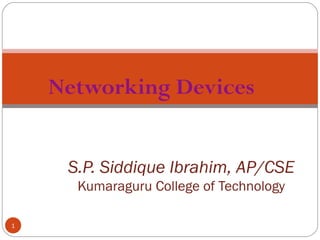
Networking devices(siddique)
- 1. Networking Devices S.P. Siddique Ibrahim, AP/CSE Kumaraguru College of Technology 1
- 2. Internetworking devices 2 Increasing power and complexity Hubs Bridges Switches Routers
- 3. 3 Why Interconnect? •To separate / connect one corporate division with another. •To connect two LANs with different protocols. •To connect a LAN to the Internet. •To break a LAN into segments to relieve traffic congestion. •To provide a security wall between two different types of users. •To connect WLAN to LAN
- 4. 4 Introduction Many times it is necessary to connect a LAN to another LAN or to a WAN. Computers within a LAN are often connected using a hub LAN to LAN connections are often performed with a bridge. Segments of a LAN are usually connected using a switch. LAN to WAN connections are usually performed with a router.
- 5. 5 Hubs Hubs are simple network devices, and their simplicity is reflected in their low cost. A hub interconnects two or more workstations into a local area network. They provide everything needed to create a small network. When a workstation transmits to a hub, the hub immediately resends the data frame to all connecting links. Hubs expand one Ethernet connection into many. For example, a four-port hub connects up to four machines
- 8. Hubs
- 9. Most hubs are referred to as either active or passive. Active regenerate a signal before forwarding it to all the ports on the device and requires a power supply. Small workgroup hubs normally use an external power adapter, but on larger units the power supply is built in. Passive hubs, which today are seen only on older networks, do not need power and they don’t regenerate the data signal. 9
- 10. Broadcasting The method of sending data to all systems regardless of the intended recipient is referred to as broadcasting. On busy networks, broadcast communications can have a significant impact on overall network performance 10
- 11. 11 Switches A switch is a combination of a hub and a bridge. It can interconnect two or more workstations, but like a bridge, it observes traffic flow and learns. When a frame arrives at a switch, the switch examines the destination address and forwards the frame out the one necessary connection. switches are far more efficient than hubs
- 12. 12 Switches It looks at the Media Access Control (MAC) addresses of the devices connected to it to determine the correct port. A MAC address is a unique number that is stamped into every NIC. By forwarding data only to the system to which the data is addressed, the switch decreases the amount of traffic on each network link dramatically
- 13. switch 13
- 15. Bridge Bridges are networking devices that connect networks. Sometimes it is necessary to divide networks into subnets to reduce the amount of traffic on each larger subnet or for security reasons. Once divided, the bridge connects the two subnets and manages the traffic flow between them. Today, network switches have largely replaced bridges 15
- 16. Functions of Bridge A bridge functions by blocking or forwarding data, based on the destination MAC address written into each frame of data. If the bridge believes the destination address is on a network other than that from which the data was received, it can forward the data to the other networks to which it is connected. If the address is not on the other side of the bridge, the data is blocked from passing. Bridges “learn” the MAC addresses of devices on connected networks by “listening” to network traffic and recording. 16
- 17. Bridge Device 17
- 18. 18 Bridge A bridge connects networks and forwards frames from one network to another. BRIDGE A B C D E F G H PORTS
- 19. 19 Selective Forwarding If A sends a frame to E - the frame must be forwarded by the bridge. If A sends a frame to B - there is no reason to forward the frame. BRIDGE A B C D E F G H
- 20. 20 Workstations connected to a shared segment of a LAN
- 21. 21 Workstations connected to a dedicated segment of a LAN
- 22. 22 A Switch with Two Servers Allowing Simultaneous Access to Each Server
- 23. 23 A server with two NICs and two connections to a switch
- 25. 25 Bridge Database The bridge needs a database that contains information about which hosts are on which network. The realistic options are: The system administrator can create and maintain the database. The bridge can acquire the database on the fly. Hard to add new computers Some loss of efficiency
- 26. 26 Bridge interconnecting two identical LANs
- 27. 27 A bridge interconnecting two dissimilar LANs
- 28. Router Routers are an increasingly common sight in any network environment, from a small home office that uses one to connect to an Internet service provider (ISP) to a corporate IT environment where racks of routers manage data communication with disparate remote sites. Routers make internetworking possible. Routers are network devices that literally route data around the network. 28
- 29. 29 Routers Thus, routers are often called “layer 3 devices”. They operate at the third layer, or OSI network layer, of the packet. Routers often incorporate firewall functions. An example of a router’s operation is shown on the next slide.
- 30. By examining data as it arrives, the router can determine the destination address for the data; then, by using tables of defined routes, the router determines the best way for the data to continue its journey. Unlike bridges and switches, which use the hardware- configured MAC address to determine the destination of the data, routers use the software-configured network address(IP) to make decisions. This approach makes routers more functional than bridges or switches. 30
- 31. 31
- 32. 32
- 33. 33
- 34. 34
- 35. 35
- 36. Switches vs routers 36 Switches are considered layer-two devices, using MAC addresses to forward frames to their proper destination. Routers, layer-three devices, are much more complex, using microprocessor-based circuitry to route packets between networks based on their IP address. Routers provide the following services: route discovery; selection of the best route to a destination; adaptation to changes in the network; translation from one technology to another, such as Ethernet to token ring; packet filtering based on IP address, protocol, or UDP/TCP port number; and connection to a WAN.
- 37. Bridges vs Routers Bridge: A bridge is a device that connects two segments of the same network. The two networks being connected can be alike or dissimilar. Bridges are protocol- independent. They simply forward packets without analyzing and re-routing messages. Router: A router is a device that connects two distinct networks. Routers are similar to bridges, but provide additional functionality, such as the ability to filter messages and forward them to different places based on various criteria. The Internet uses routers extensively to forward packets from one host to another. 37
- 38. Gateways The term gateway is applied to any device, system, or software application that can perform the function of translating data from one format to another. The key feature of a gateway is that it converts the format of the data, not the data itself to another network. The border device in a network act like a gateway. 38
- 39. 39
- 40. Modems Modem is a contraction of the terms modulator and demodulator. Modems perform a simple function: They translate digital signals from a computer into analog signals that can travel across conventional phone lines. The modem modulates the signal at the sending end and demodulates at the receiving end. Modems provide a relatively slow method of communication. 40
- 41. 41
- 42. 42
- 44. Network Interface Cards (NICs) NICs—sometimes called network cards—are the mechanisms by which computers connect to a network. NICs come in all shapes and sizes, and they come in prices to suit all budgets. 44
- 45. PCMCIA NIC & A built-in network interface on a laptop system. 45
- 47. Transceivers The term transceiver does not necessarily describe a separate network device but rather an integrated technology embedded in devices such as network cards. In a network environment, a transceiver gets its name from being both a transmitter and a receiver of signals, such as analog or digital. The transceiver is responsible to place signals onto the network media and also detecting incoming signals traveling through the same cable. 47
- 48. Repeaters: As signals travel along a network cable (or any other medium of transmission), they degrade and become distorted in a process that is called attenuation. If a cable is long enough, the attenuation will finally make a signal unrecognizable by the receiver. A Repeater enables signals to travel longer distances over a network. Repeaters work at the OSI's Physical layer. A repeater regenerates the received signals and then retransmits the regenerated (or conditioned) signals on other segments. 48
- 49. 49
- 50. 50
- 51. Booster A WiFi repeater or extender is used to extend the coverage area of your WiFi network. It works by receiving your existing WiFi signal, amplifying it and then transmitting the boosted signal. With a WiFi repeater you can effectively double the coverage area of your WiFi network - reaching far corners of your home or office, different floors, or even extend coverage to your yard. 51
- 52. What’s the difference between a WiFi booster, repeater, or extender? wiFi boosters, repeaters, and extenders are mostly the same thing - devices to improve WiFi coverage. There isn’t a clearly defined difference between devices that manufacturers describe as “repeaters” and devices described as “extenders”. 52
- 53. Firewalls A firewall is a networking device, either hardware or software based, that controls access to your organization’s network. This controlled access is designed to protect data and resources from outside threat. To do this, firewalls are typically placed at entry/exit points of a network. For example, a firewall might be placed between an internal network and the Internet. After the firewall is in place, it can control access in and out of that point. 53
- 55. 55
- 56. Software 56
- 57. 57
- 58. 58 Network Servers Network servers provide the storage necessary for LAN software. They are usually the focal point for the network operating system. Increasingly, network servers are functioning as bridges, switches, and routers. By adding the appropriate card, a server can assume multiple functions.
- 60. Contd., 60
- 61. 61 Routers (really specialized computers) The device that connects a LAN to a WAN or a WAN to a WAN (the INTERNET! – uses IP addresses). A router accepts an outgoing packet, removes any LAN headers and trailers, and encapsulates the necessary WAN headers and trailers. Because a router has to make wide area network routing decisions, the router has to dig down into the network layer of the packet to retrieve the network destination address.
- 62. 62 Connections (in general) Bridges for LANs and hubs. Switches for LANs and workstations. Routers for LANs and WANs (the Internet).
- 63. Linksys Router for Home Network 63
- 64. The OSI Reference Model 64 Network Layer Data Link Layer Physical Layer Application Layer Presentation Layer Session Layer Transport Layer Network Layer Data Link Layer Physical Layer Application Layer Presentation Layer Session Layer Transport Layer
- 65. The Physical Layer Connection 65 Network Layer Data Link Layer Physical Layer Application Layer Presentation Layer Session Layer Transport Layer Network Layer Data Link Layer Physical Layer Application Layer Presentation Layer Session Layer Transport Layer SpecifiesSpecifies electricalelectrical connectionconnection
- 66. The Physical Layer Connection 66 Network Layer Data Link Layer Physical Layer Application Layer Presentation Layer Session Layer Transport Layer Network Layer Data Link Layer Physical Layer Application Layer Presentation Layer Session Layer Transport Layer Hub AmplificationAmplificationRegenerationRegeneration
- 67. The Data Link Connection 67 Network Layer Data Link Layer Physical Layer Application Layer Presentation Layer Session Layer Transport Layer Network Layer Data Link Layer Physical Layer Application Layer Presentation Layer Session Layer Transport LayerDelineationDelineation ofof DataData ErrorError DetectionDetection AddressAddress FormattingFormatting
- 68. 68 Network Layer Data Link Layer Physical Layer Application Layer Presentation Layer Session Layer Transport Layer Network Layer Data Link Layer Physical Layer Application Layer Presentation Layer Session Layer Transport Layer Bridge & Switch The Data Link Connection
- 69. The Network Layer Connection 69 Network Layer Data Link Layer Physical Layer Application Layer Presentation Layer Session Layer Transport Layer Network Layer Data Link Layer Physical Layer Application Layer Presentation Layer Session Layer Transport Layer End to endEnd to end routingrouting
- 70. The Network Layer Connection 70 Network Layer Data Link Layer Physical Layer Application Layer Presentation Layer Session Layer Transport Layer Network Layer Data Link Layer Physical Layer Application Layer Presentation Layer Session Layer Transport Layer Router
