AnyLogic - Free AnyLogic basic lessions - Learning AnyLogic by examples - Demo embeddedobject
•
3 j'aime•3,742 vues
Free AnyLogic basic lessions - Learning AnyLogic by examples is made by Khoi Tran. In this example you can learn, how to create an embedded active object.
Signaler
Partager
Signaler
Partager
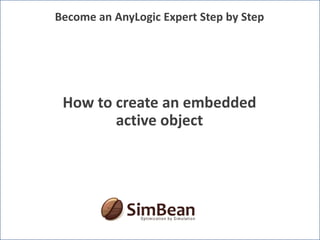
Recommandé
Recommandé
Enterprise Knowledge’s Urmi Majumder, Principal Data Architecture Consultant, and Fernando Aguilar Islas, Senior Data Science Consultant, presented "Driving Behavioral Change for Information Management through Data-Driven Green Strategy" on March 27, 2024 at Enterprise Data World (EDW) in Orlando, Florida.
In this presentation, Urmi and Fernando discussed a case study describing how the information management division in a large supply chain organization drove user behavior change through awareness of the carbon footprint of their duplicated and near-duplicated content, identified via advanced data analytics. Check out their presentation to gain valuable perspectives on utilizing data-driven strategies to influence positive behavioral shifts and support sustainability initiatives within your organization.
In this session, participants gained answers to the following questions:
- What is a Green Information Management (IM) Strategy, and why should you have one?
- How can Artificial Intelligence (AI) and Machine Learning (ML) support your Green IM Strategy through content deduplication?
- How can an organization use insights into their data to influence employee behavior for IM?
- How can you reap additional benefits from content reduction that go beyond Green IM?
Driving Behavioral Change for Information Management through Data-Driven Gree...

Driving Behavioral Change for Information Management through Data-Driven Gree...Enterprise Knowledge
Contenu connexe
Dernier
Enterprise Knowledge’s Urmi Majumder, Principal Data Architecture Consultant, and Fernando Aguilar Islas, Senior Data Science Consultant, presented "Driving Behavioral Change for Information Management through Data-Driven Green Strategy" on March 27, 2024 at Enterprise Data World (EDW) in Orlando, Florida.
In this presentation, Urmi and Fernando discussed a case study describing how the information management division in a large supply chain organization drove user behavior change through awareness of the carbon footprint of their duplicated and near-duplicated content, identified via advanced data analytics. Check out their presentation to gain valuable perspectives on utilizing data-driven strategies to influence positive behavioral shifts and support sustainability initiatives within your organization.
In this session, participants gained answers to the following questions:
- What is a Green Information Management (IM) Strategy, and why should you have one?
- How can Artificial Intelligence (AI) and Machine Learning (ML) support your Green IM Strategy through content deduplication?
- How can an organization use insights into their data to influence employee behavior for IM?
- How can you reap additional benefits from content reduction that go beyond Green IM?
Driving Behavioral Change for Information Management through Data-Driven Gree...

Driving Behavioral Change for Information Management through Data-Driven Gree...Enterprise Knowledge
Dernier (20)
TrustArc Webinar - Stay Ahead of US State Data Privacy Law Developments

TrustArc Webinar - Stay Ahead of US State Data Privacy Law Developments
Boost PC performance: How more available memory can improve productivity

Boost PC performance: How more available memory can improve productivity
Scaling API-first – The story of a global engineering organization

Scaling API-first – The story of a global engineering organization
[2024]Digital Global Overview Report 2024 Meltwater.pdf![[2024]Digital Global Overview Report 2024 Meltwater.pdf](data:image/gif;base64,R0lGODlhAQABAIAAAAAAAP///yH5BAEAAAAALAAAAAABAAEAAAIBRAA7)
![[2024]Digital Global Overview Report 2024 Meltwater.pdf](data:image/gif;base64,R0lGODlhAQABAIAAAAAAAP///yH5BAEAAAAALAAAAAABAAEAAAIBRAA7)
[2024]Digital Global Overview Report 2024 Meltwater.pdf
Apidays Singapore 2024 - Building Digital Trust in a Digital Economy by Veron...

Apidays Singapore 2024 - Building Digital Trust in a Digital Economy by Veron...
Bajaj Allianz Life Insurance Company - Insurer Innovation Award 2024

Bajaj Allianz Life Insurance Company - Insurer Innovation Award 2024
HTML Injection Attacks: Impact and Mitigation Strategies

HTML Injection Attacks: Impact and Mitigation Strategies
Exploring the Future Potential of AI-Enabled Smartphone Processors

Exploring the Future Potential of AI-Enabled Smartphone Processors
Understanding Discord NSFW Servers A Guide for Responsible Users.pdf

Understanding Discord NSFW Servers A Guide for Responsible Users.pdf
Handwritten Text Recognition for manuscripts and early printed texts

Handwritten Text Recognition for manuscripts and early printed texts
The 7 Things I Know About Cyber Security After 25 Years | April 2024

The 7 Things I Know About Cyber Security After 25 Years | April 2024
Driving Behavioral Change for Information Management through Data-Driven Gree...

Driving Behavioral Change for Information Management through Data-Driven Gree...
Tech Trends Report 2024 Future Today Institute.pdf

Tech Trends Report 2024 Future Today Institute.pdf
En vedette
En vedette (20)
Product Design Trends in 2024 | Teenage Engineerings

Product Design Trends in 2024 | Teenage Engineerings
How Race, Age and Gender Shape Attitudes Towards Mental Health

How Race, Age and Gender Shape Attitudes Towards Mental Health
AI Trends in Creative Operations 2024 by Artwork Flow.pdf

AI Trends in Creative Operations 2024 by Artwork Flow.pdf
Content Methodology: A Best Practices Report (Webinar)

Content Methodology: A Best Practices Report (Webinar)
How to Prepare For a Successful Job Search for 2024

How to Prepare For a Successful Job Search for 2024
Social Media Marketing Trends 2024 // The Global Indie Insights

Social Media Marketing Trends 2024 // The Global Indie Insights
Trends In Paid Search: Navigating The Digital Landscape In 2024

Trends In Paid Search: Navigating The Digital Landscape In 2024
5 Public speaking tips from TED - Visualized summary

5 Public speaking tips from TED - Visualized summary
Google's Just Not That Into You: Understanding Core Updates & Search Intent

Google's Just Not That Into You: Understanding Core Updates & Search Intent
The six step guide to practical project management

The six step guide to practical project management
Beginners Guide to TikTok for Search - Rachel Pearson - We are Tilt __ Bright...

Beginners Guide to TikTok for Search - Rachel Pearson - We are Tilt __ Bright...
AnyLogic - Free AnyLogic basic lessions - Learning AnyLogic by examples - Demo embeddedobject
- 1. Become an AnyLogic Expert Step by Step How to create an embedded active object
- 2. About me khoi.tran@simbean.com 2 My name is Khoi Tran and I’m living in beautiful Stuttgart, Germany. As a 12-years expert in the software industry and 6-years expert in simulation with AnyLogic, I would like to share my experiences with you on a simple and fast path.
- 4. Create a new model khoi.tran@simbean.com 4 Write the name of the model e.g. „DemoEmbeddedObject“ Choose menu item „Model“ Right mouse click on the Project view Create a new model
- 6. Choose this menu itemWrite „SpeedControl“ instead of „MyClass“ Create an active object called “EmbeddedObject” in the model project
- 7. Insert object from palette to an active object khoi.tran@simbean.com 6 Drag & drop all the objects onto the graghical editor
- 9. There is no property changeParameter “speed” in “general” palette Set default value to 10 “speed” is from data type “double” You need to click on each object to see its properties.
- 12. Set properties for image khoi.tran@simbean.com 11 Drag & drop the image here Set this image as an icon choose the icon image here
- 14. Right mouse click on all selected element
- 15. Select “Create a group”Rename the picture group to “groupCar”
- 16. Embed an active object to onther active object khoi.tran@simbean.com 13 Drag & drop the active object ”EmbeddedObject” onto the graphical editor Animation part Logic part Each time you drag & drop an active object to another, you can get the animation part and the logic part of the embedded active object
- 17. Create and connect embedded active objects khoi.tran@simbean.com After drag & drop three “EmbeddedObjects”, you can make connections and arrange the animations like this 14
- 18. Change the value for the parameter khoi.tran@simbean.com 15 Set value for parameter in each embedded active object You can remember we created one parameter in the embedded active object. Now you can set the value for each embedded active object.
- 19. Set properties for „source“ khoi.tran@simbean.com 16 Write “groupCar” for the entity animation shape Set the unique shape for each entity
- 20. Run the model khoi.tran@simbean.com Click on the run button and choose the simulation 17 You can run the model and see the result Try to change or set properties to see some small effects e.g. Where the property is put on “false”, you can turn it on with “true” Set and unset the checkboxes Change the capacity of the queue Change the animation type of the queue to “bag” Change sizes of the rectangle and the polyline Change the properties of conveyor, like “animation direction”, “accumlating”, “speed” etc. You need to restart the model to see the effects
- 21. Thank You khoi.tran@simbean.com 18 IF YOU HAVE ANY QUESTION, IDEA, FEEDBACK or FIND ANY MISTAKE, PLEASE SEND ME an EMAIL khoi.tran@simbean.com BECAUSE I WOULD LIKE to IMPROVE this SLIDE CONTINUOUSLY. I APPRECIATE a lot YOUR TIME.