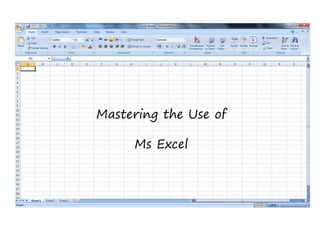
Microsoft Excel
- 1. Mastering the Use of Ms Excel
- 2. Key areas: Making Use of Formulae & Functions How to use Analysis Tools such as; Data Tables Charts, Graphs, Pivot (Chart, Table) Working with Data on Excel.
- 3. Making Use of Formulae & Functions
- 4. Making Use of Formulae & Functions
- 5. Using the Row & Column
- 7. Editing a formula Double-click on the cell containing the formula. The cell will switch from displaying the result of the formula to the formula itself. Click the mouse over the part of the formula you wish to change to insert the cursor there. Type any new character or use the Backspace or Delete keys to remove characters. Press Enter to confirm your changes, or Esc to exit the cell without saving your changes. or Move to the cell containing the formula you wish to change. The formula will be displayed in the formula bar. Click into the formula bar and make the necessary changes. Click on the green tick to the left of the formula to confirm your change, or the red cross to close the formula without saving your changes. or Move to the cell containing the formula you wish to change and press the F2 key. Use the arrow keys to move the cursor to the edit position. Make your changes and exit the cell as explained above.
- 8. Using keystrokes You can fill a column or a row of formulae using the keyboard. Select the cell containing the formula to fill and the cells where you want to copy it. Press Ctrl+D to fill down. or Press Ctrl+R to fill right. There are no keystrokes to fill up or left. Instead, repeat step one above and then click Edit on the menu bar, choose Fill and select the direction for the fill from the resulting sub-menu.
- 9. Functions You have seen how to enter formulae to perform simple arithmetic operations on values in a worksheet. Excel also provides many built-in functions which automate a number of types of calculation. Functions are pre-programmed formulae – you are probably already familiar with the use of functions on a calculator (for example, the square-root function, trigonometric functions, logarithms etc.). Excel has more than 300 functions covering a range of statistical, mathematical, financial and logical operations. If you have many numbers in a group of cells that you wish to combine in a formula, typing the formula becomes laborious. Using a function offers a shortcut method. Examples of the most commonly used functions include the Average function, which calculates the average of a group of cell values, the Sum function, which adds together a group of cell values, and the Min and Max functions, which determine the lowest and highest values in a group of cells.
- 10. Inserting Chart Pivot Into Excel
- 12. Click on the Chart then You click on the Layout
- 17. Working with Data on Excel.
- 18. Total row & Column is?
- 20. Thank you for your audience Designed By 08086103079
- 21. • For Corporate and Individual Trainings Contact Seun Ayilara Idesign 08161688804
