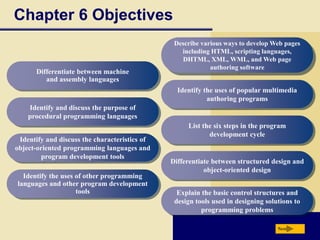
ch6. Introduction to programming languages.pptx
- 1. Chapter 6 Objectives Next Describe various ways to develop Web pages including HTML, scripting languages, DHTML, XML, WML, and Web page authoring software Differentiate between machine and assembly languages Identify and discuss the purpose of procedural programming languages Identify and discuss the characteristics of object-oriented programming languages and program development tools Identify the uses of other programming languages and other program development tools Identify the uses of popular multimedia authoring programs List the six steps in the program development cycle Differentiate between structured design and object-oriented design Explain the basic control structures and design tools used in designing solutions to programming problems
- 2. Computer Programs and Programming Languages What is a computer program? Next Series of instructions that directs computer to perform tasks Programming language—used to communicate instructions
- 3. Computer Programs and Programming Languages What are low-level languages and high- level languages? p. 664 - 665 Next High-level language Low-level language Machine-dependent runs only on one type of computer Often machine-independent can run on many different types of computers and operating systems Machine and assembly languages are low-level
- 4. Low Level VS High Level Low level Hard to understand Complex to modify Complex to maintain Complex to debug Machine Dependent High level Easy to understand Easy to modify Easy to maintain Easy to debug Machine Independent
- 5. Low-Level Languages What is machine language? p. 665 Fig. 13-2 Next Only language computer directly recognizes Uses a series of binary digits (1s and 0s) with a combination of numbers and letters that represent binary digits 0 shows Low voltage off false 1 shows High Voltage On True
- 6. Low-Level Languages Assembly language is an improvement over machine language p. 666 Fig. 13-3 Next Instructions made up of symbolic instruction codes, meaningful abbreviations and codes Add for addition, sub for subtractions, div for division,
- 7. Advantage of assembly language It requires less instructions to get the result as compared to machine language. Assembly languages are still in use. It is not required to keep track of memory locations. It is fast in speed, as its execution time is less.
- 8. Often called third-generation language (3GL) Procedural Languages What is a procedural language? p. 666 Next Uses series of English-like words to write instructions Programmer writes instructions that tell computer what to accomplish and how to do it
- 9. Procedural Languages What is a compiler? p. 667 Fig. 13-4 Next Program that converts entire source program into machine language before executing it
- 10. Procedural Languages What is an interpreter? p. 667 Fig. 13-5 Next Program that translates and executes one program code statement at a time Does not produce object program
- 11. Compiler VS Interpreter Compiler • A Complier translates the entire source code in a single run • It consumes less time. • Errors are shown at the together • Used by the language such as c++, c£, C etc Interpreter An interpreter translates the program line by line. It consumes much more times than the compiler. Errors are shown line by line. Used by the language such as python, Java, Ruby etc
- 12. Procedural Languages What is COBOL? p. 668 Fig. 13-6 Next Designed for business applications English-like statements make code easy to read, write, and maintain Common Business-Oriented Language Click to view Web Link, click Chapter 13, Click Web Link from left navigation, then click COBOL below Chapter 13
- 13. Procedural Languages What is C? p. 668 Fig. 13-7 Next Powerful language originally designed to write system software Requires professional programming skills
- 14. Object-Oriented Programming object-oriented programming (OOP) is a programming language model organized around objects rather than “actions” & data rather than logic. p. 669 Next Used to implement object-oriented design Major benefit is ability to reuse and modify existing objects Event-driven— checks for and responds to set of events Java, C++, C#, and Visual Basic are complete object-oriented languages
- 15. Object-Oriented Programming Languages What is Java? p. 669 Fig. 13-8 Next Java is high level, object-oriented programming language. Developed by Sun Microsystems Java is mainly used for application programming It is used in: Web application Mobile application Enterprise application Middleware application Uses just-in-time (JIT) compiler to convert bytecode into machine- dependent code Click to view Web Link, click Chapter 13, Click Web Link from left navigation, then click Java Platforms below Chapter 13
- 16. Object-Oriented Programming Languages What is C++? p. 670 Fig. 13-9 Next Includes all elements of C, plus additional features for working with object-oriented concepts C++ is Used to develop Database Web applications Operating system games banking Applications Web browsers
- 17. Object-Oriented Programming Languages What is C#? p. 670 Next C£ is pronounced as “C-Sharp”. It is an object-oriented programming language created by Microsoft that runs o the .NET Framework C£ has roots from the c family, and the language is close to other popular language like C++, java. The first version was released in year 2002. The latest version, C£ 12, was released in November 2023.
- 18. Object-Oriented Programming Languages What is a visual programming language? p. 669 and 673 Next Programmer writes and implements program in segments Visual programming environment (VPE) allows developers to drag and drop objects to build programs Often used in RAD (rapid application development) environment Provides visual or graphical interface for creating source code
- 19. Object-Oriented Programming Languages What is Visual Studio? p. 670 - 672 Fig. 13-10 Next VS is a development environment that programmers use to create websites, web application, web services & mobile application.s Comprised of Visual Basic, Visual C++, and Visual C# Click to view Web Link, click Chapter 13, Click Web Link from left navigation, then click Visual Studio Tools for Office below Chapter 13 Step 1. The developer designs the user interface. Step 2. The developer assigns properties to each object on the form. Step 3. The developer writes code to define the action of each command button. Step 4. The developer tests the program.
- 20. Web Page Development What is HTML (Hypertext Markup Language)? p. 678 Fig. 13-18 Next Used to create Web pages
- 21. Web Page Development What is dynamic HTML (DHTML)? p. 682 Fig. 13-21 Next Allows developers to include more graphical interest and interactivity in Web page Click to view Web Link, click Chapter 13, Click Web Link from left navigation, then click DHTML below Chapter 13
- 22. The Program Development Cycle What is the program development cycle? p. 685 - 686 Fig. 13-23 Next Steps programmers use to build computer programs Programming team—Group of programmers working on program
- 23. Step 1 — Analyze Requirements What is involved in analyzing the requirements? p. 686 - 687 Fig. 13-24 Next 1. Review requirements 2. Meet with systems analyst and users 3. Identify input, output, processing, and data components IPO chart—Identifies program’s input, processing, and output components
- 24. Step 2 — Design Solution What is a hierarchy chart? p. 687 Fig. 13-25 Next Shows program modules graphically Also called structure chart
- 25. Step 2 — Design Solution What is a selection control structure? p. 689 Fig. 13-28 Next Tells program which action to take, based on a certain condition Two types Case control structure If-then-else control structure—yields one of two possibilities: true or false
- 26. Step 2 — Design Solution What is a program flowchart? p. 690 Fig. 13-32 Next Graphically shows logic in solution algorithm
- 27. Step 2 — Design Solution What is an example of a flowchart? p. 691 Fig. 13-33 Next
- 28. Step 2 — Design Solution What is flowcharting software? p. 690 - 691 Fig. 13-34 Next Used by programmers to develop flowcharts Click to view Web Link, click Chapter 13, Click Web Link from left navigation, then click Flowcharting Software below Chapter 13
- 29. Step 3 — Validate Design What is involved in validating the design? p. 693 Next Check program design for accuracy Logic error design flaw that causes inaccurate results Test data sample data that mimics real data that program will process Programmer checks logic for correctness and attempts to uncover logic errors Desk check programmers use test data to step through logic Inspection systems analyst reviews deliverables during the system development cycle
- 30. Step 4 — Implement Design What is implementation? p. 693 - 694 Fig. 13-38 Next Writing the code that translates the design into a program Syntax—rules that specify how to write instructions Comments—program documentation Extreme programming (XP)—coding and testing as soon as requirements are defined
- 31. Step 5 — Test Solution What is involved in testing the solution? p. 695 - 696 Next Ensure program runs correctly and is error free Debugging—locating and correcting syntax and logic errors, or bugs Test copy of program, called beta, sometimes used to find bugs Click to view Web Link, click Chapter 13, Click Web Link from left navigation, then click Beta Testers below Chapter 13
- 32. Step 6 — Document Solution What is involved in documenting the solution? p. 696 Next Programmer performs two activities Reviews program code—removes dead code, program instructions that program never executes Reviews documentation
- 33. Summary of Programming Languages and Program Development Various programming languages used to create computer programs The program development cycle and the tools used to make this process efficient Web development and multimedia development tools